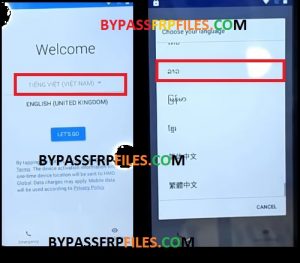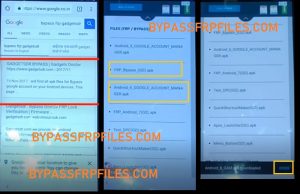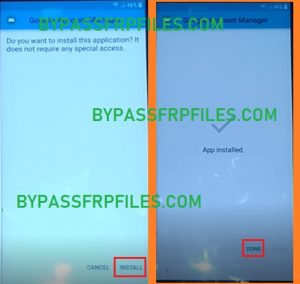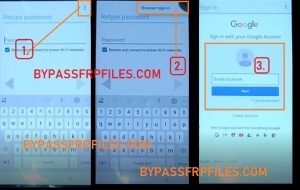Facing FRP lock in your Nokia device, we are here share with you another latest updated methods to Bypass FRP Nokia 8.1 very easily, After the update of Android 9 Pie, it’s too tough to Bypass Google Account from your Nokia 8.1. but we found a method to Unlock your device easily. so just follow this method to only you need a good wifi connection and download FRP files then you can easily done Nokia 8.1 Google Account Bypass.
Note:- This method only for educational purpose and only for device owner.
Warning: This method we tried on Nokia 8.1, try other devices also.
Now Started to Nokia 8.1 Google Account Bypass
-First of all, tap on the “Let’s Go” button from the very first welcome screen on your device.
-Then connect your device to a wifi connection.
-Once connected, go back to very first welcome screen once again.
-After that, tap on the “language Selection” drop down menu.
-Then go down and select the “urdu” language, (See below pic)
-After that, click on the “Let’s Go” button.
-Then tap on the “set up new device’.
-Wait for all processing complete, then you will see “Google Account Verification page”.
-Type anything there, then once “Google Keyboard” is open then long tap on the “World Icon” button to bring “language change” menu.
-Then a popup will show, just tap on the “Very Last” option from there, (See below Image).
Process the below steps:-
Steps:- 1(To see full size view click on the image)
Then tap on the “Blue button”,
-Now tap on the “Very first” option from there,
-Once done then tap on the “3 dots” from the top right corner, and selct the “2nd options” from there.
-Once you follow all the steps from the below steps succesfully then tap on the “Search Bar”.
-Then type “Delete” there and then tap on go “Icon”.
-After that, go down then tap on the “delete or disable apps on Android”.
-Then once again go down and tap “Tap top to go to Application Settings”.
-Now you can access “Chrome” browser sucessfully,
-Download some applications files to successfully Nokia 8.1 Google Account Bypass
.
Now Follow Seconds Step to Bypass FRP Nokia 8.1
-On the Chrome Browse, tap on the “Accept & Continue” -> “No Continue”
-Now on the top search bar type there “Bypass frp Gadgetsdr” then hit the search button.
-Once you get the search results, then tap on the first website from there, website URL should start with “gadgetsdr.com”.
-Now you will successfully access the “Bypass frp” page, now download from there this two applications.
- Google Account Manager (6).apk
- FRP Bypass (GD).apk
-But at first, we need to download only one application that helps you to Bypass FRP Nokia 8.1 easily.
- Google Account Manager (6).apk
-Tap on the “Google Account Manager 6” from there and then download the apk,
-Once you downloaded the apk, then you will get a popup button on the button bar of your device, simply tap on the “open” button from there.
-Then you will get another pop box, just tap on the settings from there and enable the “Allow this Source” from there.
-Now you will redirect once again in the “Bypass FRP” page,
-Then once again download “Google Account Manager 6” from there.
-Once downloaded tap on the “Open” button once again, and now install the “Google Account Manager (6)” apk by tapping Install-next-done.
-Now go back to the “Bypass FRP” page and then download from there “FRP Bypass (GD).apk”.
-Once done, install the “FRP Bypass (GD).apk” and then tap on the “Open” button to successfully Bypass FRP Nokia 8.1.
Final Step to Unlock FRP Nokia 8.1 Without PC
-After the application is opened, just tap on the “3” dots from the top right corner to Nokia 8.1 Google Account Bypass-Without PC,
-Then tap on the “Browser Sign-in” option from there.
-After that, once again a popup box will appear, just tap on “Ok”,
-Then sign in there with your any valid Gmail id to Bypass FRP Nokia 8.1.
-Once you Sign in with your Gmail id then this applications will automatically be closed.
-Just Restart your device once again,
-Then change the language to “English’ and complete all the “Setup”
-Now you have successfully all Nokia 8.1 Google Account Bypass
Check Out here Some Other Methods
–Samsung J6 FRP Odin Method
–Samsung J8 FRP Bypass Odin Method
Thanks for visiting us, if you facing any problem with this Bypass FRP Nokia 8.1 (Android-9 (Pie)Without PC, comment us below.