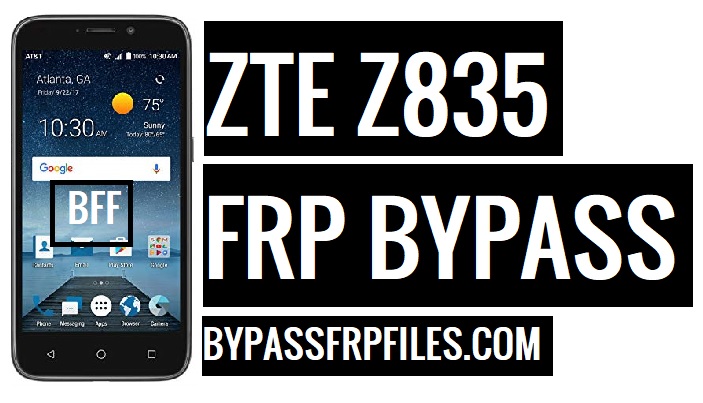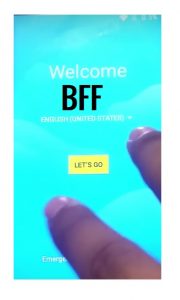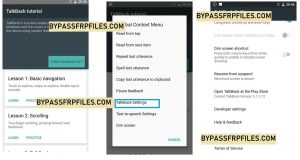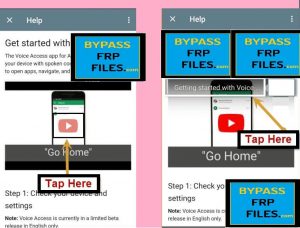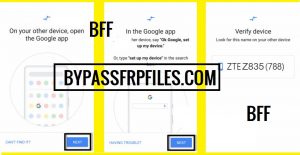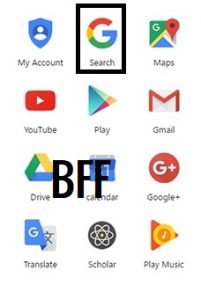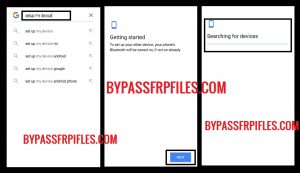This is the very easy process to Bypass FRP ZTE Z835, Now we are here share with you another latest method that helps you to unlock FRP from your device easily. just you need a good working wifi connection, and another Android device, then you need to access chrome browser by installing bypass frp applications to successfully Bypass Google Account ZTE Z835, just you need to follow this process fully.
Make Sure:- This process only for the device owner,
Note:- Bypass FRP Files not responsible for any damage on your device please try this at your own risk.
Now Let’s start to Bypass FRP ZTE Z835
-First, Connect your device to any valid Wifi connection.
-Then go back to the first welcome screen once again.
-Now enable the Talkback option to unlock Samsung M30 FRP.
-Then press and hold your two fingers on your device screen to bring talkback tutorial screen on your device.
-Draw “L” on your talkback tutorial screen to bring “Global Context Menu”.
-Then double tap on the “Talkback Settings” from that popup.
-Now you will be redirected to the “Talkback Settings” screen.
-Then go down and there you will see “Talkback tutorial” screen and double tap on that.
-After that, long press volume up and down until you see “Suspend talkback” popup and then double tap on “ok”.
-Now go down and then select the “Help & feedback” option from there.
-After that, tap on the “get started with voice access” from there.
-Then you will get a “Youtube Video” from that screen.
-Just tap on the “Youtube Video” then play the Youtube Video”,
-Then Pause the video, and then you will get the Video title.
-Ok just tap on the video title from there, then you will be redirected to youtube application.
-After that, drag down the video, and then tap “3” dots from the top right corner,
-Then select “settings” from and then go to the “About” button.
-Now select the “Google Privacy Policy” option then you will get a popup window of the bottom of your device screen now select “browser” to open with.
-Ok, then you will be redirected to the browser to Bypass FRP ZTE Z835.
Now Download FRP Files to Bypass Google Account ZTE Z835
-Type in the search box “Bypassfrpfiles.com”.
-Then visit the website and then tap on the “Download FRP tools” from the top menu bar.
-After that, tap on the “Download FRP Bypass Applications”.
-Now go down and download “3” applications.
- Google Play Services
- Launch Google Settings
- Quick Shortcut Maker
-Wait until all the files downloaded.
-Once downloading finish then tap on the “3” dots from the top right corner and then select “Downloads” from there.
Now Install Quick Shortcut Maker
-Ok, tap on the “Quick Shortcut maker” app.
-Then you will get a popup, tap on the “settings” from that popup and enable the “unknown sources” option.
-Go back to the “download” section by tapping on the “back” key.
-Now tap on the “Quick Shortcut Maker” app once again and then install,
-Once installation finish, then just tap on the “open” button.
-Now you can successfully access “Quick Shortcut Maker” app and then find the “Launcher 3” app from the app list.
-Then tap on the “Launcher 3” app to expand it.
-Ok, there you will see a list of “Launcher 3” apps, tap the first “launcher 3” app from that list,
-Then tap on the “try” button.
-Great now you can access your device home screen to “Bypass FRP ZTE Z835”.
-Now go to the menu and then open the file manager app.
-After that, go to the “Download” folder to access your downloaded apk’s.
-Now install the “Goole Play services” from there.
Access to Google Settings
-Now tap on “launch Google Settings” and then tap on installation finish,
-Once finish and then just tap on Open.
-Now we are in “Google Settings” then tap on the “3” dots from the top right corner.
-Then select “show debug Item” from there.
-Now go down and tap on smart device target flow.
-Then tap on “Next=> Next”.
-Now you will have a screen of “ZTE Z835 (XXX)”.
-Now we need another android working device to successfully Bypass FRP ZTE Z835, you can use any other android device that has the internet connection. because we have transferred our Gmail account from another Android device to your FRP lock ZTE Z835 device.
-first add your Gmail ID with the pass in your other Android device. by going to settings -> user & accounts > Add account -> Google.
Connect another Android device to ZTE Z835
-In your other Android device, open “menu”.
-Then tap on “Google App”.
-Then type on search box “setup” from the search result.
-Now tap on “Next” to Bypass Google Account ZTE Z835.
-Then you will see your ZTE device name “ZTE Z835 (XXX) on your other android device.
-Just tap on that “ZTE” device name to connect it.
-Then you will see “4 Digits Code” on your other Android device.
-Just tap on “Next” and tap on “Copy”.
-After that, wait for a few seconds, then you will have a “Sign In” screen on your ZTE device.
-Now sign in there with you any valid GMAIL ID to Bypass FRP ZTE Z835 device.
Check Out here Some Other Methods
Thanks for visiting us, if you facing any problem with this Bypass FRP ZTE Z835 | Bypass Google Account ZTE Z835 Without PC, the method then you can comment us on below.
=>Remove FRP ZTE Blade Z835, Bypass Google Verification ZTE Z835 Android 7.1.1, FRP Bypass ZTE By Latest Method, FRP Bypass ZTE By Connecting Other Android Devices, How to remove FRP ZTE, Connect Two Android Device together.