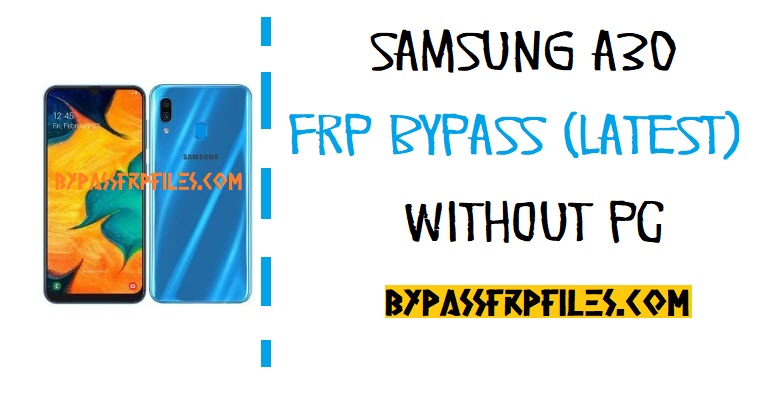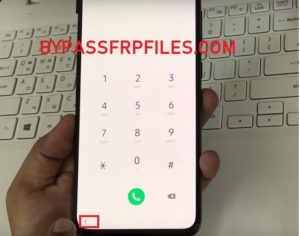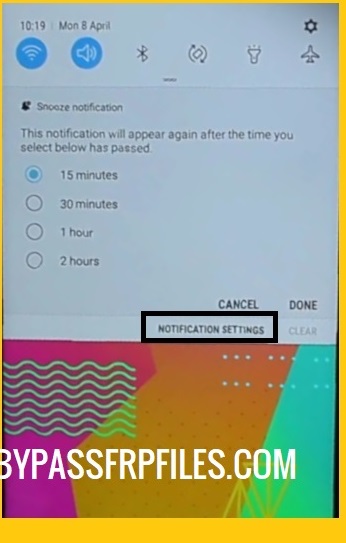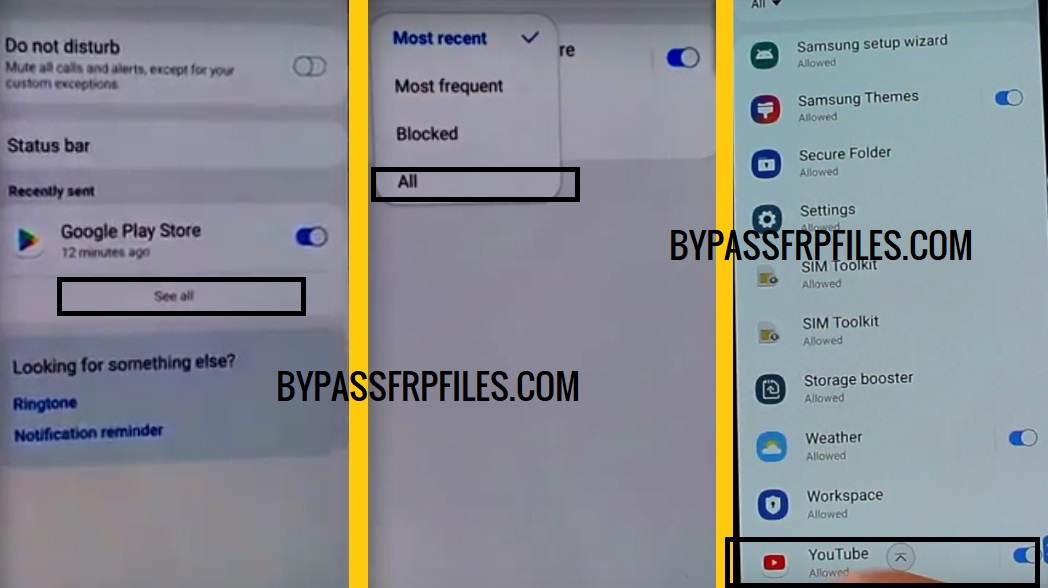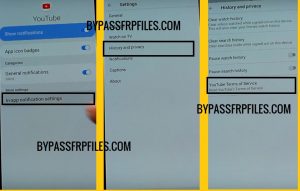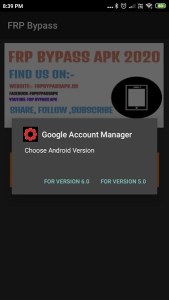We all know Android has a lot of scope for modifications and customization you can customize anything whatever you want. Well, It also comes with factory reset protection aka FRP security mechanism. in case, if you don’t know about it, then this tutorial is only for you, in this article more especially we will guide you step by step to Samsung A30 FRP Bypass. It may be happened that you own a Samsung A30 and then the factory reset your device through device recovery mode. However, now when you trying to set up and access your phone then you will be facing denied access. The device asks you to enter the pre-synced Google Credentials.
If you are the 1st owner of this device then you can put your Google requires credentials to login and re again access your device. In case, If you forget then you will be facing denied access. Or if you buy an second hand Android Phone and have no idea about the previous owners’ Google Credentials. Then also you will face trouble. So the only solution to gain access on your device is to unlock the FRP protection by using some tools and files.
In this guide, we gave all the requires files and tools for performing the FRP Bypass process. So if you are also facing the same issue then check out the guide completely to Samsung A30 FRP Unlock successfully.
What is FRP (Factory Reset Protection)?
Android has introduced new security features to protect user’s personal data. FRP is the abbreviation of (Factory Reset Protection). It was first introduced in Android 5.0 (Lolipop) if anyone trying to access your phone without knowing you or trying to hard reset the device using Android Recovery Mode then the Factory Reset Protection (FRP) will work and ask the owner to verify their Google credentials to access the device again. This is how FRP is worked. It’s a security feature for All Android and runs on Android 5.0 or later versions of Android devices.
FRP (Factory Reset Protection) will automatically be enabled when the user added a Gmail account on their devices first time. Once the FRP lock is activated then it prevents any user to use the device after the hard reset through recovery mode. So that’s why we always recommended you to before performing a factory reset. First, disable the FRP protection and then hard reset the device.
How To Disable FRP (Factory Reset Protection)
If you want to disable this feature then you need to delete the Gmail Account from device Settings. follow the below process completely to disable the Factory Reset Protection successfully.
How to Remove (Delete) Google Account on Samsung.
First of all, go to settings menu=>> Accounts=>> select the Gmail id =>> remove account =>> that’s it.
In case, if you forget to remove the Google credentials and performing a factory reset on your device. Then you need to bypass the FRP lock. As we mentioned above, we can handle this situation by using an Apk file.
Bypass FRP Files not responsible for any damage on your device please try this at your own risk.
Let’s Start to Samsung A30 FRP Bypass
- First of all, Power on your device first,
- Then connect your device to a working wifi connection.
- Now tap on the Emergency Call option. (see below image)
- Now you need to enter a PUK enable Sim card on your device.
- Once you insert any pin enable sim card, then wait for 20sec. or check the down back (arrow) key change left to right.
- Now press the power key once to lock your phone,
- Then again press the power key to wake-up your phone.
- Then tap on the back key once to bring the lock screen menu.
- Now check below of the clock widget you will see the lock screen icon.
- Then tap on the lock icon,
- You will see a Notification settings option available in the notification bar.
- Now tap on the Notification settings option.
- Then you see google play store option in on your device screen.
Make sure: Follow the same process fully, otherwise, it will not work to Samsung A30 FRP Bypass.
- Now you will be redirected to the Notification Settings page.
- Then click on the See All button, below of the Google Play Store option.
- After that, tap on the Most recent and select All option from there.
- Now Go down and select Youtube applications from there,
- Then tap on the In-App Notification Settings.
- Now tap on the History & Privacy.
- Tap on the Youtube Terms of Service.
- Tap on “Accept & Continue” options.
Now Download FRP tools to Samsung A30 frp unlock
- Then tap on the search bar and search there”Bypassfrpfiles.com/download-frp-tools“.
- Now download the FRP Bypass apk 2020.
- Once downloaded then tap on the 3dots and then go to the “Downloads”.
- Now install the FRP bypass apk 2020 from there, by a tap on the install button.
- Once the installation is finished, then tap on the Open button.
- Then tap on the Google Account Manager button and then install the Google Account Manager 6 from there.
- Once the installation finished, then tap on the Done button to go back to FRP Bypass apk.
- Then tap on the Bypass FRP button and then select Browser Sign-In option from there.
- Then tap on the top right corner and choose Browser Sign-In options.
- Now sign in with your working Google Account there.
Check:
- Samsung J6 FRP Odin Method
- Bypass FRP Galaxy A6+
- FRP Bypass Galaxy S9+
- Unlock FRP Samsung Note 8
- Samsung J8 FRP Bypass Odin Method
Wrapping Up:
In this post we share the best working method to Samsung A30 FRP Unlock | Bypass GMAIL Account Android 9 Pie. I hope we will clear your problem to choose the right frp tools if you are looking for how to bypass google account verification lock from Samsung devices.
I think all you found the article of use. If you are still stuck in some steps or could not understand anything relating to this topic, you can let us know in the comment section below. we will help you as soon as possible. if you have any queries or suggestions or want us to write on something.