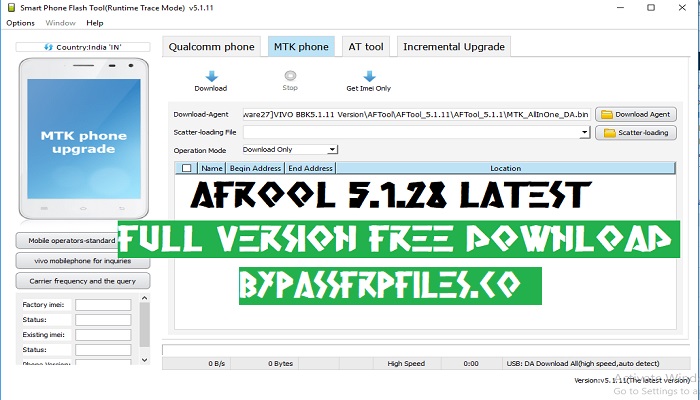AFTool helps users to flash stock firmware files on any MTK and Qualcomm phones. Additionally, The flash tool also allows users to remove screen lock, repair to stuck at device logo, upgrade, downgrade, in one click. So, download AFT Flash Tool latest Full version with proper guidance to use it on the computer easily.
If you want a hassle-free solution to restore a hard or soft-bricked, stuck at boot logo (Doesn’t boot up), flash, unlock, repair, or upgrade & downgrade the OS of your Android phone then these Flash tool can be helpful for you.
You can use AFTool to flash Firmware, custom ROMs, and Recovery, or can be used to fix any type of Android software errors. The procedure is also pretty simple, just run the Flash tool, select the flashing tab as per your needs then select the stock firmware, power off and connect your phone to the computer and click on Download, Now the AFT Flash Tool will start the flashing process.
AFTool is the official Firmware Flash tool for Vivo phones and tablets. If you have knowledge about flashing or know how the flash tool works then you can easily flash ROM using the tool quite easily. If you are a beginner then you need to be very cautious and completely follow the process because an error flashing could damage the phone. Now, let’s take a look at some most useful features & supported devices list from below.
AFT Tool Features
Here I share some best features that make this better than all other premium flash tools available in the market. We recommend you to download & use the latest version for better output.
Unbrick Phones: You can also use this tool to unbrick your Android phones by flashing the particular official firmware flash file.
Unlock Phones: This tool helps you to unlock any Android smartphones.
Simple UI: This tool comes with a simple UI (User Interface), So that’s why anyone can use this tool easily.
All CPU Supported: It supported all Qualcomm and MTK Vivo Android devices and has a separate CPU option for flashing.
Other Functions:
- Flash all MTK chipsets devices.
- Easily flash all Qualcomm devices.
- Data and Recovery Backup fully.
- Support AT Tool.
- Upgrade Incremental.
- Standard Mobile operates query.
- Carrier frequency query,
- All latest Vivo devices flashing.
- Official Vivo USB driver.
- Easy to Use tool.
- All in One Flashing tool nowadays.
System Requirements
Before you start to download the Vivo flash tool for free, make sure your Windows PC meets minimum requirements. check the requirements are here:
- Operating System: Windows XP/Vista/7/8/8.1/10 (32/64bit)
- Memory (RAM): Minimum 512 MB of RAM required.
- Space: 2GB of free space.
- Processor: Intel Pentium 4 or later version.
Download AFTool Tool All Full Version latest 2023
Download AFT Flash tool latest version, we provide you direct download links, make sure your pc meets the minimum system requirements to install and work with this setup file on your pc.
| File Name | File Link |
| Download AFT Tool 2022 | Download |
| AFT Tool 5.1.31 (Latest) | Download |
| AFTool_BBKG_5.1.28 | Download |
| Vivo USB Drivers [All] | Download |
| Flash Tool Driver | Download |
How to Use AFT Tool (Easy Steps)
- Download Vivo AFT Tool to your PC.
- Then extract it with WinRar or 7Zip
- Open the AFtool folder.
- Make sure, don’t forget to install the required device Driver to your pc.

- Then run setup.exe from the folder.
- Once you open the tool, now you need to change the “Language and Country” options. because this tool comes with the pre-selected Chinese language.
- Now download Firmware, Recovery or any other file according to your device model that you want to flash.
Make Sure: first, you need to find which type of processor is running on your phone (MediaTek or Qualcomm). Then switch tab according to it. you can also take Backup your device data by switching to the last option.

- If your device has MTK chipset then load the scatter file from the extracted firmware folder. Or load fastboot flash.xml or .mbn file in case if your device has Qualcomm chipsets.

- MTK select Operation Mode. And Qualcomm select phone model from the list.

- Then click on Download.
- Boot your device into Fastboot mode, EDL or Download Mode and then connect your Vivo phone to PC via USB.

- It will automatically start downloading the file. Just wait for a few seconds to complete and done.

- That’s it, this is the easiest way to use this Tool to flash your Vivo phones.
Read More:
- Bypass FRP Samsung J6 Without PC
- Download Qualcomm FRP tool latest
- Samsung Z3X tool latest Loader
- FRP Unlock Tool
- Samsung 300K Tool
- Oppo A3s Pattern Unlock
Conclusion
In this post, we share the best working method to Download AFT Flash Tool for Windows – Flashing any Qualcomm and MTK Phones. I hope we clear all your problems regarding the frp lock protection.
I think all you found the article of use. If you are still stuck between some steps or could not understand anything relating to this topic, you can let us know in the comment section below. we will help you as soon as possible. if you have any queries or suggestions or want us to write on something.Check here for more some interesting articles:-