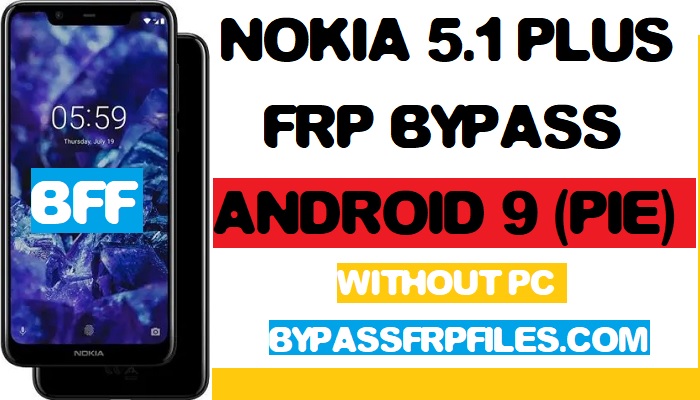Nowadays, it’s very difficult for Nokia 5.1 Plus FRP Bypass because of Google’s new Android Security patch update. FRP is a new security feature added on modern-day Android phones, After the hard reset process, Android will ask you to enter the last Google account active in the phone before performing the factory reset to verify the real owner. So, if your device stuck at google verification screen wants a solution to unlock it. Then in this tutorial, more especially I will share with you the process to Nokia 5.1 Plus FRP Bypass – Unlock Google Account (Android 10)- July 2020. So follow the below simple process and download FRP Files & tool.
After performing a factory data reset, you have to log in with the same Google ID and password that you set up earlier on the device, so if your Nokia 5.1 Plus stuck at the FRP lock verification screen, Then bypassfrpfiles.com will give you a way to bypass google account lock from your device, In this post, you get a safe FRP bypassing process to your Nokia 5.1 Plus device.
Nokia 5.1 Plus FRP Unlock process is now available for free you can also use compatible FRP bypass tool application with your phone and here we share the latest FRP Bypass APK that helps to bypass FRP lock from your device very easily.
Nowadays, FRP unlocking process is becoming more challenging with every phone and every Android device and every Android version has a specific method to bypass this problem.
How To Disable FRP
If you want to disable the FRP lock feature from your device then you need to delete the Gmail Account from the device Settings. follow the below process completely to disable the Factory Reset Protection successfully. First of all, go to the settings menu=>> Accounts=>> select the Gmail id =>> remove account =>> that’s it.
Nokia 5.1 Plus Specifications
First of all, Nokia 5.1 Plus release in July 2018, Its comes with 4/3GB of RAM and 64/32GB of ROM storage and its support up to 400GB of external memory support, Nokia 5.1 Plus comes with IPS LCD 5.86inch and the screen resolutions 720 x 1520pixels. This device is powered by Quad-core 1.8 GHz MediaTek MT6771, and 3060mah battery removable battery and this device come 8mp of front and 13mp and 5mp of the back camera, make sure both cameras are single.
Download Nokia 5.1 Plus FRP File and Tool
- The following guide is only for Nokia 5.1+, so don’t try this with any other devices.
- Charge your device at least 80% or above.
- A stable wifi internet connection.
- Take a full backup of your Android device.
- Follow all the below steps very carefully, don’t skip any step.
How to Bypass FRP Nokia 5.1 Plus
- Firstly, Download all the FRP files & tools from the download section.
- There you will see “2” files.
- SP Flash tool.zip.
- FRP Files & folder.
- Well now extract the SP Flash tool there.
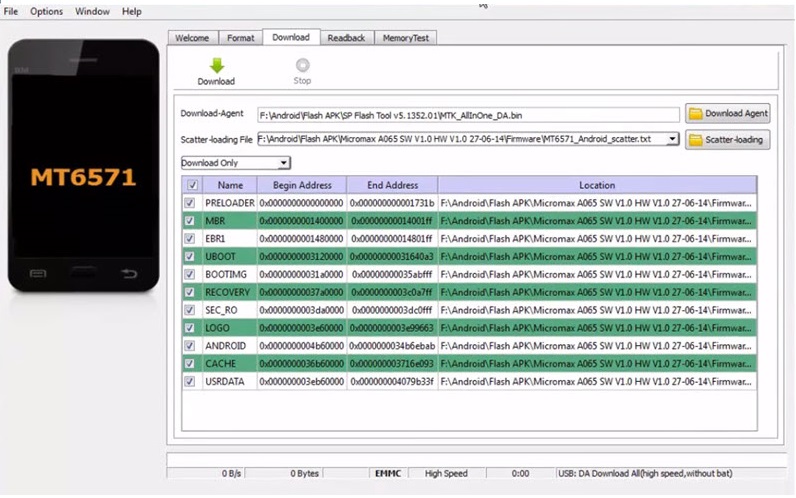
- Then run the SP Flash tool.exe from there.
- Click on the Download Agent tab, and give the file path of the Download Agent file (you can find it on the Nokia 5.1 Plus FRP File folder) and then press the open button.
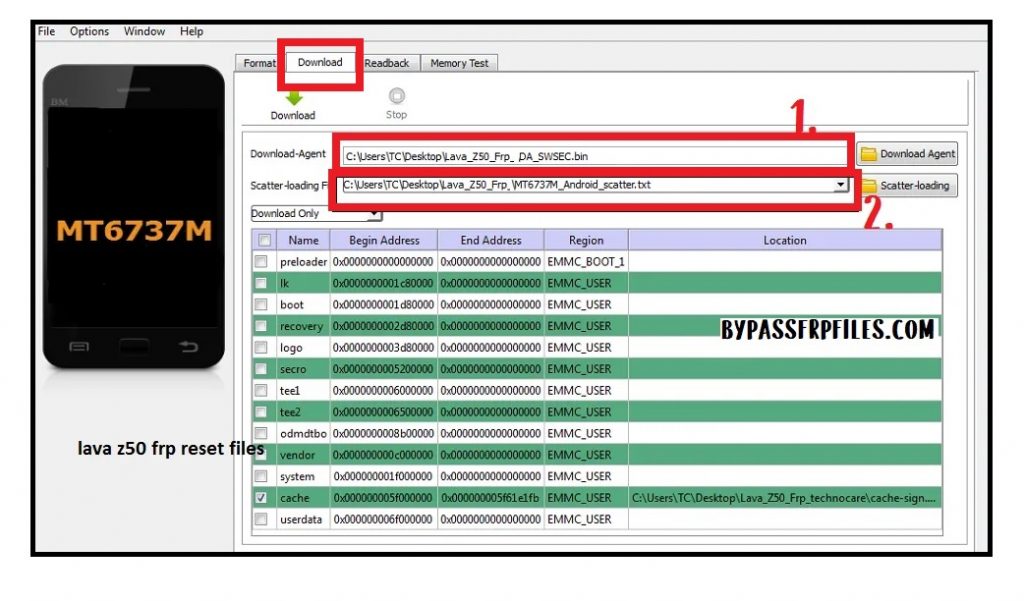
Read More: Lava Z61 FRP Bypass
- Click on the Scatter-loading, then give the file path of the Nokia 5.1+ MTK Scatter file (File should be in the FRP file) folder and press the open.
- Now go to the Format tab by click on the “Format” icon.
- Check Manual Format.
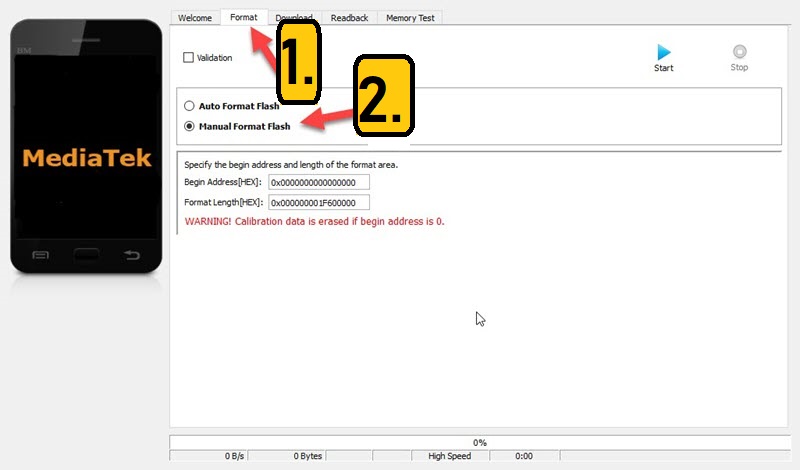
- Open the Nokia 5.1Plus MTK Scatter file.txt file in notepad that you select on the SP Flash tool.
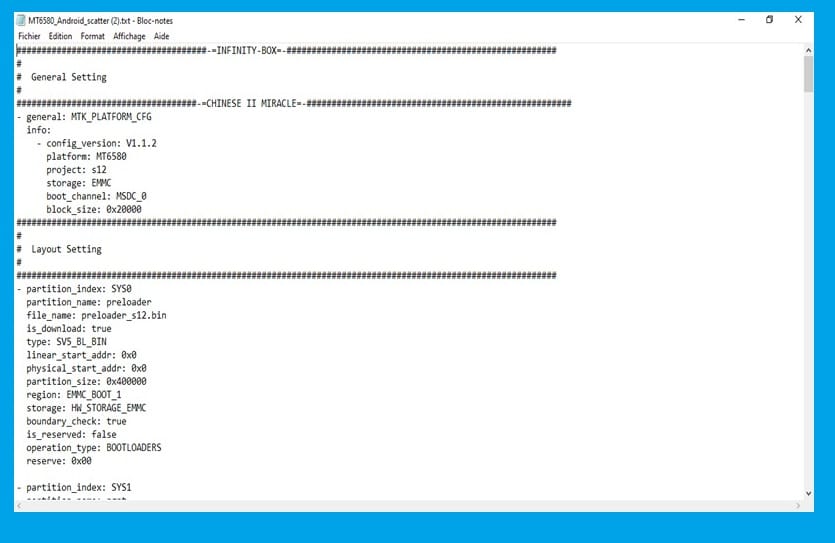
Begin Address[HEX]:0x6A00000 Format Length[HEX]:0x100000
- Then open the notepad and press CTRL+F at the same time to open the Find option.
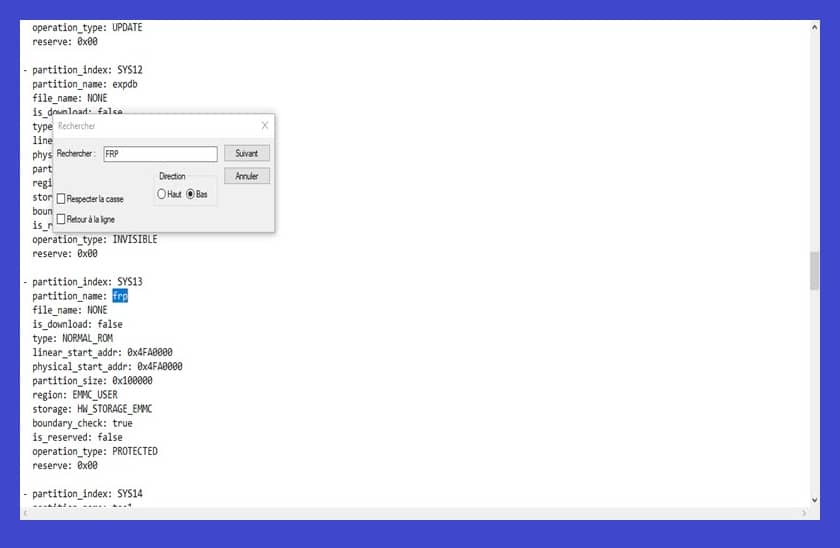
- After that, find the keyword “FRP” there.
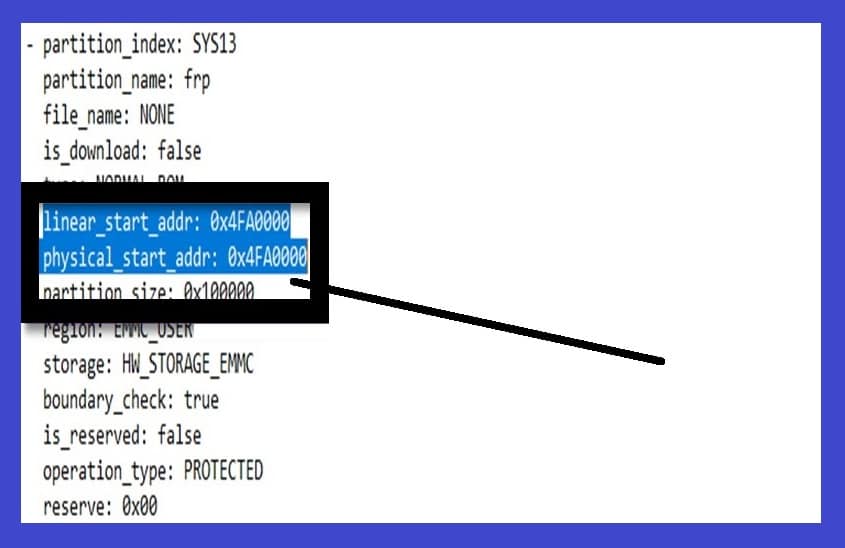
- Now open the SP Flash Tool and replace the Begin Address and Format Length value with the Nokia 5.1+ FRP file Scatter text FRP value.
- Just copy the Linear_start_address value & paste it in the SP Flash Tool Begin Address field. and then Copy the Partition_size value & paste it in the Format Length field.
- All files are now successfully selected, now you can format the FRP storage successfully.
Make Sure:– Before you connect your device you need to install MTK USB driver on your PC.
- Open the “SP Flash Tool” and then click on the “Start” icon from there.
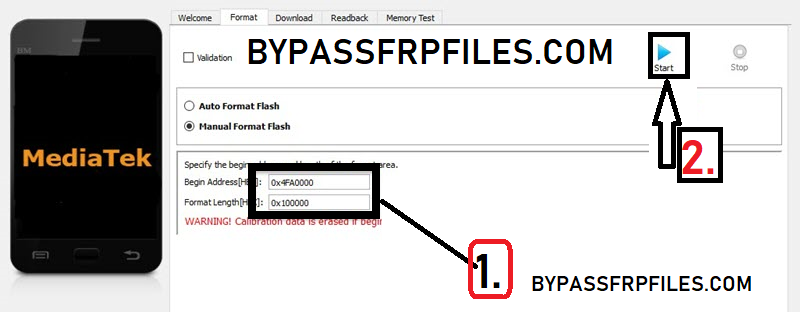
- Now Connect your Device.
- Power Off your Nokia 5.1 Plus.
- Then connect your device to the computer using a good USB cable.
- Then check on the SP Flash Tool a green line will appear.
- That’s mean your device flashing will be started.
Note:- If your Nokia 5.1 Plus not detected on the SP Flash Tool, Then reinstall USB Driver and restart your PC and then follow the whole process once again.
- Once flashing finished, then you will get a pop-up window.
- Then disconnect and power on your device.
- Great, you have successfully done Nokia 5.1 Plus FRP Bypass.
Thanks for visiting us, if you facing any problem with this Nokia 5.1 Plus FRP Bypass (Unlock Google Account) – Android 10. the method then you can comment us on below.