FRP Lock problem nowadays is the most common problem in Android devices, so that why we try so many different ways to FRP Bypass Android devices easily. Today we are here to share with you another latest method to Samsung J2 Pro FRP Bypass Latest Android 7.0 version, even without using PC, yes latest security patch version also unlock using without PC. So, in this tutorial, we have brought the latest method to Samsung J2 Pro Bypass Google Account Verification || Google Account Bypass Android Nougat June 2019 easily by following some simple steps.
Make Sure:- This process only for the device owner, not for theft person.
Bypass FRP Files not responsible for any damage on your device please try this at your own risk.
This method we successfully worked on Samsung J2 Pro.
Android has introduced a new feature to their devices to protect users personal data, and they called its FRP, FRP (Factory Reset Protection) was first introduced in Android 5.0 (Lolipop) OS, if anyone trying to access your phone without knowing you and hard your device using Android Recovery Mode then the Factory Reset Protection (FRP) will work and ask the owner to verify their information to access device home screen again.
If you forget the pre-sync google account name and password then you need to bypass the FRP lock and that’s the main reason why you come here and read this article.
FRP (Factory Reset Protection) will automatically be enabled when you added a Gmail account on your device, once the FRP lock is activated then it prevents any user to use a device after a hard reset through recovery mode. If you are the owner or know the device owners pre logged in Gmail ID and Password then you can verify your device by connecting wifi network or data connection,
If you forget the old google credentials then you need to log in your device remotely or you need to remove the pre-sync old logged in Gmail ID.
How To Disable FRP (Factory Reset Protection) on Android devices
The FRP lock feature will automatically enable added on your device when you added a Google (Gmail) account on Samsung A70. If you want to disable this feature then you need to delete the Gmail Account from device Settings. check the below process to delete Google Account from Samsung J2 Pro.
- How to Remove (Delete) Google Account on Samsung
- First of all, go to settings menu=>> Accounts=>> Add an Account =>> Google
- Now choose the Google (Gmail) Account
- Then Find the remove icon from the top right corner.
Samsung J2 Pro Specifications
First of all, Samsung J2 Pro released in March 2019, Its comes with 2GB of RAM and 16 GB of ROM storage and its support up to 400GB of external memory support, and the display of the Samsung J2 Pro comes with 5inch and the screen resolutions 540 x 960pixels. This device is running on Qualcomm MSM8917 Snapdragon 425 (28 nm) and powered by 2600mAh nonremovable battery and this device comes 5MP of front and 8mp of the back camera.
Now How to Remove (Delete) Google Account on Samsung J2 Pro
First of all, go to settings menu=>> Accounts=>> Add an Account =>> Google
Download Samsung J2 Pro FRP File & Tool
Here we share with you the latest FRP file and tool for Samsung J2 Pro, which helps to unlock FRP lock from your device easily, any security patch you can bypass FRP by following the below method fully. just download these two files from the following link below.
How to Samsung J2 Pro FRP Bypass
- First of all, power off your device first.
- After that, download all FRP file and tool on your pc.
- Then extract the FRP file and the FRP tool on your pc.
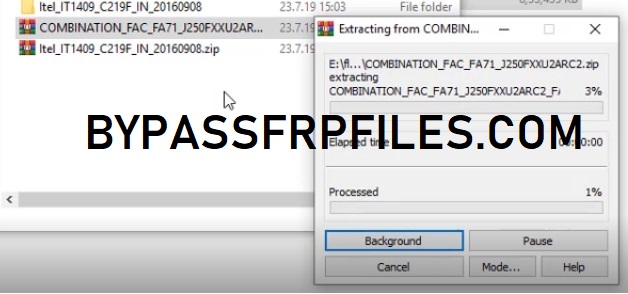
- Open the extracted FRP tool folder.
- There you will see “XTM_Miracle2.82 Crack.exe”.
- Now install the “Miracle Tool” from there, by clicking Next-Next-Agree-Next-Finish.
- Run the “Miracle tool” with administrator permission.
- Now go to the “Samsung” tab.
- Power off and put your Samsung J2 Pro into the Download Mode
- Press and hold “Volume down + Home + Power” key together.
- Until you see the “Warning” screen on your device.
- Then release all the keys, and press “Volume UP” to confirm the download mode.
- Connect your device to PC.
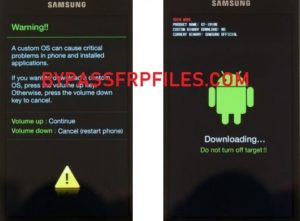
- Open the Miracle Box now.
- Click on the “Port” then click on the “Scan” button.
- Check on the “Port” options, there you will see “COM () Samsung USB Modem”.
- Then click on the model tab and select “Auto” there.
- Click the “Mode” and select “Download” there.
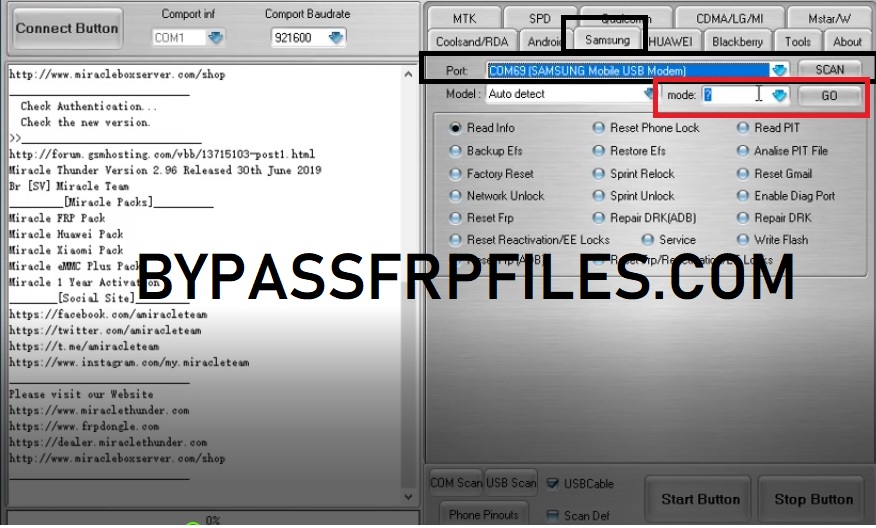
- Then check below and select “Write Flash”.
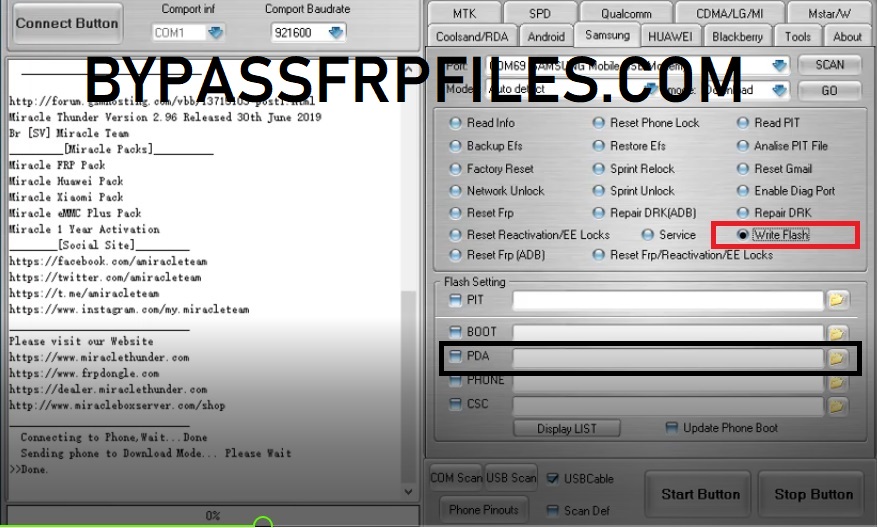
- Select “PDA” and choose the file path there.
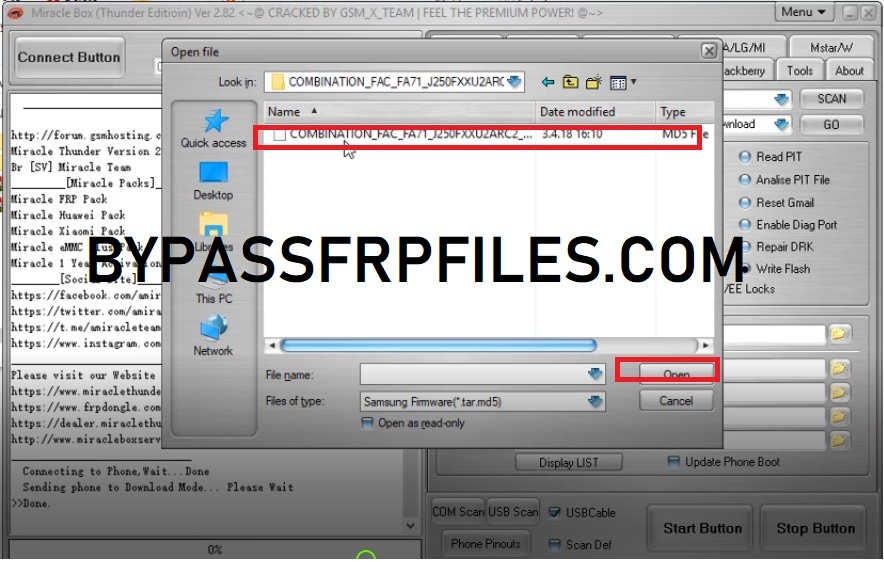
- Click “Display list”.
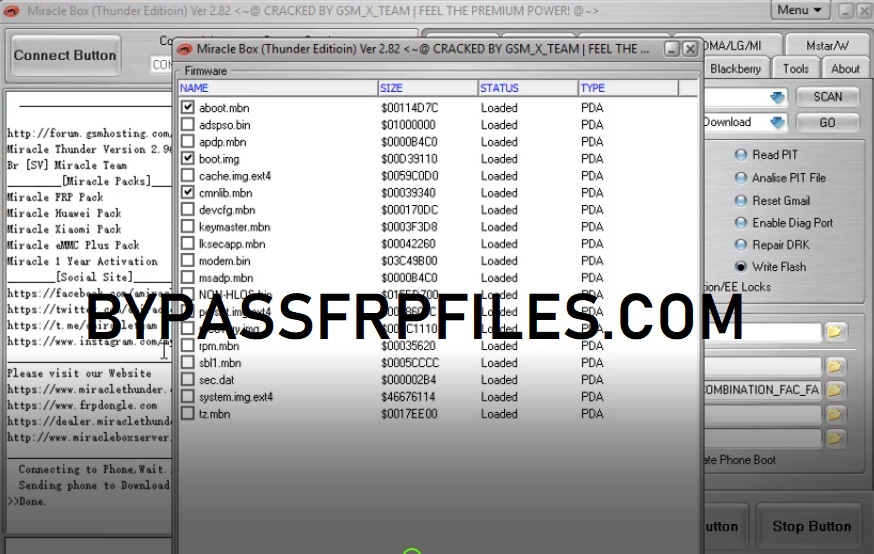
- Tick and select “Aboot, Boot, Cmnlib” file from that list, then close the list.
- Click “Start.
- Flashing has started.
- Wait for the finish, once finished your device will be rebooted.
- Wait for the power on your device.
- Goto the miracle tool again.
- Then select the “Reset FRP (ADB)” option there.
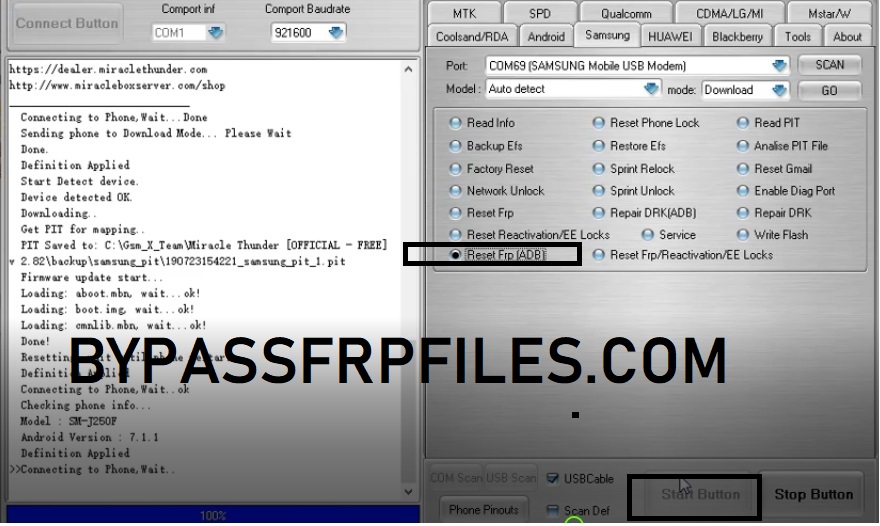
- Click “Start”,
- Then check on your device screen you will get a popup.
- Click “ok”.
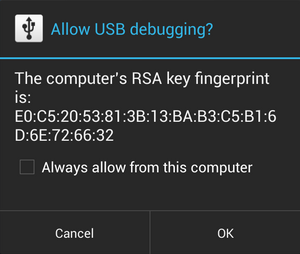
- Wait for the finish.
- Once finished your device will reboot.
Thanks for visiting us, if you facing any problem with this SM-J250 FRP Bypass, the method then you can comment us below.
