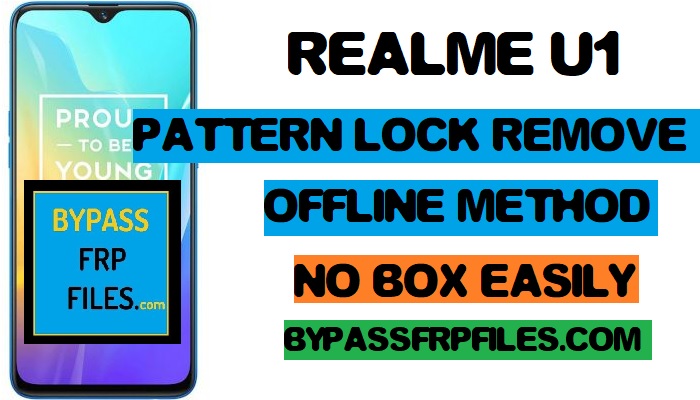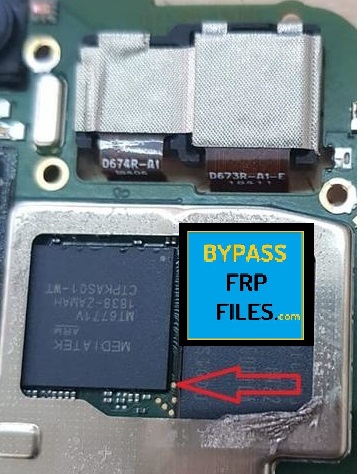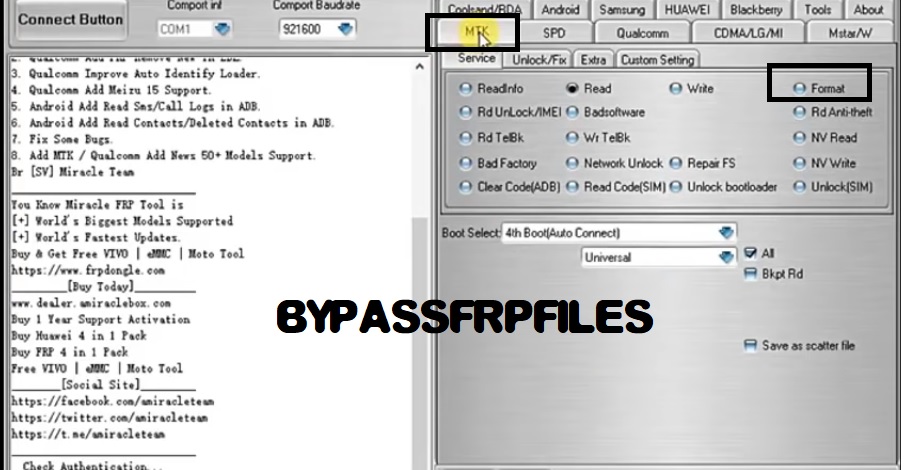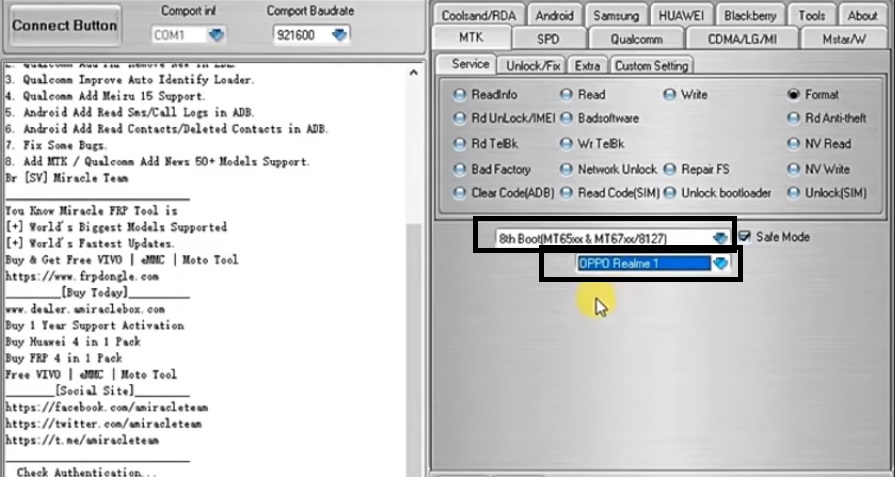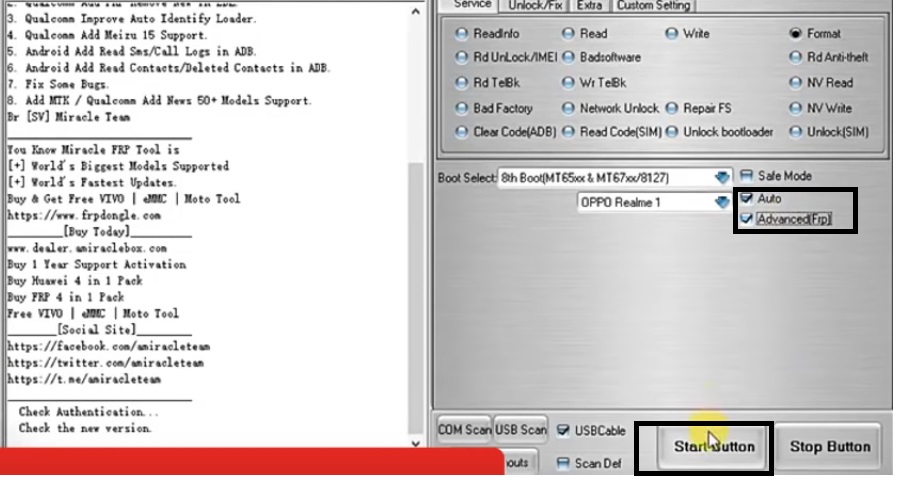Did you forget the screen lock of your device? If your answer is “Yes” then you are in the right place to Realme U1 Pattern Unlock with a freeway. Here we will share all the free methods to learn “How to Unlock Realme U1”.
Well, if you forget the device pattern lock, password or pin lock or your device asks you to “enter the correct Pin to access” or unlock your device. Then follow this latest method to Realme RMX1833 Pattern unlock easily with the help of this free tool.
Nowadays Oppo added the latest security patch to their devices that’s the main reason remove screen lock from Oppo devices using any free tool its almost impossible. Realme did a great job no doubt but we found a way to Realme U1 Pattern Unlock without connecting to a network or using any paid tool. So follow this method.
Make Sure:- This process only for the device owner.
Realme U1 Specifications
First of all, Realme u1 released in December 2018. Its comes with 3/4GB of RAM and 32/64GB of ROM storage and its support up to 256GB of external memory support. The display of the Realme u1 comes with 6.3inchs with a resolution of 1080 x 2340pixels. Realme u1 runs on Octa-core (2×2.2 GHz Cortex-A73 & 6×1.6 GHz Cortex-A53) Mali-G72 and powered by 3500mAh nonremovable battery and this device comes 25MP of front and 13mp and 2mp of the dual back camera.
Now Started to Realme U1 Pattern Unlock
- First of all, Power off your device.
- After that, you need to remove back cover of your device using a screwdriver.
- Then shot the below pin to GND.
- Follow the below pic
- Now connect your device to PC.
- Once you have connected the pin to GND then connect a USB cable.
- Now Download the below tool from the download link to Realme RMX1831 Pattern Unlock.
Download Miracle V2.82
Download Miracle V2.82 with Loader from-here
- Once downloaded, then extracted the files using WinRAR or try 7zip.
- Then Open the extracted Miracle V2.82 loader folder,
- Now find and run “Miracle V2.82.exe” from there.
- Then install the Miracle tool.
- Once install then check on your desktop there you will see a new Miracle thunder icon will be added.
- Just run the tool from there.
- Once open then follow the below process very carefully.
Caution:- If in any case if you see Miracle V2.82 Loader Start button is not working then don’t panic, we share with a video link check that video to fix the problem in your device.
Final Process to Realme RMX1833 Pattern Unlock
- Now click on the Miracle tool.
- Then click on the “MTK” Tab.
- Then go to the “Service” tab, select “Format” button from there.
- After that, Check below you will get a boot version drag-down menu.
- Select 8th Boot from that list.
- Then click on the “Universal” menu and select “Oppo Realme 1” from there.
- After that, untick the “Safe mode” option,
- Once you untick the “Safe Mode” option, then there you will two extra buttons “Advance FRP & Auto” will be added.
- Tick mark both of them,
- Now click on the “Start” Button to Realme U1 Pattern Unlock.
Make Sure:- You have installed the latest MTK USB Driver on your PC.
- Wait for the finish.
- If you facing any error, we provide a video guide for you on below, so click on that and watch that video to fix your problem,
- Once finished, then Then disconnect your device to PC,
- Then remove the EMMC test point pinouts,
- Now connect the battery, and then power on your device.
- Once power on then checks you will successfully Realme U1 Pattern Unlock.
Credit: Youtube Bypass FRP Files
Also, check more:
Conclusion of the Realme U1 Pattern Unlock:
In this post, we share the best working method to Realme U1 Pattern Unlock (RMX1833-1831 ) – Without Box (Free Tool). I hope we clear all your problems regarding the pattern lock problem.
I think all you found the article of use. If you are still stuck between some steps or could not understand anything relating to this topic, you can let us know in the comment section below. we will help you as soon as possible. if you have any queries or suggestions or want us to write on something.