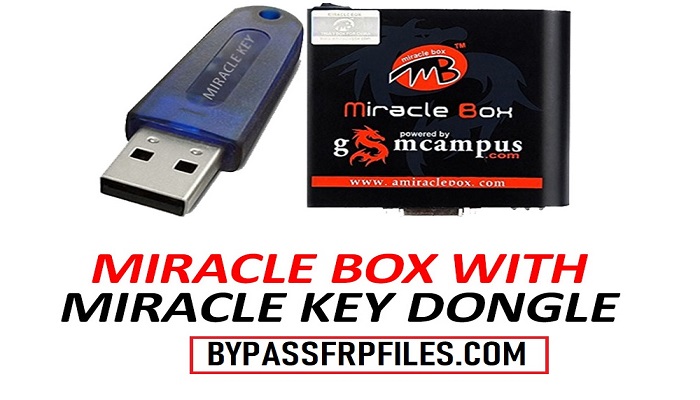Miracle Box helps you to repair any Chinese Android smartphone & tablet easily. It allows users to flash firmware and remove Pattern, Password, Pin, and FRP locks from any Android device including Xiaomi, Huawei, Oppo, Vivo, Meizu, Meitu, etc, and more.
On this page, you will get official links to Download Miracle Box Latest Setup v3.43 for Windows computers. With the latest update, It has added many new phone models, features & functions & introduced a Miracle Thunder digital login edition, meaning you can use it with or without the hardware box.
Checkout Latest Tool from aMiracle Team: Miracle Power Tool V3.3 – By AMiracle Team
What is Miracle Thunder Box?
Miracle Box is a premium multi-mobile repair module crafted by AMiracle Team that helps to repair a wide range of Chinese-manufactured smart and feature phones easily. Last 10 years it has been one of the top-selling mobile service tools that supports any phone that runs on MTK, SPD, Qualcomm chipsets.

The activation comes with yearly basis prices to use on your computer & the updates for the new devices are also released very quickly. Also, it has a ton of features & functions to fix any Chinese-origin Android and feature phones. So, If you want a hassle-free & cheap mobile service solution to unlock any Android phone then you can consider it.
The procedure of using Miracle Thunder is quite easy, all you have to do is, run setup.exe & install it, then put your device in ADB/Download/Meta/EDL mode and connect it to the PC, click on Flash or Reset FRP/Unlock, Then the tool will detect the phone & start the process, That’s it.
Key Features:
- One Click Flash firmware.
- Various functions.
- Simple Procedure.
- Read Information.
- Frequent Updates.
- Easy to Use UI.
- Fuzzy Logic Technology.
- MTK Firmware Flash.
- Qualcomm Firmware Flash.
- SPD Firmware Flash.
- Unlock FRP.
- Unlock Relock BL.
- Factory Reset.
Also check: Download Miracle box crack 2.82 with a loader tool (Without Box)
Download Miracle Box Latest Setup V3.43 [All Version]
| File Name | Links |
|---|---|
| (Latest) Miracle__v3.43 (2024) | Download || Thunder |
| (Latest)Miracle__v3.40 (Copy files to existing Miracle V3.39) | Download |
| (Latest)Miracle_v3.39 | Download |
| Miracle_Box_Edition_v3.38 | Download |
| Miracle_Box_Edition_v3.37 | Download |
| Miracle_Box_Edition_v3.36 | Download |
| Miracle_Box_Edition_v3.34 | Download |
| Miracle_Box_Edition_v3.33 | Download |
| Miracle_Box_Edition_v3.32 | Download |
| Miracle_Box_Edition_v3.31 | Download |
| Miracle_Box_Edition_v3.29 | Download |
| Miracle_Box_Edition_v3.28 | Download |
| Miracle_Box_Login_Edition_3.26 | Download |
| Miracle_Box_Login_Edition_3.25 | Download |
| Miracle_Box_Login_Edition_3.24 | Download |
| Miracle_Box_Login_Edition_3.23 | Download |
| Miracle_Box_Login_Edition_3.21 | Download |
| Miracle_Box_Login_Edition_3.20 | Download |
| Miracle_Box_Login_Edition_3.19 | Download |
| Miracle_Thunder_Edition_3.18 | Download |
| Miracle_Thunder_Edition_3.15 | Download |
| Setup_Miracle_Thunder_Edition_3.14 | Download |
| Miracle_Thunder_Edition_3.13 | Download |
Other Products
| (New)Miracle_Qualcomm_EMMC Tool v3.14 | Download |
| Miracle_Emmc Plus Tool v1.39 | Download |
| (New)Miracle_Ninja_Box v1.41 | Download |
| Miracle_FRP Tool v1.60 | Download (Mirror) |
| Miracle_Vivo Tool v4.41 | Download |
| Miracle Meizu Tool v2.14 | Download |
| (New)Miracle_Moto Tool v2.06 | Download |
| (New) Miracle_Xiaomi_Tool v1.52 | Download |
| Miracle_Huawei Tool v2.20 | Download |
| Miracle Samsung Unlock Tool v2.25 | Download |
| Miracle_Schematics Pro Tool | Download |
| Miracle_USB_Driver | Download |
| SPD USB Driver | Download |
| Libusb win32 Driver | Download |
Pros
- Best Chinese Mobile Repair Tool.
- Support all Android Mobiles.
- Huge Data Libery.
- Yearly based Activations.
- Based on new fuzzy logic. technology.
- Support Flagship models.
Cons
- Updates comes slower than competitions.
- Uncomfortable for Newbies.
- Too many Functions.
What’s new:
- Updated to latest version V3.43.
- Added Vivo MTK Remove MDM Via Preloader Auth.
- Added models based Remove FRP & Factory Reset.
- Added Remove MDM Via Preloader Auth.
- Added New Function [MTP] SPRD BYPASS FRP Open Browser.
- Improved functions.
- Bugs fixes.
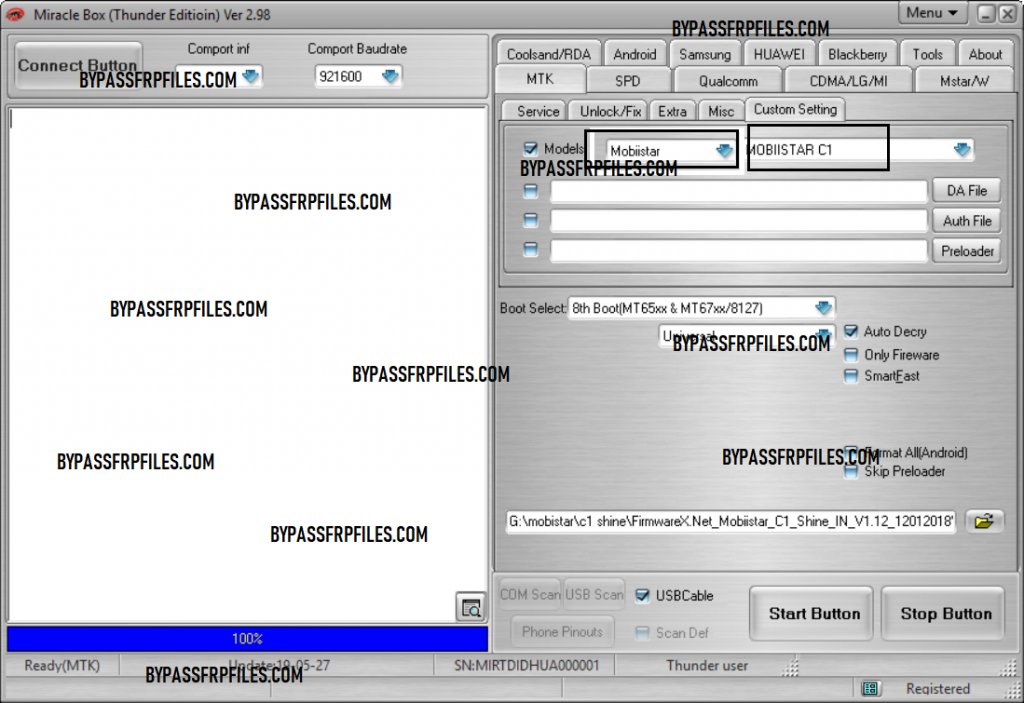
Added Devices
Oppo Phones supported in Miracle Box Setup for flashing and Unlock Pattern, FRP lock.
New Added: OPPO A1k OPPO A8 OPPO A5s OPPO A11k OPPO A12 OPPO A12s OPPO A15 OPPO A31 OPPO Realme C2 OPPO Realme C2s OPPO Realme 6 OPPO Realme 6s OPPO Realme Narz Oppo Reno 2F Oppo Reno Lite OPPO Realme 6i Oppo Realme C11 Oppo Realme C12 Oppo Realme C15 Oppo Realme C20 OPPO Realme 3.
Already Supported in previous versions: OPPO Neo 3 Oppo F3 Youth Oppo Joy Oppo Joy 3 Oppo R7 Oppo Find 7 Oppo R5 Oppo A5s Oppo F3 Oppo F1s Oppo A71 Oppo A83 Oppo F7 Oppo A1K Oppo A33 Oppo A97 Oppo A37 Oppo C1 Oppo R9s Oppo A3 Oppo R1K OPPO Realme Meta Mode Factory Reset All Models List Oppo A1 Oppo A11k Oppo A12 Oppo A1k Oppo A1s Oppo A3 Oppo A31 Oppo A31C Oppo A5s Oppo A73 Oppo A79 Oppo A7n Oppo A8 Oppo A83 Oppo A83 PRO Oppo A9 Oppo A91 Oppo A9x Oppo F11 Oppo F11 Pro Oppo F15 Oppo F5 Oppo F5 Youth Oppo F7 Oppo F7 Youth Oppo F9 Oppo F9 Pro Oppo R15 Oppo Reno 2 Pro Oppo Reno 2F Oppo Reno Lite Realme 6 Realme 6s Realme Narzo Realme 6i Reno3 CPH2043 Oppo Reno Z Oppo Reno4 Lite CPH2125 Oppo A93 CPH2121 Oppo F17 PRO CPH2119 Oppo Reno2 Oppo Reno3 Pro CPH2035 Oppo Reno4 Lite Realme Models Realme X7 Pro Realme X7 Realme Q2 Realme Q2i Realme Q2 Pro Realme V3 5G Realme V15 5G Realme 7 5G RMX2111 Realme 7i (Global) Realme Narzo 10 Realme Narzo 10A Realme Narzo 20 Realme C3i Realme C3 RMX2020 Realme C11 Realme C12 Oppo Realme C20 Oppo Realme C15 Oppo Realme C12 RMX2189 Oppo Realme C11 Oppo Realme 3i Oppo Realme 3 RMX1821 Realme 1 Realme 3 Realme 3 Pro Realme 3i Realme C2 Realme C2s
Meizu Devices Added Meizu M10 (M1918) Meizu M8Lite (M1816) Meizu M8 (1813) Meizu PRO 7S (M1792L) Meizu V8 Pro (1813) Meizu V8 (M1816) Meizu M3X Meizu U30 (M92) Meizu M5 Note (M1621) Meizu PRO 7 Plus (M1793) Meizu PRO 7 (M1792) Meizu Noblue 5C Meizu M3 Note (M91) Meizu M3 Note (L91) MEIZU M3E
Added Vivo Phones in Miracle Box Setup for flashing and Unlock Pattern, FRP lock.
New Added:
Vivo Y3s
VIVO Y30
Vivo Y17
Already Supported in previous versions:
Vivo S1
Vivo Y90
Vivo Y11
Vivo Y12
Vivo S1
Vivo Y90
Vivo S11
Vivo Y91C
Vivo Y93
Vivo V15
Vivo V11
Vivo Y71
Vivo Y91i
Vivo Y81i
Vivo V9
Vivo Y53
Vivo Y95
Vivo Y90
Vivo Y91
Vivo Y93
Vivo Y95
Xiaomi Phones Added in Miracle Box Setup for flashing and Unlock Pattern, FRP lock.
New Added No Need Authorized:
Xiaomi Redmi Note 8 Pro (Begonia)
Xiaomi Redmi 6A (Cactus)
Xiaomi Redmi 6 (Cereus)
Xiaomi Mi Play (Lotus)
Redmi 9
Redmi 10X 4G
Redmi 9 Prime
Redmi Note 9
Redmi 9A
Redmi 9C
Xiaomi Mi play
Already Supported in previous versions:
Redmi Note 8
Redmi 8A
Redmi Go
Redmi Note 7
Redmi Note 7 Pro
Redmi 7A
Mi 4
Mi 4C
Redmi Note 6
Mi A1
Mi A2
Redmi Y11
Mi A2 Lite
Redmi Y11 Lite
Redmi Y2
Redmi S2
Redmi 5A
Redmi 4 & 4X
Redmi 4A
Redmi K20 & K20 Pro
Poco F1, X2,
Mi 5
Other supported Devices.
Archos AC101ENEV2, BQ Aquaris M8, Brondi 620 SZ, Cat S41, DISCOVER P10 PLUS, Cherry Mobile FLARE S4 MAX, FLARE S5 MAX, Condor Griffe T6, T7, Plume L2 Pro, T3 SP-414, Ergo F500, Gionee P8, Gtel A7155 X4 Mini, Vsun Mars Note, Touch, Mercury Tough, HISENSE F15, F16, F17, F23 Plus, F27, T965, Homtom S17, Z8, ZOJI Z8, IBRIT AF51, Infinix Hot 7 X624b, Hot 7 X625b, X604, X650, Lava Iris 90, R3 NOTE, Z81, Lenovo A6 Note, Infinix Hot 6 Pro, X5515, Insignia NS-P11A8100, KLIPAD V335b, Itel A45, LiteTel LT4501, Meizu 15, 15 LITE, Navon Supreme Fine, Nokia 2.1, Qmobile Infinity, Infinity E, J7 PRO, Noir J5, X36, Mandalina M200, Mobicel R1 Plus, Nokia 2.2OALE X3, OALE XS2 LTE, Micromax MMX-Q4002, N8216, Obi Worldphone MV1, Oukitel WP1, WP2, SYMPHONY i75, V134, V135, V92, V96, Tecno F2 LTE, VGOTEL Venture v11, V8, Vivo Nex, Nex A, V11i, WALTON Primo GH7, NX4 Mini, RM3, S5, U Feel Lite, Winmax Tiger X3, X4, ACE URBAN 1 PRO, ALIGATOR S5070, Aquaris X2, BEELINE SMART 2, Go mobile Go Onyx Lte, Tecno AB7 Phantom 9, LB8, UMAX VisionBook P50 Plus, Vestel E3, Walton Primo E9, Wiko Y60 W-K510, Y80, INOI 2 Lite, INOI 2, IPro Kylin 5.0S.Steps to Install Miracle Thunder Box
- Download & extract the Miracle Box latest setup v3.43 to your PC.
- Then open the extracted folder.

- Copy all the files and paste the files on your drive C: -> Miracle Tool folder.
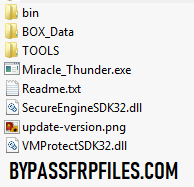
- After that, run the Miracle Thunder v3.43 folder from there.

Make Sure: Before installing Miracle Box latest setup on your PC, first, uninstall the old setup from the control panel then install the latest Miracle Tool.
- After that, run the Miracle update tool from there.
- If Miracle tool showing the below errors then check the below solution to fix your Miracle Box expire problem.
Fix Your Software Expired! Please Download the Latest Version
Now installing the Miracle Tool v3.43, if the Miracle tool showing something like the below image then follow this process very carefully.
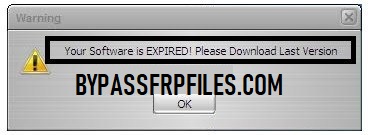
Fix/Solution: Uninstall or delete the Miracle folder from drive C, or open the control panel and check there if you see Miracle Box v3.43 in the control panel application list so tap on the Uninstall.
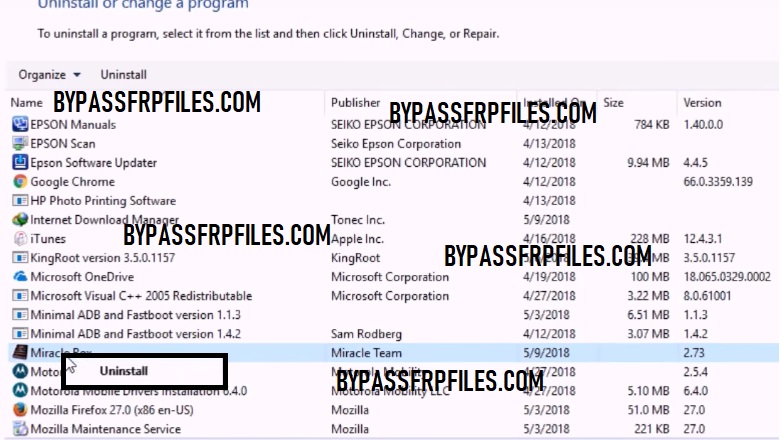
- After that, restart your PC.
- Then reinstall the Latest Setup again from the extracted folder, and it will work for you definitely.
Activate Miracle Thunder
- Download & unzip the Miracle Box setup using WinRAR.
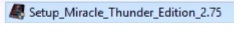
- Run the “Miracle setup tool” from there by double-clicking on that icon.
- Now, installation setup will open,
- After that, Just click on “next->next->Next-> finish”.
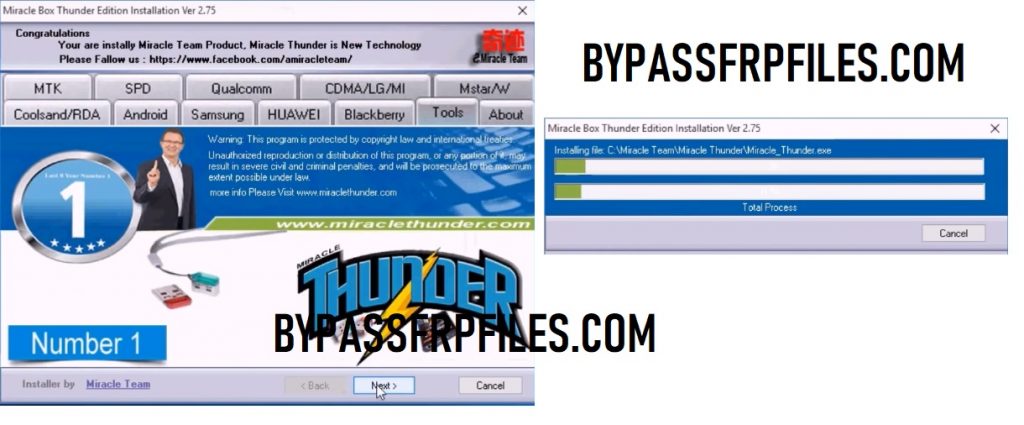
- Go to back to the desktop screen, then there you will see a new icon will be added just click on the new “Miracle_Thunder_box .icon “.
- Then run the tool with administrator permission.
- Now, wait for a few secs to Open.
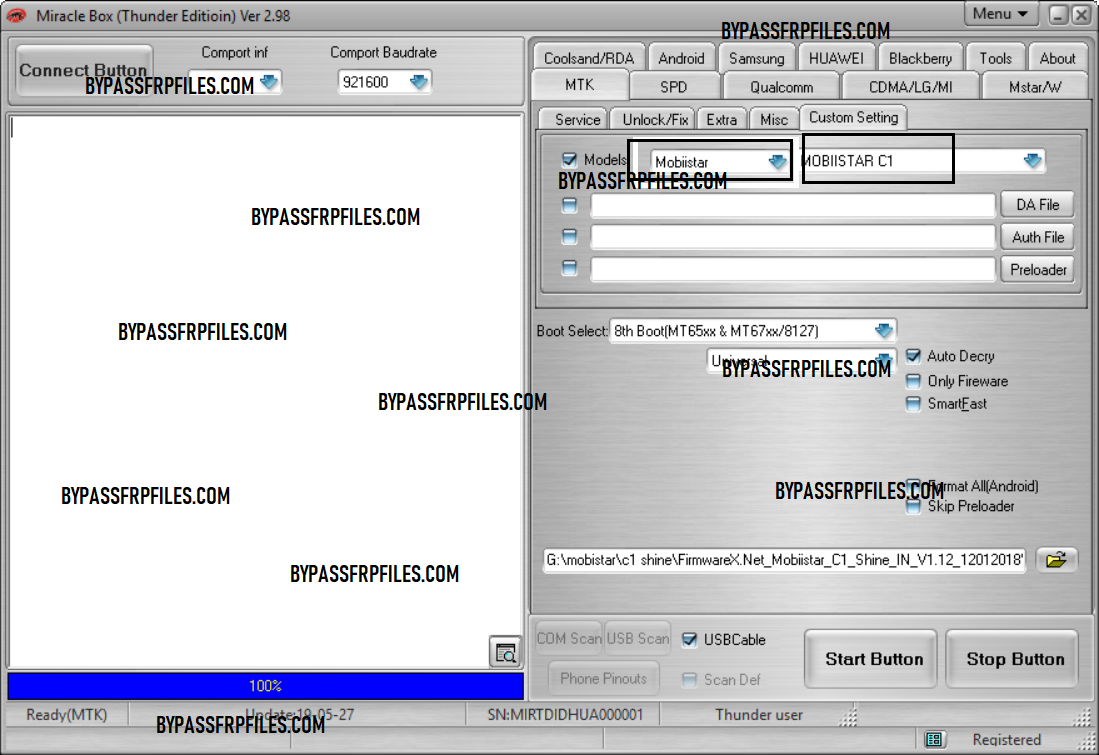
Note:- It will take some time to open the Miracle Thunder Latest setup first time.
- If you followed all the above procedure, then your Miracle box will successfully open.
How To Use Miracle Box Setup
- Open the Miracle Tool and connect your phone the computer.
- Make Sure: Don’t forget to install the Miracle Box Driver to your computer before connecting your phone to the PC.
- MediaTek Options:
- Service Options: Read info, Read, Write, Format, RD/Unlock IMEI, Badsoftware, Rd Anti-theft, Rd TelBK, Er Telbk, NV Read, Bad Factory, Network Unlock, Repair FS, NV Write, Clear Code(ADB), Read Code (SIM), Unlock bootloader, Unlock SIM.
- Unlock Fix Options: Fix DL Mode, Read pattern, Clear Anti-theft, Root, Restore Root, Read PhoneBook, Read Network Code, Reset Code, Clear Settings/FRP, BT Addr Repair, Gionee Account Unlock, Unlock Network, Meizu Note2 unlock anti-piracy, Meizu Unlock Account/ Phone Lock.
- Extra Options: Open USB debugging, Memory Repartition, Fix Unknown Baseband, Back BPLGUI, Memory Read, Memory Write, read Preloader, Write Preloader, Init Modem, FRP Remove, Oppo OFP extract, Coolpad CPB extract, RAM Test, Miracle AV.
- Custom Setting:
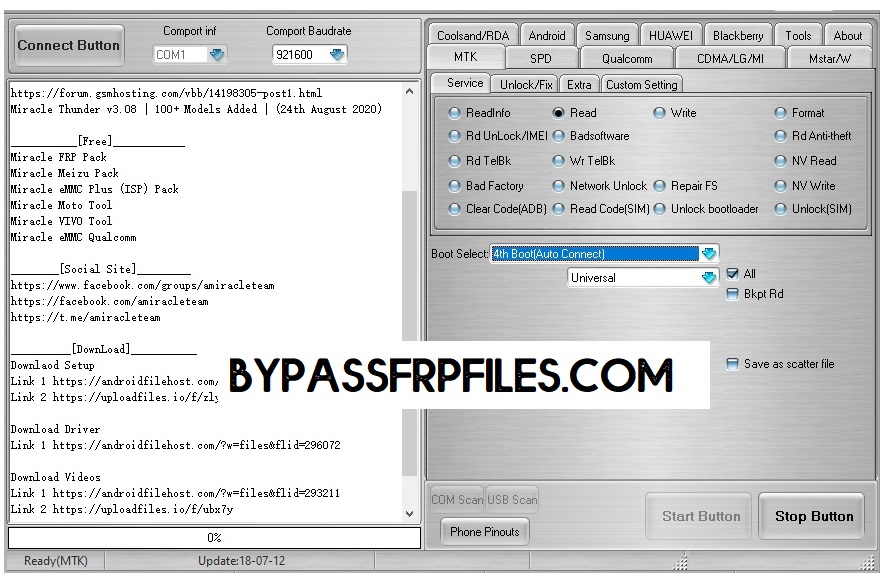
- Spreadturm Options:
- Read info, Read, Write, Format, RD Unlock, Badsoftware, Rd Anti-theft, Rd TelBK, Er Telbk, Read NV nand, Bad Factory, Network Unlock, Repair FS, Write NV nand, Read Code (SIM), Unlock bootloader, Unlock SIM, Backup phonebook, RD HWinfo, Clear code Android, Root (ADB), Backup Mobile ADB, Wr HW info, Reset user code, Restore Root, SP Unlock (Beta), FRP Reset, Miracle AV, Restore backup AV.
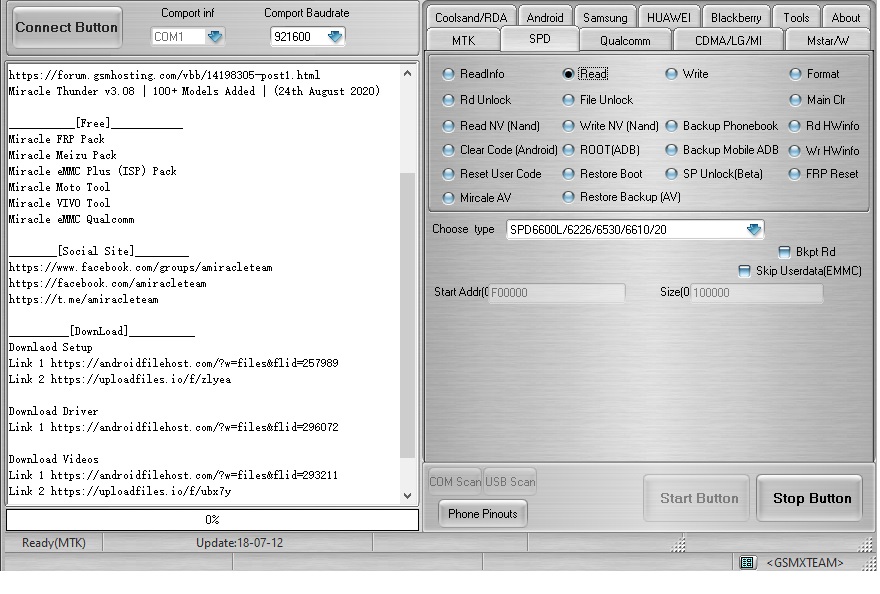
- Qualcomm:
- Unlock tab Options: Read Info, Enable Diag, Reboot, Lock Bootloader, Unlock Bootloader, Reboot EDL Mode from Fastboot, Forced EDL Mode from box, Read Codes (Network), New method (Need Root Access), Direct Unlock (Networks), No Root Method, Auto backup QCN, Read QCN, Write QCN, Factory QCN Format, IMRI 1, IMEI 2.
- Repair tab Options: Factory Reset, Remove Account Locks, Read efs, write efs, Reset efs, Read OEM, write OEM, Reset OEM, Repair Boot.
- Flashing tab Options: Write Flash, Custom Flasher.
- Read/Format Flash Options: read partition, read flash, read pattern, factory reset, Direct Unlock, Write selected, wipe selected, repair FS.
- Extra Options: Mi account unlock, Mi Prevent lock, Mi BL unlock, Oppo repair baseband, Asus FRP Unlock, Meizu Account unlock, Oppo Account Unlock, Vivo Account Unlock, Remove Account lock (Other), Emmc test (EDL), Direct Unlock Network (EDL).
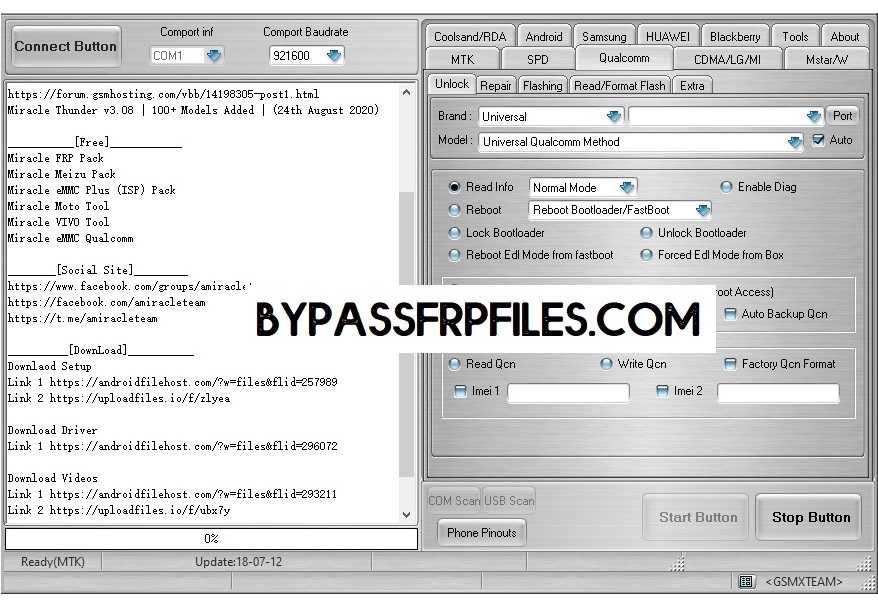
- CDMA/LG/MIOptions:
- Repair/Unlock/Flash(CDMA): Read Info, Read, Write, Enable Diag, File Unlock, SP Unlock, LG Reset user lock Download Mode, Mi repair IMEI, File Unlock, LG FRP Remove, LG-Unlock Network, Mi Account Reset, Qualcomm Hang On Logo fixed.
- Qualcomm Flasher:
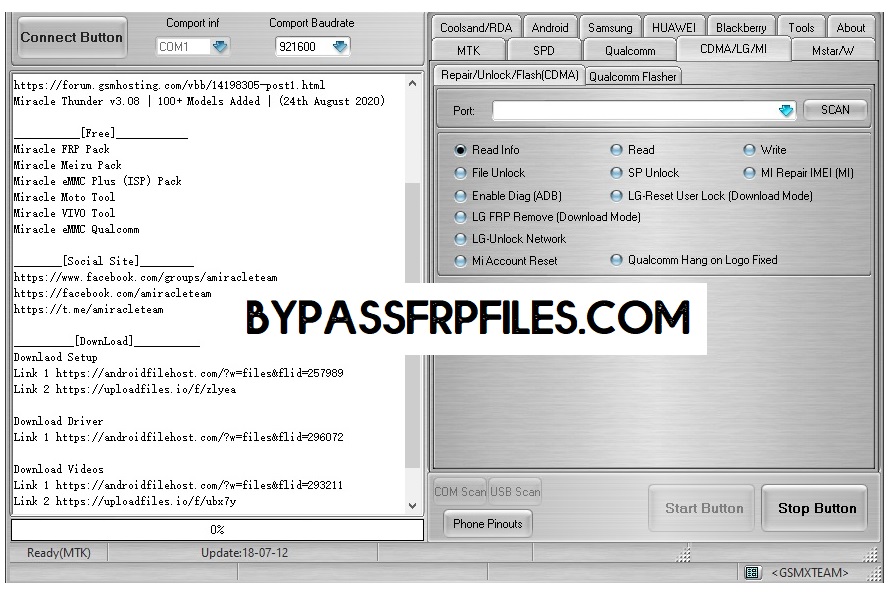
- Mster/W Options: Read, Write, RD unlock, File Unlock, Reset, Format.
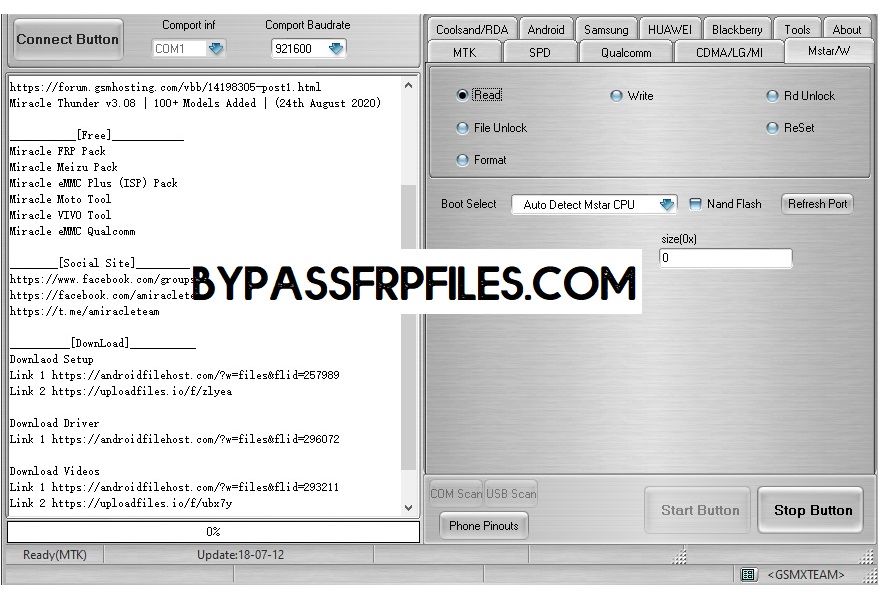
- Coolsand RDA Options: Read Info, Read, Write, RD unlock, File Unlock, Reset, Format, Read NV, Write NV.
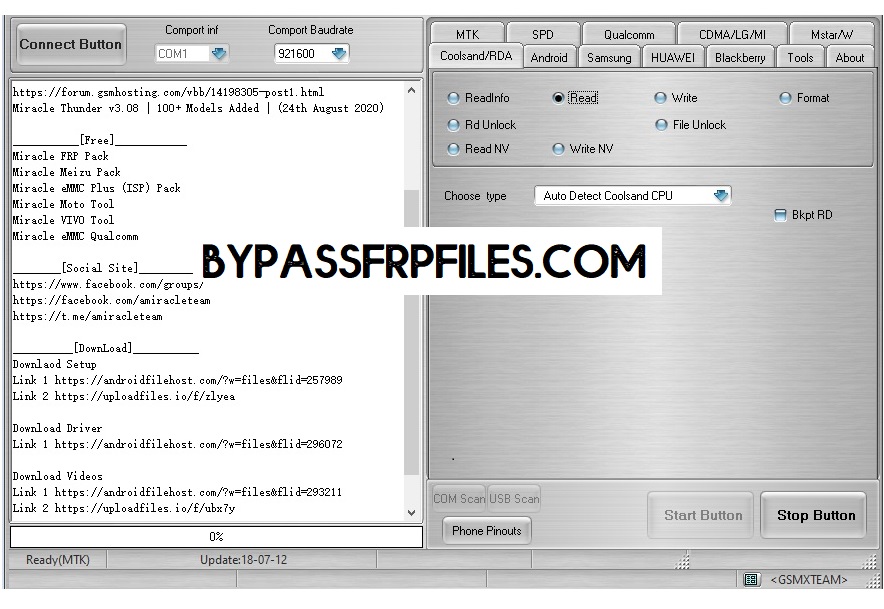
- Android:Home:
- ADB: Read Info, Go recovery, Go Bootloader, Check- Fastboot, Format All, Reset Mi Cloud, Flash-pack, +Format, Write IMG (Manual Flash), Mi Account Reset, Mi Account Reset (ADB).
- ADB (Extra): Motorola FRP Reset, Samsung DRK Repair, Samsung FRP Reset, Oppo Unlocks, Oppo Network Unlock, Oppo FRP Reset, Mi Remove All Lock, Mi Disable Account, Generic FRP Reset, Oppo RSA Secret key, Oppo Unlocks (2).
- Fastboot: Read Info, Wipe Userdata, Wipe Cache, Wite Data, Unlock Bootloader, Lock Bootloader, FRP reset (Micromax/ Yuphoria, Qualcomm), File Unlock, Get-Token, Goto-RUU, Repair IMEI, Repair MEID, FlashZip, Reboot, Remove FRP universal, Erase IMEI universal, Vivo Unlocks, Vivo Unlock Bootloader, Vivo Lock BL, Lyf Unlocks, LYF Unlock Bootloader, MI repair wifi, OnePlus 3 FRP reset, Enable USB Debug, Nexus 6 FRP reset, Mi Account Reset.
- Fastboot (Extra): Motorola Bootloader waring Fix, Asus FRP Reset.
- HTC/BCM: HTC: Readinfo, NCK/NSCK Unlock, Android goldcard, Unlock Simlock (DESIRE C), Reset FRP, Sprint Unlock.
- Broadcom:
- Allwinner: Readinfo, Clear Code, Read Pattern Code, Wipe/factory reset, Root (ADB), Google lock remove, Read Gmail ID.
- Nokia: Android: Readinfo, Reboot Recovery, Reboot Fastboot, Restore Contacts, Backup contacts, Root (ADB), Write Flash.
- Lumia: Factory Reset, Full NVI Update, Reboot After Flash, Readinfo, Write Flash.
- AV: Show System packages, Show Third-Party packages, Show disable, Show enabled packages, Make Backup of packages, Reboot After Removal, Get Package List, Remove Selected packages, Setting method.
- MTK Flasher:
- Intel: Asus, Lenovo, Xiaomi:
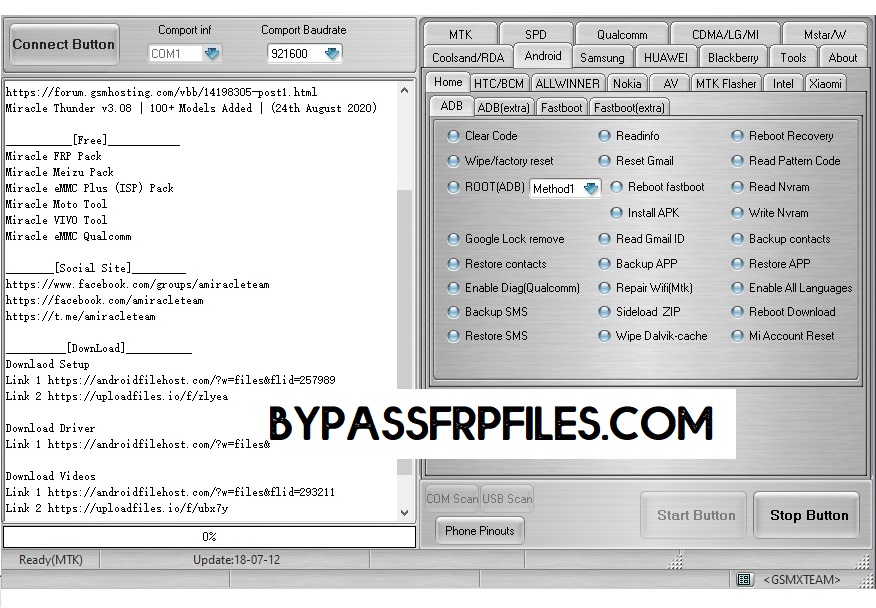
- Samsung: Read Info, Backup efs, Reset phone lock, Read PIT, Backup EFS, Restore EFS, Analise PIT file, Factory Reset, Sprint Relock, Reset GMAIL, Network Unlock, Sprint Unlock, Reset GMAIL, Reset FRP, Repair DRK (ADB), Repair DRK, Reset Reactivation/EE Locks, Service, Write Flash, Reset FRP (ADB), Reset FRP/Reactivation/EE Locks.
- Huawei: Huawei Flasher, Huawei MTK: Read Code (SIM), Unlock (SIM).
- Blackberry: MEP/Flashing.
- Tools: File Format Change.
Read Me:
Compatible: Miracle Box Support all version of Windows: Windows XP, Windows Vista, Windows 7, Windows 8, Windows 10 (32& 64bit).
Requirement: It is a premium software you need activation to before using the tool. you can visit official reseller list you can contact to activate.
Install USB Drivers: The tool is required USB driver to device so here We’ve listed driver which is required to connecting your Qualcomm phone to the PC. i.e,: Qualcomm USB Driver, MTK USB Driver, Samsung USB Driver, SPD USB Driver.
Alternatives: Here we have listed few alternatives you can check, Infinity CM2 Dongle, Ultimate Multi Tool, ChimeraTool Setup, Griffin Unlocker, etc.
Here, we are near to finish the article. I hope you really enjoyed it and learned How to download Miracle box latest setup v3.38 to update your thunder dongle. But still, if you have any queries related to Android unlock or face any difficulty to use this tool then feel free to contact me in below comment box. Also, give me some suggestions on how I can improve more.
Join me on Telegram! … So join me now:
I am really glad to help you out. Thanks a lot for visiting.