The experience is pretty bad when a user forgets the screen lock of their phone. In this situation, you may think that you can’t unlock your phone without visiting the servicing center, But that’s not true. Here in this article, I share with you the best & free ways to unlock Oppo A3s pattern password pin & FRP lock quite easily. Follow the below step-by-step process to unlock by using a Pattern Unlock tool.
You can’t perform the factory reset option when you forget the pattern, password, or pin lock, and or your device is asking you to enter the correct Pin to access or unlock your device. So, you have to follow this tutorial it can be very helpful for you, You don’t have to connect your device to the internet or download any Oppo A3s Pattern Unlock tool.
Make Sure:- This process only for the device owner.
Bypass FRP Files not responsible for any damage on your device please try this at your own risk.
There are too many professional tools (Miracle Box, UMT, MRT Dongle Tool) available to unlock Oppo A3s Pattern lock but they have different compatibility and methods available to the device mode. But practically, All professional pattern unlock tool is a little bit difficult to use especially for newbie users who don’t have knowledge about professional tools.
Download Oppo A3s Flash File And Tool
Before you flash your device first you have to config the MSM download tool to use it for free, otherwise, you have to purchase the MSM download Tool with an Activation license file, you can search on google for more info.
Oppo A3s CPH1803 Flash File:
| CPH1803EX_11_A.19_190717 | Download |
| CPH1803EX_11_A.17_190323 | Download |
| CPH1803EX_11_A.15_190123 | Download |
| CPH1803EX_11_A.13_181103 | Download |
Make Sure: Only use the official premium version of the MSMDownload tool or check below to activate for free.
Read More: Oppo Flash Tool With Activation
Solution 1: Oppo A3s Pattern Unlock With MSM Download Tool
Important Note: MSM Download Tool is the Official flashing tool for Oppo devices, It’s required an internet connection to flash any oppo devices cause its an online flashing tool, so make sure you have enough internet data during flash the firmware with the help of Oppo Pattern unlock tool.
- First of all, Download the flash tool and flash file on your PC.
- Then extract them using 7zip or you can use WinRAR.
- Open the extracted flash tool folder and copy all the files and paste them into the Flash file folder.
- Run the “MSMDownload.exe” as administrator permission.
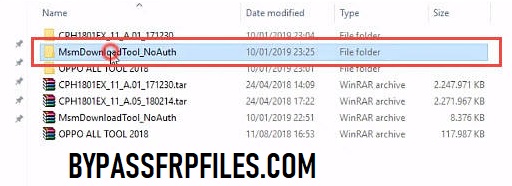
- Now, A login popup will come now you need to put the correct login id and password there, otherwise, you can’t flash your device.
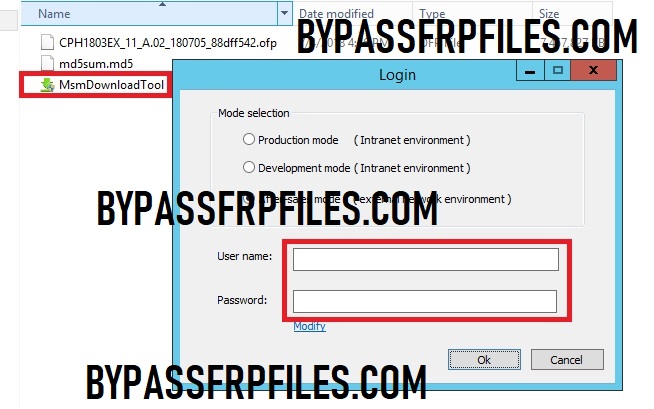
- check here we have a solution for you to Activate the MSM Download tool for free or you can search on Google also to get the email id and password. Oppo MSM Download Tool Activation
- Once you logged in successfully, then MSM Download tool will open.
- Now the main process starts from here follows all the steps very carefully.
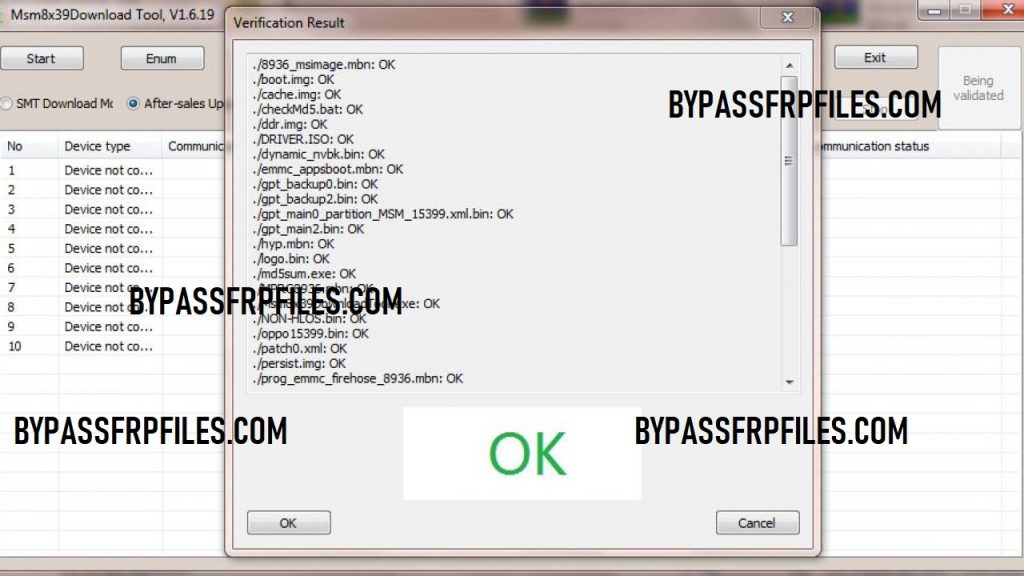
- Click on the Start All button to load the firmware file fully.
- After that, the tool will verify your PC memory checksum, it will take a couple of minutes.
- Now connect your Oppo A3s to pc via USB cable and pressing the Oppo A3s Boot key.
Oppo A3s EDL Mode:
Every phone coming with EDL Mode (Emergency Download Mode). Oppo also has EDL Mode. To boot your phone into the EDL Mode you have to follow the right key combination. First, power off your Oppo A3s phone.
- Press & hold volume down + Power key together until you see Oppo Fastboot Mode on your screen.
- Choose Recovery Mode by using volume up & down key then press power key to confirm.
- Now your Oppo A3s boot into Recovery Mode.
- On below, you can see VER click on VER 5-7 times.
- Then your device will be rebooted to EDL mode.
- Now connect your device with a good USB cable.
If your device is properly connected to the PC, then it will create a “Qualcomm QD Loader” comport under the device manager of your PC.
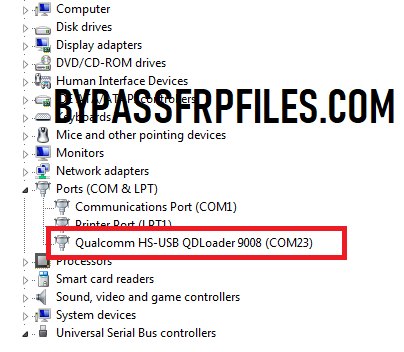
- Right click on “My Computer => Manage => Device Manager”.
- Then the MSM Download tool will detect your device in “EDL Mode/ Emergency Download Mode or Qualcomm QD Loader port” and start to flashing your device automatically.
- Now, wait to finish the flashing, it will take 10-15minutes.
- Once the Flashing finished then disconnect your device from pc and power on your device.
- After that, set up all the initial steps.
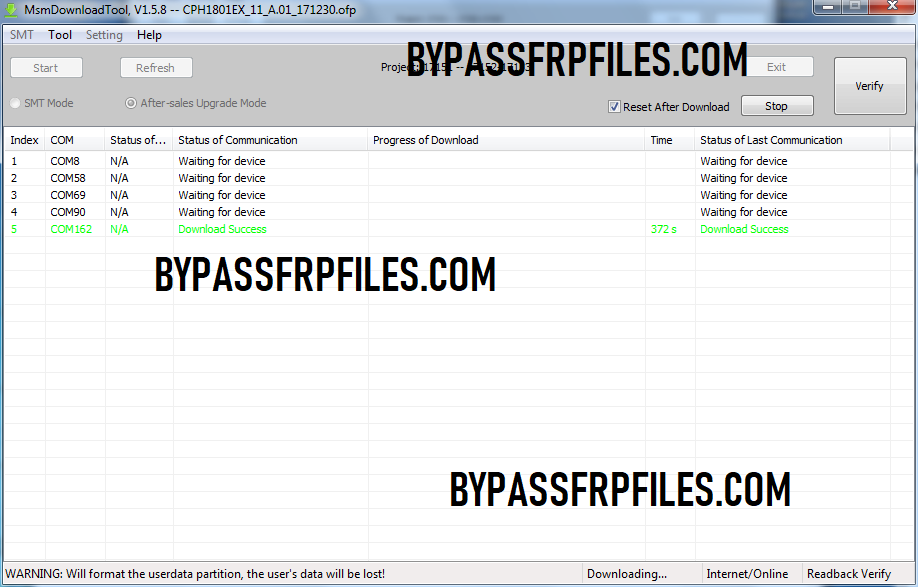
- Then check your Oppo A3s Pattern Password, Pin Unlock successfully,
- Done.
Read More: Oppo FRP Unlock Tool
Solution 2: Oppo A3s Pattern Unlock Tool Find My Device
Every Android phone comes with a Find My Device feature. No doubt it is good features to locating, erase, and lock your device if it gets lost or stolen. So, you might get an idea that how it works and how you can unlock your Oppo A3s phone with this Pattern Unlock Tool feature.
Make Sure, This process erase all your personal data like, images, videos, files, and other stuffs.
- Go to, Google Find My Device.
- Then Sign in with the same Google Account ID and Password that you used to login on your Oppo A3s phone.
- Now you can see your Device Name and Model on the top left side.
- There you can get “3” options, choose to Erase Device.
- Wait for a few times to finish erasing.
- Once Erase completed, your device will restart.
- That’s it.
Solution 3: Oppo A3s Remove Pattern/ FRP using Z3x Jtag/ UFI box
The process of using Z3x Jtag or UFI box is pretty same. In this case, i using Z3x Jtag box but if you have UFI you can also applied the same solution to unlock your phone. However, here I share with you a complete tutorial step by step. So, just follow the process fully without skip any parts.
Make Sure: To execute this process you will lose your device warranty because you have to disassemble the phone. Bypassfrpfiles.com is not being responsible for any damage of your phone. Now you can follow the process.
Requirements
- A working Windows computer or laptop.
- UFI / Z3x Jtag box
- Jumper wires
- USB cable.
- Mobile Toolbox
How to connect Oppo A3s with Z3x easy Jtag
- First Power off your Oppo A3s. Then open the back cover of your phone using a mobile toolbox.
- Now disassemble the motherboard from the device camera, display, battery.
- Z3x jtag box comes with a connecting adopter. Take out the adopter from the UFI box. It has 6jumper ports. So you need to jumper all those ports to your phone. Check below ports:
- Data
- CMD
- CLK
- VCCQ
- VCC
Check the below pics and connect the jumper wires carefully.
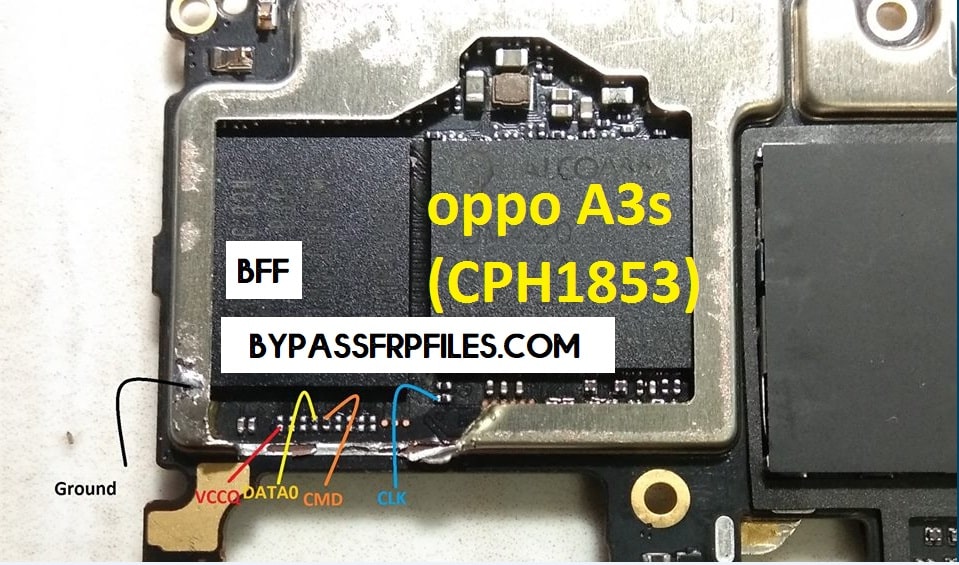
- So, locate the 6 jumper pinouts in your motherboard. Mainly it is located near the eMMc IC of most of Oppo Android phones.
- Now you have to be careful and connect the 6jumpers to your phone and UFI adopter. Make sure connect should be CMD to CMD and DATA to DATA, GND to GND, and do the same with others.
- Once you successfully connect all the jumpers to Z3x Jtag box adapter. Then connect Z3x Jtag box to the computer.
Remove pattern lock Oppo A3s with Z3x easy Jtag
- First, install Oppo Preloader driver on your computer.
- Now install and run the Z3x jtag box on your computer.
- Go to the eMMC tab. (Run UFI EMMC tool for that).
- Now click on detect. It will identify your Oppo A3s device.
- Check below and click on Advanced.
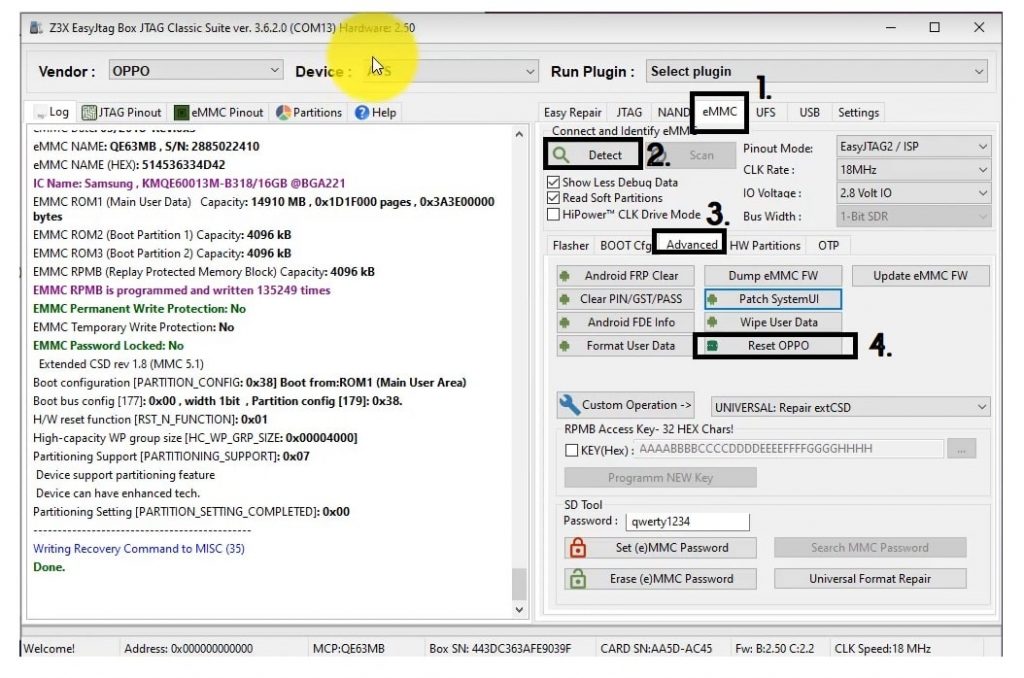
- Find & click Reset OPPO option.
- Wait for the finish. (It will take 2-3or more)
- Once completed. Disconnect your phone from Z3x Jtag.
- Assemble the phone properly.
- Now power on your Oppo A3s and check you have successfully unlocked Pattern and FRP.
If you still have any queries you can check out our FAQ section below.
Last Method: Oppo A3s Unlock Pattern Password Pin FRP Lock Without AUTH or BOX & Dongle Free Tool
- Download & extract the Oppo A3s All Loaders MBN File to your PC
- Turn off your Oppo A3s phone.
- Install the Qualcomm USB Driver before connecting your device.
- Put your phone into the EDL (Qualcomm QDloader 9008 Mode)
- Connect it to the PC
- Now Press the Right Click & Shift button at the same time, Select Open CMD
- Copy and paste the following codes and press enter to unlock the Pattern Pin Password FRP Lock easily.
1-->>>> check port emmcdl -l Be sure that you don't forget to update the COMPORT No 2-->>>> info emmcdl -p COM10 -info 3-->>>> Read Partition emmcdl -p COM10 -f prog_firehose_ddr_fwupdate.elf -gpt 4-->>>> Erase Userdata partition emmcdl -p COM10 -f prog_firehose_ddr_fwupdate.elf -e userdata 5-->>>> Erase Frp partition emmcdl -p COM10 -f prog_firehose_ddr_fwupdate.elf -e frp 6-->>>> Erase Config partition emmcdl -p COM10 -f prog_firehose_ddr_fwupdate.elf -e config
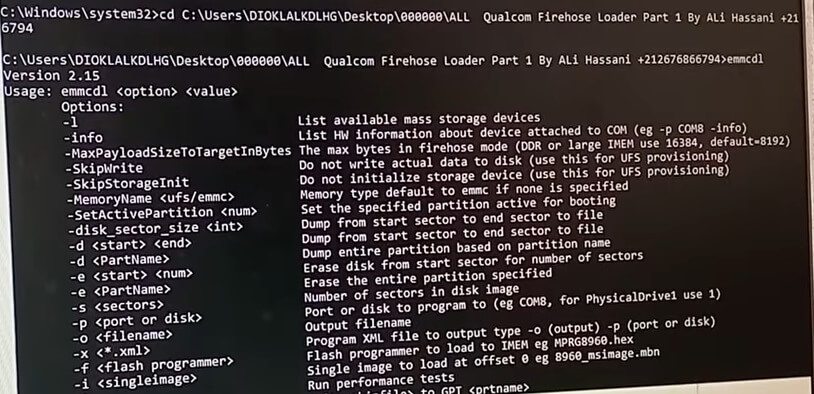
Final Words
Here, we are near to finish the article. I hope you really enjoyed it and learned How to unlock Oppo A3s Pattern and FRP lock.
Hope you properly learned How to remove Oppo A3s Pattern & FRP lock. But still, if you have any queries related to Oppo unlock or face any difficulty to use the code then feel free to contact me in below comment box. Also, give me some suggestions on how I can improve more.
I am really glad to help you out. Thanks a lot for visiting.
