Oppo Preloader Driver is an essential software to upgrade, update, restore, and flash an Oppo MTK or Qualcomm phone to the computer. If your Oppo phone is stuck at the bootlogo and you want to counter USB connecting issues, then Oppo Preloader Driver help you to fix the problem by detecting your phone into the Oppo Flash Tools through USB or CDC preloader port.
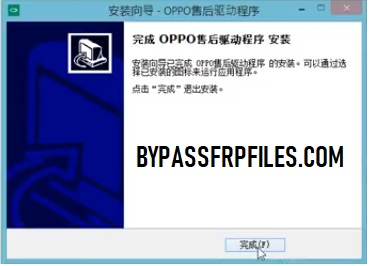
You wouldn’t be able to flash your Oppo phone without installing any Oppo driver to pc. So first download & install the driver and then you will be able to flash your device successfully.
Features:
The Oppo driver helps to detect any Oppo MTK, Qualcomm smartphones into the Oppo flash tool to repair your phone and It comes with an auto-installer package for windows 11, Windows 10, Windows 8, Windows 8.1, Windows 7. Windows XP.
Manual Drivers:- If the oppo driver auto installer not working for you then you can install it manually on your pc through windows device Manager.
Oppo Flash Tool:- These drivers are fully compatible with all versions of any version of Oppo flash tool. So once you install it then you can flash your phone without facing any error.
Paid Box Support:- The USB Driver also supported by most of the Mobile repairing box software. You can repair your device problems in Miracle box or any Chinese supported devices without Any Errors.
- Share any data like Media, photos, videos, messages, contacts, documents, audios, etc.
- Share Internet through USB tethering.
- Supports MSM Download tool to flash or upgrade Color OS.
- Supports third party repair tools like UFS, Miracle, UMT, MRT, CM2, Jtag, and many more.
- Support any version of Windows OS.
Download Oppo Preloader Driver for All Oppo MTK Qualcomm
Oppo Preloader drivers helps you to builds a smooth connection between computers and Oppo phones. So, that you can easily transfer any data on both sides of your USB cable. Here I share the best link to download Oppo Preloader/USB/CDC Driver. The driver works both on MTK, Qualcomm (Qualcomm HS-USB QDLoader 9008) based Oppo Android devices.
| File Name | Oppo Preloader Driver |
| Supported Chipsets | MTK, Qualcomm |
| Supported OS | Windows 7, 8, 8.1, 10 |
| Developed By | Oppo.in |
| File Type | .exe (Auto Installation) |
| Downloads | 40,000+ |
| File Price | Free (No Cost) |
| Oppo_Qcom_MTK_Driver V3.2.1 | Download |
| Oppo_Qcom_MTK_Driver V3.1.9 | Download |
| Oppo MTK Preloader Driver | Download |
| Oppo Qualcomm USB Driver | Download |
Compatibility
The Driver fully supported on all Windows OS (32 and 64 bit) architecture.
- Windows XP
- Windows Vista
- Windows 7
- Windows 8
- Windows 8.1
- Windows 10
- Windows 11
How to Install Oppo Preloader Driver
- Firstly, download Oppo Android Driver on your PC.
- Extract it using 7zip.
- Run the setup.exe.

- Click on Next – Next- Agree.
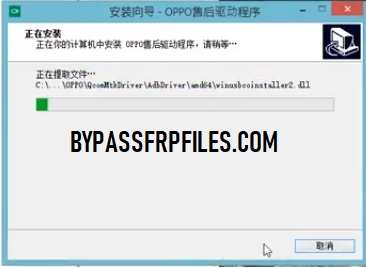
- Tap on Install anyway.

- Restart your PC.
- Now you have successfully installed Oppo driver on your pc.
- Done.
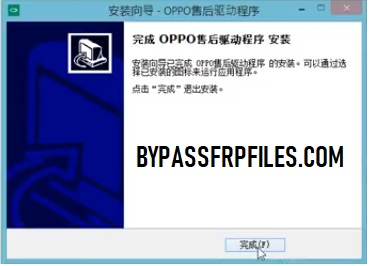
- Now you can flash any oppo device using the Oppo flash tool.
Download: Oppo Unlock Tool
I think all of you found the article of use. If you are still stuck in some steps or could not understand anything relating to this topic, you can let me know in the comment section below. I will help you as soon as possible.
![Download Oppo Preloader Driver V3.2.1 [Latest Version] - 2024](https://bypassfrpfiles.com/wp-content/uploads/2019/10/Oppo-11.jpg)