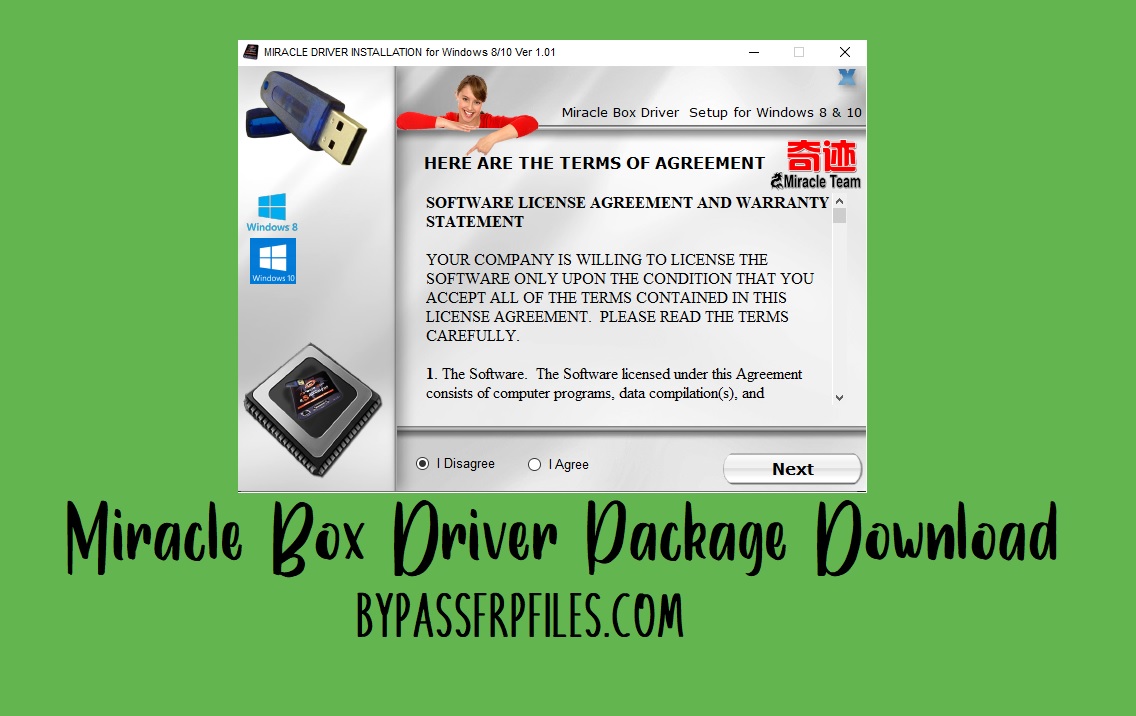Miracle Box Driver is a small & simple windows program that helps to detect any MTK Qualcomm SPD RDA powered phones between the computer & Miracle box. Basically, it creates a bridge between Miracle Box dongle, PC and phone for Flashing, Updating, Upgrading, using Miracle Box.
If you facing an error while trying to connect your phone to the Miracle Box crack tool, and want a free & working solution, then here you are in the best place. In the following topics, I demonstrate to you How to install Miracle Box Driver on a PC easily.
Miracle Box Latest Digital Login Version: Miracle Box Latest Setup
Download Miracle Box Driver Package Latest All Version:
Inside the driver package, You will get these below-listed Mobile USB Drivers.
| File Name: | Miracle_Box_Driver.zip |
| Developer | Amiracle Team |
| File Size | 26MB |
| License | Free |
| File Type | exe |
| Download | Click Here |
- MTK (Mediatek) Drivers
- ADB & Fastboot (Android) Drivers
- SPD (Spreadturm) Drivers
- RDA (Coolsand) Drivers
- Qualcomm Drivers
Fix Driver installation error
If you face any error during driver installation on your Windows 8, Windows 10 or later version then follow these steps, it might help you to fix the problem.
- Turn off ‘Driver Signature Verification’
- Search & run CMD As Admin
- Now copy & paste the below code & hit enter:
bcdedit /set testsigning on- Then reboot your PC to enter Test Mode
- Exit the Test mode by entering the below code:
bcdedit /set testsigning offHow to Install Miracle Box driver
- First, disable the Antivirus program on your computer.
- Then restart your PC.
- After that, Open the Miracle Driver file and extract the driver package.
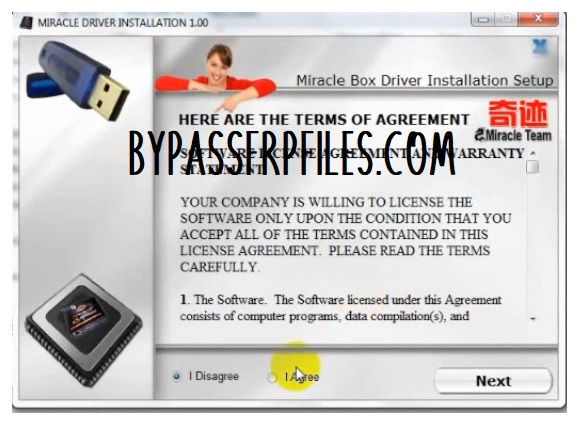
- Run MiracleDriver.exe
- Install the driver package.
- Now Install all the listed drivers one-by-one to the computer.
- Install MTK Driver to install MediaTek Driver
- RDA Driver Install
- Install SPD Driver
- Install Android Driver

- This is how you can solve the USB driver installation error problem on your computer easily.
Related Articles: