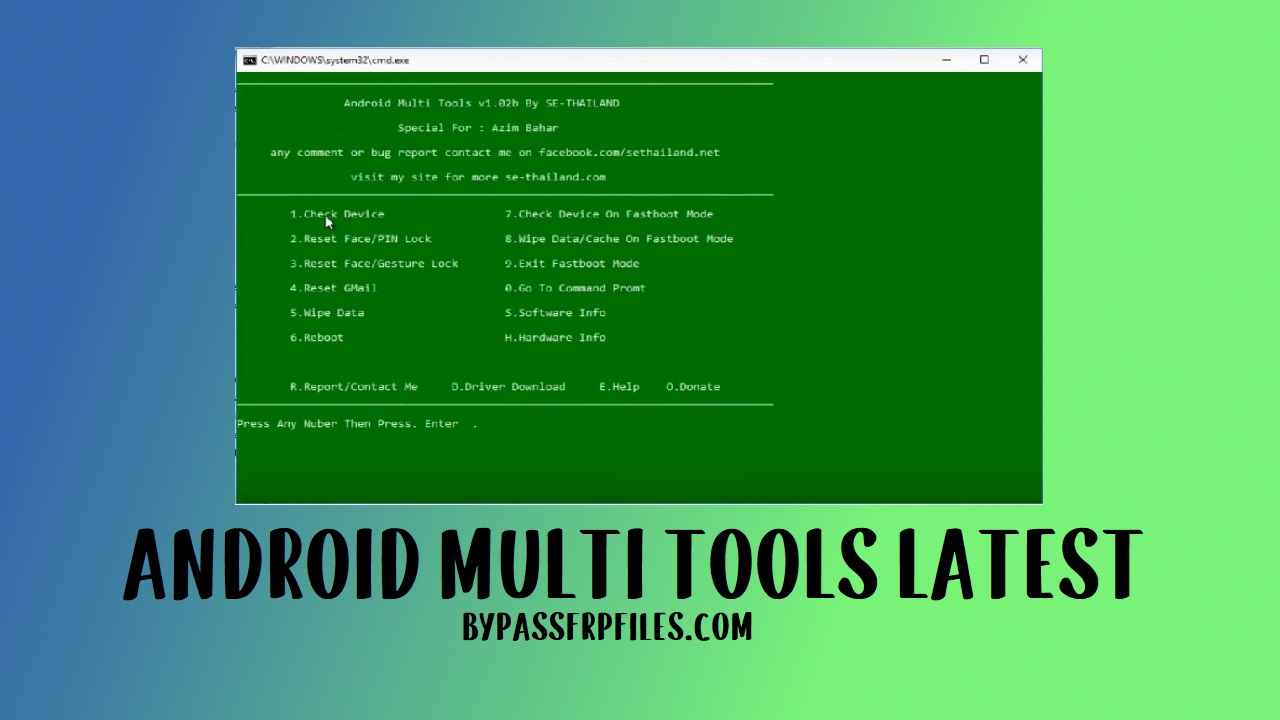Android Multi Tools v1.2b is a simple free multi Android factory reset tool specially developed for simplifying the process to Unlock Pattern Password Pin lock, Factory reset, FRP Bypass, Wipe data cache, from all Android devices through ADB and Fastboot mode.
Pattern Lock (Screen Lock) is an inbuilt data protection feature for all present-day Android smartphones, It protects phones from unauthorized access. But we keep changing the password pins constantly to ensure security, and it’s normal to forget it.
Android Multi-Tools v1.2b for Windows helps users to Unlock Pattern Password Pin lock, Factory reset, FRP Bypass, Wipe data cache through ADB & Fastboot mode easily. So download Android Multi Tools v1.02b for Windows 11, 10, 8, 7 computer from below link and solve your problem.
Read More: TF Kirin Tool V2 Download Latest Huawei AIO Tools
Download Android Multi Tools V1.2b driver Latest Version Free
Here I share to download link of Android Multi Tools v1.2b driver latest version for free. We also share the link to download ADB & Fastboot Drivers from the below links.
| File Name | Android Multi Tools V1.02b |
| Size | 10MB |
| Developer | Azim Bahar |
| License | Free |
| Publisher | Bypassfrpfiles.com |
| Compatible | Windows XP, Vista, Win 7, Win 8, Win 10 (All versions) |
| Download | Click Here (Mega) |
Android Multi tools is very easy to use. you need to install Android USB driver first to use this tool properly. follow the below method carefully to know how to use this tool on your PC.
| File Name | Android_ADB_driver.zip |
| Size | 8MB |
| Download Driver | USB Driver |
How to Use
- First of all, download Android Multi tools v1.2b to your PC.
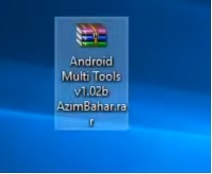
- Then extract the tool using 7zip or WinRAR.
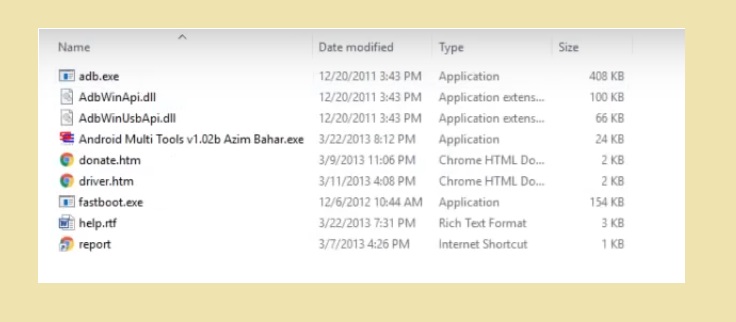
- After that, open the extracted folder then run AndroidMultiools v1.02b.exe as Admin.
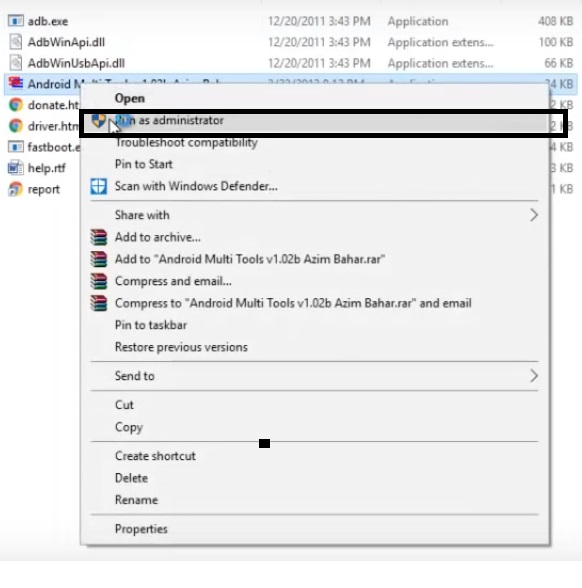
- Now you need to enable the USB debugging mode on your device.
- Or connect your device in Fastboot or Bootloder mode.
- Then connect your device to PC.
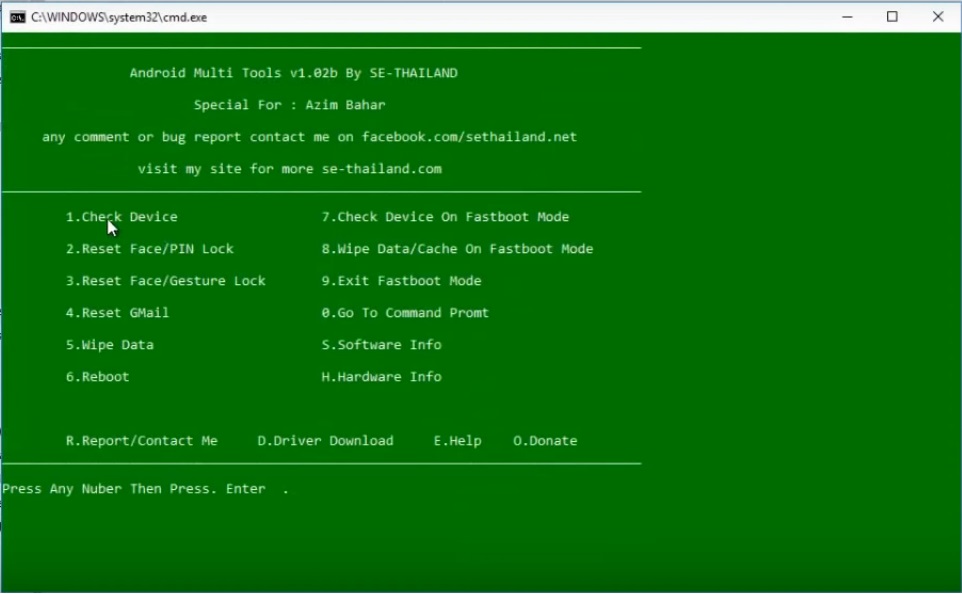
- Now choose the very first option and hit enter to check your device connected or not.
- After that, you can choose any option from the list.
- example:- if you want to remove screen lock in fastboot mode then choose and type “8” option and hit enter
- It will erase user data from your device. for more, you can watch the video tutorial to know how to use this tool properly.
- Functionsl:
- Check Device || Check Device on Fastboot Mode
- Reset Face/Pin Lock || Wipe Data/Cache on Fastboot Mode
- Reset Face/Gesture Lock || Exit Fastboot Mode
- Gmail Reset || Go to Command promt
- Wipe Data || Software Info
- Reboot || Hardware Info
- Report/Contact developer || Driver Download || Help || Donate Developer
- Simply, choose the functions and hit enter3
- That’s it.
Also Read:
I think all of you found the article of use. However, if you are still stuck or could not understand anything relating to this topic. You can let us know in the comment section below. I will help you as soon as possible. if you have any queries or suggestions write on below.