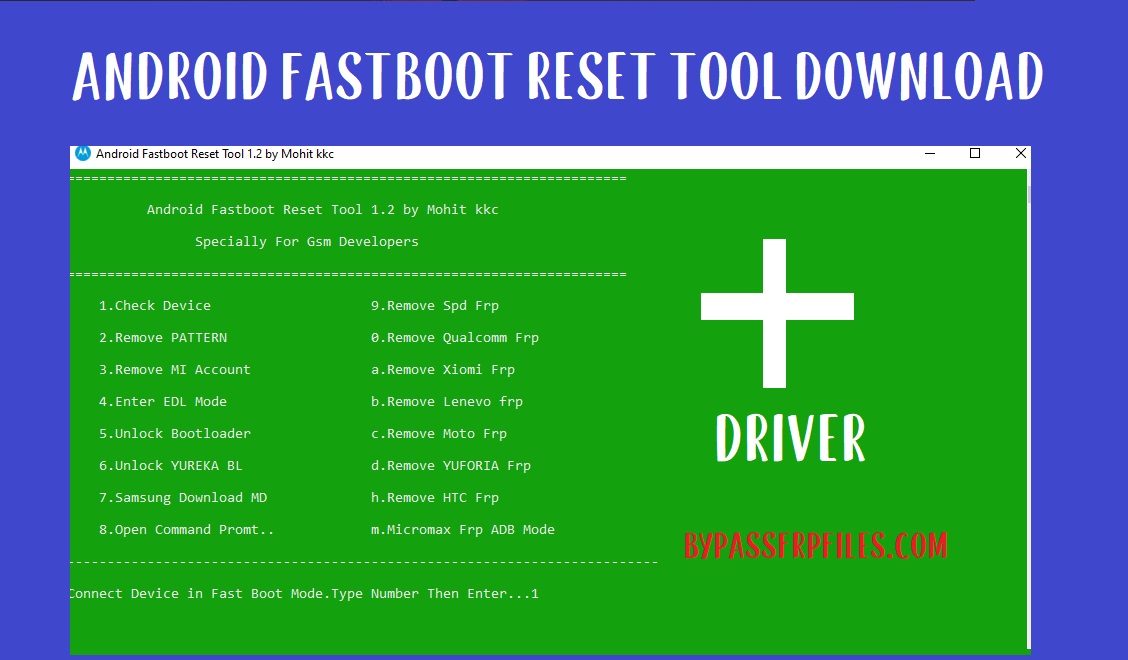Android Fastboot Reset Tool v1.2 is a simple free Windows CLI-based Fastboot Tool for Android that helps users Unlock Pattern Password Pin lock, Factory reset, FRP Bypass, and Wipe data cache, through ADB and Fastboot mode.
In this article, you will get links to download Android Fastboot Reset Tool v1.2 by mohit kkc along with How-to-use manual to install it on your Windows PC & Unlock the phone. Let’s check best features of it:
Features
The Android Fastboot Reset Tool has some amazing features & comes with an easy-to-use UI (user interface). It supported MediaTek, Qualcomm, and SPD (Spreadturm) Chipsets, Motorola, Xiaomi, Micromax, Yu Yureka and Yuphoria phones, Lenovo, and HTC in Fastboot Mode.
- Check Device Statues
- Reset face/Pin lock
- Reset Face/ Gesture lock
- GMAIL Reset
- Wipe Data
- Reboot
- Check Device in Fastboot device
- Wipe Data/Cache in Fastboot device
- Exit Fastboot Mode
- Go to Command Prompt
- Software Info
- Hardware info
Here, we have listed all the best features of the Fastboot FRP Reset Tool v1.2 latest version. However, the Remove MI Account function is now not working on the latest MIUI version devices. But, other functions like FRP Unlock, and Factory Reset is perfectly working.
More: Download FRP Tools – FRP Bypass APK PC Tool
Download Android Fastboot FRP Reset Tool v1.2 latest Version
However, you can easily download the Android Fastboot Reset tool from the below link, but if you want to know the FRP unlock process then you can check our FRP Bypass process.
| Filename | Android_FRP_Tool.zip |
| File Size | 95MB |
| Android USB driver | Download |
| Fastboot Tool & Driver | Get Here |
| Download Link | Click Here |
The procedure of using the Fastboot FRP tool for Android is quite simple, All you have to do is put your device in Fastboot, ADB, Mode, and connect it to the PC, Then Run the Tool, Now the tool will detect the phone and started to erase the FRP in a few seconds.
How to Use Android Fastboot FRP Reset Tool
- First, Download and extract the Android FRP tool on your computer.
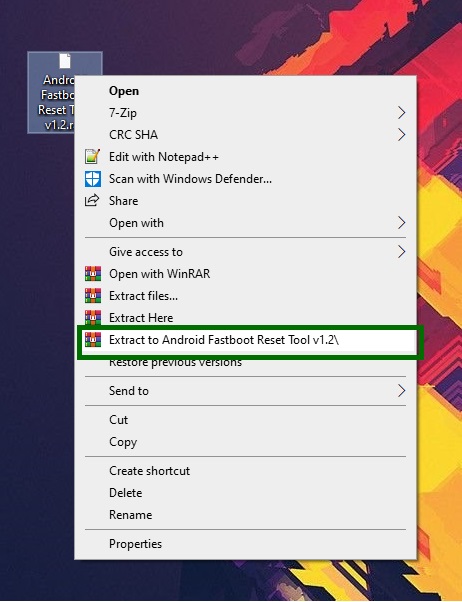
- Run ADB.exe and Fastboot.exe.
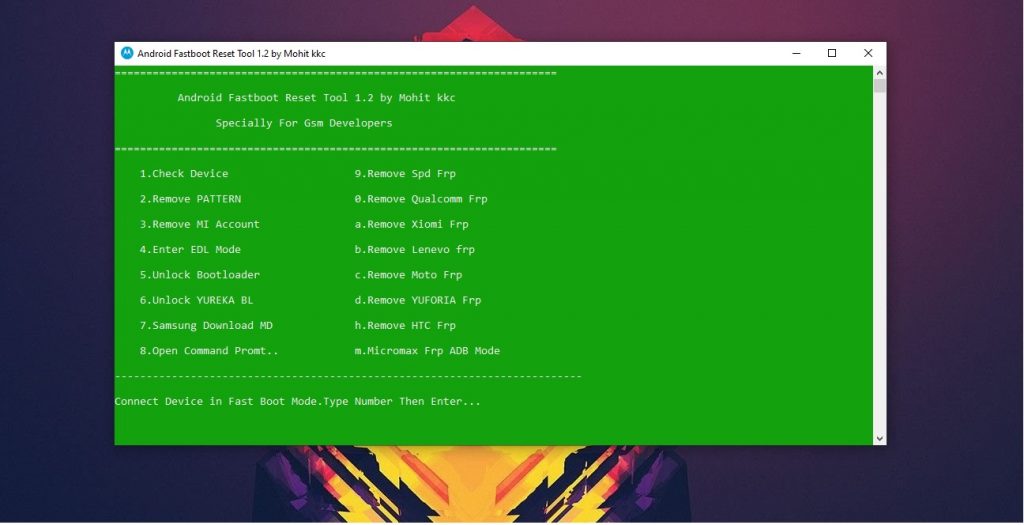
- Run the Android_Fastboot_reset_tool_by-Mohit_kkc.exe
- Now, Power Off your Android phone and put it into the Bootloader or Fastboot Mode.
Note: Or you can search on Google how to put your device properly on your PC.
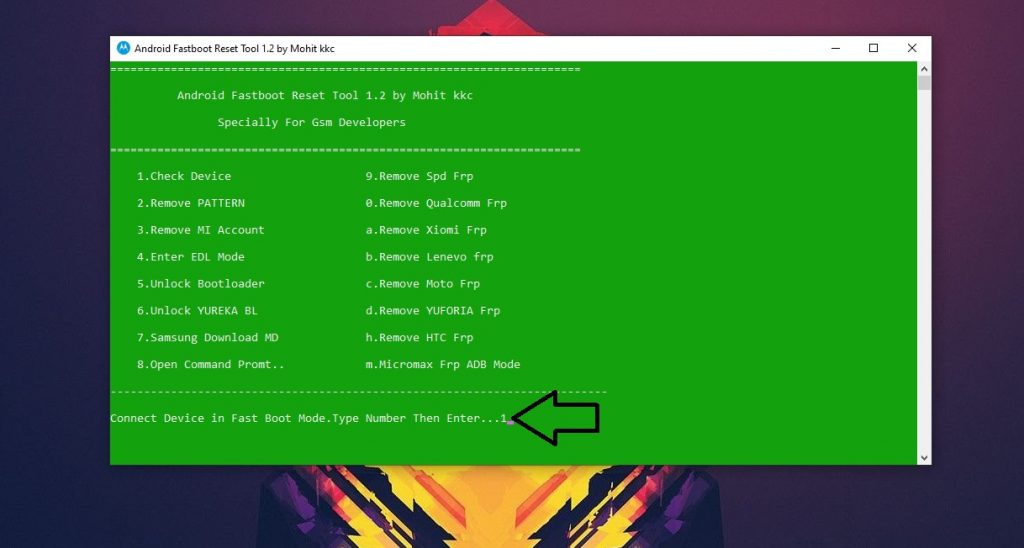
- Going back to the FRP tool.
- Type the following keys and hit enter to execute the process:
- Check Device
- Remove pattern
- Remove MI Account
- Enter EDL Mode
- Unlock Bootloader
- Unlock Yureka Bootloader
- Samsung Download Mode
- Open Command Prompt
- Remove SPD FRP
- Remove Qualcomm FRP
(a.) Remove Xiaomi FRP,
(b). Remove Lenovo FRP
(c). Remove Moto FRP,
(d). Remove Yuforia FRP,
(h). Remove htc FRP
(m). Micromax FRP ADB Mode.
- Now, wait for a few seconds to complete.
- Once finished, disconnect, and Power On your phone.
- That’s it.
More: Oppo A3s pattern Unlock