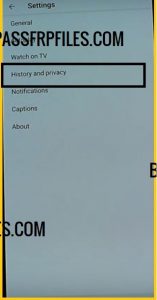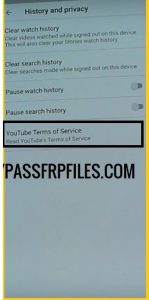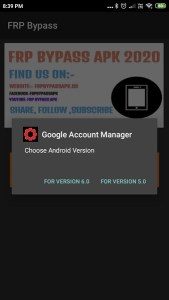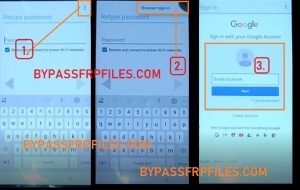Android has added a new security feature for its latest OS version. Once you hard reset your Android device then Android will ask you to enter the last Google account active in the phone before performing the factory reset of the device to verify the real owner. No doubt it’s a good feature to avoid misuse of the device during thefts but at the same time too many Android OS users facing trouble because of this feature, when they forgot their GMAIL ID and Password after the factory reset. So if you also facing the same issue or brought a second-hand phone then this article is only for you. In this tutorial, we share with you the latest method to Xiaomi Redmi Note 8 FRP Bypass – Unlock Google 100% Work (MIUI 11). So follow the below simple process.
What is FRP (Factory Reset Protection)?
The FRP (Factory Reset Protection) has been added to the modern phones that are available on the latest Android system (Lollipop 5.0, Marshmallow 6.0, Nougat 7.0, Oreo 8.0, Pie 9.0 ) and MIUI 11 and 10. FRP is the abbreviation of (Factory Reset Protection) FRP (Factory Reset Protection) will automatically be enabled when the user added a Gmail account on their devices first time. Once FRP lock is activated then it prevents any user to use the device after the hard reset through recovery mode, So that’s why we always recommended you to before performing a factory reset. first, disable the FRP protection and then hard reset the device.
How To Disable FRP
If you want to disable the frp lock feature from your device then you need to delete the Gmail Account from the device Settings. follow the below process completely to disable the Factory Reset Protection successfully. First of all, go to the settings menu=>> Accounts=>> select the Gmail id =>> remove account =>> that’s it.
Redmi Note 8 specifications
Redmi Note 8 released in August 2019. Its comes with 4/6GB of RAM and 64/128GB of ROM storage and its support up to 512GB of external memory support. The display of the Redmi Note 8 comes with 6.3inchs with a resolution of 1080 x 2340pixels. Redmi 8A runs on Octa-core (4×2.0 GHz Kryo 260 Gold & 4×1.8 GHz Kryo 260 Silver) Qualcomm SDM665 Snapdragon 665 and powered by 4000mAh nonremovable battery and this device has 13MP of front and 48+8+2+2mp Quad back camera.
Bypass FRP Files not responsible for any damage on your device please try this at your own risk.
Prerequisites to Redmi Note 8 FRP Unlock
- The following guide is only for Redmi Note 8, so don’t try this with any other devices.
- Charge your device at least 80% or above.
- A stable wifi internet connection.
- Take a full backup of your Android device.
- Follow all the below steps very carefully, don’t skip any step.
Redmi Note 8 FRP Bypass without PC
- First of all, power on your device first.
- Then connect your Redmi Note 8 to working Wifi connection.
- After that, click on the Add Network option there.
- Well type there YOUTUBE.COM and then long tap on the youtube.com there.
- Then you will get a top popup box “Copy/Share/cut/search/ link symbol” option.
- After that, tap on the link symbol there.
- Now your device will be redirected to the youtube app.
- After that, tap on the user icon, and then click on the settings.
- Then tap on the About option, and then tap on the Terms of service there.
- Now mi browser will open on your device.
- Then click on the top search bar and then type their “www.tiny.cc/frptools” to access the FRP files.
- Or you can Visit from here:- Download FRP Tools
- Now bypassfrpfiles.com page will be opened.
- Then go down below and download from there “FRP Bypass APK 2020“.
- Once downloaded then tap on the “3” dots from the top right corner.
- Then tap on the download option there.
- Now install the FRP Bypass apk from there.
- Once install then tap on the open button.
- After that, tap on the “Google Account Manager APK install“, then choose the “Google Account Manager (6)” from there.
- Once install then tap on the Done button.
- Now go back to the FRP Bypass application.
- After that, tap on the Bypass FRP options and then tap on the Browser Sign-in option there.
- Then tap on the top 3 dots,
- Now choose their “Browser Sign-In” option.
- After that, sign in with your working email id.
- Once signed in, then restart your device.
- Once power on and set up your device.
- Then check you have successfully Unlock FRP Redmi Note 8 successfully.
Check Other:
Conclusion
In this post, I share the best working method to Redmi Note 8 FRP Bypass – Unlock Google Account (MIUI 11). I hope we clear all your problems regarding the frp lock protection.
I think all of you found the article of use. If you are still stuck between some steps or could not understand anything relating to this topic, you can let us know in the comment section below. we will help you as soon as possible. if you have any queries or suggestions or want us to write on something.