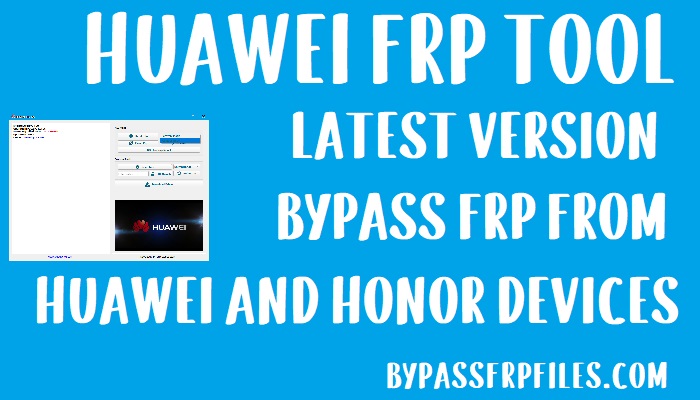Huawei FRP Tool 2021 version is an amazing tool for Windows PC that allows bypassing FRP from any Huawei and Honor devices running on EMUI OS. With the help of this, you can do to Factory Reset, reboot to Recovery Mode, read Information of your device.
Due to some reason if you factory reset your EMUI phone, then you will require to log in with the same old synced Google credentials to verify the real owner of the device. In this situation, If you forget the GMAIL account ID or Password, Then you can use this Honor FRP tool surely to bypass the google account from your phone easily.
Now here I talk about How to use Huawei FRP Bypass Tool to unlock the FRP protection from Huawei phone. The process is too easy, just you have to do is run the tool, and connect your phone to the computer, and click remove FRP now it will erase the FRP partition and unblock the phone.
What is FRP?
The FRP (Factory Reset Protection) has added to the present-day android phones running on (Lollipop 5.0, Marshmallow 6.0, Nougat 7.0, Oreo 8.0, Pie 9.0, 10 ). FRP is the summarization of Factory Reset Protection, and it will automatically be enabled when the user added a Gmail account on their devices first time.
Once FRP lock is activated then no one can use the device after the hard reset through recovery mode, So that’s why we always recommended you to before performing a factory reset. first, disable the FRP protection and then hard reset the device.
In case, if you forget the Google credentials then you need to bypass the FRP lock to access your device once again, Huawei FRP unlock Tool this kind of tool that helps you to bypass the FRP lock by resetting the Factory data in bootloader mode, This is how this tool is working for all Huawei and Honor Android devices.
Download Huawei USB driver first, before you try any tools to FRP unlock using your PC.
Huawei FRP Tool Features
Here I share some best features that make this better than all other premium flash tools available in the market.
- Support All Huawei Phones: The Huawei FRP tool supports all the Huawei Qualcomm, MTK, and Kirin powered smartphones and tablets. I personally tested this tool on more than 30+ devices.
- Support all Honor Phones: You can also use this tool to bypass frp lock from all your Honor phones by following the particular frp bypass process.
- Factory Reset: This tool also helps you to reset factory data in any Huawei and honor devices.
- Simple User Interface: This tool comes with a simple UI (User Interface), So that’s why anyone can use this tool easily.
Reset FRP lock: - Support Multi-Language: Honor FRP Tool supports multi numbers of languages. With this feature, anybody can use this tool very easily.
Download Huawei FRP Tool Latest 2021
However, you can easily download the tool from the below link, but if you want to know the FRP unlock process then we can check our FRP Bypass process.
| Filename | Huawei_FRP_Tool.zip |
| File Size | 20MB |
| Supported OS: | Windows 7 / Windows 8 / Windows 8.1 / Windows 10 |
| Download | Get Here |
How to Install Honor FRP Tool
- First of all, download all the files and keygen on your computer then follow the below process to completely install this tool on your PC.
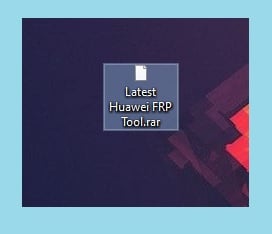
- Extract the tool on your computer after the download.
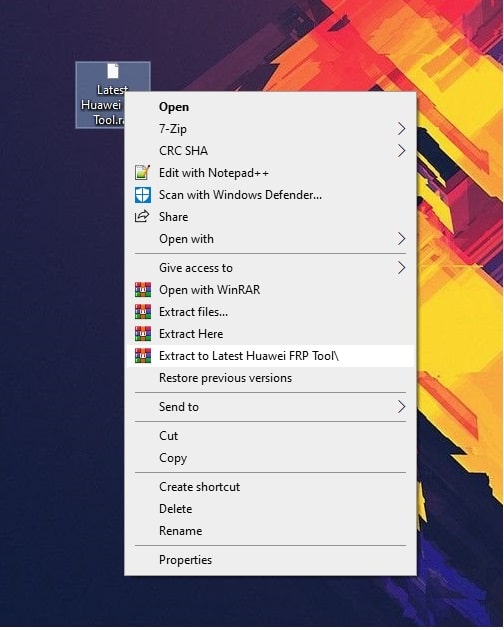
- Then open the extracted folder, and there you will see “Setup.exe“.
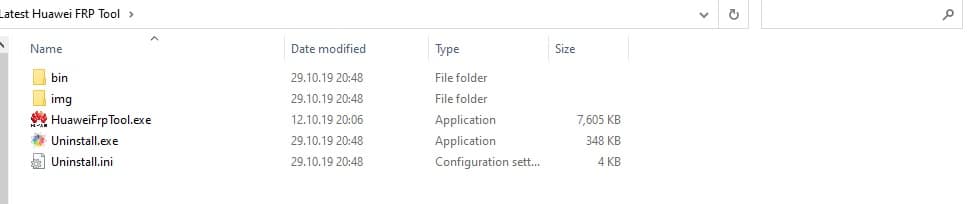
- Run the setup and install the Huawei FRP Tool.
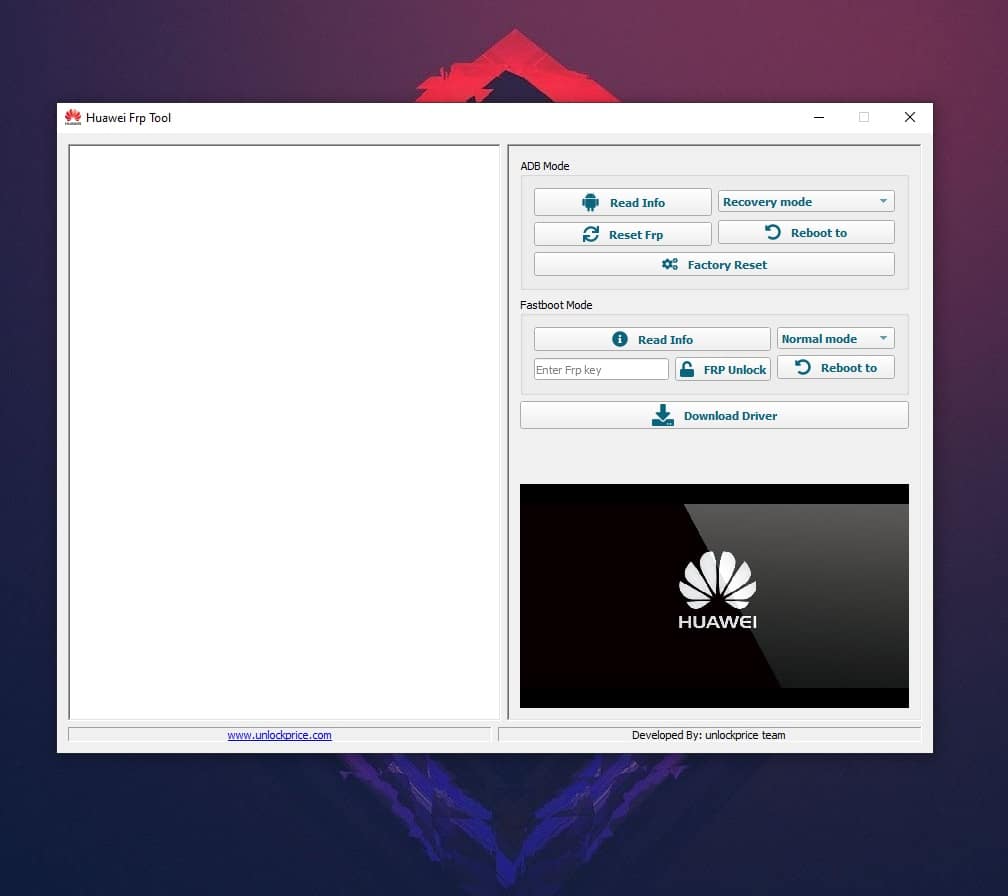
- Once the installation is done then open the tool.
- This is how you can run this tool properly on your PC.
How to use Huawei FRP Unlock Tool
- Run the FRP tool on your PC first.
- After that, you need to put your device into the Bootloader Mode.
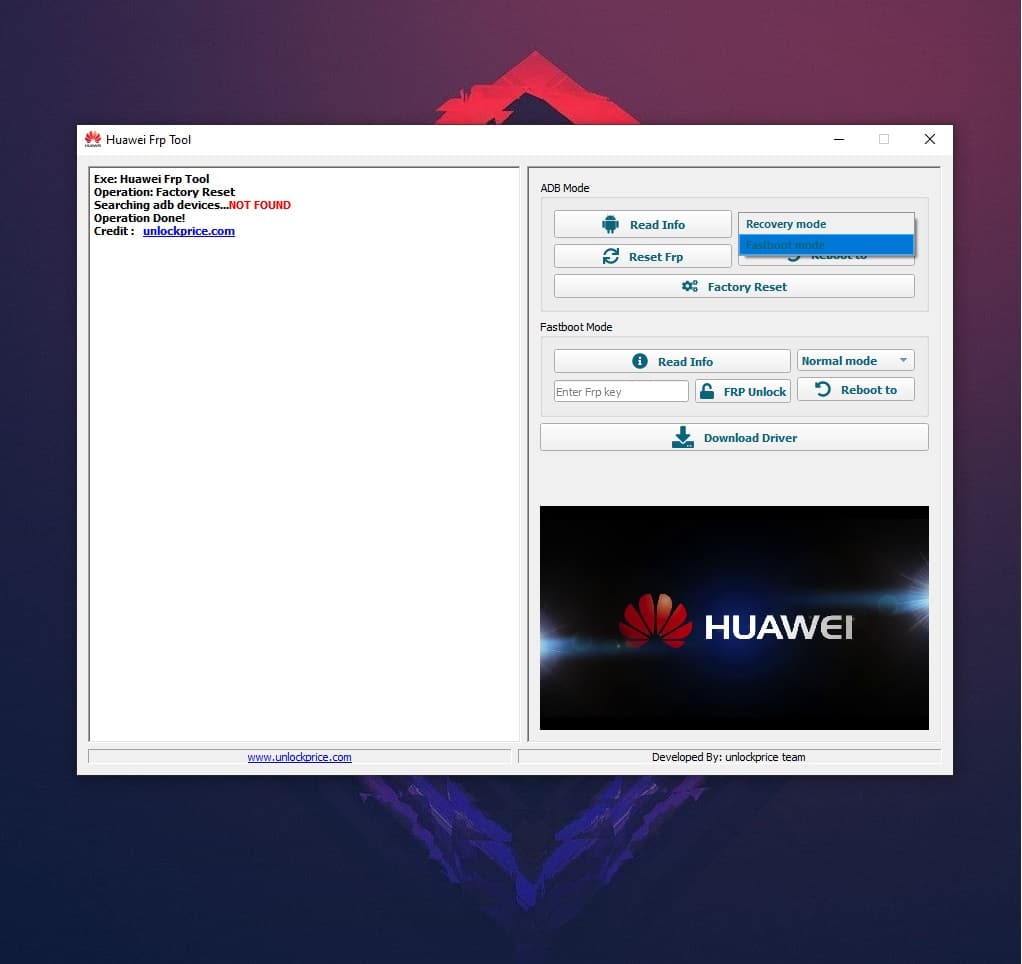
Note: You can search on Google how to put your device properly on your PC.
- Now Open the tool.
- Then select the frp unlock option.
- Now, wait for a few seconds to complete.
- Once finish then choose Restart to Normal to boot your device in Normal Mode.
- This is How you can use this Honor FRP Tool on your PC.
Also, read:
- Oppo A3s pattern Unlock
- Miracle Box Setup
- Z3x Samsung FRP Tool
- Vivo Y93 FRP Unlock
- Download FRP Bypass Tool
- Miracle Box 2.82 with Loader
Final Thoughts
In this post, we share the best working Huawei FRP Unlock Tool Download to All Huawei FRP Unlock devices. Also, you can check here to the latest Huawei no PC FRP unlock process for Huawei device: Here
If you facing any issue while downloading this tool, Or could not understand anything regarding this topic then you can comment us on below I will respond to you as early as possible.