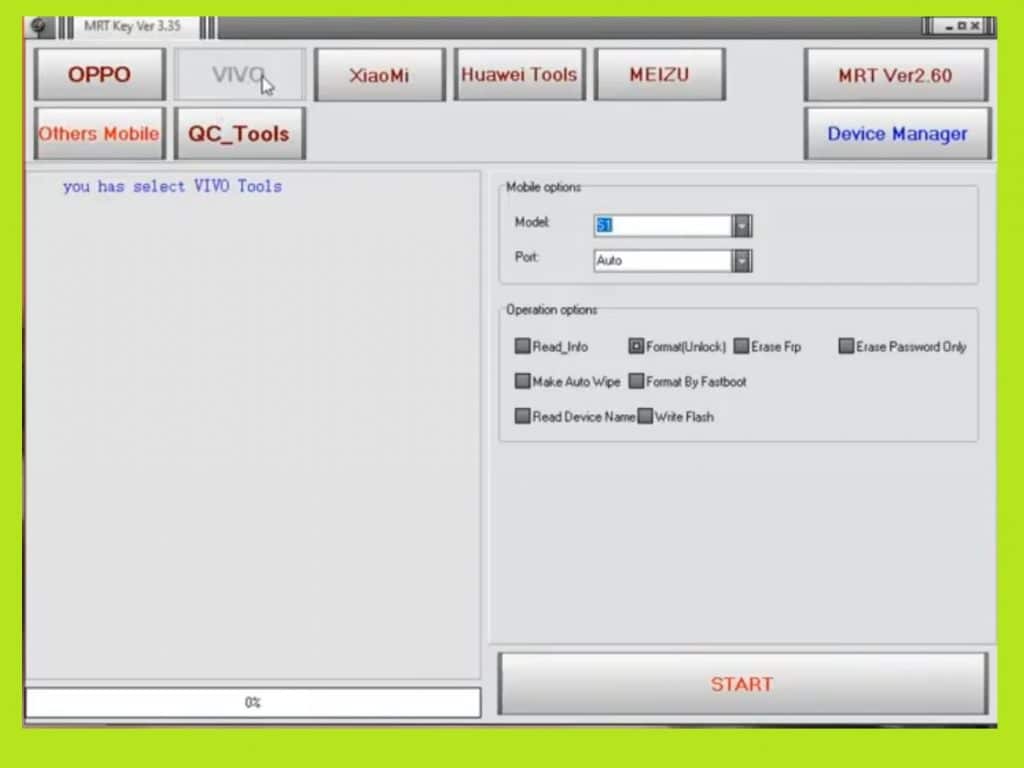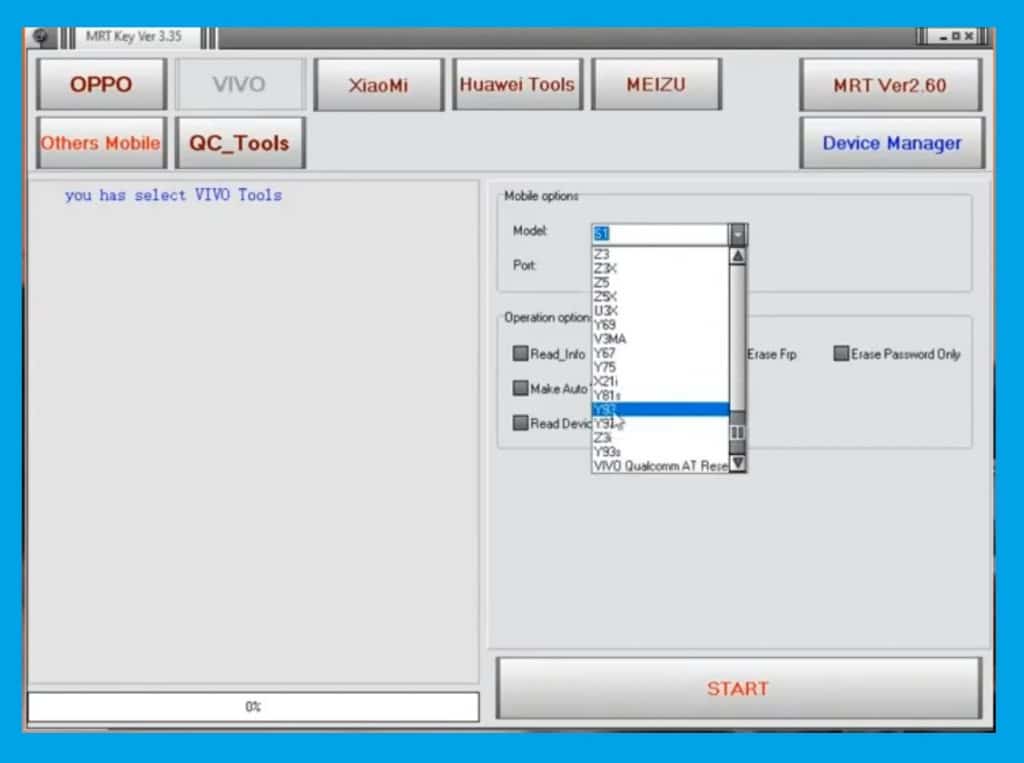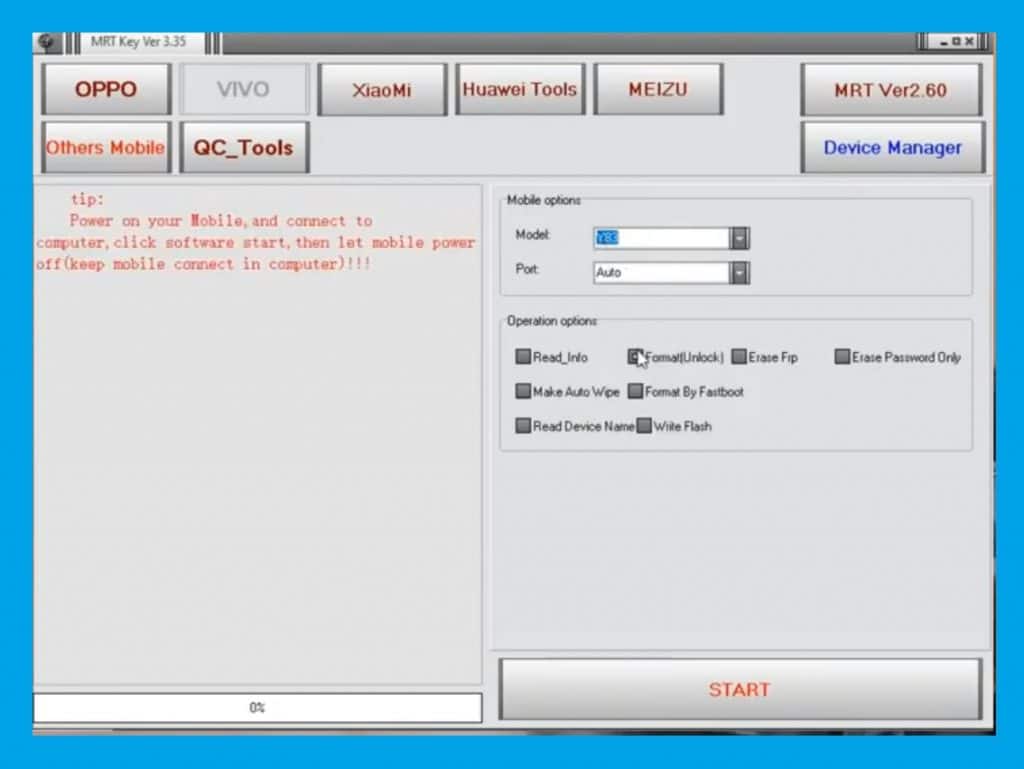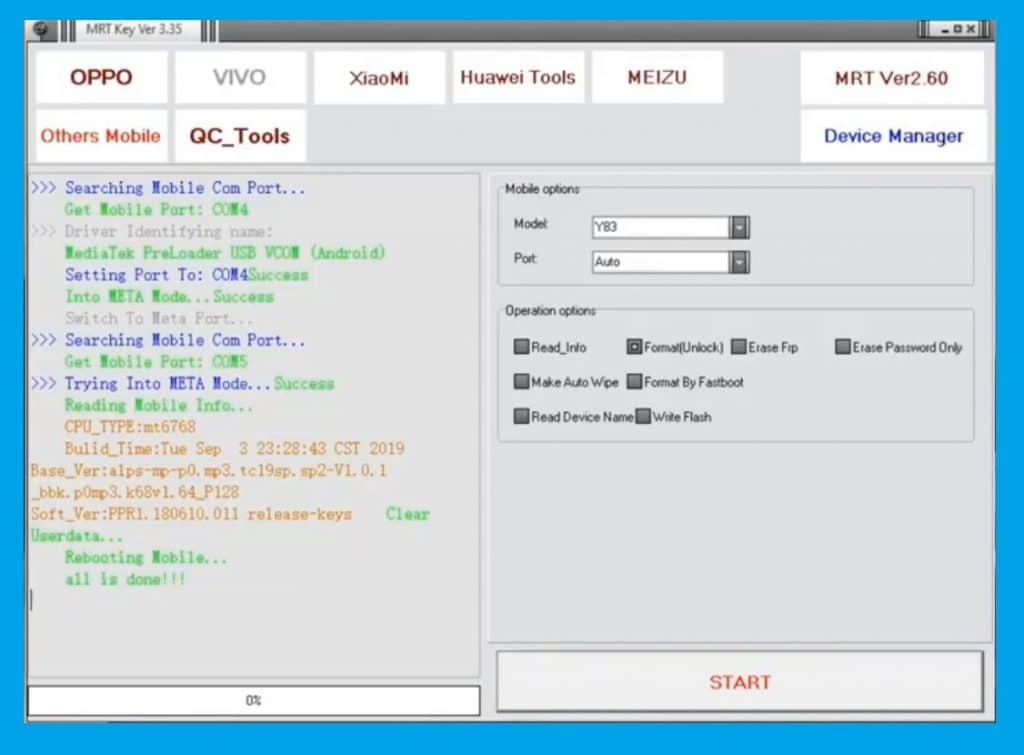Vivo Y12 Pattern Unlock (User Lock Remove Screen Password)
Did you are facing the Pattern lock issue in your Vivo Y12? If your answer is yes then you are in the right place to Vivo Y12 Pattern Unlock with a freeway. Here we will share all the free methods to learn “How to Unlock Vivo Y12”.
Well, if you forget your device pattern lock, password lock or pin lock and device is asking you to enter the correct Pin to access or unlock your device. If you’re enabled to perform the factory reset from the Vivo Y12 recovery mode then follow this tutorial it can be a very helpful tutorial for you.
Nowadays Vivo added latest security patch level to their devices, Vivo did a great job now its almost impossible to Vivo Y12 Pattern Unlock without connecting device into Network or any authorized Unlock tool, but now we found a solution to do it very easily also no needed to connect your device to internet or download any Vivo Y12 Password Remove tool.
Make Sure:- This process only for the device owner.
Bypass FRP Files not responsible for any damage on your device please try this at your own risk.
Probably, there are too many professional tools (Miracle Box, UMT, MRT Dongle Tool) are available to unlock Vivo Y12 Pattern lock but they have different device compatibility also different methods available to the device model, But practically, All professional pattern unlock tool is little bit tuff to use especially for newbie users who don’t have knowledge about professional tools.
Specifications of Vivo Y12
Vivo Y12 released in June 2019, the display size of Vivo Y12 is 6.35-inch and the display resolution is 720 x 1544 pixels, and it’s coming with IPS LCD display, and chipsets of this device is Mediatek MT6762 Helio P22, Octa-core 2.0 GHz Cortex-A53 and GPU of this device is “PowerVR GE8320” and the Vivo Y12 comes with 3/4GB of RAM and 32/64GB of ROM Storage (Internal) and its support up to 256GB of dedicated Micro SD slot, and battery power of this device is 5000mAh non-removable battery, This device has 8mp of front camera, and 13+8+2mp of triple main camera.
Vivo Y12 Pattern Unlock With MRT Tool
-First of all, you need MRT dongle to do this.
-Download MRT 3.53 Dongle here.
-After that, Extract the MRT Tool to your PC.
-Then install the MRT Dongle by double click on the MRT Key.exe setup.
– Now run and open the MRT Dongle.
-Once the MRT tool is opened, then click on the “Vivo” tab from the top left corner.
-Now you need to install the MTK USB driver to your PC.
Check here: How to download and install MTK USB Driver properly.
How to connect Vivo Y12 to PC
-Power off your device first,
-Then press and hold “Vol UP” and then insert the USB cable to PC, do not release the volume up key.
-Once your device detected in the MRT Dongle tool then release the Volume UP key.
Make Sure:- You have to install MTK USB Driver on your PC first.
-You can check your device detected or not by open the device manager of your Computer.
-Then check on the port section, if your device connected then you will see “MTK VCOM USB DRIVER”.
-If not connected then follow this process again to successfully connect your device.
-Now you need to follow the final process to Vivo Y12 Pattern Unlock successfully.
Final Process to Vivo Y12 Password Remove
-Open the MRT tool again.
-Go to the Vivo Tab.
-Then check below you will see “Mobile Options” there.
-Now on the drag down menu click on “Model” and select “Vivo Y83” there.
-Then on the “Port” option select “Auto” there.
-After that, select the “Format (Unlock)” option from the “Operation Options” tab.
-Now click on the “Start” to execute the process.
-Wait for a few seconds to successfully complete the process.
-Once finished, then disconnect and power on your device.
-Done, This is the simple process you need to follow to Vivo Y12 Pattern Unlock.
Read more
In Conclusion:
However, Here we share the latest and working method to Vivo Y12 Pattern Unlock (Remove User, Screen, Password Lock) successfully. Well, this is the easiest way to Remove Password from Vivo Y12 successfully. Before we published an article here we personally tested all the methods on our own devices.
I think all you found the article of use. If you are still stuck in some steps or could not understand anything relating to this topic, you can let us know in the comment section below. we will help you as soon as possible. if you have any queries or suggestions or want us to write on something.