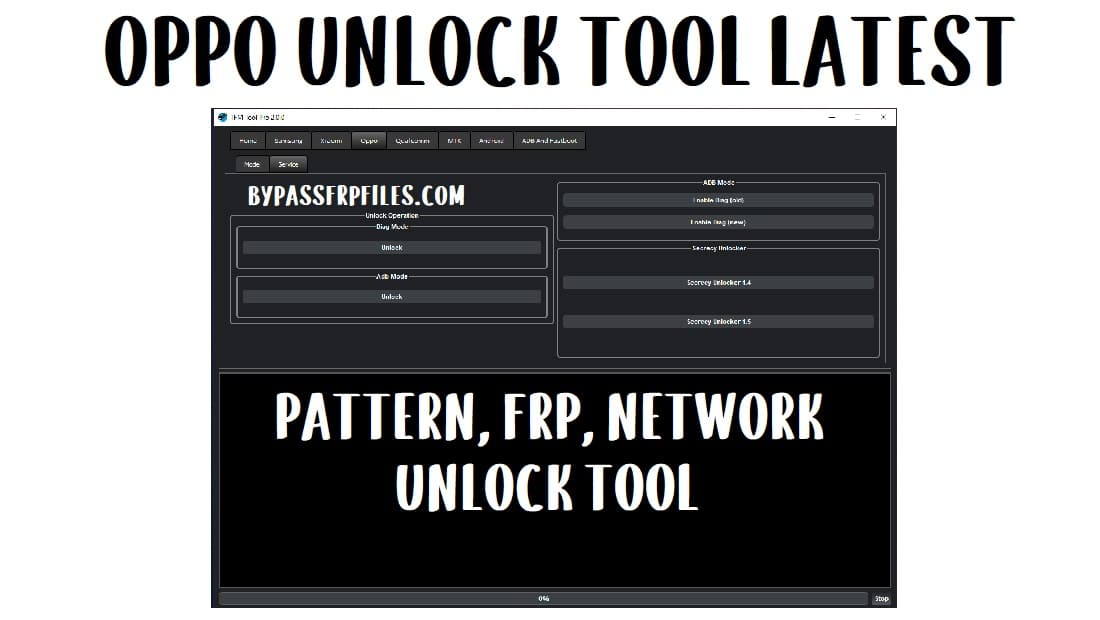Oppo Unlock Tool is a small simple free Windows program specially developed to unlock Pattern, FRP & Network lock easily from all Oppo and Realme smartphones. Additionally, It also helps to enable Diag, Unlock Secrecy lock, Enable ADB, etc. So if you forget the pattern lock or your Oppo phone is stuck at the Google account lock verification screen, then download Oppo Unlock Tool latest version and follow these simple instructions to unlock the phone.
It is almost impossible to unlock pattern lock from Oppo smartphones by factory reset unless you are a user of any custom based recovery. To reset your phone, I am here to introduce with you a simple Oppo Unlock Tool to factory reset and frp bypass from any Oppo smartphones. The best thing about this Oppo FRP Tool is its working on most of the latest Oppo MTK and Qualcomm devices easily. In this article, we will guide you on how to Use Oppo Unlock Tool to overcome the lock easily.
The procedure of using Oppo Unlock Tool is quite simple, run the tool and follow these simple steps to remove FRP & Pattern lock protection from your Oppo phone successfully. So, let’s get straight into the article;
Oppo Pattern Unlock Tool best features:
- Device Supported: Oppo A3s, Oppo A3, Oppo A5, A5s, Reno 3, Find X2 Pro, Find X2, Reno 3 Pro, A31, F15, Reno 3 Youth, A91, A8, A11, K5, Reno Ace, Reno A, A5 (2020), A9, Reno 2, Reno, A1K, A7n, F11, F11 Pro, A7, R15x, K1, A7x, R17, F9, F9 Pro, Find X, F7 Youth, F7, R15 Pro, R15, A1, A71, A83, F5 Youth, F5, R11s, A71, A77, R11+, R11, A77, A39, F3, F3+, A57, F1s, R9s, R9s+, A37, A59, R9+, F1+, F1s, A33, Neo 7, R7s, R7 Lite, R5s, Mirror 5, Mirror 5s, Joy 3, R7+, R7, Neo 5, Neo 5s, Joy 5, Mirror 3, A31, U3, R5, R1s, N3, R1s, Neo 5, Neo 3, Find 5 Mini, N1 Mini, R3, Find 7, Find 7a, Neo, N1, Find 5, many more, etc.
- FRP Remove Oppo Phones: You can also use this tool to remove FRP lock from all Vivo phones by resetting the partition data.
- Pattern Unlock Oppo Phones: This tool helps you to unlock any screen lock from any Vivo Qualcomm and MTK powered Android devices.
- Simple UI: It comes with a simple UI (User Interface), So that’s why anyone can use it easily.
- All CPU Supported: It supported all Qualcomm and MTK Oppo Android models.
Download Oppo Unlock Tool Latest Version 2022 Free:
Before you start to follow how-to download the Unlock Tool and use it on your PC, first you need to know some basics things about this tool and how can you use it.
| Oppo Unlock Tool | Download |
| Password: | GSMAsifKhan |
| Oppo ADB USB Driver | Download |
| Download | Oppo Preloader Driver |
| MTK USB Driver | Download |
| Qualcomm USB Driver | Download |
| Compatibility | All Windows: Vista/ Win 7/ XP/ Win 8/ Win 10(32bit /64bit) |
How To Install Oppo Unlock Tool
Follow the step by step installation guide to install the Oppo Pattern Reset Tool on your Windows PC and Laptop.
- Download and install the Oppo Qualcomm USB Driver and MTK USB Driver on your PC.
- Then download the Oppo Unlock Tool.
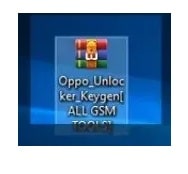
- Extract the tool using WinRAR or 7Zip.
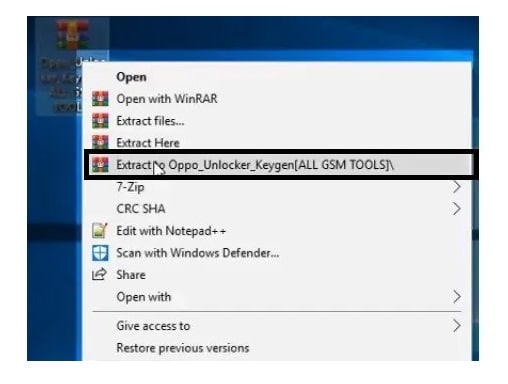
- Open the extracted folder and run the Oppofrptool.exe.
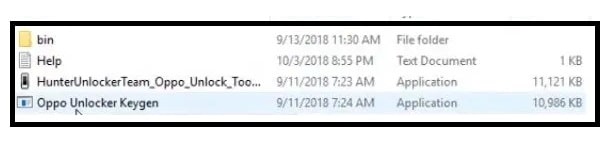
- Then simply follow the on-screen commands: Next => Next-> Agree => Finish to install the tool.
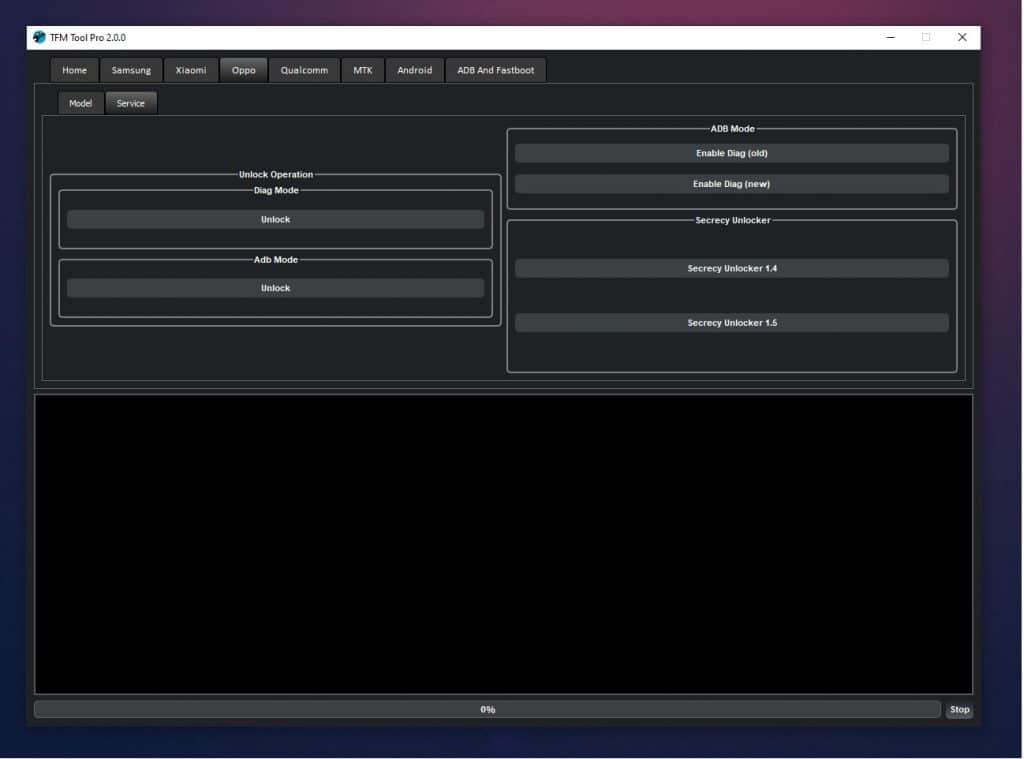
- This is the easy way to install the Oppo Unlock tool on your PC.
How to use Oppo Unlock tool 2022
- Run the Oppo FRP Tool to your computer
- Power OFF your Oppo smartphone.
- First, check your phone chipset type.
- If you have MTK Powered phone then follow the MTK process, If Qualcomm then follows the Qualcomm unlock process.
MTK Unlock Process:
- Then select your phone model from the model list.
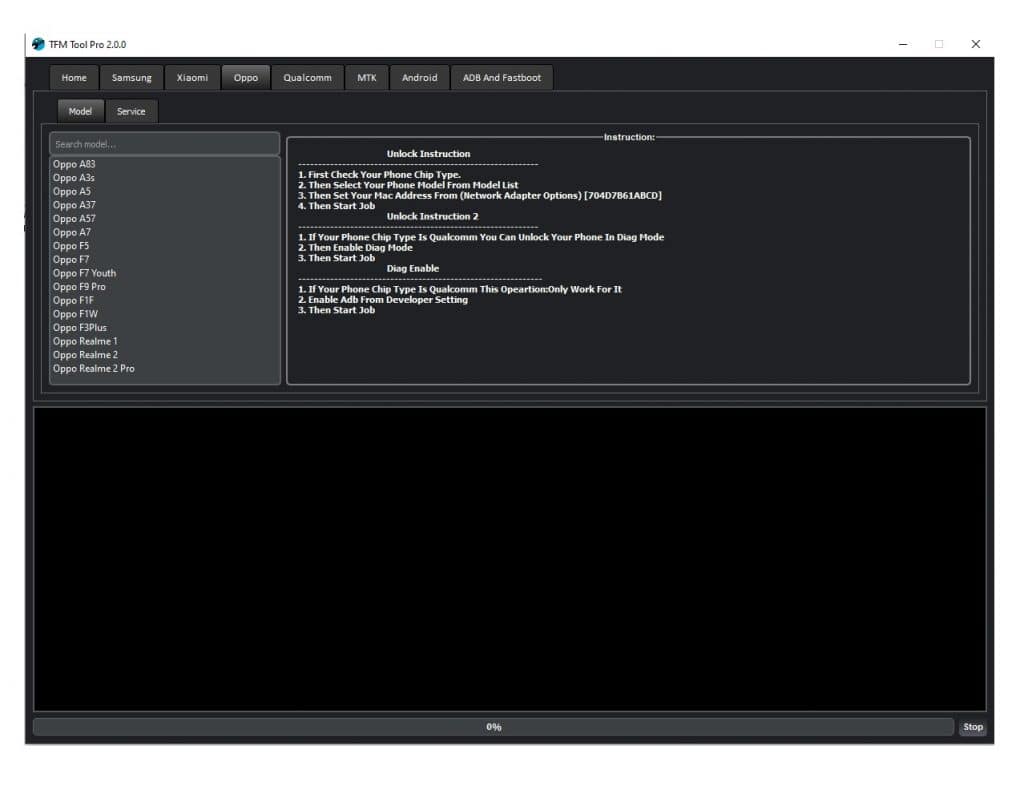
- If your device has MTK (Mediatek) chipset then set your MAC address from (Network Adepter Options).
- Then start your Job.
Qualcomm Unlock Process:
- If your Oppo device has Qualcomm chipsets.
- Then follow this procedure.
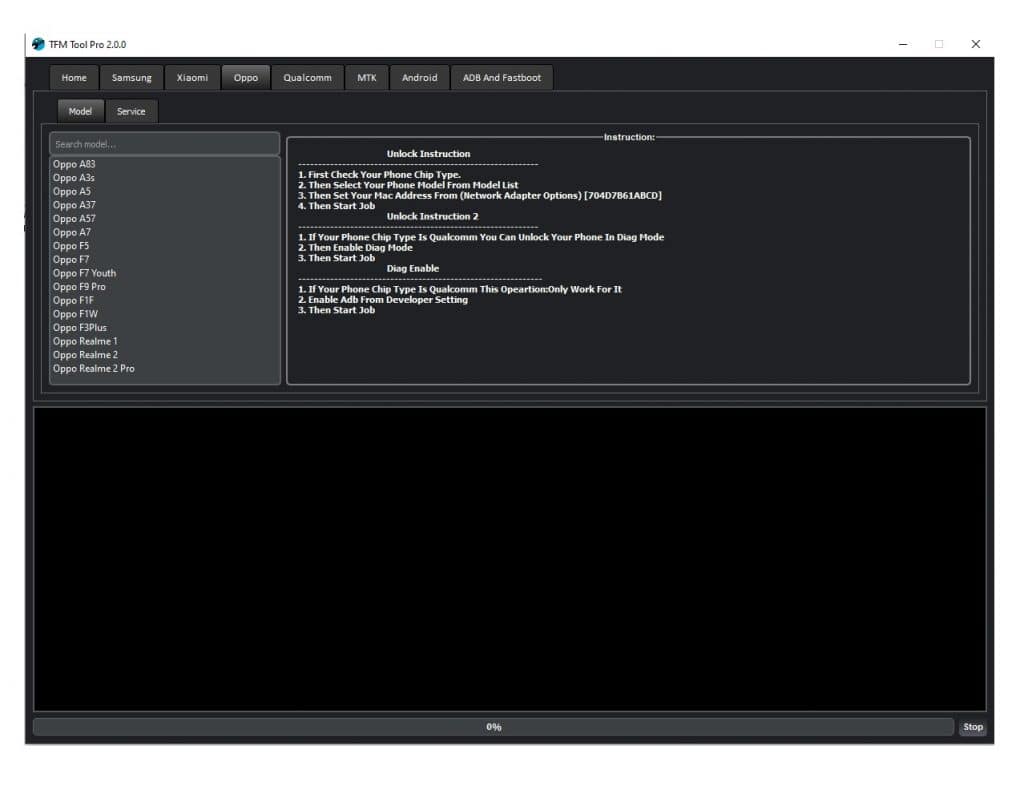
- Select your device model in the tool.
- Go to the service tab.
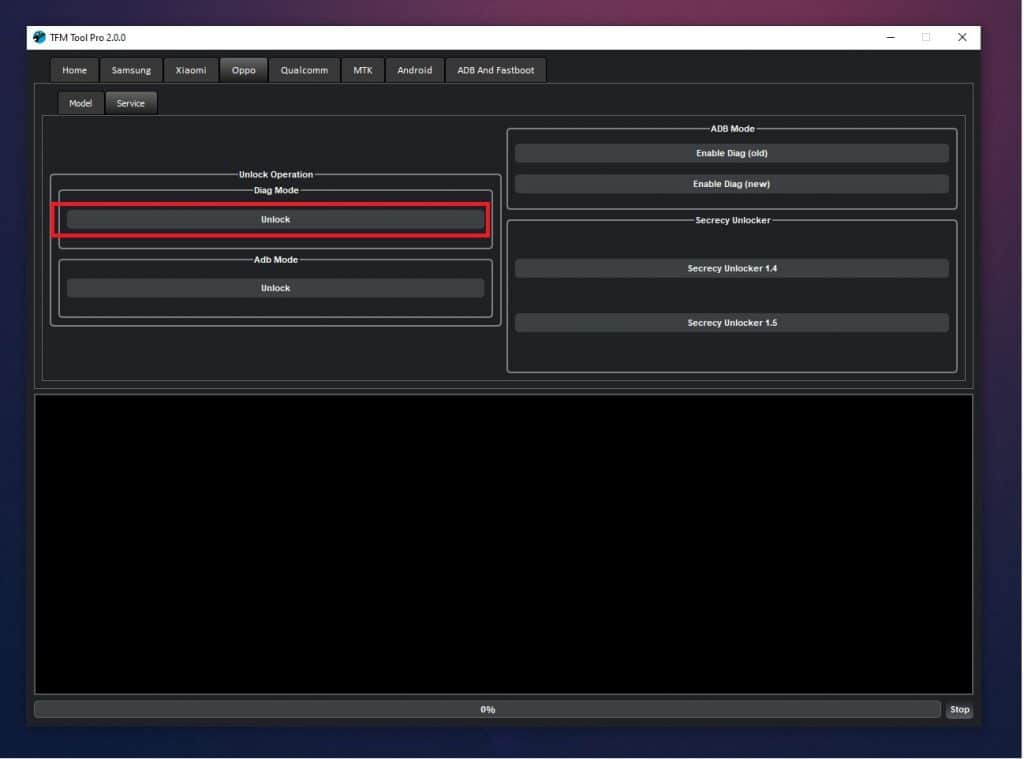
- Enable Diag mode on the service tab.
- Start your unlocking process.
- Once power on your device and connect it to PC via USB cable. (you can see COMPort version under the Device Manager section on your PC).
- Then check FRP and pattern lock has been successfully removed by using Oppo Pattern Remove Tool.
- Note that your device will boot up and format the data automatically.
- That’s it!
Read More: Oppo A3s Pattern Unlock
In this post, I share the best working method to Download Oppo Unlock Tool Latest (Pattern, FRP, Network).
If you are still stuck between some steps or could not understand anything relating to this topic, you can let me know in the comment section below.