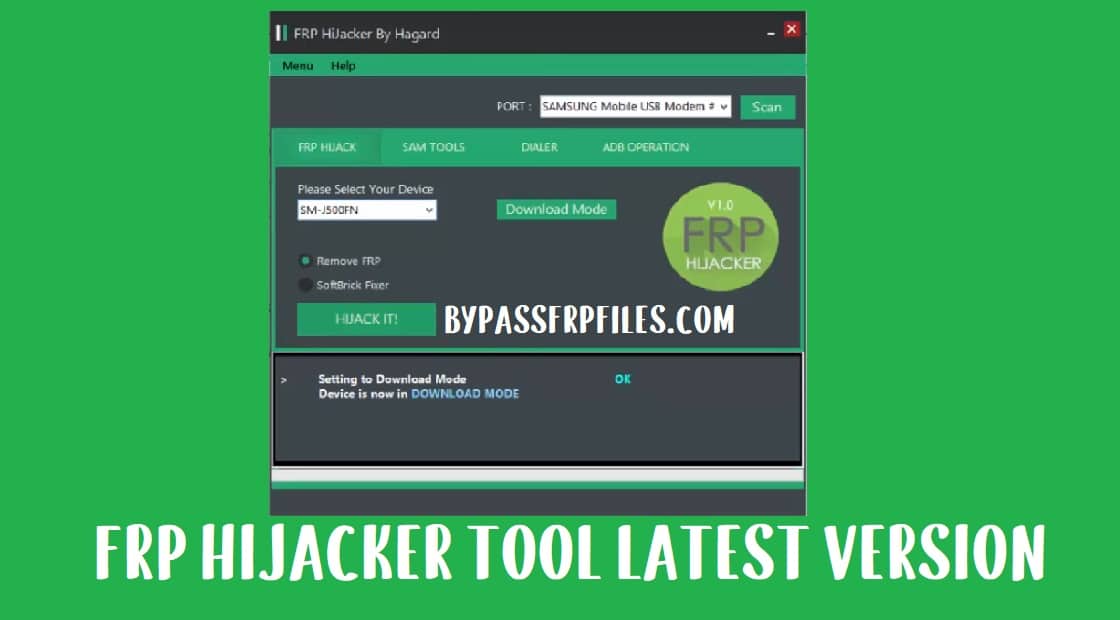FRP Hijacker tool is a free utility program developed by Gsm Hagard that especially works to bypass FRP lock from Samsung Galaxy phones in a few steps. You can use the tool to fix Softbrick error, factory reset, and Unlock FRP in download, dialer & ADB mode. So, follow these simple steps and download the Samsung FRP Hijacker Tool latest to erase your last active Google account without accessing any password to get control of your Samsung phone.
If you have a Samsung phone with FRP Google account verification message then the best way to remove the FRP lock is use these kind of FRP tool. GSM hagard FRP Hijacker tool 2022 with Password is free program you can use to unlock Google verification from every Samsung Galaxy Android 10 Q to 5.0 lollipop version phones.
Samsung is the top best smartphone maker brand across the globe. All Samsung phones come with Qualcomm Snapdragon, SPD, Exynos chipsets, and this Samsung tool can handle and works well with all the variants of chipsets based Samsung Galaxy Android Phones.
After the hard reset process if you have forgotten the last active Google credentials that you set up earlier and your device stuck at Google verification then you have to bypass the FRP lock to access your device once again. So, follow these steps completely on how to bypass FRP using the Samsung FRP Unlock Tool.
What is FRP Hijacker Tool?
FRP Hijacker is a small utility tool developed by GSM hagard. It is exclusively available for all Windows OS platforms and helps to unlock the FRP Lock on all Samsung Galaxy phones in various ways. FRP is a security feature added to Modern Android phones. Due to this feature, after the factory reset of Samsung Galaxy phones then you have to log in with the old Google ID & password. In case if you forget the password or Google ID then FRP Hijacker will very helpful for you.
FRP Hijacker Features
Bypass FRP lock –The Samsung FRP Hijacker 2023 is a useful tool to remove or bypass the FRP in download mode (we can also call Odin mode) without using any FRP or Combination files.

Soft brick Fixer – You can also fix the Softbrick (boot loop or no rebooting) problem without flashing any Firmware flash files. FRP Hijacker also helps to fix Softbrick on Samsung devices.
ADB Operation – Samsung FRP Hijacker tool helps to perform ADB operation on any Samsung phones. If you enable the USB debugging mode then you can bypass FRP and factory reset using the ADB from Samsung phones.
Samsung Phones Supports – FRP Hijacker tool supports all the Samsung Galaxy Smartphones including the Exynos and Snapdragon-powered Android devices.
Bypass FRP using Dialer – Along with bypassing FRP lock through Download Mode and ADB mode, the tool also allows to bypass FRP using Phone Dialer. just select the dialer section and put any number then click on Dial that’s it.
On the above, I share the best features of the Samsung FRP hijacker tool. But there are few more newly added interesting features available that are very useful for all Samsung Galaxy smartphones.
Read More: Easy Samsung FRP Tool
Download FRP Hijacker Tool Latest Version Free 2023
This tool will be very helpful if you forget the pattern, Pin, Password, or your Samsung phone stuck at boot loop. Nowadays, Forgetting screen passwords is a very common problem because of the many different types of passwords we use. And after the factory reset you need to enter the old pre-synced Google account details to avoid the FRP lock problem.
| File Name | FRP Hijacker by Hagard v1.0 |
| File Size: | 20MB |
| Type | exe |
| Supported Platform: | Windows XP, Windows 7, Windows 8, Windows 8.1, Windows 10 |
| Password | www.gsmhagard.com |
| Download | FRP Hijacker by Hagard v1.0.zip |
If your PC meets the minimum requirements then you can easily run and install the tool on your PC. check on below I share a detailed guide to use the FRP hijacker tool to remove the Samsung FRP lock.
- Install Microsoft .net Net Framework on your computer
- FRP Hijacker requires a password to install that you can find in the downloaded zip file
How to use FRP Hijacker to Remove Samsung FRP
Here is the guide for you that you can follow to install the FRP Hijacker tool on your PC;
- First of all, download the FRP tool on your PC.
- Then extract the tool on your pc by using the Winrar or 7zip program.
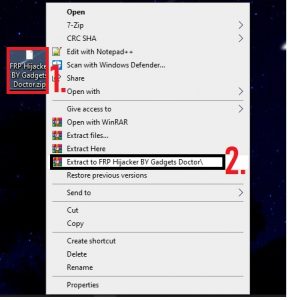
- Now install the Net framework on your computer.

- Once the framework installation completed, then run “FRP Hijack.exe” from the extracted folder.
- A new setup will be open, click on the Next button.
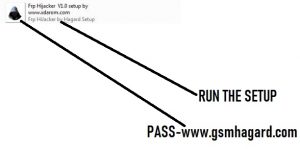
- Then it will ask you to put the password to complete the installation.
- Type the Password- www.gsmhagard.com and Click on the Next button.
Make sure: you need to use this password to complete the installation of the FRP hijacker Tool.

- Once the installation process is finished, then click on the finish to launch the program.
- Now your tool is almost ready for FRP Unlock.
- Open the FRP Hijacker tool on your computer.
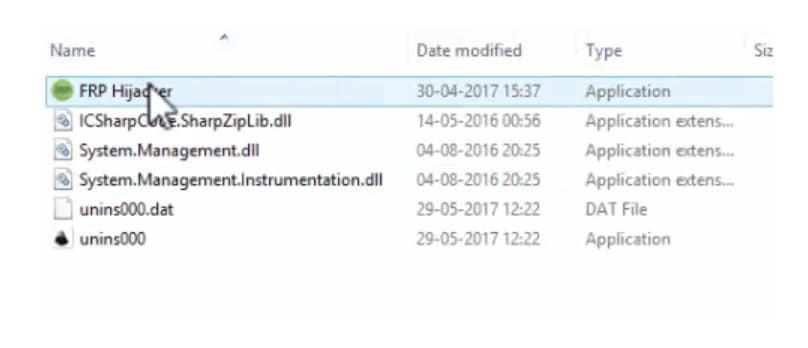
- Turn off your Samsung phone.
- Now press and hold the Volume Down + Power button together and when holding the buttons connect the USB cable to your phone. If your device has a Bixby or home button then press that also along with Volume Down & Power button.
- Now a warning screen will appear on your phone then release all buttons.
- In the Warning screen press, the Volume Up button once to boot into the Download Mode.
- Now your phone is in the Download mode.
- connect your device to the computer.
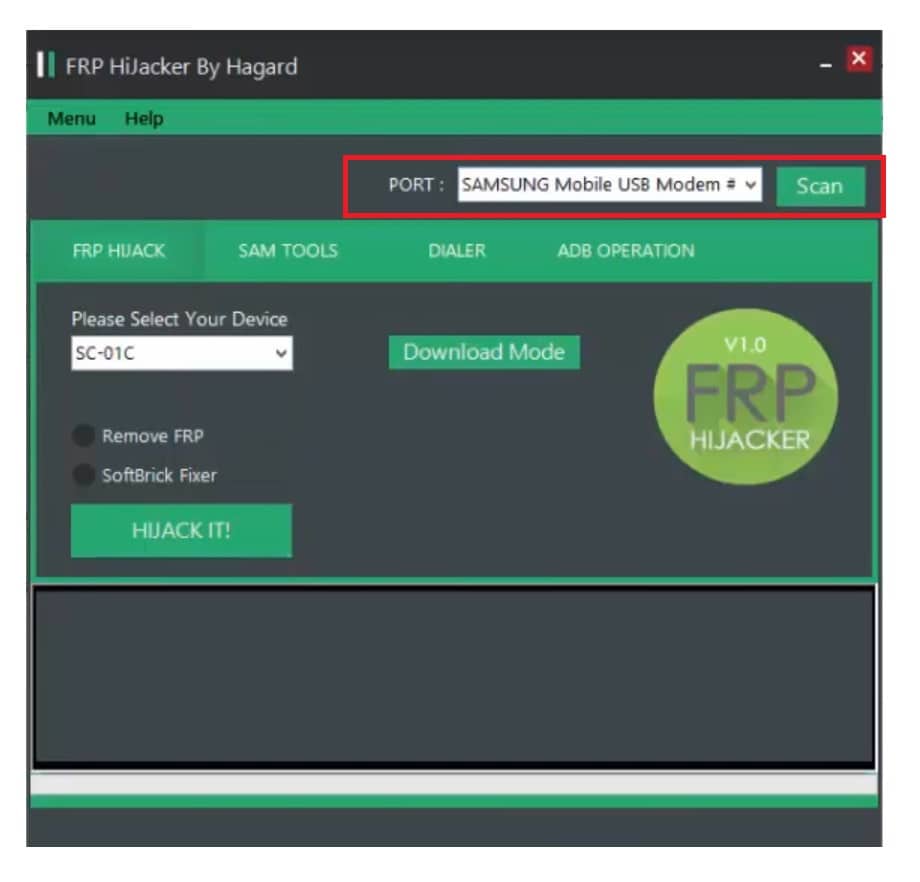
- Now open the FRP Hijacker tool and click on the Scan button and it will detect your phone.
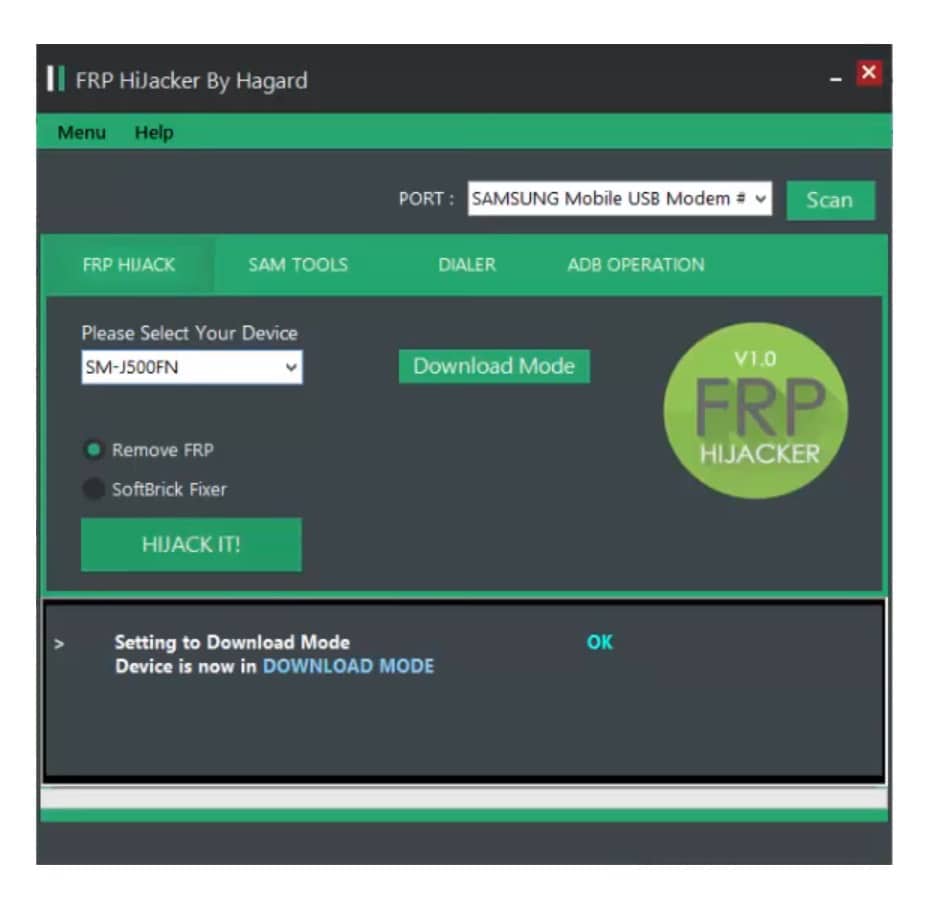
- Then select the mode: Remove FRP or SoftBrick Fixer.
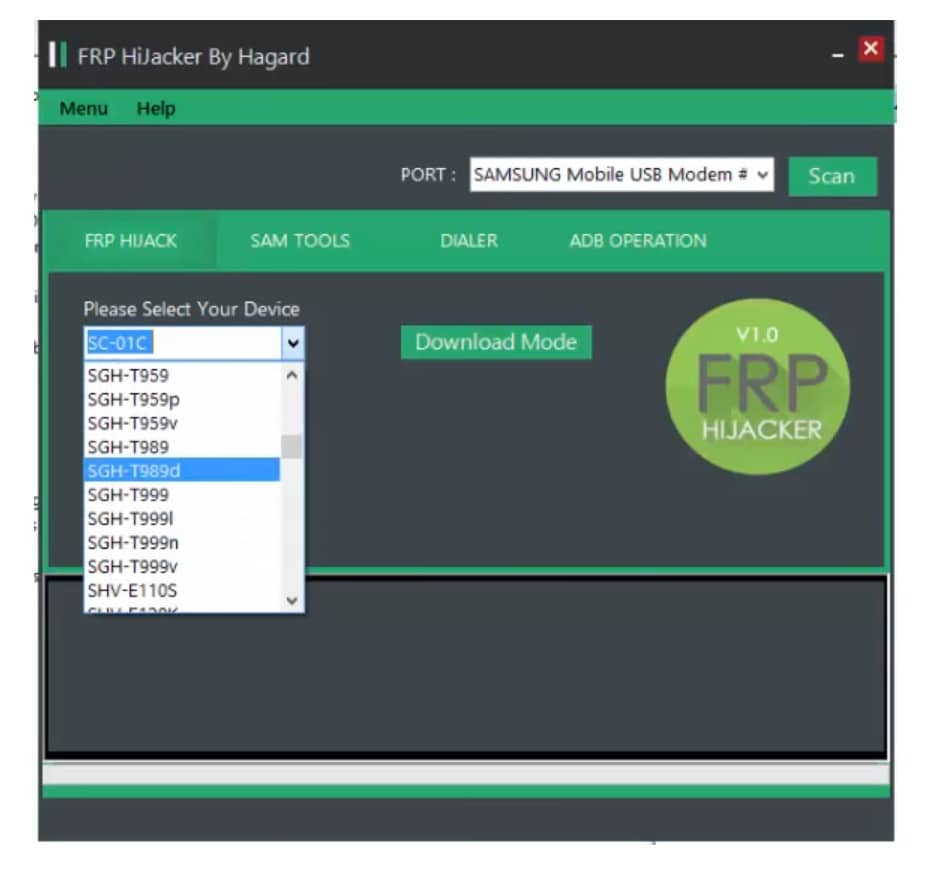
- Select your device model.
- Then click on HIJACK IT.
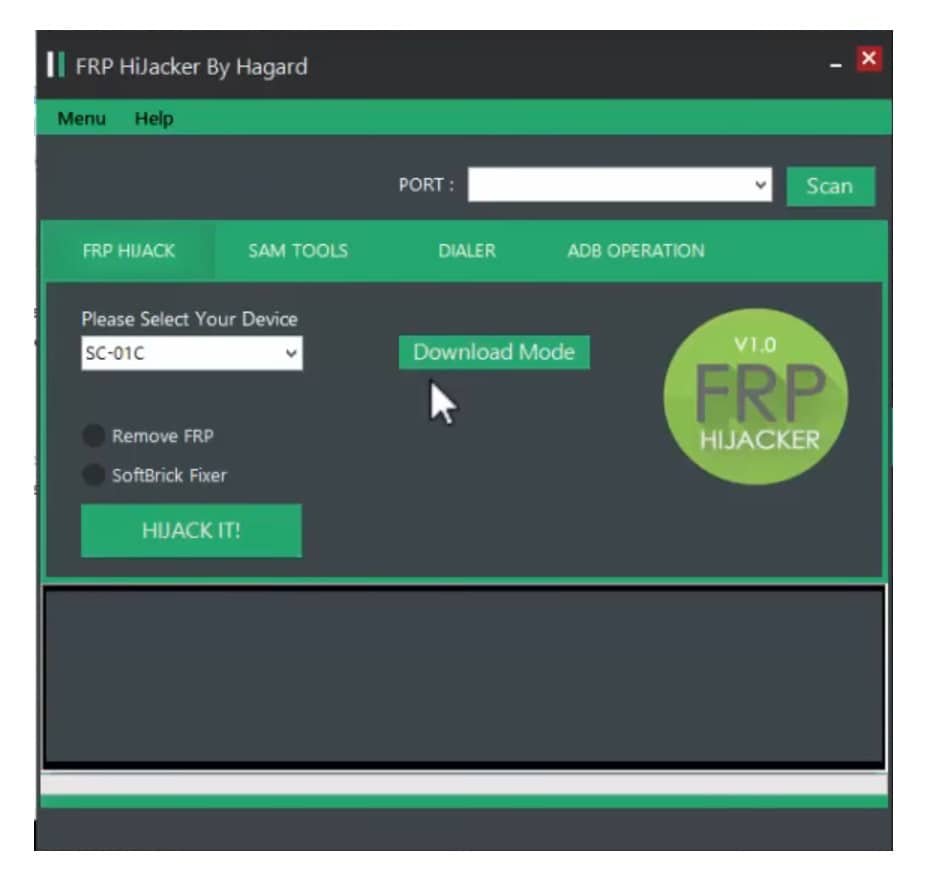
- Wait for a few seconds to reboot.
- That’s it.
Read More: Samsung FRP Tool to Unlock Samsung phones
Final Thoughts:
Here, we are near to finish the article. I hope you really enjoyed it and learned How to use FRP hijacker to unlock any Samsung Android phones.
Join me on Telegram! I have a Telegram channel & group that will help you to receive android updates, APK links, Android Tools, FRP Bypass tricks, and Android related any problems… So join me now:
Hope you properly learned about the FRP tool and how to use it. But still, if you have any queries related to Android unlock or face any difficulty to use this tool then feel free to contact me in below comment box. Also, give me some suggestions on how I can improve more.
I am really glad to help you out. Thanks a lot for visiting.