Nowadays, every new Android phone coming with FRP protection. After the factory reset, If you have forgotten the Gmail account which was previously used on your Phone, then, you have to know the process of bypass FRP lock. Here on this page, I share with you a step by step instructions to Samsung A20s Core FRP Bypass | How to unlock Samsung SM-A207 google account (Android 10) successfully. So, follow the below process carefully.
Nowadays, FRP unlocking process is becoming more challenging with every phone and every Android device and every Android version has a specific method to bypass this problem.
After performing a factory data reset, you have to log in with the same Google ID and password that you set up earlier on the device, so if your Samsung A20s stuck at the Google lock verification screen, Then BYPASSFRPFILES.COM will give you a way to bypass google account lock from your Samsung A20s quite easily, All you have to do is follow the below process without skipping any steps.
The Samsung A20s FRP Unlock process is now available for free, you can use any compatible FRP bypass tool Apk according to your phone to unlock FRP easily and here we share the latest FRP Bypass process to bypass FRP lock from your device properly.
Samsung A20s Specifications
Samsung A20s released in September 2019. It comes with 3/4GB of RAM and 32/64GB of ROM storage and its support up to 256GB of external memory. The display of the Samsung A20s comes with 6.4inchs with a resolution of 720 x 1560pixels. Samsung A20s runs on Octa-core (2×1.6 GHz Cortex-A73 & 6×1.35 GHz Cortex-A53) Exynos 7884 chipset and powered by 4000mAh nonremovable battery and It has 8MP of front single selfie camera and 13+5mp of dual back camera.
Bypass FRP Files not responsible for any damage on your device please try this at your own risk.
Prerequisites
- The following guide is only for Samsung A20s, so don’t try this with any other devices.
- Charge your device at least 80% or above.
- A stable Wi-Fi internet connection.
- Bluetooth Pods or Headphones.
- Pin lock Enabled sim card.
- Take a full backup of your Android device.
- Follow all the below steps very carefully, don’t skip any step.
Read more: Samsung A11 FRP Bypass – Unlock Google Account
How to Bypass FRP Samsung A20s
- First, Power ON your Samsung A20s.
- Connect your Samsung A20s to a working wifi connection.

- Go to the Google Account verification screen.
- Click on gear (Settings) icon.
- Tap Keyboard layout & feedback.
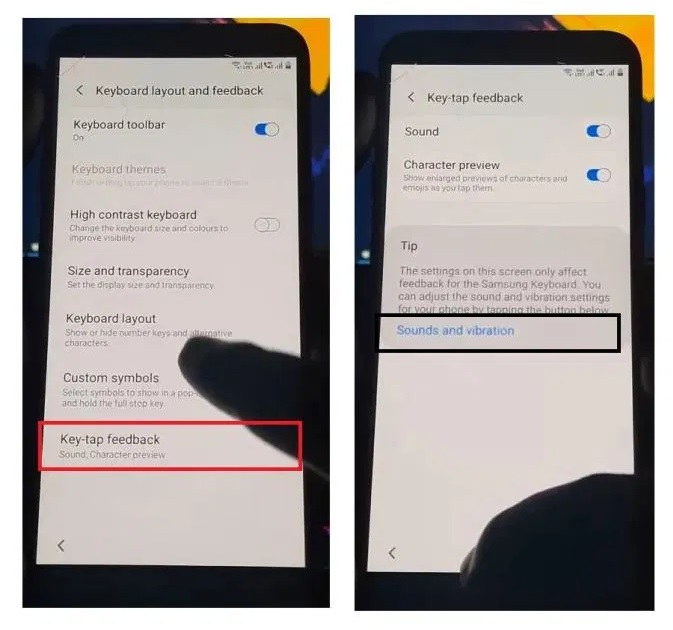
- Select Key-tap feedback.
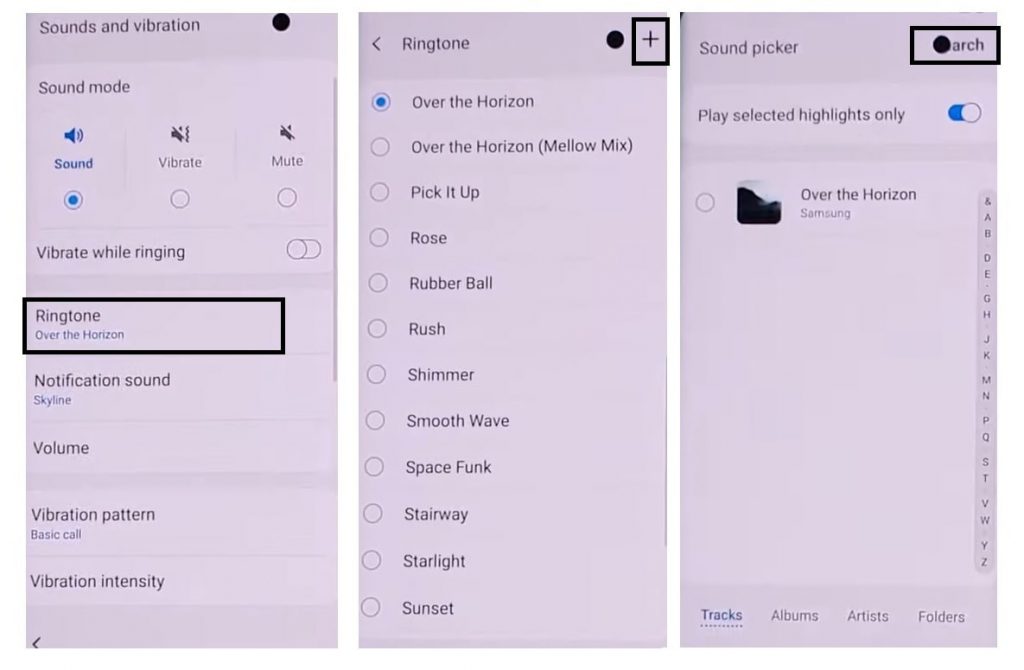
- Tap Sound & Vibration => Ringtone => Sim 1=> tap “+” sign => Search.
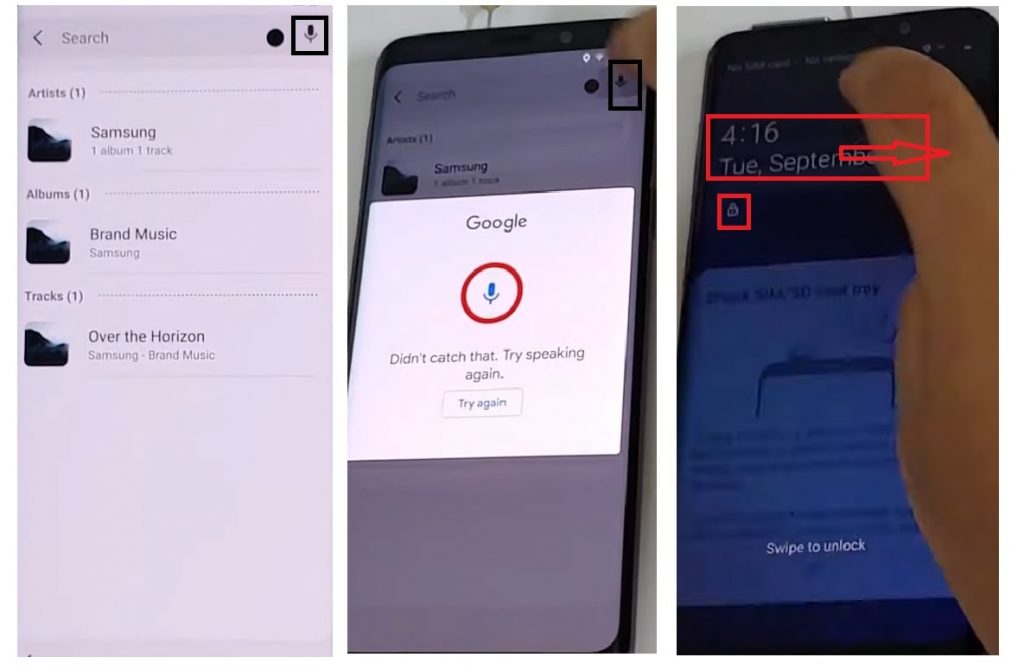
- Tap on a MIC icon a few times and insert a PIN-enabled SIM card.
- Remove the SIM card.
- Swipe the screen and click the lock icon at the same time.
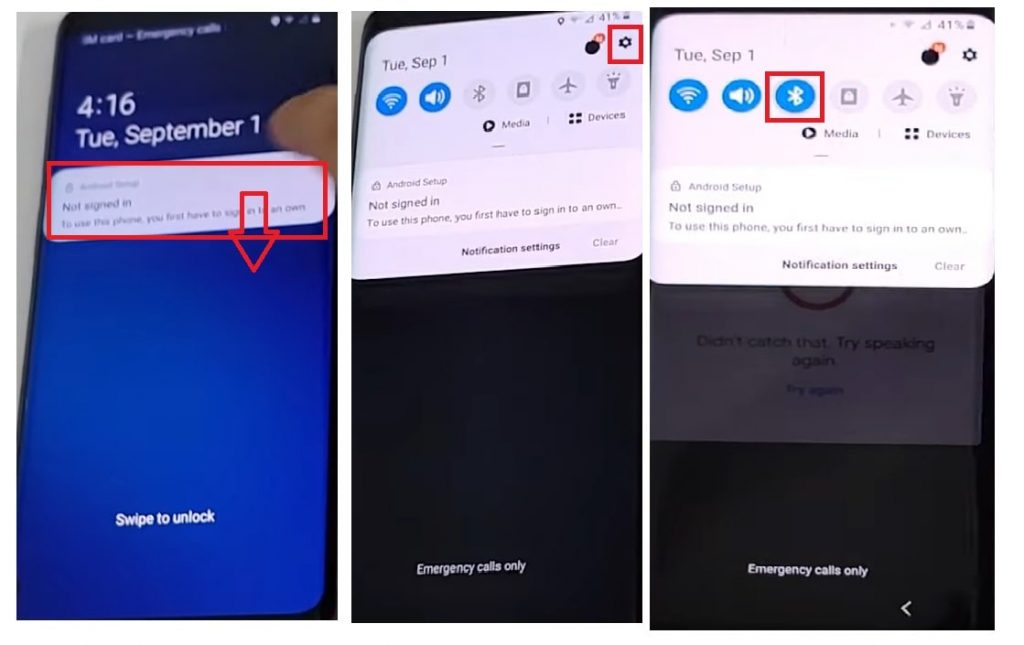
- Now swipe the “Not Signed In” Notification and then click on the Settings icon.
- Select Bluetooth from the Notification bar.
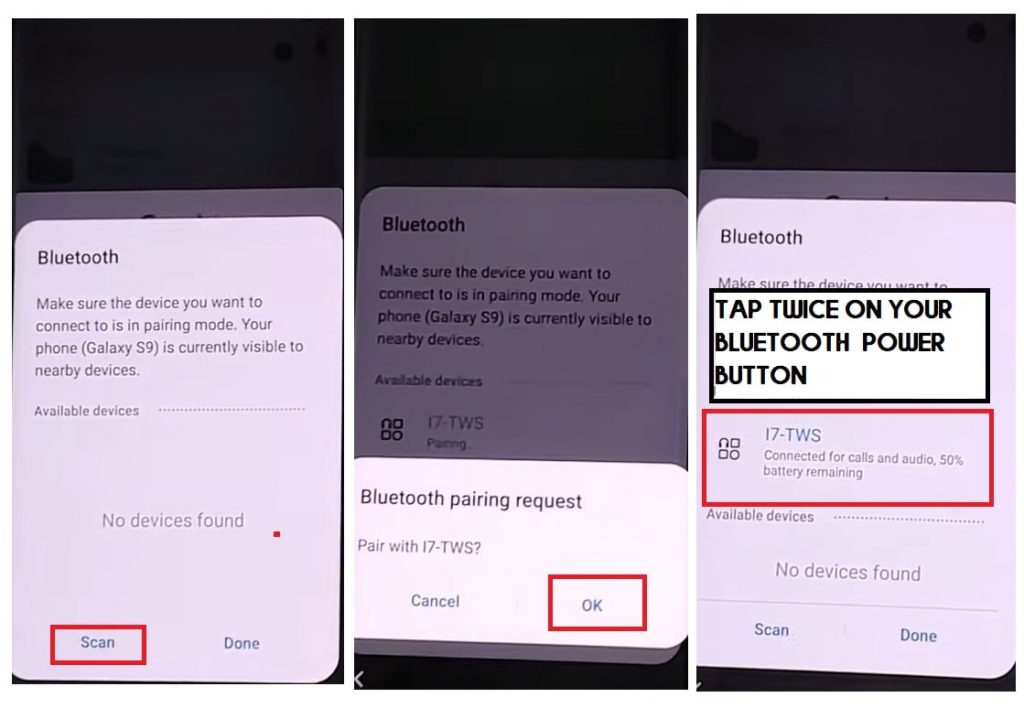
- Now use newer generation Bluetooth Pods or Headphones.
- Scan and connect Bluetooth with the phone (make a pair)
- Now triple-click on Bluetooth Power’s button.
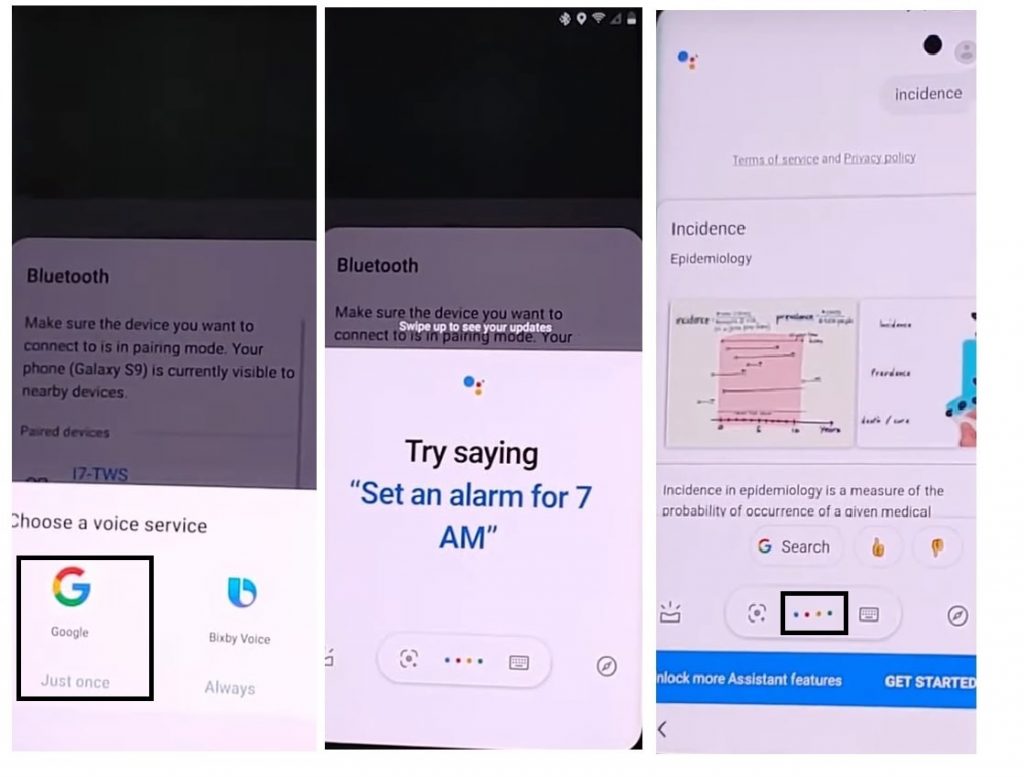
- Click Google and tap just once.
- Tap the MIC icon to talk.
- Say Open Settings on the Bluetooth Mic -> (This will open phone settings)
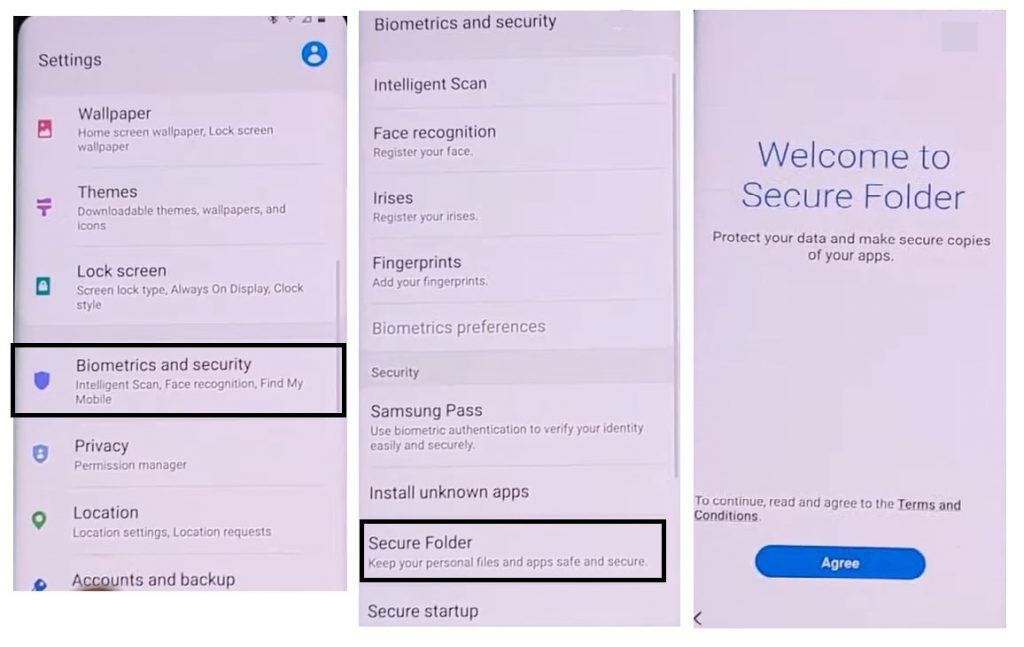
- Settings => Biometrics & Security => Secure Folder.
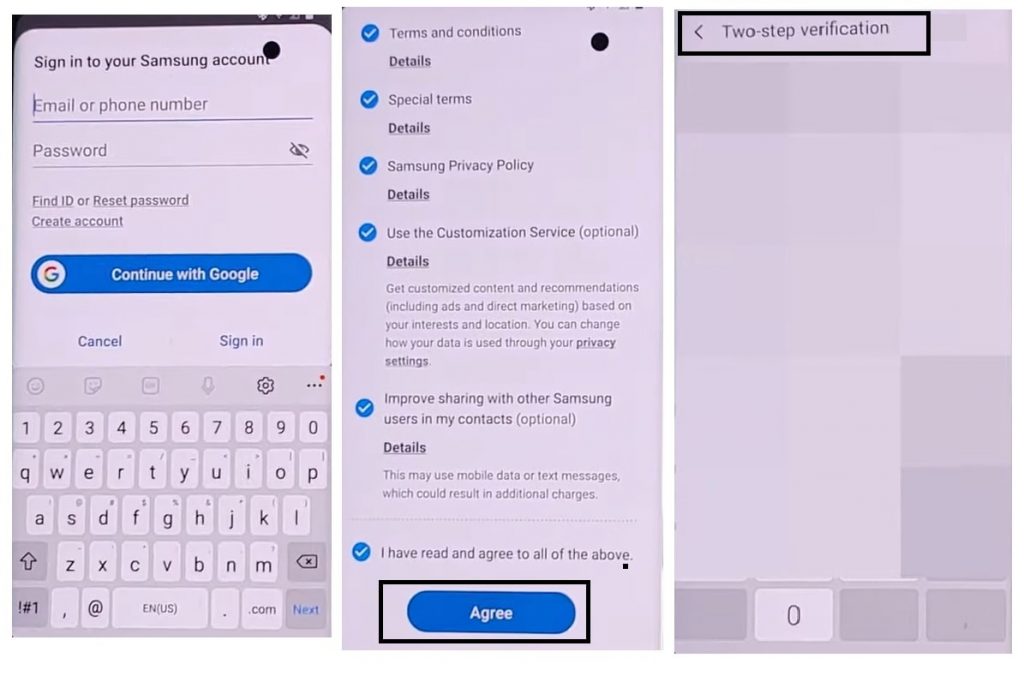
- Tap Secure Folder and sign in with your Samsung Account.
- Enter two-step verification for Samsung Account and then click Verify.
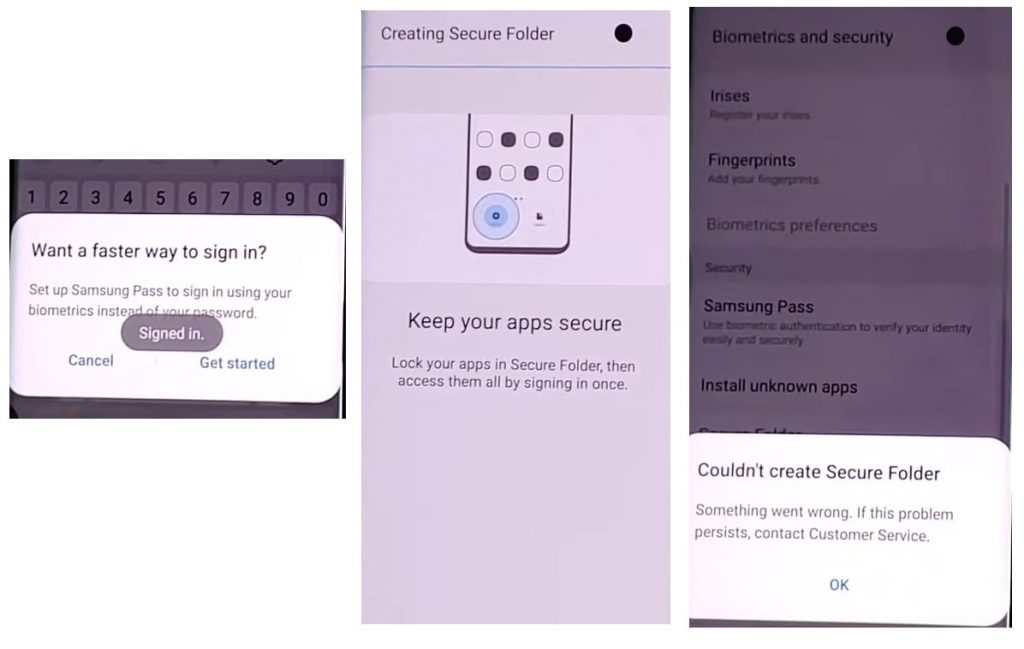
- “Creating Secure Folder” (This may take a minute or two)
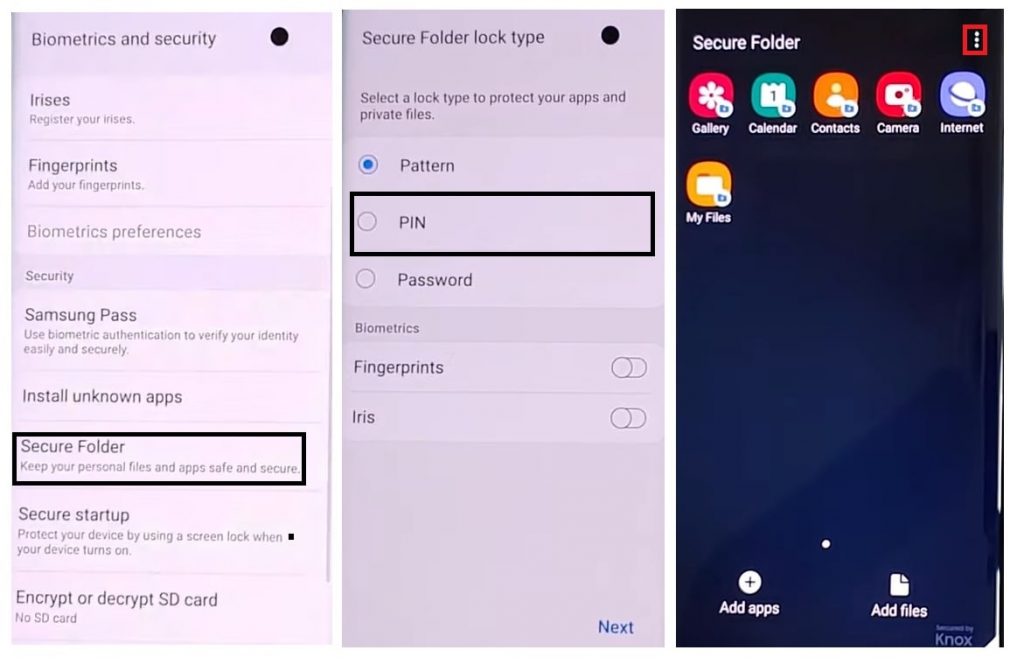
- Tap Secure Folder again.
- Select Secure Folder lock type => Select PIN => Set Secure Folder PIN: 1234.
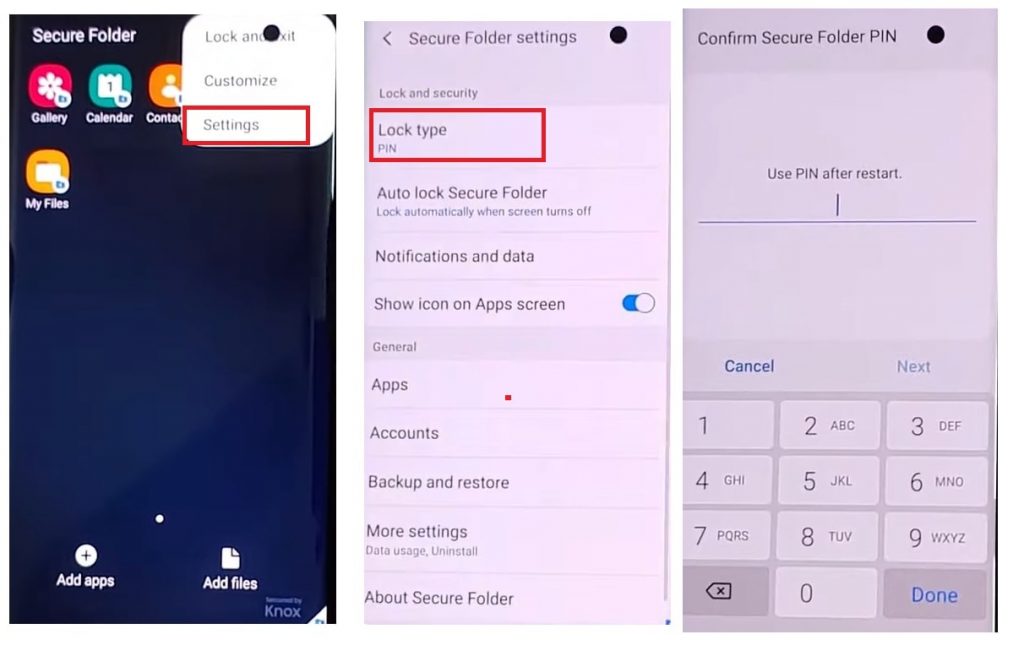
- Tap “3” dots and select Settings.
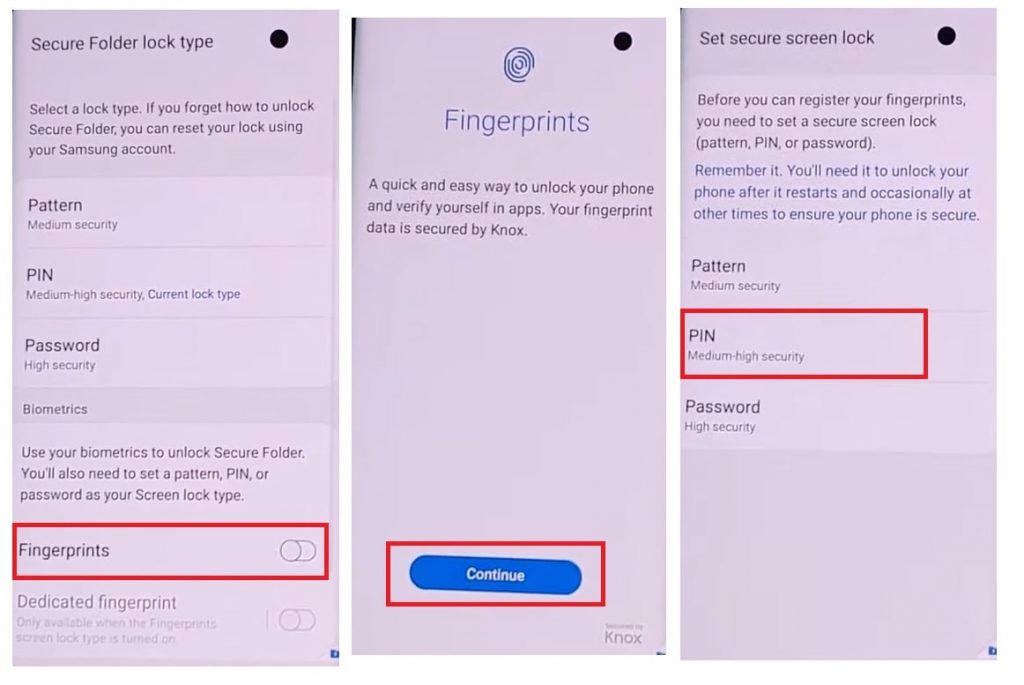
- Lock type => Confirm Secure Folder PIN => Select Fingerprints.
- Fingerprints -> Continue => Set Secure Screen lock => Pin=> Set PIN: 1234.
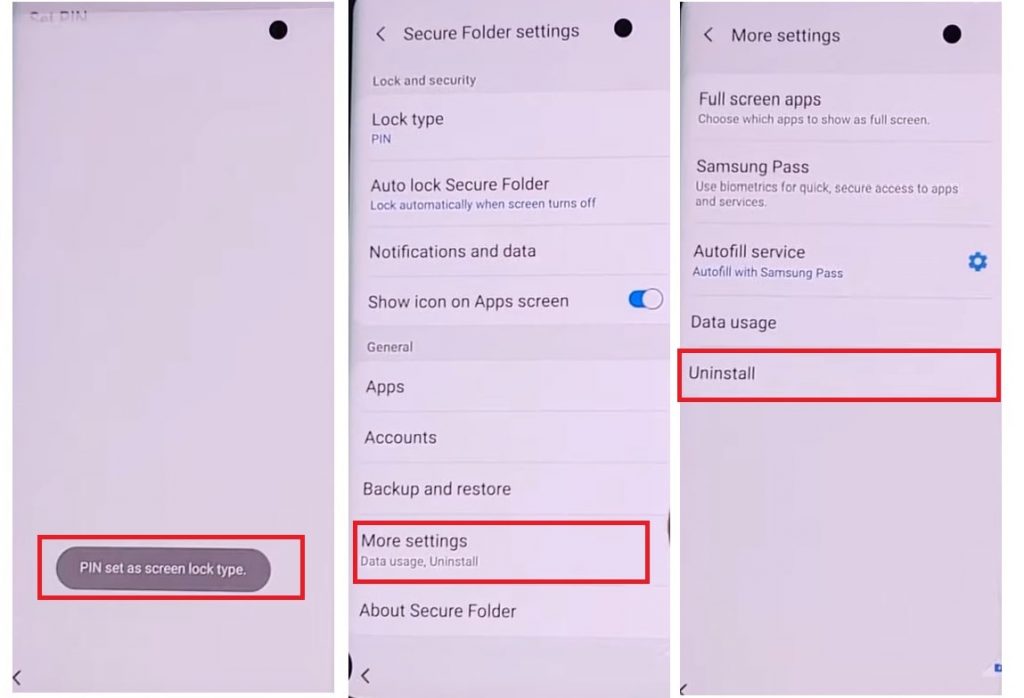
- More Settings => Uninstall => Uninstall Secure Folder.
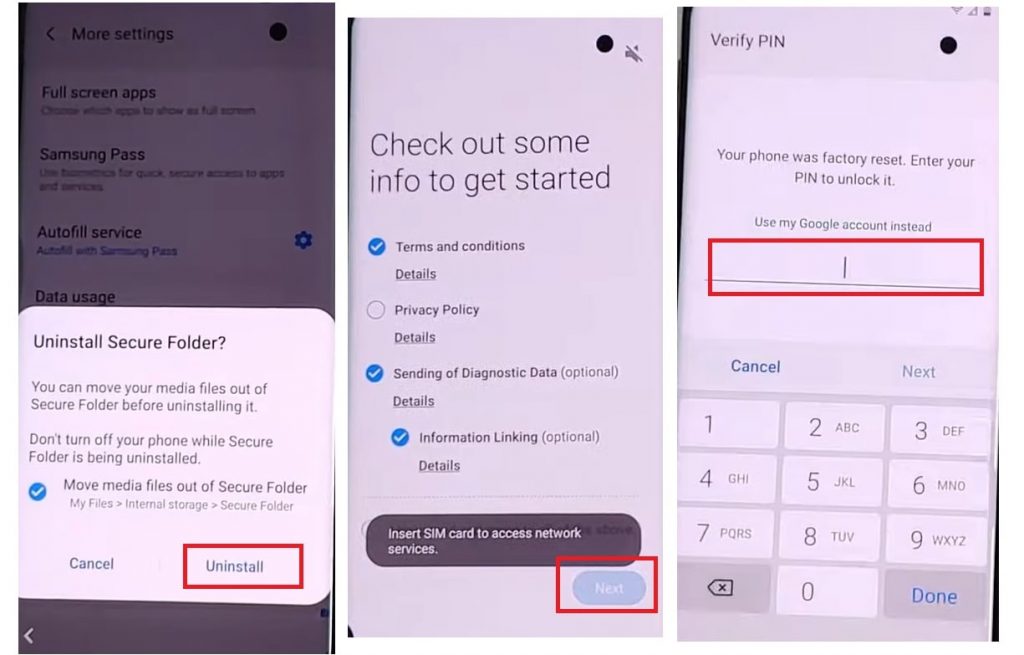
- Uninstalling Secure Folder will take us back to the Setup Wizard.
- Enter PIN 1234 to bypass FRP/Google lock.
- That’s it.
Read also: Samsung FRP Tool
If you still stuck between any steps or could not understand anything relating to this topic, you can let me know in the comment section below.
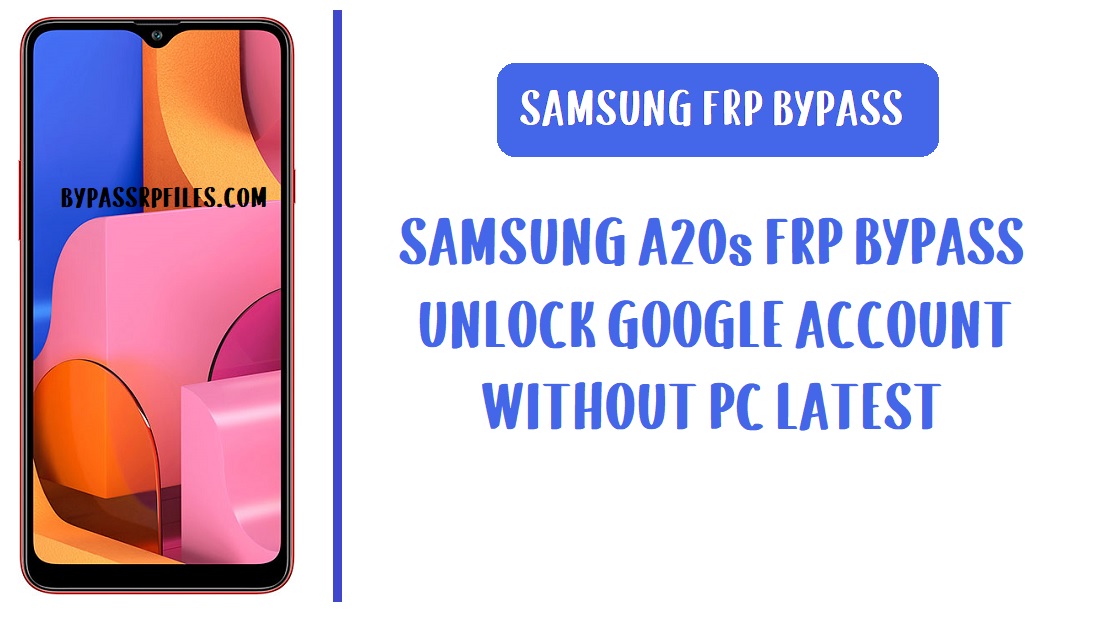
My Samsung A20 doesn’t have some of the options u talk about like the KEY-TAP FEEDBACK and im stuck in the part where i click on the microphone a few times then insert a pin sim card then take out sim card swip screen down . I am confused on that part
Follow: https://bypassfrpfiles.com/2022/06/samsung-a20s-frp-google-bypass-unlock-tool/
What do u mean enable pin card then take out sim card?
Im confused do i start the steps without the sim card in the phone?
follow this: https://bypassfrpfiles.com/2022/06/samsung-a20s-frp-google-bypass-unlock-tool/