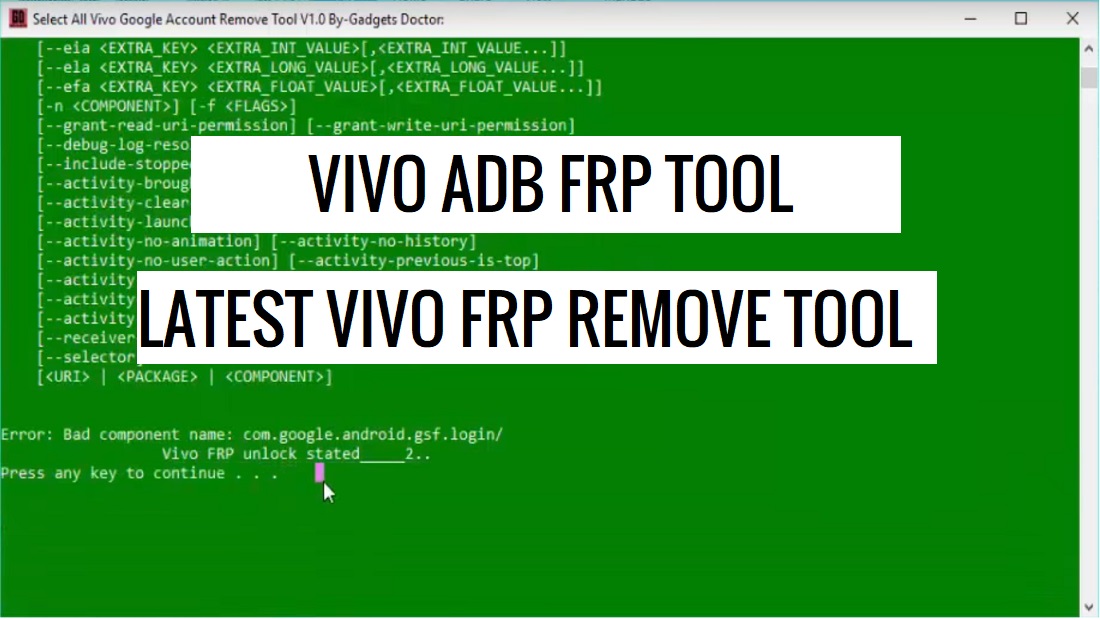Vivo FRP Tool is a small program for Windows PC which helps users to unlock Google Account lock from any Vivo Android phone. Additionally, it also allows you to remove screen lock & enable ADB mode remotely. If you would like to use such a program then download Vivo FRP Bypass Tool latest version from here.
It is very helpful for you when you face the FRP lock on your phone. Vivo Unlocker Tool is the one and only complete package tool for Vivo to remove the FRP lock & pattern lock in fastboot mode very easily.
Introduction Vivo FRP Tool:
Nowadays, many Vivo phone users are facing FRP lock issues just because they have forgotten the last active pre-synced Google Account ID & Password after the factory reset. In this situation, the Vivo FRP Unlock Tool will help to fix the problem in a few seconds. But at first, we have to know what is Vivo FRP lock.
Disable the Antivirus and run the tool as Administrator permission.
The FRP (Factory Reset Protection) has been added to the modern phones that are available on the latest Android system (Lollipop 5.0, Marshmallow 6.0, Nougat 7.0, Oreo 8.0, Pie 9.0 ). FRP is the abbreviation of (Factory Reset Protection) and it will automatically be enabled when a user added a Gmail account on his phone for the very first time. Once FRP lock is activated then it prevents any user to use the device after the hard reset through recovery mode. Below I share the supported model’s list.
Devices Supported: Vivo V19, Vivo Y70, Vivo Y66, Vivo Y90, Vivo Y91, Vivo Y92, Vivo Y93, Vivo Y95, Vivo S12, Vivo S15, Vivo Z1 Pro, Vivo Z1, Vivo V17, Vivo X30, Vivo S1 Pro, Vivo Y5s, Vivo Y19, Vivo Y3, Vivo U10, Vivo Y17 Pro, Vivo Z5, Vivo Y17 Neo, Vivo S1, Vivo Z5x, Vivo Z3x, Vivo Y15, Vivo Y17, Vivo Y89, Vivo X27, Vivo V15 Pro, Vivo Z1 Lite, Vivo Y91i, Vivo Y97, Vivo Y83, Vivo Y71, Vivo Y55s, and all other vivo phones.
Download Vivo FRP Unlock Tool Latest 2023
Check on the below link to download Vivo FRP Bypass Tool on your computer easily, It works like a champ on all Oppo phones.
Read More: Vivo ADB Format Tool Download free
File Name: Vivo Unlock Tool.exe
Size: 135KB
Type:exe
Compatible OS: Windows (32bit & 64bit)
Download: Vivo Unlock Tool [Password: GADGETSDOCTOR]
How to Install Vivo FRP Unlock Tool
- Download Vivo FRP Bypass Tool 2022 & unzip it on your computer.
- Run the Vivo FRP Tool.exe.
- If it ask you a password type: GADGETSDOCTOR.
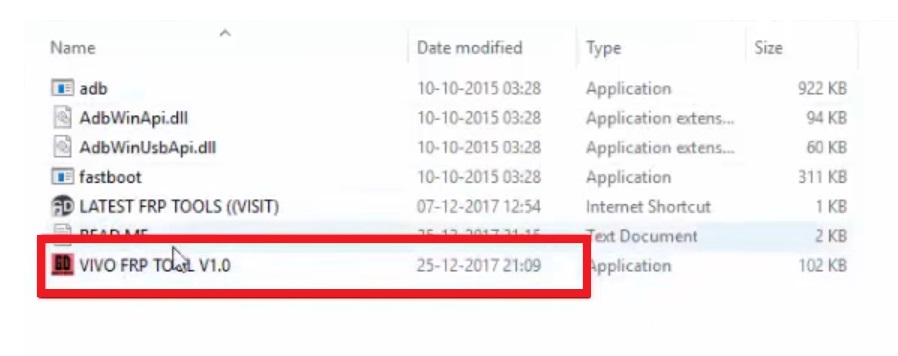
- Turn off your Vivo Phone.
- Now enable ADB in recovery mode.
- Press & Hold Volume Up + Power key together until you see Vivo recovery mode on your screen.
- Then go to the Advance options.
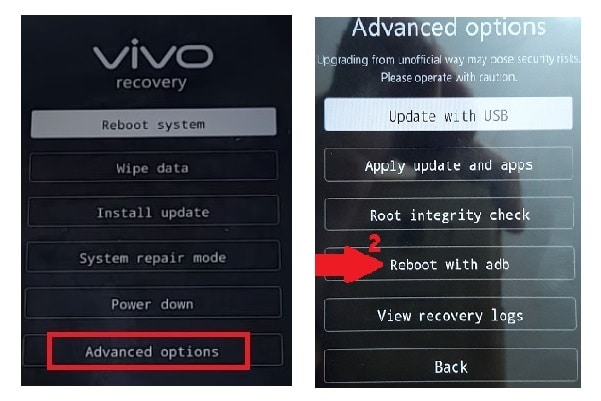
- Select Reboot with ADB.
- Now your device will power on automatically.
- Connect your device to a computer or laptop.
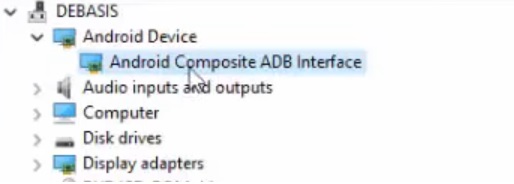
- Go back to the tool.
- Press any key & Hit enter to check your device is successfully connected or not.
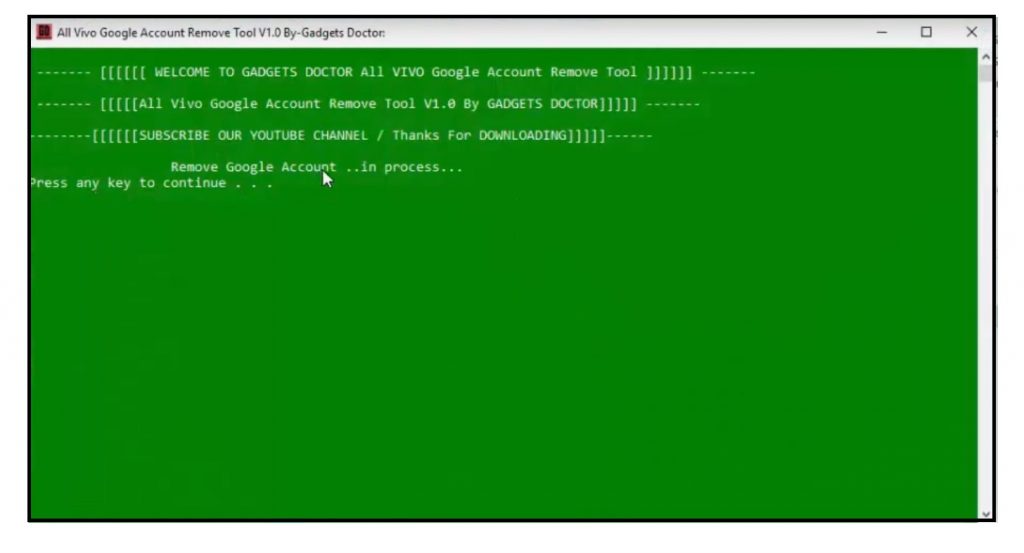
- Again Press any key & Hit enter button to Remove FRP lock.
- Your device will automatically reboot.
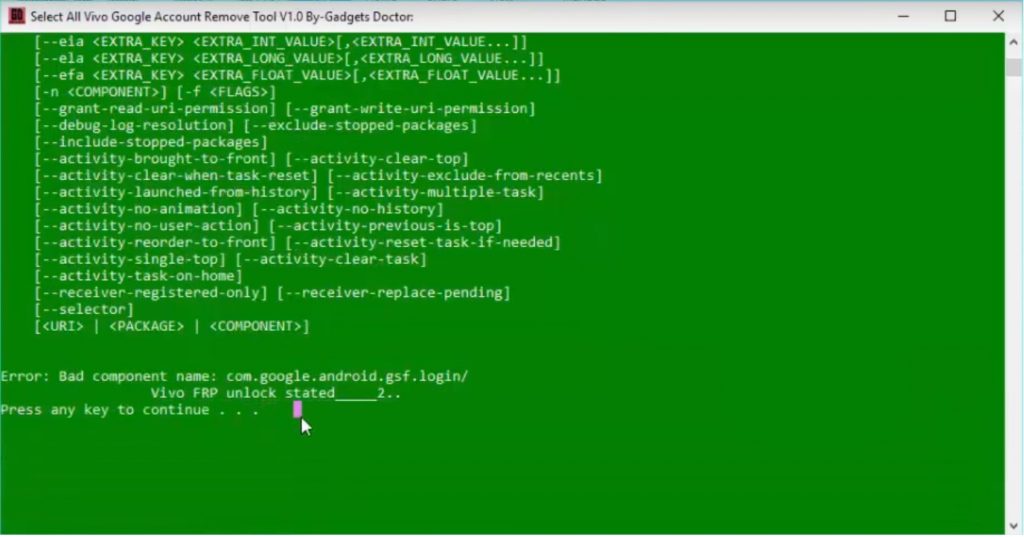
- Now Setup all the initial setup.
- That’s it.
- Now you have successfully bypass FRP lock from your Vivo phone very easily.
Read More: Vivo Flash Tool to Flash all Vivo phones
I think all of you found the article of use. If you still stuck between some steps or could not understand anything relating to this topic, you can let me know in the comment section below.