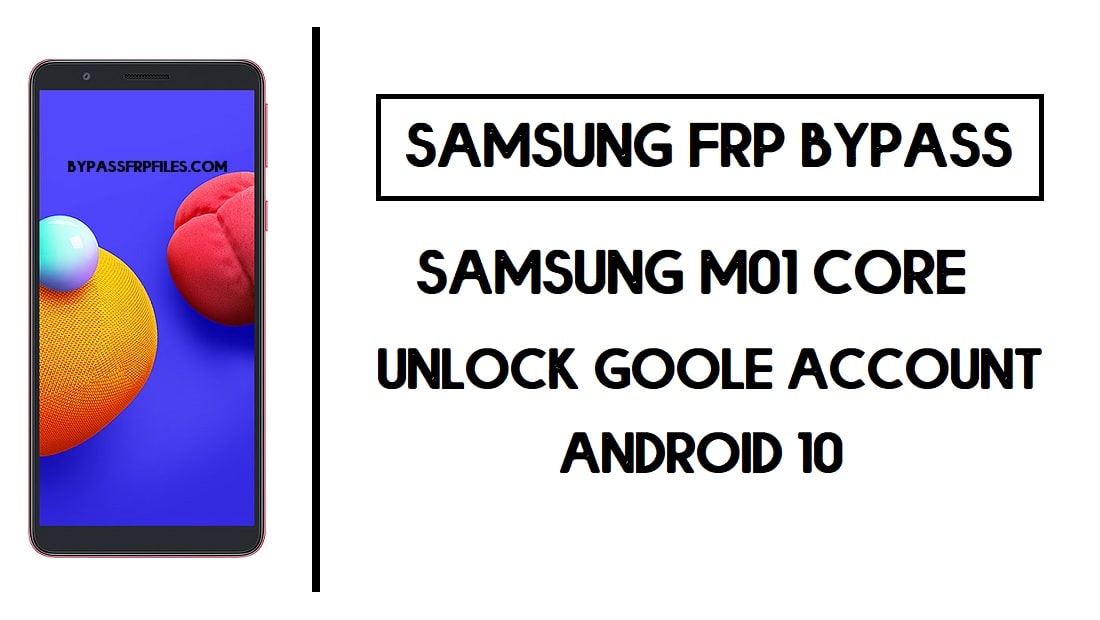FRP is an inbuilt data protection feature for all present-day Android smartphones, It protects phones from unauthorized access. After performing a factory reset, If you forget the last active Gmail account which was used on your phone, then, you have to find a solution to unlock your phone. Here, more especially, I share a detailed process to Samsung M01 Core FRP Bypass | How to Unlock (SM-M013F) Google Verification – Android 10 (New December Patch 2020) successfully. So, follow the below process carefully.
Google has added a new feature called FRP (Factory Reset Protection) to its latest Android OS. After the factory reset, your phone will ask you to enter the last active Google account ID which was previously used on the phone. This is really a good feature to avoid misuse of the phone during thefts. It is the most secure process for all modern-day Android phones. But at the same time, many users are facing trouble, when they hard reset their phone and forgotten their Google credentials.
The FRP turns On automatically when you have setup a Google Account on your Samsung M01 Core Phone. After Reset your phone without removing the Google Account, you have to log in with the same Google ID and password that you set up earlier on the device to bypass Google account verification lock on your Samsung M01 Core.
In case, your device stuck at the FRP lock verification screen and you have forgotten the account information, Then these simple step-by-step instructions will help you to bypass google account lock from your device.
The Samsung M01 Core FRP Unlock process has become very challenging, Also you can use any compatible FRP bypass tool apk according to your phone to unlock FRP, and here I share the latest FRP Bypass process to bypass FRP lock from your device.
Samsung M01 Core Specifications
Samsung M01 Core released in 2020. It comes with 1/2GB of RAM and 16/32GB of ROM storage. The display of the Samsung M01 Core comes with 5.3inchs with a resolution of 720 * 1480pixels. Samsung M01 Core runs on Quad-core 1.5 GHz Cortex-A53 MediaTek chipset and powered by a 4000mAh nonremovable battery and this device has an 8MP single back and 5mp of single front camera.
How To Disable Factory Reset Protection
If you want to disable the FRP lock feature from your Samsung M01 Core then you have to delete the Gmail Account from the device Settings. follow the below process completely to disable the Factory Reset Protection successfully: go to the settings menu=>> Accounts=>> select the Gmail id =>> remove account =>> that’s it.
Bypass FRP Files not responsible for any damage on your device please try this at your own risk.
How to Bypass FRP Samsung M01 Core-Without PC
- First, Switch On and click Next Arrow
- Agree to Terms & Conditions and click Next

- Connect your Samsung M01 Core to a Wi-fi network
- Download & unzip the Easy Samsung FRP Tool V1

- Double click to run SamsungFrp2020.exe.

- First Step: Click Disable Driver signature enforcement.

- Restart Your Windows Computer.
- Reopen the SamsungFRP2020V1.exe tool.

- Reconnect the Samsung phone to the computer.

- Second Step: Click Bypass FRP.
- Wait until finished.
- A Driver installation popup will open, click Install Anyway.

- Check on your Samsung M01 Core phone, A Easy Firmware popup window will appears.

- Tap on View.
- Now you can access the Chrome Browser.

- Type or visit the below link:
- Goto the Download FRP Bypass APK section
- Tap on Open Google Search App

- Goto the Search
- Search Game Launcher and Open the Game Launcher App
- Tap on Agree =>> Start =>> Ok

- Tap on “3 dots” from the top-right corner

- Select Settings => About Game Launcher =>> Update => Agree
- It will redirect you to the Galaxy Store App
- Tap on Search Icon =>> Search for “Play Services”

- Sign In to your Samsung Account
- Wait until the installation process finished =>> Click Open

- Now Tap “Google Play Services (WebpageOnbodyPermission)”
- It will lead you to the Pattern/Pin/password lock setup screen
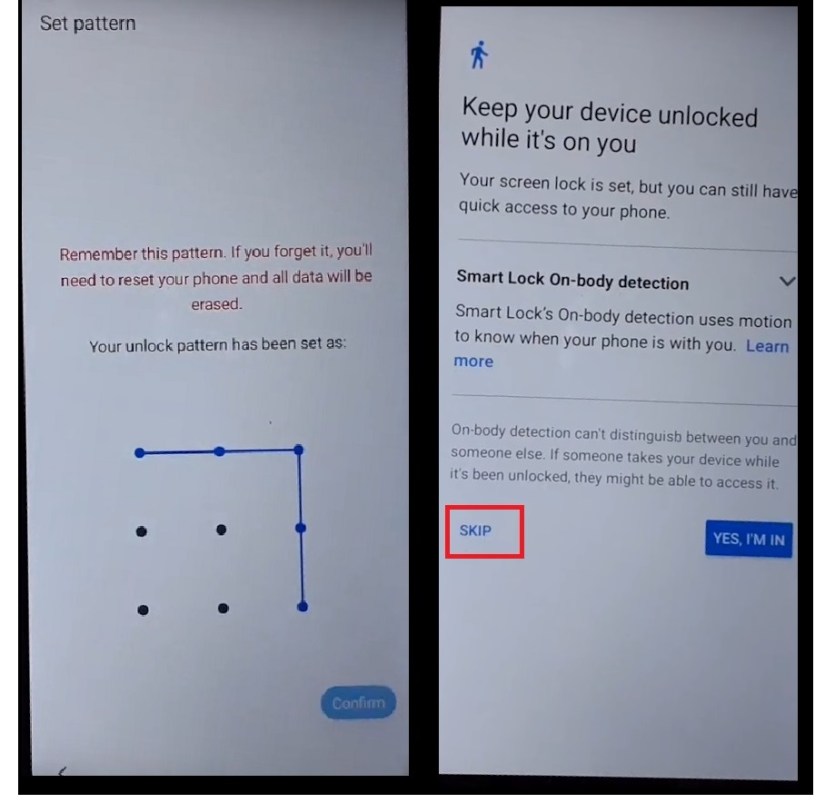
- Protect your phone =>> Pattern =>> Draw a pattern and confirm it =>> Tap Skip

- Now Restart your Samsung M01 Core or back to the Welcome Screen => Setup the phone
- Draw the Pattern lock that you set up earlier
- Tap Skip on the Google Account Sign In page.
- That’s it.
Check More: How to Unlock FRP Samsung M21 | Bypass SM-M215F Google Account – New December Patch (Android 10)