FRP VnROM Bypass helps you to simplify the Google lock bypass process and allow you to regain access to your Android phone easily.
Basically, This easy & simple application provides a seamless experience to unlock any Android phone by letting you download all useful FRP apps and Open App shortcuts to directly access the installed apps.
| App Name: | VNROM_net.apk |
| App Size: | 28MB |
| Type: | Android |
| Compatible: | All Android |
How To Download vnROM Net Bypass?
- Alliance_Shield Download
- Files_Shortcut [Galaxy Store]
- Bar_Settings.apk | Backup
- Notification_Bar.apk | Backup
- Package_Manager.apk | Backup
- Package_Disabler_Pro.apk | Backup
- Disable_PlayServices.xml | Backup
- Android_5_GAM.apk | Backup
- Android_6_GAM.apk | Backup
- Android_8-9-10_GAM.apk | Backup
- Google_Setting.apk | Backup
- Download FRP Bypass APK
- FRP_Bypass.apk | Backup
- FRP_Android_7.apk | Backup
- Test_DPC.apk | Backup
- QuickShortcutMaker.apk | Backup
- Apex_Launcher.apk | Backup
- Menu_Button.apk | Backup
- Setting.apk
- Development_Settings.apk | Backup
- HushSMS.apk
- Phone_Clone.apk | Backup
- File_Commander_.apk | Backup
- Smart_Switch_Mobile.apk | Backup
- FRP Bypass TOOL
About Vnrom.net?
FRP VnROM Apk Bypass is an easy Android application to bypassing the FRP Google Account Lock verification from any Android version easily. Basically, It provides a convenient built-in platform to simplify the Google lock bypass process on Android 6 to 7, 8, 9, 10, 11, 12, 13, and 14 versions and regain access to the phone.
FRP is an inbuilt data protection feature that protects Android users’ personal data and Privacy during thefts. But, Sometimes we perform factory reset or purchase an old phone, then face the FRP Google verification issue. In this case, You have to use the last-used Google account to regain access, or you have to bypass the FRP lock on your phone.

In this scenario, if you looking for a solution to unlock your phone, then you can use these apps, the listed apps support any Android phone running on Android Lollipop 5.0, Marshmallow 6.0, Pie 9.0, Nougat 7.0, Oreo 8.0, Android 10, Android 10, 11, 12, 13, and most importantly Android 14 version devices and let you unlock the phone.
Similarly, here we have listed some similar services that help you unlock your phone — Addrom, eFrp, GSMNeo FRP, Vnrom, FRP Bypass Apk, etc.
Features
- Open Pre-installed app by shortcuts.
- Direct access in-built Settings app.
- Simple easy-to-use.
- Direct Download FRP apps.
- Samsung Knox checker.
- One click open Galaxy Store.
- Direct open Secure Folder.
- Provides dedicated apps to Bypass Android 7 to 7.1 version.
- All useful Apps to unlock Google locks.
How to use
- Download FRP VNROM/Bypass apk.
- You have to use Chrome or any other Web Browser.
- Go to the Downloads and Install the apk.
- Open the Settings by using Quick open app Shortcuts.
- Open Device Settings & Disable Find My device.
- Now add a Google Account.
- Settings > Account > Add Account > Google.
- Enable all the disabled Apps and Security.
- Restart the phone.
- Set up all the initial steps.
- Done.
Read Me
[*] FRP enabled automatically when a user adds a Gmail account on their devices for the very first time. Once FRP is activated then it prevents any user to use the device after the hard reset through recovery mode.
[*] Why to use FRP apps: So, If you have a phone with FRP lock message, Then must you have to use FRP tools, FRP APK‘s on your Android phone to overcome FRP lock situation.
[*] Alternative: Also, You can use SamFirm FRP tool, Easy Samsung FRP Tool to bypass the FRP lock directly.
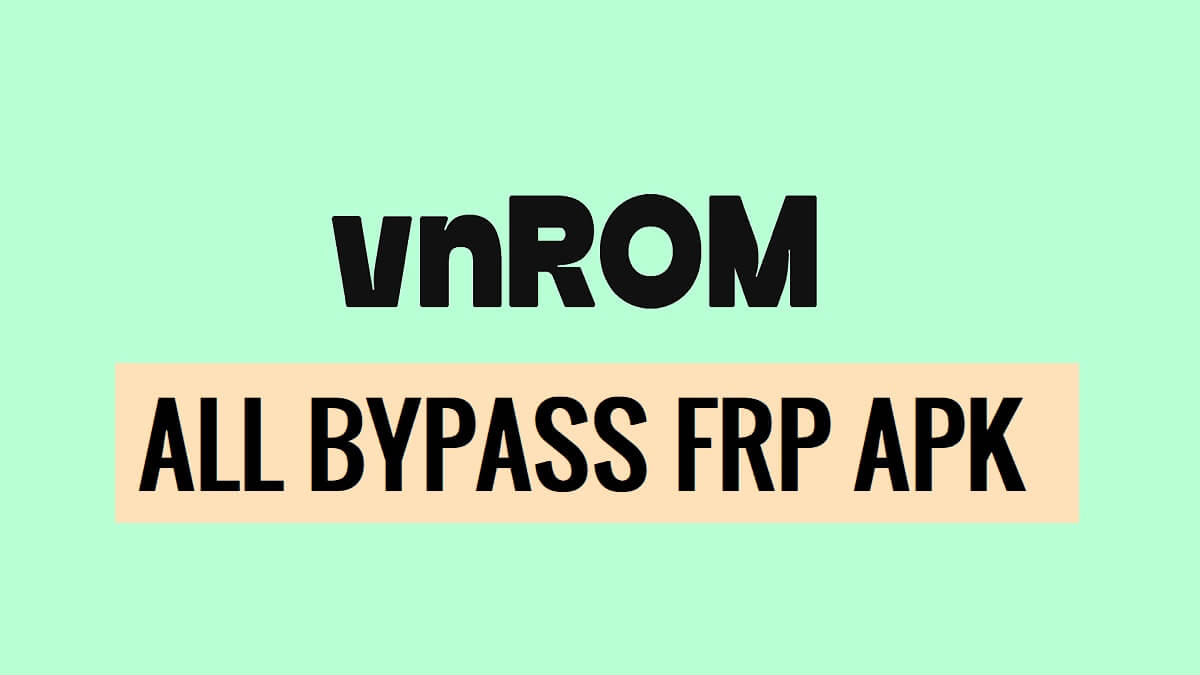
 Galaxy Store
Galaxy Store  Google Search
Google Search Setting
Setting Screen Smartlock
Screen Smartlock Samsung My Files
Samsung My Files Youtube
Youtube Chrome
Chrome Samsung Internet
Samsung Internet Calculator
Calculator Alliance Shield
Alliance Shield
 Hidden Settings
Hidden Settings ADB
ADB USB Setting
USB Setting Google Maps
Google Maps