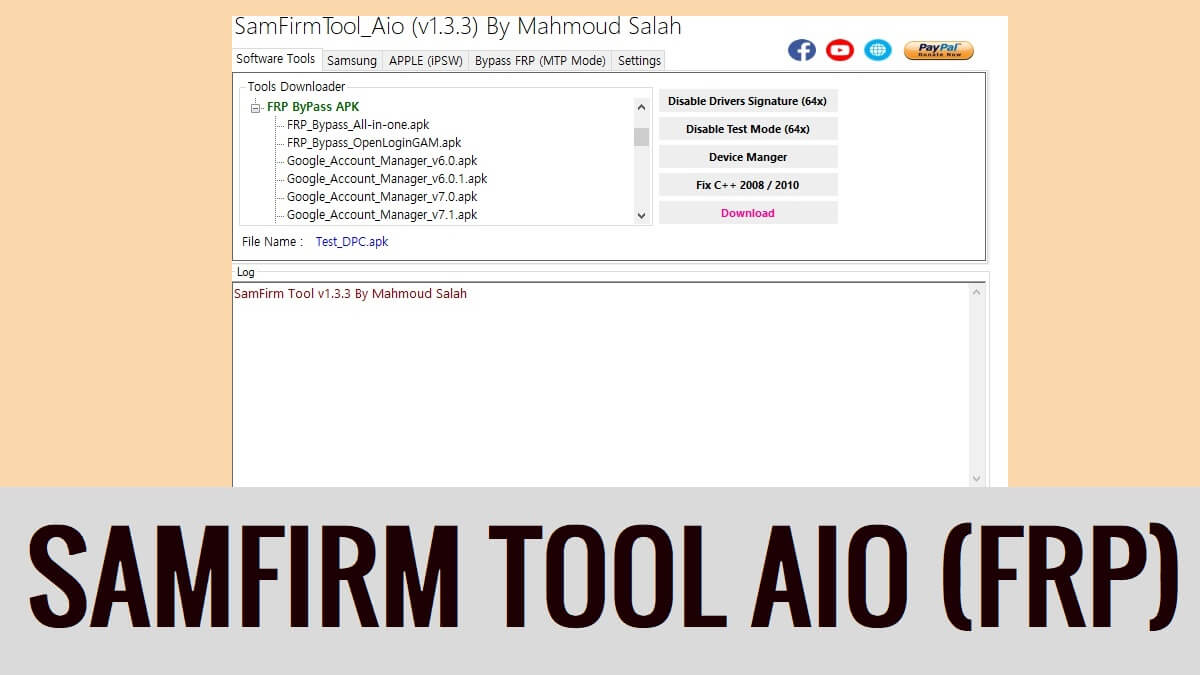SamFirm Tool AIO is a small Utility program that helps users to FRP Bypass in MTP mode, Download Flash Tools ADB File Firmware Sboot file for Samsung. So, If your Samsung phone is stuck at FRP verification screen, then follow these simple instructions and download SamFirm FRP AIO Tool v3.3 latest Version setup to fix your phone.
Google provides the new FRP feature on Android Lollipop, Marshmallow, Nougat, Pie, Oreo, 10, 11, 12, and 13 versions. Basically, it turns on automatically when a user setup a Google Account for the first time and protects Android users’ personal data and Privacy during thefts.
After Factory Reset, it will stuck at the Google Verify screen & ask the user to sign in with the last used Gmail ID. So, you have to use the same account credentials or use such tools to unlock the phone & regain access.
The SamFirm Tool also known as Samfirm Tool AIO you can use it to Open YouTube, Maps, Also helps to Open Galaxy Store to download GS Settings, access smart Switch, set Samsung Pass, open Settings, Samsung My files, and file commander remotely. The procedure is pretty simple, just connect your device to a wifi network and run the tool and choose the option that you want, Click MTP Bypass FRP, That’s it.
Read More: Samsung FRP Tool – Best FRP Tool to unlock Any Samsung phone
Download SamFirm FRP Tool V3.3 AIO Latest Version [All]
Here, you will get the direct download link to download SamFirm AIO Tool V3.3 all other versions easily, Also make sure to install the Samsung USB Driver on your computer.
File Name: SamFirm_FRP_Tool_V3.3.zip [Latest Version]
Size: 690MB
Type: .exe
Compatible OS: Windows 7, Windows 8, Windows 10 with 32&64bit
Developer: Mahmoud Salah
Latest Version V3.3: Download
All Versions details:
| File Version | Links |
| SamFirm_Tool_V3.3.zip [Latest] | Download |
| SamFirm_Tool_V3.2.zip [Latest] | Download |
| SamFirm_V3.1.zip (Setup Only) | Download |
| SamFirm_FRP_Tool_ V3.0.zip | Download |
| SamFirm_FRP_Tool_ V2.1.zip | Download |
| (Old)SamFirm_FRP_Tool_ V2.0.zip | Download |
| (Old)SamFirm Tool v1.6.4.zip | Download |
| (Old)SamFirm Tool v1.5.4.zip | Download |
| SamFirm_FRP_Tool_V1.4.3.zip | Download |
| SamFirm_Tool_AIO v1.5.3 (Old) | Download |
| SamFirm_Tool_AIO v1.4.2 (Old) | Download |
| SamFirm_Tool_AIO v1.4.1 (Old) | Download |
| SamFirm_Tool_AIO v1.4.0 (Old) | Download |
| SamFirm_Tool_AIO v1.3.3 (Old) | Download |
| SamFirm_Tool_AIO v1.3.2 (Old) | Download |
| SamFirm_Tool_AIO v1.3.1 (Old) | Download |
How to use SamFirm Tool AIO
- Download & Unzip the SamFirm FRP Tool AIO Bypass V3.3 on your PC.
- Run the SamFirm.exe
- Now you will get the below-listed options to fix your phone.
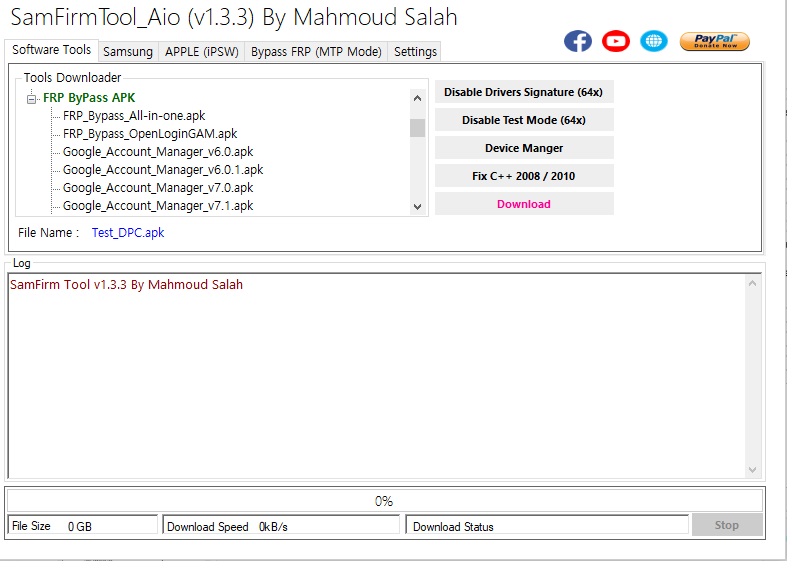
- Software Tools: (I) Disable Driver Signature (ii) Disable Test Mode (iii) Device Manager (iv) Fix C++ 2008.2010 (V) Download.
- Software Flash Tools
- Apple
- Samsung
- USB Drivers
- Samsung USB Drivers
- FRP Bypass APK
- Download All FRP Bypass Tool APK for PC
- Software Flash Tools
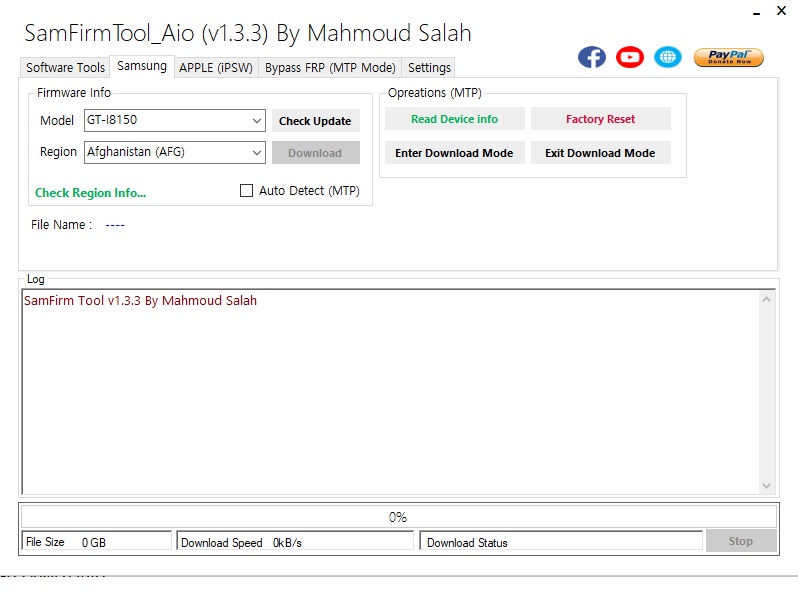
- Samsung
- Firmware Info
- Check Update
- Download
- Operations (MTP)
- Read Device Info
- Factory Reset
- Enter Download Mode
- Exit Download Mode
- Firmware Info
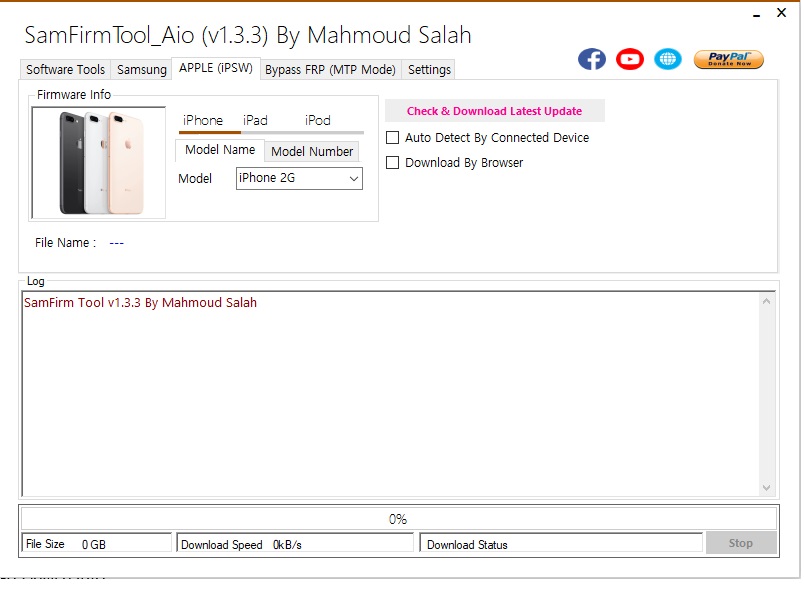
- Apple (IPSW): Check Download and latest Update
- iPhone:
- iPod:
- IPad:
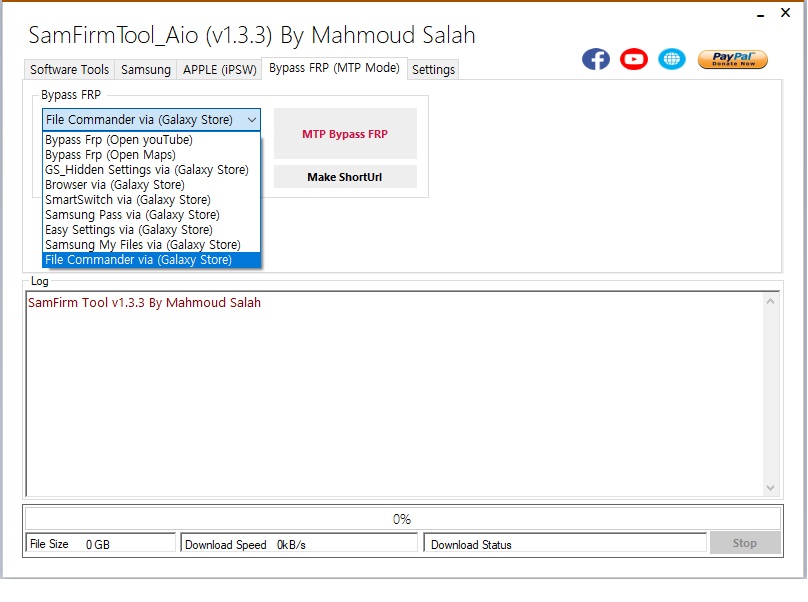
- Bypass FRP (MTP Mode)
- Bypass FRP =>> (I) MTP Bypass FRP (II) Make Shorturl
- GS_Hidden Settings Via (Galaxy Store)
- Bypass FRP (Open YouTube)
- Bypass FRP (Open Maps)
- Browser Via (Galaxy Store)
- Smart Switch via (Galaxy Store)
- Samsung Pass via (Galaxy Store)
- Easy Settings via (Galaxy Store)
- Samsung My Files (Galaxy Store)
- File Commander Via (Galaxy Store)
- FRP Bypass All_In_One.apk
- Bypass FRP =>> (I) MTP Bypass FRP (II) Make Shorturl
More: Download FRP Tools Free – New Bypass FRP APK PC Tools
Join me on Telegram! I have a Telegram channel & group that will help you to receive android updates, APK links, Android Tools, FRP Bypass tricks, and Android-related any problems… So join me now:
If you still stuck between some steps or could not understand anything relating to this topic, comment me down below. Thanks for visiting.