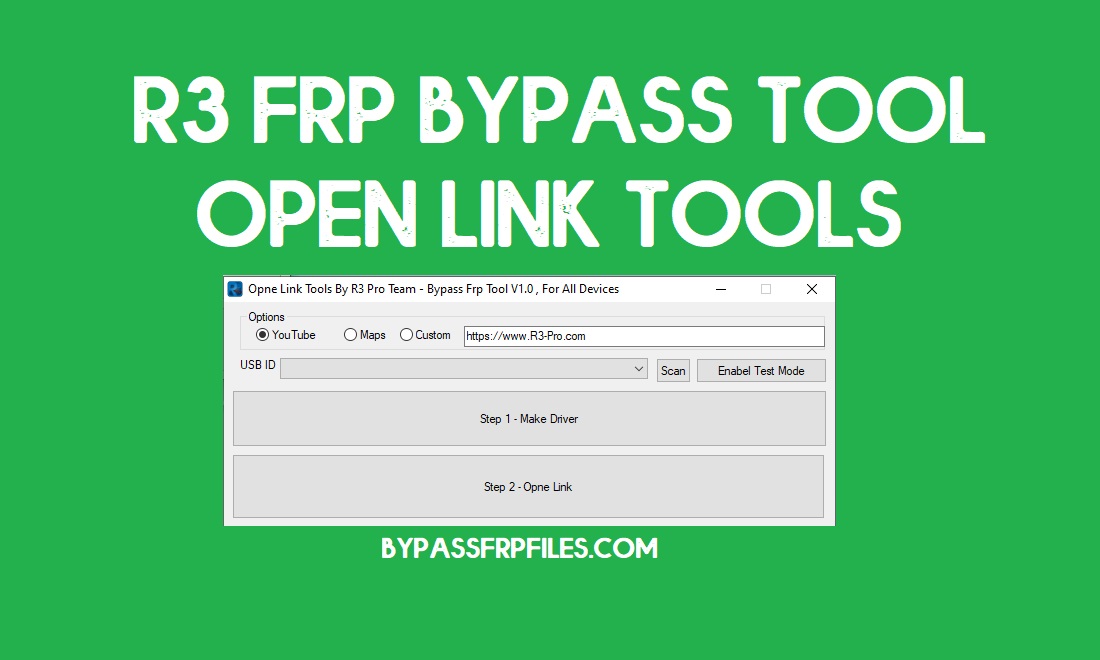Open Link R3 Pro Bypass FRP Tools is a small MTP Unlock program for FRP enabled Samsung and other Android phones to access YouTube, Google Maps, Chrome Browser, and Remove FRP Google Account verification easily. So, follow these simple steps and download R3 Pro bypass FRP tool to deactivate the FRP lock of your Samsung phone.
It is a 100% free program that does a 50% job of your FRP Bypass process by accessing the Chrome browser on your phone and The rest of the work you have to do is download FRP tools apk and bypass the FRP lock successfully.
You can use R3 FRP bypass tool on any Android phone that runs on Android Lollipop 5.0, Marshmallow 6.0, Pie 9.0, Nougat 7.0, Oreo 8.0, and most importantly Android 10 Q devices.
Google always try to enhance the security of all android phones, FRP or Factory Reset Protection is a new security feature added on Lollipop 5.1 and higher versions. If you accidentally reset your phone without removing the last active Google account then you will be facing the FRP lock issue on your phone. In this situation, if you lost your Google ID password then you won’t be able to access your Samsung phone.
If you also facing the same FRP lock problem on your Samsung phone and don’t want to flash firmware then these simple steps and the R3 FRP Bypass tool for Android is the best fit for you.
Read More: Download Samsung FRP Tool – New Easy Bypass Samsung FRP Tools (2020)
Download Open Link Tool R3 Pro Bypass FRP Tools
You can easily download the latest version of FRP bypass tool from here. It is exclusively available only for the Windows platform.
File Name: Open Link Tool by R3 Team.zip
File Size: 28MB
Type:.apk
Compatible: Android 5, 6, 7, 8, 9, 10
Download: R3 Pro Open Link FRP Tool [PASSWORD-BYPASSFRPFILES.COM]
How to use Open Link Tool R3 Pro Bypass FRP Tools for PC
- Download and extract the R3 Pro FRP Tools to your windows computer.
- Open the extracted FRP tool folder.
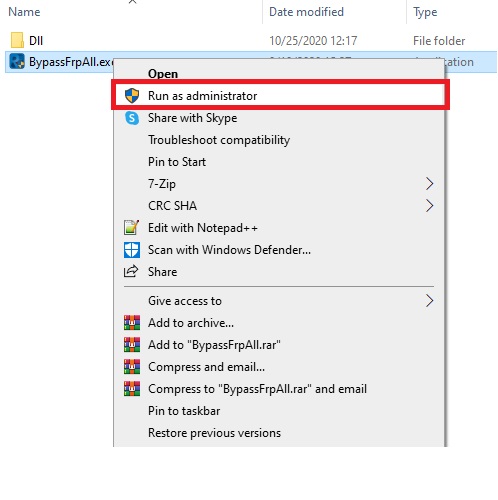
- Right-click on Bypass FRP All.exe and select Run as Administrator
- It will take some time to open the tool.
- Now connect your FRP lock enabled phone to the computer
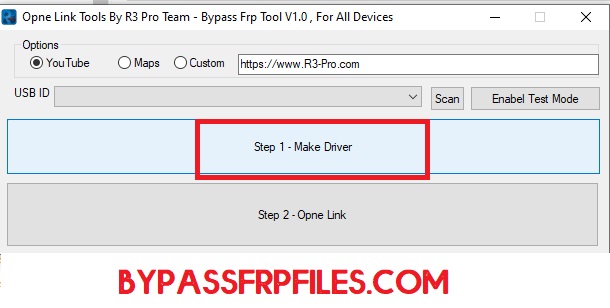
- Select Step 1- Make Driver option
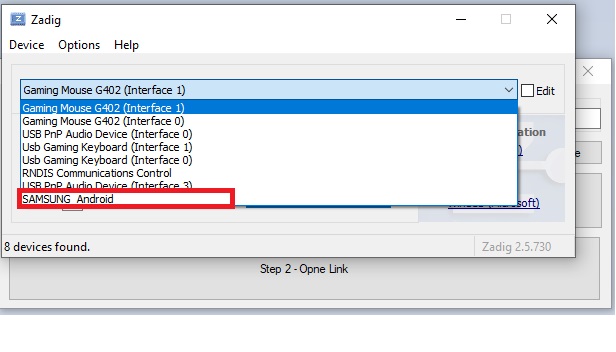
- Select your Device Model
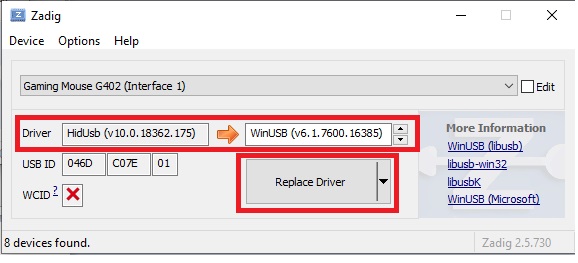
- Click on Install or Replace the WCIID/ WinUSB/ USB Serial CDC/ LibUSB-Win/ LibUSBK driver button.
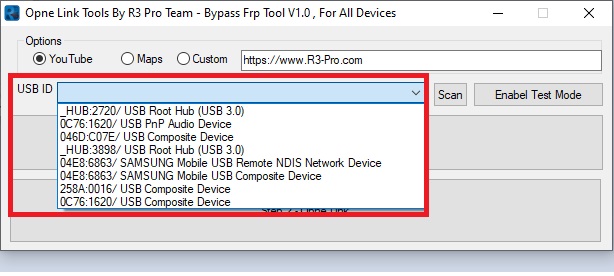
- Click on Scan and select the USB Port
- Make Sure: Enable the Test Mode first on your Windows computer before trying to use the tool.
- Select your USB COM Port
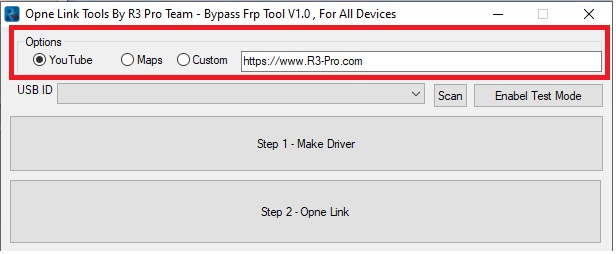
- Now choose the option you want to open on your phone. eg: YouTube, Maps, Custom URL (https://tiny.cc/frptools)
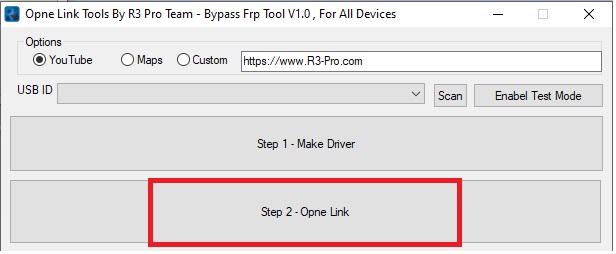
- Select Step 2- Open Link button
- Now check on your phone you will get a View and Cancel popup
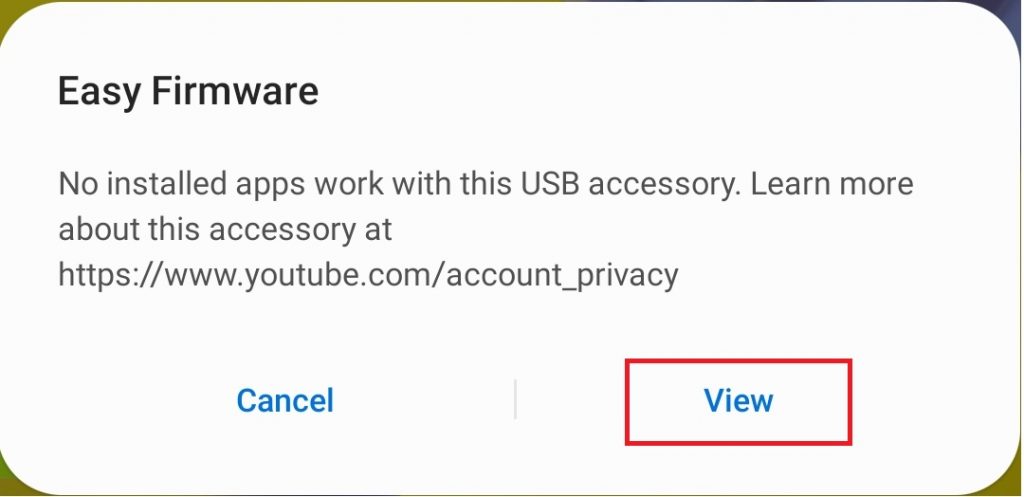
- Tap on View
- Now visit the below link
- Download the right FRP Bypass tool APK for your phone.
- That’s it.
Read Also: Download SamFirm Tool V1.3.3 Free FRP Remove Tool (2021)