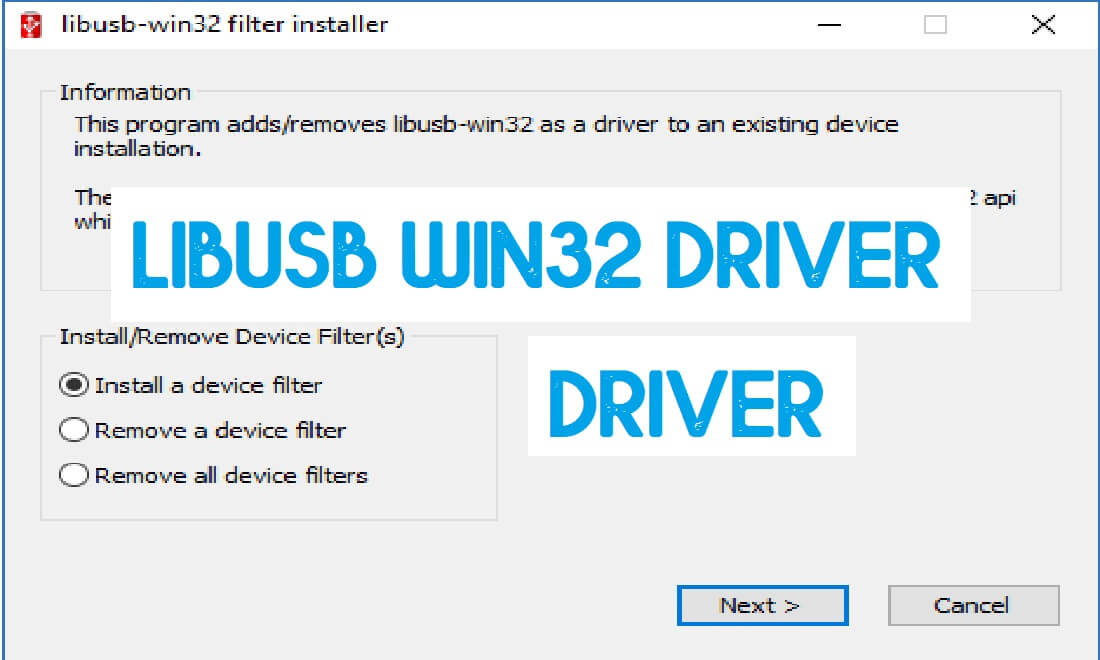LibUSB Win32 Driver is the latest innovated USB driver program that helps to recognize the present-day MediaTek MTK based smartphones to the computer for flashing, unlocking, repairing into the SP Flash tool, Miracle Box, UMT, and MRT Box dongle. If you want to unlock MediaTek MTK powered smartphones like Oppo, Realme, Vivo, Xiaomi Redmi, through Meta Mode then must you need to download and install LibUSB Win32 Driver latest version for Windows to your computer.
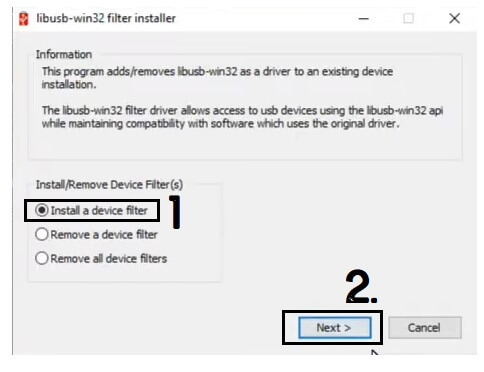
Nowadays, all Android smartphone coming with USB protection to avoid third-party flashing and misuse of the device. You won’t be able to flash or unlock your phone without any authorized tool or permission. So, in this scenario, LIBUSB win32 USB Driver can help you to remove the USB protection from your phone.
LibUSB driver helps to detect any Oppo, Vivo, Tecno, Xiaomi Redmi, Infinix, MTK based smartphones into the SP flash tool, Miracle Box, UMT, MRT, MCT, CM2 Dongle for Flashing, Unlocking, and Repairing the phone. libusb driver comes with an auto-installer package and its supports windows 10, Windows 8, Windows 8.1, Windows 7, Windows XP (32 & 64bit) architecture.
Read More: Oppo Preloader Driver Download for All MTK, Qualcomm
Download Libusb Win32 Driver Latest All Version Free
File Name: LibUSB Driver.zip
Size: 2.56 MB
Supported Chipsets: MTK (MediaTek)
Download: LIB USB Driver
Password: BYPASSFRPFILES.COM
Download: MTK USB Driver
How to Install LIBUSB Win32 Driver
- Download & extract the LIBUSB Driver to your computer.
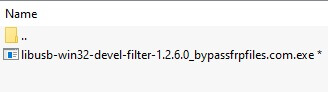
- Run libusb-win32-devel-filter-1.2.6.0.exe
- Tap Next
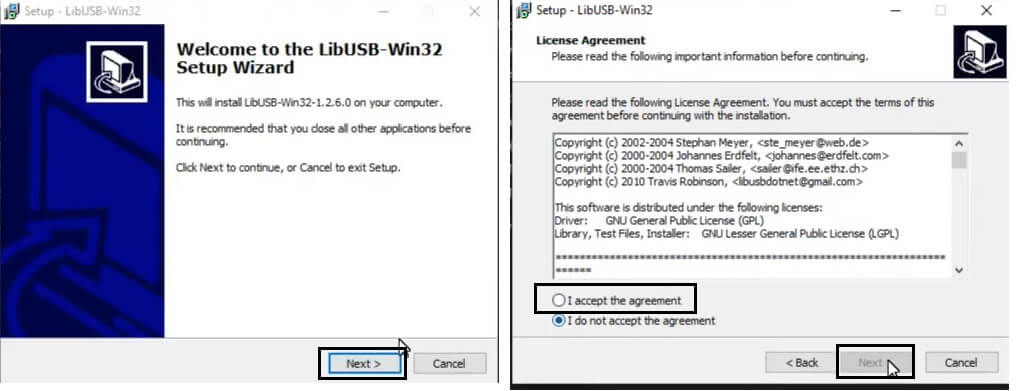
- Tick on I Accept the Agreement and Click Next
- Click Next
- Choose the installation directory and click Next
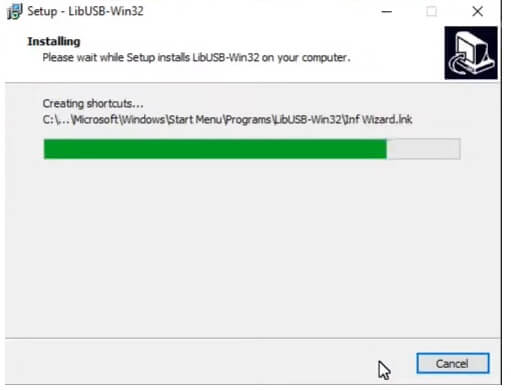
- Tap Install
- The installation process will begin
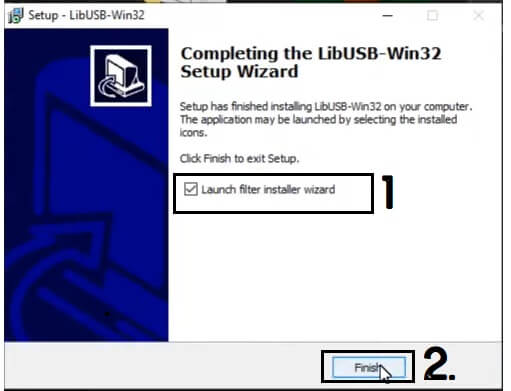
- Now Tick on Launch Filter Installer Wizard
- Click Finish.
- It will take few seconds to Open
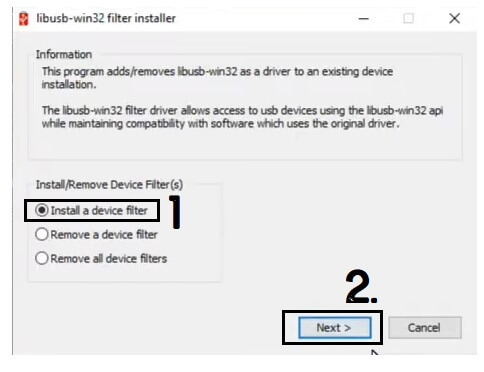
- Tick on Install a Device Filter and Tap Next
- Now Power Off your phone
- Press Volume Up And Power and Insert a USB cable

- Now you can see the device’s COM Port in the LibUSB window, Click Install.
- Click OK.
- That’s it.
Read More: Xiaomi Redmi Note 8 Pro FRP File (Unlock Google) No Need Auth [MIUI 12] -2021