Huawei FRP Reset File helps users to Bypass Google Account verification lock from any Huawei, Honor MTK phone easily. These files can be useful, If you reset the device to factory settings and forget the Google ID and password you were using on your Huawei phone, then you can use the FRP File to unlock FRP easily.
On this page, We will provides links to download Huawei FRP File and step-by-step process to flashing this files to unlock the phone easily. Also, you can use any compatible FRP bypass tool according to your phone and versions.
More: Download R3 Pro Huawei USB Com V1.0 Tool – Free Huawei Honor FRP Reset Tool
Download Huawei FRP File (All Models)
| File Name | Link |
| AMN-L03 | Download |
| AMN-L21 | Download |
| AMN-L29 | Download |
| AMN-LX1 | Download |
| AMN-LX2 | Download |
| AMN-LX9 | Download |
| File Name | Link |
| MRD-L01 | Download |
| MRD-L11 | Download |
| MRD-L21 | Download |
| MRD-L42 | Download |
| MRD-L41A | Download |
| MRD-LX1F | Download |
| MRD-LX1N | Download |
| MRD-LX2 | Download |
| MRD-LX3 | Download |
How to Flash
- Download & extract Huawei FRP Reset file to your computer.
- Then Open the folder
- Run Huawei USB Com 1.0 driver.exe
- Install Huawei USB Driver, Tap “Next =>> Accept =>> Install =>> Finish”.
- Now open the Huawei FRP Tool folder, and Run SPFlash.exe
- Click on Choose from Download-Agent file Tab and select the MTK_AllInOne_DA.bin file from the FRP folder.
- Tap Open
![Huawei FRP Reset File (All Models) Latest [2023] -Free](https://bypassfrpfiles.com/wp-content/uploads/2023/11/image.jpeg)
- Click on Choose from Scatter-Loading File Tab and select the scatter.txt file from the FRP File folder.
- Tap Open
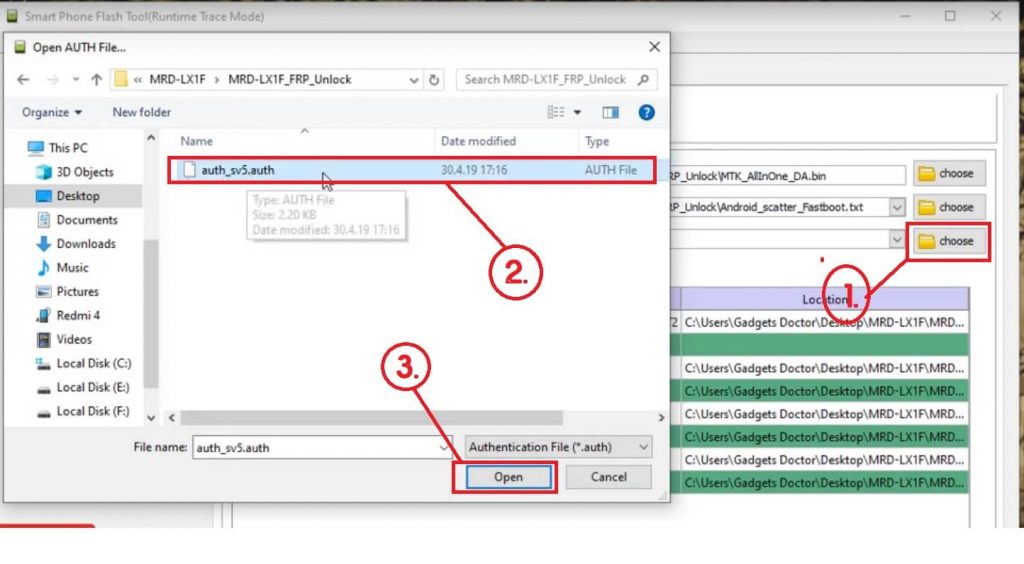
- Click on Choose from Authentication File tab and select .auth file from the folder.
- Tap Open
- Now Untick the Preloader Partition
![Huawei FRP Reset File (All Models) Latest [2023] -Free](https://i1.wp.com/www.bypassfrpfiles.com/wp-content/uploads/2021/02/SP-Flash-Format1.jpg?resize=825%2C566&ssl=1)
- Goto Format => Select Manual Format Flash

- Open the Huawei_Android_Fastboot_Scatter.txt file in notepad.
- Then press CTRL+F,
- Type and search for FRP

- Once you get the search results, then copy the format address.

- Paste the FRP Address code into the SP flash tool’s Begin & Format length box
![Huawei FRP Reset File (All Models) Latest [2023] -Free](https://i1.wp.com/www.bypassfrpfiles.com/wp-content/uploads/2021/02/SP-Flash-Format-4.jpg?resize=825%2C595&ssl=1)
- Click START
- Now Power off your phone
- Find out & Short the test point of your phone and connect it to the computer
- A red line will appear on the FRP tool, which means FRP unlocking process has begun
- It will take some time to finish

- Once finished, disconnect and Power On your Huawei Phone.
- Setup all initial steps.
- That’s it.
Read Me:
[*] Flash Tool: You have to use latest version of SP Flash tool to use and unlock your Huawei or Honor phones.
[*] Virus Scan: We have scanned all the above listed FRP Files against viruses/malware using Malwarebytes Premium.
[*] USB Driver: It is necessary install USB driver on your computer before you using the tool, head over our Huawei USB Driver page.
[*] About Huawei FRP: Google provides the new FRP feature on all latest gen Android devices to protects Android users’ personal data and Privacy during thefts. It turns On automatically when you have setup a Google Account on your Huawei Phone.
[*] How does FRP Lock works: If you Reset the phone to the Factory Settings, then your device will stuck at FRP verification screen. To unlock the phone, you have use the previously synced Google ID and password to deactivate the Google account verification lock. Otherwise, it will stuck at FRP Lock Screen.
Read more: All Huawei & Honor Model FRP Bypass Unlock Google
![Huawei FRP Reset File (All Models) Latest [2023] -Free](https://bypassfrpfiles.com/wp-content/uploads/2023/11/Huawei-FRP.jpg)