If your Samsung Galaxy phone is stuck at FRP verification screen and you looking for a solution that helps to unlock the phone without using Windows computers, then Here we introduce some most popular and useful Samsung FRP Apps for Samsung users to bypass Google account efficiently.
What is Samsung Google Verify Apk
Samsung Bypass FRP Apk is a Android application especially developed for Samsung devices that helps users to Unlock FRP Lock from all Samsung Galaxy OneUI phones easily without using Computer.
![Download Samsung Bypass Google Verify Apk [Latest] Free](https://bypassfrpfiles.com/wp-content/uploads/2023/11/Samsung-Google-2.jpg)
You can use this on any Samsung Galaxy Android phone which runs on Android Lollipop 5.0, Marshmallow 6.0, Pie 9.0, Nougat 7.0, Oreo 8.0, Android 10, Android 11, Android 12, and most importantly Android 13 devices.
More: FRP Bypass APK Download Free Latest Tool All Version (With Guides)
Best Free Samsung FRP Bypass APK Free Download
Below I share the working download link for Samsung FRP Bypass apps latest version. The size of the application file is very low and you can download it within 3seconds. so just go to the link.
- Set Lock Screen Open
- Galaxy Store Open
- Install Alliance Shield at Galaxy Store
- Alliance Shield Open
- Open Google Search
- Setting App Open
- YouTube App Open
- Open S9 Launcher App
| File Name | Link |
| Package Disabler Pro | Download |
| Notification Bar | Download |
| Alliance Shield X | Download |
| Disable Play Services xml | Download |
| Android Hidden Settings | Download |
| Samsung FRP Google App | Download |
| Samsung Easy FRP | Download |
| Account login Samsung | Download |
| HushSMS | Download |
| Apex Launcher | Download |
| Google Play Services | Download |
| Bypass Samsung Google Account | Download |
| Samsung Smart Switch | Download |
| Quick Shortcut Maker 2.4.0 | Download |
| Pangu FRP bypass | Download |
| FRP Bypass Apk | Download |
| FRP Bypass Tool | Download |
More: Samsung FRP tool – Easy Samsung FRP Bypass Tools
How to Use Google Account Bypass APK on Samsung Without PC
- First, Switch on your Samsung FRP enabled Phone
- Click on Start button
- Agree to Terms & Conditions and click Next

- Connect your Samsung phone to a Wifi network

- Now press the Volume UP & Power Key at the same time
- Tap Use
- Again Tap the Volume UP & Power Key quickly to enable Talkback

- Now Draw “⅃” (Reverse L)
- Select Use Voice Command
- Then Say Open Google Assistance
- If Bixby Appears => Then Sign In with Samsung Account => follow the same process
- Now Disable Talkback by pressing Vol Up + Vol Down

- Select Keyboard =>> Type YouTube
- Open YouTube

- Tap on the User icon
- Select Settings =>> About =>> YouTube Terms of Service

- Now it will lead you to the Chrome Browser
- Tap on the Search bar and type any of these two below URL’s.
- Go to the FRP bypass APK =>>

- First Download the below listed Apk
- Package Disabler Pro Apk
- Tap on “3 dots” =>> Select Downloads

- Go to Downloads =>> Install Package Disabler Pro Apk =>> Tap Continue (App won’t install)

- Follow this steps for 5-8 times to set the permissions
- Then Go to Tap To Open FRP APPS section
- Select Galaxy Store Open => Tap to Open
- Now it will lead you to the Galaxy Store.
- Tap on the search bar and search & install the Files Shortcut Apk

- Then Sign in with your Samsung Account
- Please wait while its install Files Shortcut Apk

- Then Tap again on 3 arrow =>> Select Device Model =>> Download

- Select Package Disabler Pro =>> Tap Install =>> Done
- Now go back to the FRP Apk/Tools page
- Then navigate to Tap To Open FRP APPS section
- Select Settings Open => Tap to Open

- Go to Settings =>> Privacy =>> Permission Manager =>> Files and Media

- Click on 3dots => Show System

- Search & Select Package Disabler Pro and Turn On Allow management of all files.
- Now Tap on Connections =>> Turn Off Wifi
- Turn on the WiFi again

- Go back to the Browser => FRP Apk/Tools (Tap To Open FRP APPS) section Quickly
- Tap Direct Open Package Disabler Pro
- WiFi must auto reconnect after we open package Disabler Pro.
- Once you get the Enable Admin button, means its worked.
- Put a check on I Agree & Enable Admin =>> Activate

- Activate device Admin App => Tap Activate
- Tap on Agree, Wait for a few mins,
- The App will open after Knox license validation completed successfully

- Tap on Search icon and search for Setup
- Select Android Setup (com.google.android.setupwizard) and Disable it

- Then Select Samsung Setup Wizard (com.google.android.SecSetupWizard) and clear data
- Check on the Top-left, the time will appear…

- Now Just Go back and Setup initial steps
- That’s it.
- You have successfully bypassed the FRP from Samsung Android 12 phone…
Quickly Bypass Samsung FRP Apps
Here, we we provided some Best Samsung FRP Google Verify Bypass Apps that helps you to unlock the Factory Reset Protection by disabling some preinstalled applications such as Android Setup, Google Play Services, Samsung Setup Wizard, etc.
Alliance Shield X Apk
Alliance Shield X is one of the best solutions to bypass any Samsung Android KNOX security-supported devices. So, if you also facing the FRP problem and want a simple and hassle-free solution then these steps & download and install Alliance Shield App Manager Apk to unlock your phone.

Pros
=> Support every single Android Phone.
=> Disable Android Pre-installed Apps
=> Frequent updates as well.Cons
=> Limit Usages
=> Works Only With Knox Phones
=> Installation process on FRP enabled phone in bit tuffPackage Disabler Pro
Package Disabler Pro APK is a small simple Android application developed by KunKunSoft Team, It gives users full control over their Samsung Android device, and makes adjustments to it. You can use it to FRP Bypass from Samsung Android 7, 8, 9, 10, 11, 12 version phones to unlock any Samsung Knox or no Knox supported Android phone.

Pros
=> Support All Samsung Android Phone.
=> Disable Android Pre-installed Apps
=> Frequent updates as well.
=> Works same as Allience Shiled
=> Free-to-useCons
=> Need Activation
=> Installation process is bit tuffNotification bar Apk
Notification bar Apk is a must-needed application to work with Package Disabler Pro, it helps you to enable the Notification bar panel of the phone during the FRP unlocking process to skip the registration of Package disabler Pro app’s.
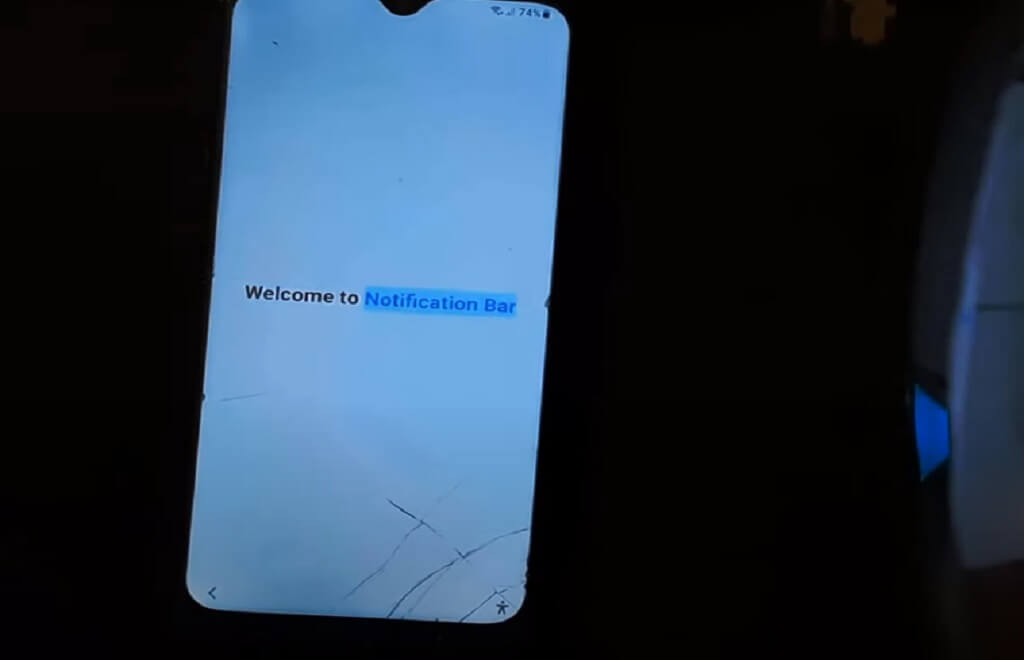
Android Hidden Settings Apk
Android Hidden Settings Apk allows users to access certain settings that are hidden by phone manufacturers. But, at the same time, many users use it to access the screen lock page to set pattern lock and unlock FRP lock from any Android phone without a PC easily. Here, we will give you an idea of How you can use Android Hidden Settings Apk to FRP Bypass unlock from any Samsung Android phone. Read more

Download Android Hidden Settings
Read Me Once:
FRP (Factory Reset Protection) a built-in security feature that secures Android devices from theft and protects the data of real owners.
FRP is enabled automatically when a user adds a Gmail account for the very first time. Then it prevents any user to use the device after the hard reset through recovery mode.
Read More: All Android FRP Bypass Unlock
If you have Windows PC then you can use SamFirm FRP tool, Easy Samsung FRP Tool, R3 Bypass FRP Tool, or other FRP Bypass Tool for PC to access the Chrome Browser and bypass the FRP lock directly.
![Download Samsung Bypass Google Verify Apk [Latest] Free](https://bypassfrpfiles.com/wp-content/uploads/2021/02/Samsung-Google-1.jpg)