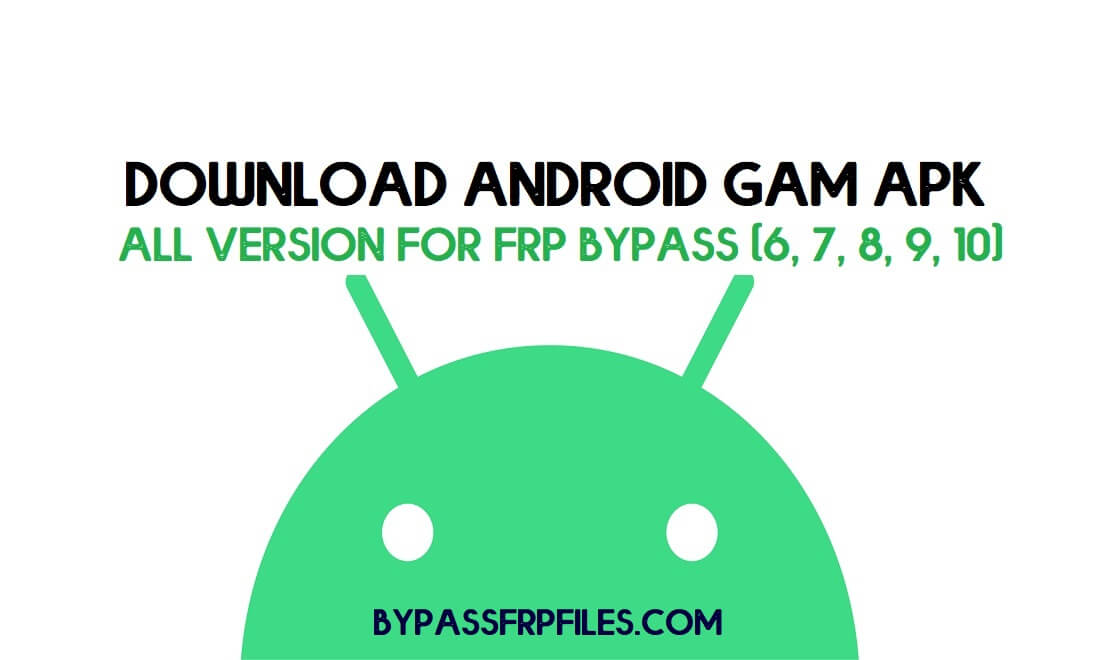Android GAM APK is a small Android application that helps to bypass FRP lock by switching Google Account on FRP-protected phones without Computer. In the following topics, I collected to share all Android GAM Apk (6, 7, 8, 9, 10) versions you can download directly on your phone from below.
You can use Android GAM APK on any Android phone that runs on Android Lollipop 5.0, Marshmallow 6.0, Pie 9.0, Nougat 7.0, Oreo 8.0, 10 Q, and most importantly Android 11 phones for free. So, just download the same Android version of GAM on your phone to unlock FRP successfully.
Google provides the new FRP feature on every latest Android version. The summarization of factory reset protection is FRP and it basically protects Android users’ personal data and Privacy during thefts. The process of unlocking FRP security has different with every new Android version and phone. So, always remember the Gmail account information to avoid FRP protection lock.
FRP turns On automatically when you setup a Google Account on your Android Phone for the first time. After Reset your phone without removing the Google Account, you have to log in with the same Google ID and password that you set up earlier on the device to bypass Google account verification lock on your Samsung phone.
If you have a phone with FRP lock message, Then I can tell you, You won’t be able to use the phone without verifying the GMAIL ID Password. So, you have to use any FRP tool or FRP APK with Google Account Manager APK on your current Android security patch phone to overcome the situation and deactivate the FRP.
Download Download Android GAM APK All Version
Here I shared All Android GAM Apk with their supported Android versions so that you can download the right version of GAM.apk for your current Android version phone. Once you downloaded then follow the below process on How to use Google Account Manager to remove FRP lock.
| File Name | Link |
| Android_5_GAM.apk | Download |
| Android_6_GAM.apk | Download |
| Android_7_GAM.apk | Download |
| Android_8_GAM.apk | Download |
| Android_9_GAM.apk | Download |
| Android_8_9_GAM.apk | Download |
| Android_10_GAM.apk | Download |
How to Use Android GAM APK to Bypass FRP
- First, You have to access the Chrome Browser to download Android GAM.apk

- Go to the Downloads and Install the Android GAM .apk by Tap on Next => Install => Done
- Back to the web browser and Visit: https://tiny.cc/frptools

- Download FRP_Bypass.apk and install it.
- Open FRP_Bypass.apk

- Tap the “3 dots” from the top right corner
- Select Browser Sign IN
- Sign with any Google ID & Password
- Restart your Android phone
- Setup all the initial steps

- You can see Account Added, Which means FRP or Google Account has been successfully bypassed.
- That’s it.
FRP Unlock process has become challenging with every Android phone and version, So, you have to access chrome browser to Download FRP Bypass APK and Google Account Manager on your FRP locked phone.
All FRP bypassing methods here: All Android FRP Bypass Unlock
If you have Windows PC then you can use SamFirm FRP tool, Easy Samsung FRP Tool, R3 Bypass FRP Tool, or other FRP Bypass Tool for PC to bypass the FRP lock directly or by accessing Chrome Browser.
Read More: Download Technocare APK | New Free FRP Unlock APK for Android 2021