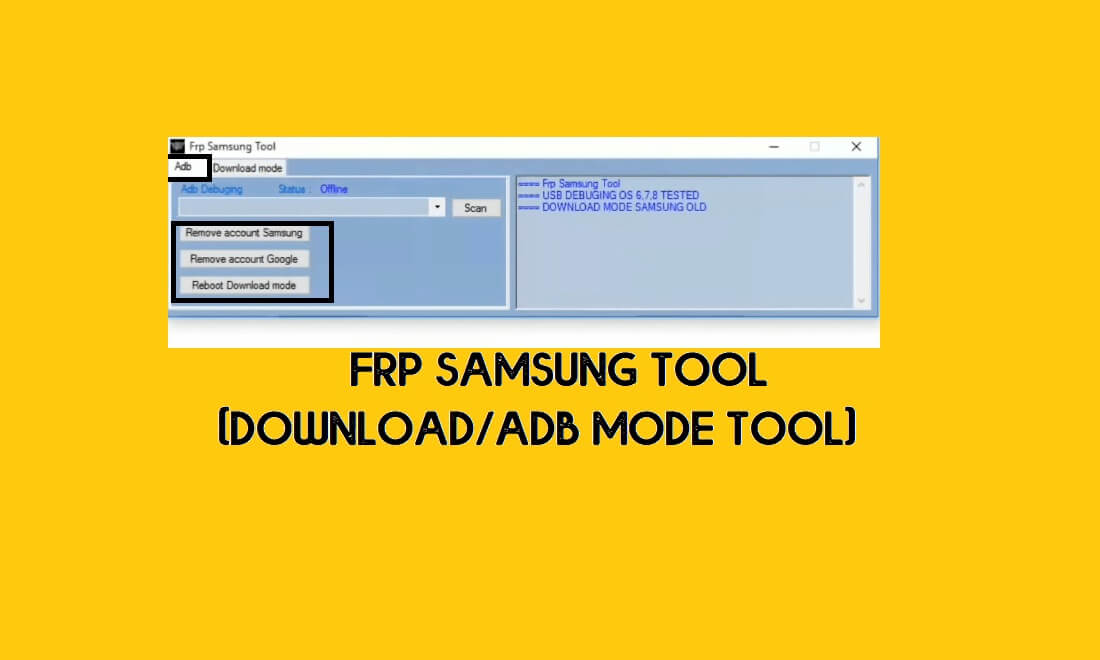FRP Samsung Tool is a Windows PC application that helps you to bypass FRP Google account verification from any Samsung Android phone through ADB & Download Mode. You don’t have to follow any complicated process, just follow these simple instructions and Download FRP Samsung Tool on your PC to deactivate the FRP, Samsung Account, easily.
The procedure of using FRP Samsung Tool for PC is quite simple. All you have to do is, run the tool on your computer, then Power off and Put your phone in Download or ADB mode and connect it to the computer via USB and click on Flash, That’s it.
Google provides the new FRP feature on every latest Android version. The summarization of factory reset protection is FRP and it works to protect Android users’ personal data and privacy during thefts. The process of unlocking FRP security has different with every new Android version and phone. So, always remember the Gmail account information to avoid FRP protection lock.
FRP turns On automatically when a user setup a Google Account on the Samsung Phone for the first time. After Reset the phone without removing the Google Account, the user needs to log in with the same Google ID and password that they set up earlier on the device to bypass Google account verification lock from the Samsung phone.
FRP Samsung Tool supports Android 5.1, Android 6.0, Android 7.0, Android 8.0 devices through Download Mode, and supports up to Android 11 version through ADB Mode.
More: Download FRP Tools Free – New Bypass FRP APK PC Tools
Download FRP Samsung Tool – ADB Download Mode Tool for PC
Here, you will get a direct download link to download the FRP unlock tool easily, and, don’t forget to install the Samsung USB Driver on your computer.
File Name: Tool_Samsung_FRP.zip
Size: 12MB
Type: .exe
Compatible OS: Windows 7, Windows 8, Windows 10 with 32&64bit
Developer:
Download: Samsung tool (Mega)
How to use Samsung FRP ADB Download Mode Tool
- Download & extract the Samsung Tool setup File to your PC.
- Right-click and tap on Run As Administrator “FRPSamsung.exe”.
- Now the tool will open on your PC.
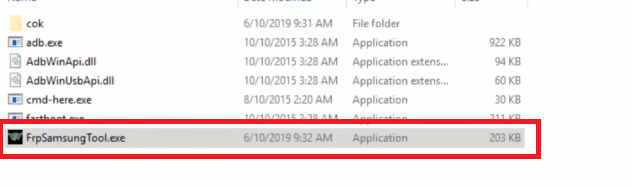
- Power off your Samsung phone
- Press and hold the “Volume Down + Home (Bixby) + Power” key.
- Once your device boot into the Warning screen, release all three keys and press the Volume Up key to confirm Download mode.
- Connect your device to the computer using a good USB cable.
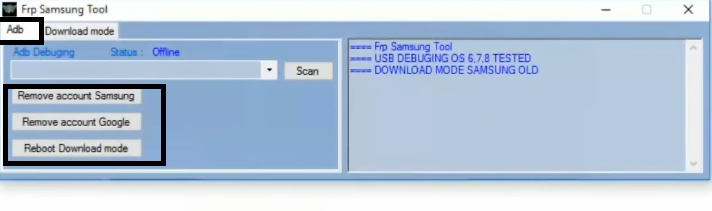
- In ADB Tab:
- Remove account Samsung
- Remove Account Google
- Reboot Download Mode
- Enable ADB and connect your phone to the computer
- Click on Scan
- Then choose the Above listed ADB options.
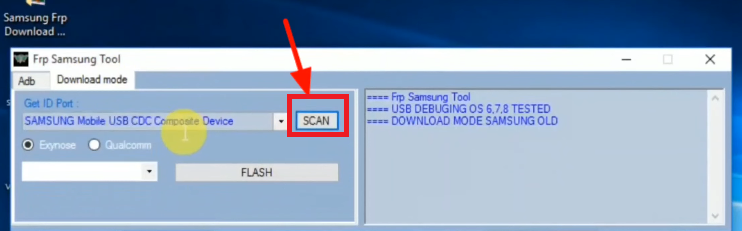
- In Download Mode Tab:
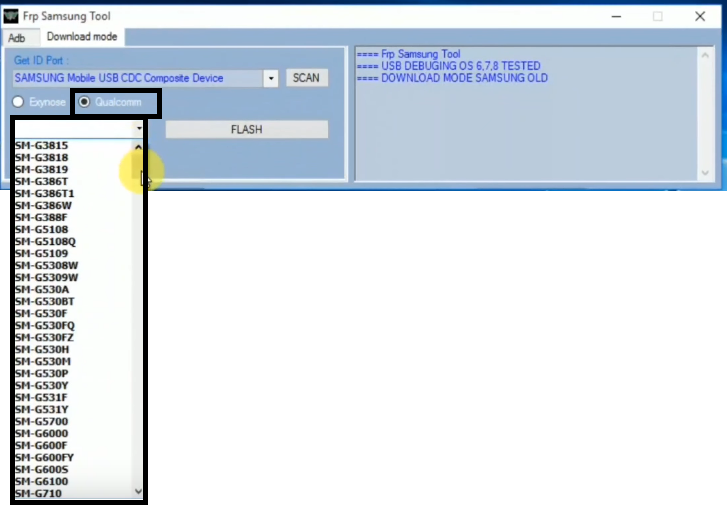
- Select your device Chipset “(i) Exynos (ii) Qualcomm”
- Choose your Device Model from the drag-down menu.
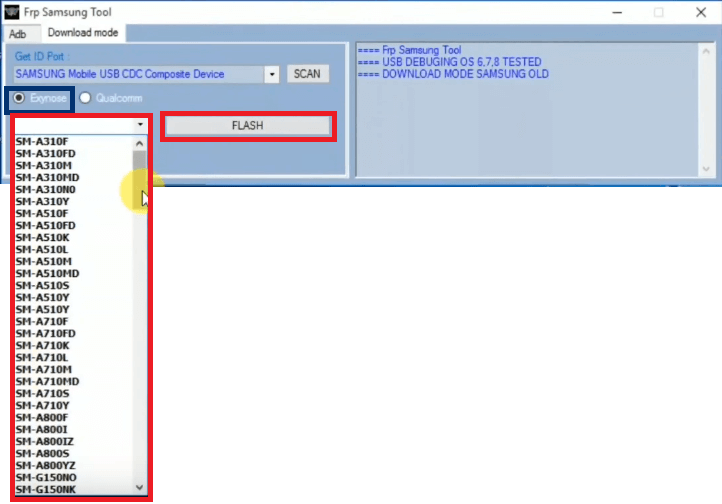
- Put your phone in Download Mode
- Click on FLASH
Read More: Download Samsung FRP Tool – New Easy Bypass Samsung FRP Tools (2020-21)