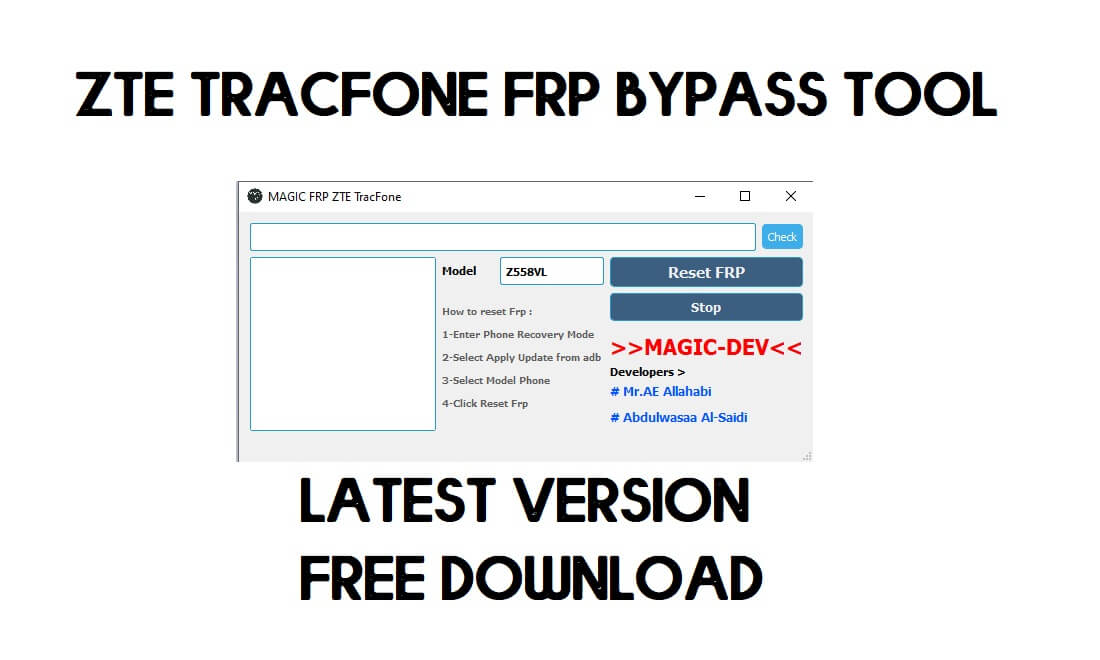ZTE FRP Tool is a small free one-click Bypass Google tool for ZTE Android smartphones that you can use the tool on the latest ZTE Tracfone models to unlock Factory Reset Protection through Recovery Mode. If you want a hassle-free solution to unlock your Tracfone model then follow these simple steps and download Magic FRP ZTE TracFone Tool to your computer for free.
You can use ZTE FRP Tool on any Android phone that runs on Android Lollipop 5.0, Marshmallow 6.0, Pie 9.0, Nougat 7.0, Oreo 8.0, 10, 11 R, and most importantly Android 12 S devices. The procedure is quite simple, all you have to do is, run the magic FRP Tracfone tool to your computer then connect your phone and click on RESET FRP, it will detect your phone and Remove the FRP lock, That’s it.
Google always tries to enhance the security of all android phones, FRP or Factory Reset Protection is a new security feature added on Lollipop 5.1 and higher versions. If you accidentally reset your phone without removing the last active Google account then you will be facing the FRP lock issue on your phone. In this situation, if you lost your Google ID password then you won’t be able to access your ZTE Android phone.
Read More: Download FRP Tools Free – New Bypass FRP APK PC Tools
Download ZTE FRP Tool Latest Version Free (2022)
You can easily download the latest version of FRP bypass tool from here. It is exclusively available only for the Windows platform.
File Name: FRP_ZTE_TRACFONE.rar
File Size: 28MB
Type:.zip
Compatible: Windows XP, Windows 7, Win 8, Win 8.1, Win 10
Download: FRP Toolkit ZTE [PASSWORD-BYPASSFRPFILES.COM]
How to use ZTE FRP Bypass Tool
- Download & Unzip the Magic FRP ZTE TracFone Tool to your computer
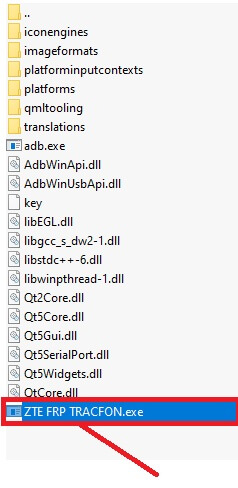
- Open the unzipped folder
- Run the ZTE FRP TRACFON.exe as administrator
- Now Power Off your ZTE phone
- Put your phone in Recovery Mode
- Select Apply update from ADB
- Connect your phone to the PC
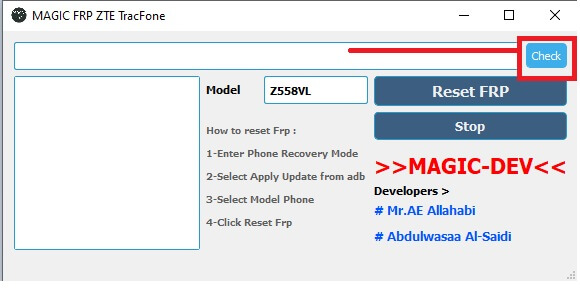
- Open the FRP Tool
- Click on CHECK and select COMPORT
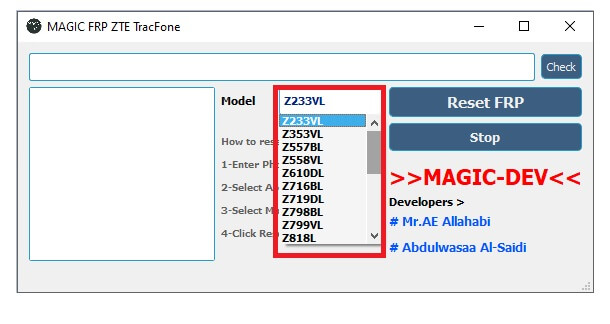
- Then select your ZTE Model number
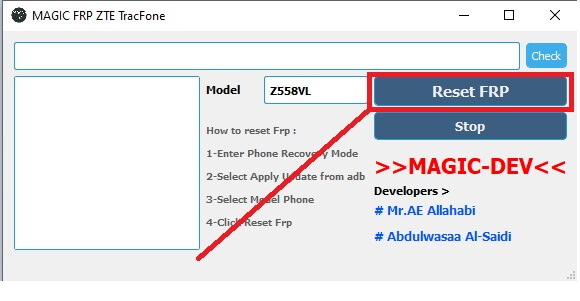
- Click RESET FRP
- It will take some time, wait till finish.
- Once finished, disconnect and power On your phone.
- That’s it.
Read More: Download FRP Remove Tool for PC Free