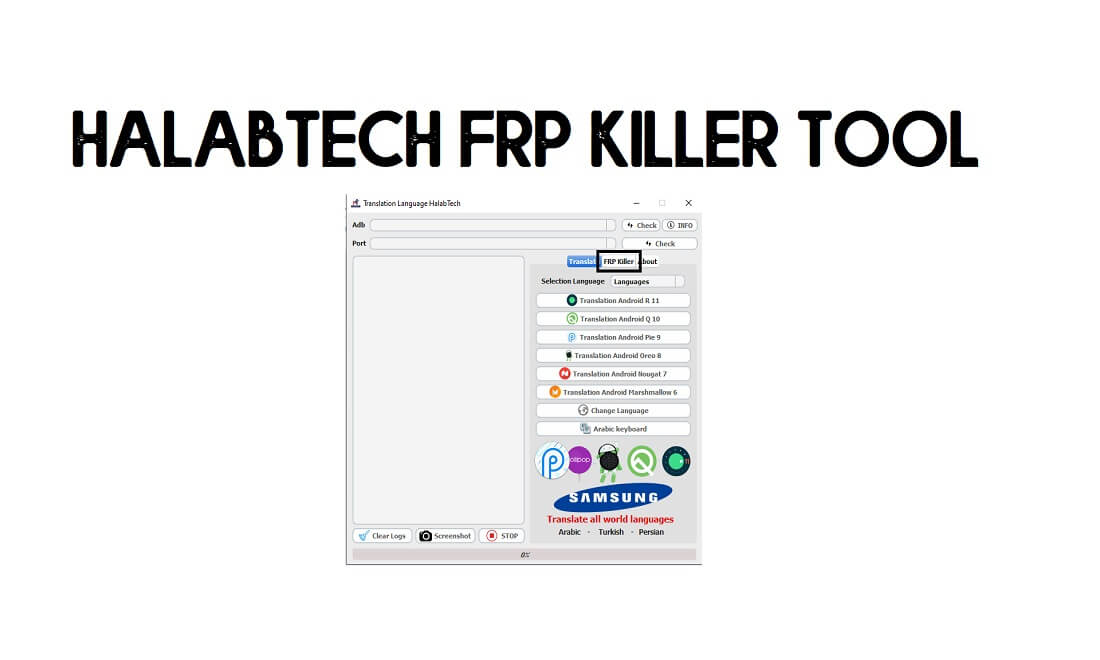Halabtech FRP Killer Tool is a free Android MTP FRP Unlock program that helps to access the Device Browser, Youtube, Maps, Galaxy Store to bypass Google Account lock from any Android phone via a computer easily. If you want a hassle-free solution to unlock your phone then follow these simple steps and download Halabtech FRP Killer Tool latest version to your computer for free.
You can use the Halabtech FRP Killer Tool free on any Android phone that runs on Android Lollipop 5.0, Marshmallow 6.0, Pie 9.0, Nougat 7.0, Oreo 8.0, 10 Q, Android 11 and most importantly Android 12 version. It is also compatible with every Windows 7,8,10, 11 (32bit & 64 bit) architecture OS version.
The procedure of using the Halabtech MTP Tool for PC is quite simple, all you have to do is run the tool on your computer, then connect your phone to the computer in Normal MTP Mode and click on FRP killer, that’s it.
Google provides the new FRP feature on every latest Android version. The summarization of factory reset protection is FRP and it basically protects Android users’ personal data and Privacy during thefts. The process of unlocking FRP security has different with every new Android version and phone. So, always remember the Gmail account information to avoid FRP protection lock.
More: Download Samsung FRP Tool – New Easy Bypass Samsung FRP Tools (2020)
Download Halabtech FRP Killer Tool Latest Version Free [2022]
You can easily download the latest version of the Halabtech Tool – New Android MTP FRP Tools from here. It is exclusively available only for the Windows platform.
File Name: FRP_Halabtech.rar
File Size: 68MB
Type:.zip
Compatible: Windows XP, Windows 7, Win 8, Win 8.1, Win 10
Download: FRP Toolkit Halabtech [PASSWORD-BYPASSFRPFILES.COM]
More: Halabtech Tool Free Download – All Huawei/Samsung FRP/Flash/Unlock Tool (All Version)
How to install HalabTech Android MTP FRP Tool
- Download & extract the Android MTP FRP Tool to your computer
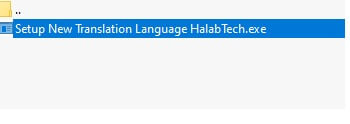
- Open the unzipped folder
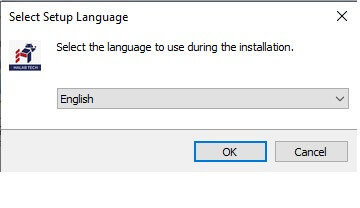
- Run the HalabtechFRP.exe as administrator
- Tap OK
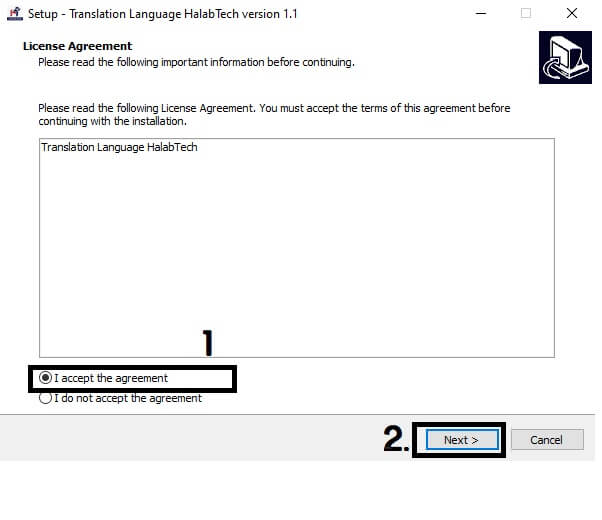
- Tick on I accept the agreement and click Next
- Click Next
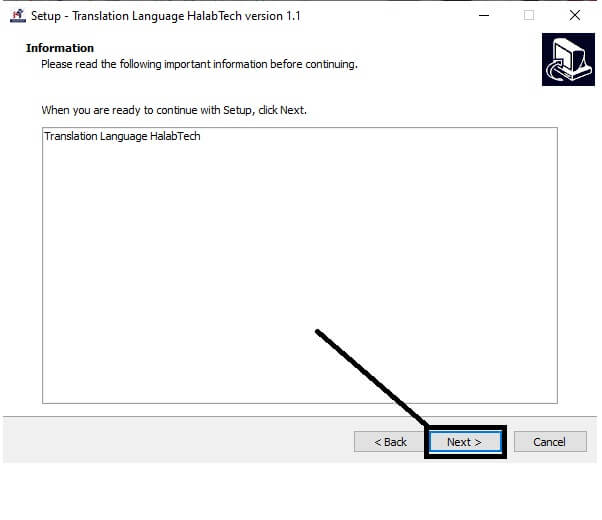
- Select the installation path
- Click Next
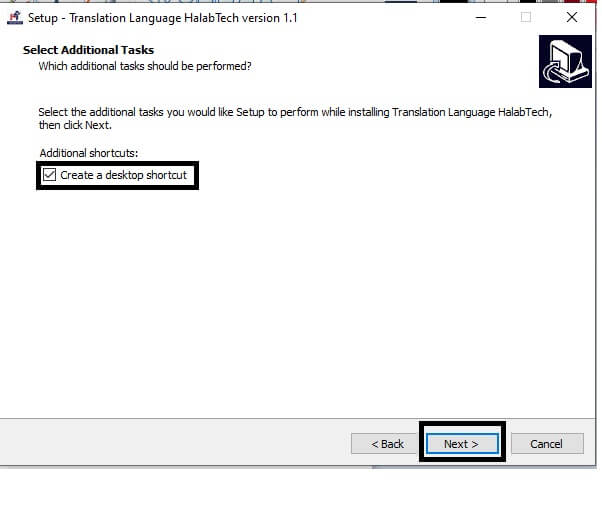
- Create a desktop Shortcut
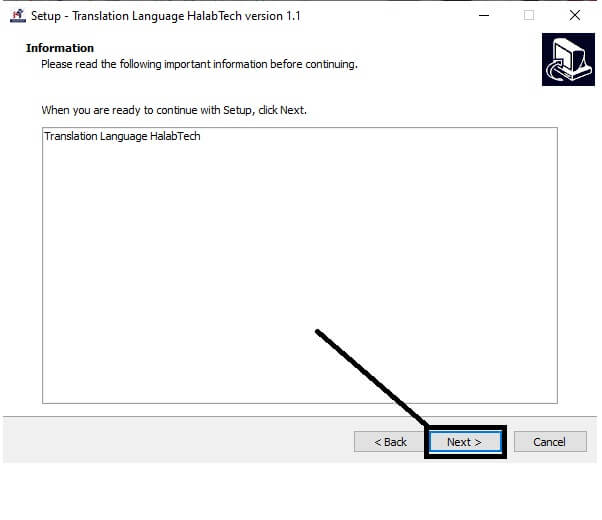
- Tap Next
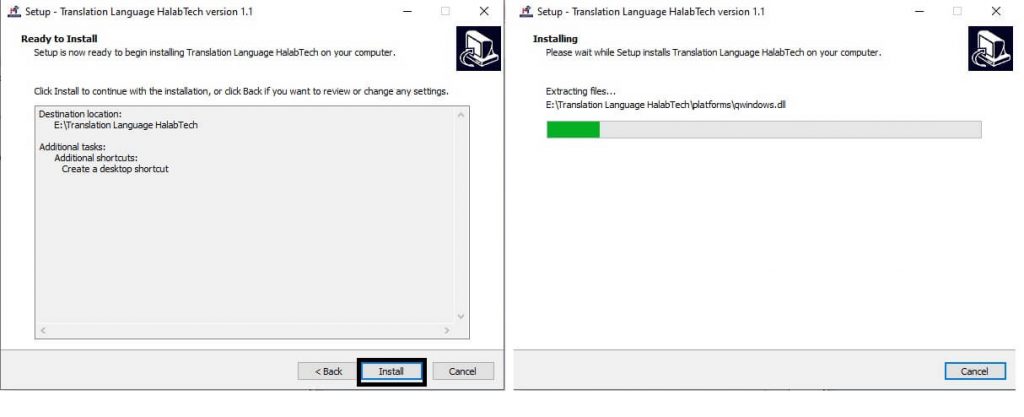
- Click Install
- Wait for finish
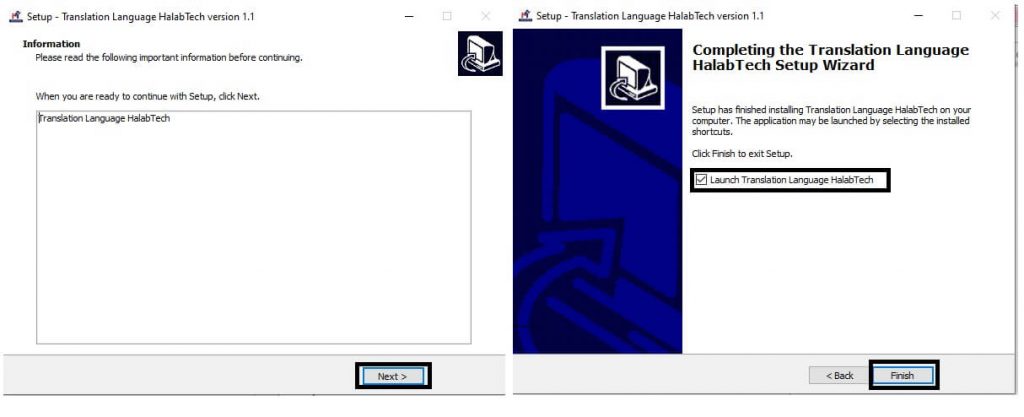
- Tap Next
- Tick launch Translation Language HalabTech,
- Click Finish
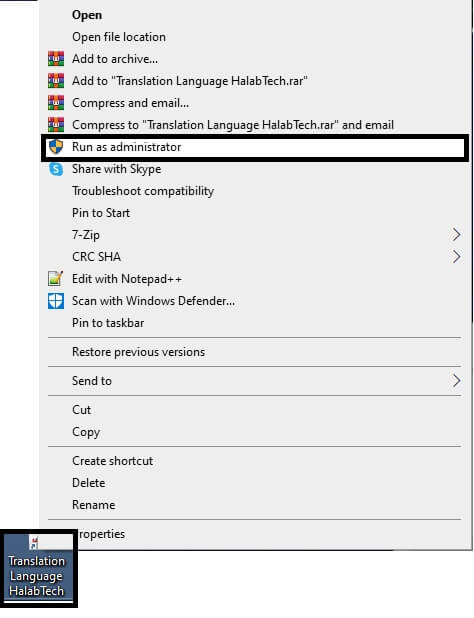
- Now check on the Desktop
- Find and Run Translation Language HalabTech.exe as administrator
Read Also: MTK Unlock Tool – All in One MTK FRP/Flash/Pattern Unlock Tool – 2021
How to use Halabtech FRP Killer Tool
- Run the halabTech FRP Killer Tool
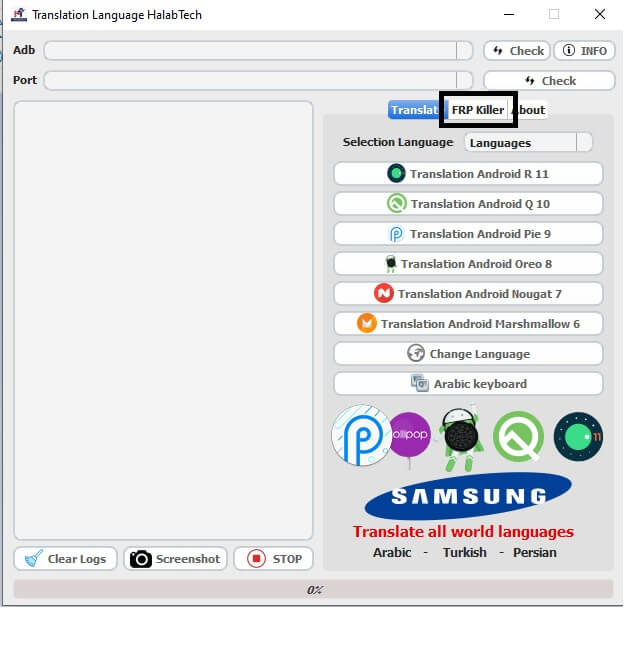
- Connect your phone to a WiFi network
- Then Connect your phone to the PC in Normal Mode
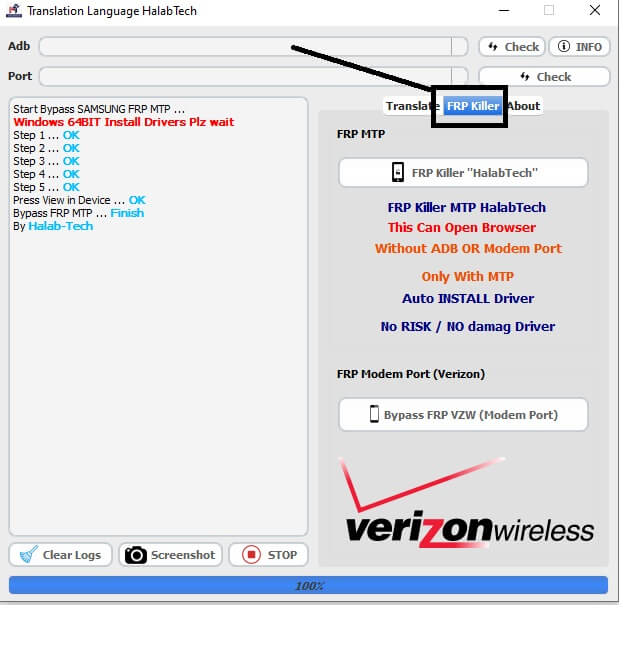
- On the MTP FRP Tool, goto FRP Killer tab
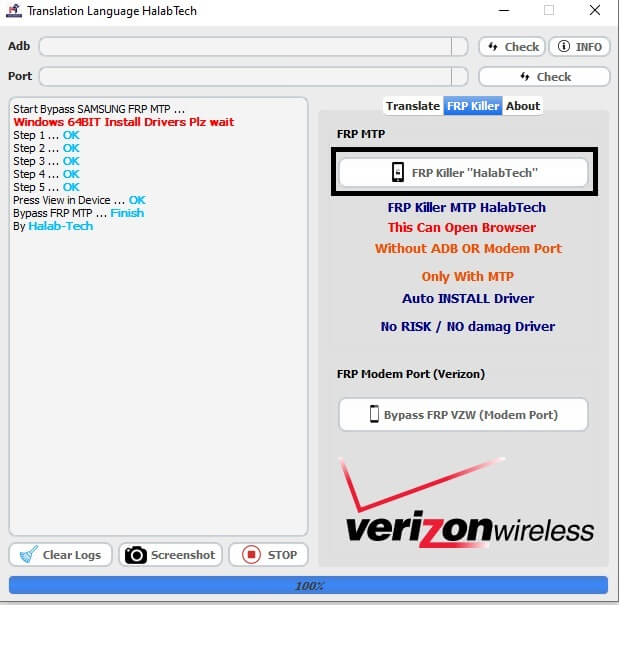
- FRP MTP
- Click on FRP Killer “Halabtech”

- FRP Modem Port (Verizon)
- Bypass FRP VZW (Modem Port)
- Now check on your phone you will get a HalabTech Popup
- Tap on View
- It will lead you to the Device Browser
- Now you can use FRP Bypass Application to unlock FRP from your Android phone easily.
- That’s it.
Read More: ZTE FRP Tool Free Download – One-Click Unlock Google Verification (2021)