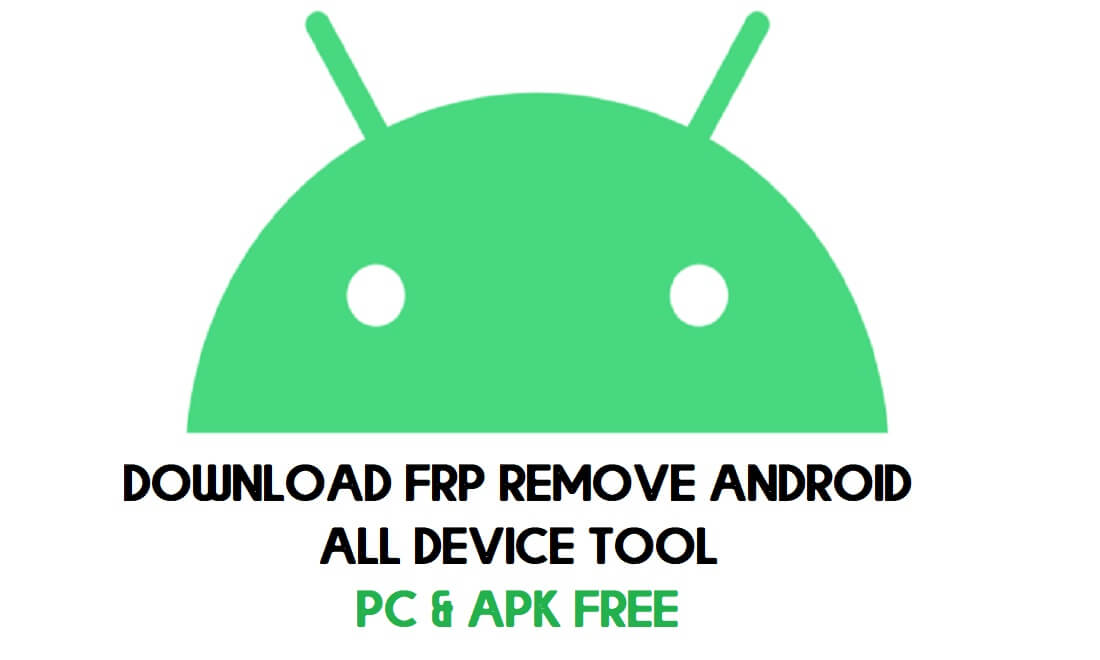FRP Remove Android All Device Tool is a collection of useful programs and applications which allows users to bypass the FRP lock issue on any Android phone for free. If you want a free, fast, and hassle-free solution to unlock FRP Lock then these simple step-by-step instructions and Download FRP Remove Android All Device Tool PC APK will help you to bypass FRP within a few minutes.
You can use FRP Remove Android All Device Tool PC & APK on any Android phone that runs on Android Lollipop 5.0, Marshmallow 6.0, Pie 9.0, Nougat 7.0, Oreo 8.0, 10, 11 Q & the latest Android 12 version through Samsung MTP mode.
Google provides the new FRP feature on Android Lollipop, Marshmallow, Nougat, Pie, Oreo, 10 Q and 11 R, 12 S 7 Android 13 versions. The summarization of factory reset protection is FRP & it’s turned On automatically and protects devices users’ personal data and Privacy during thefts.
After Resetting the phone, you will need to log in with the same Google ID and password that you used earlier on the device to skip Google account verification lock on your Android phone.
Do Check: UML Xiaomi Tool – Xiaomi FRP & MI Account Relock Fix Tool Latest Version 2021
FRP Remove Android All Device Tool Download PC
- Google App Settings Access: Download
- Shortcut Maser LITE 1.2.3: Download
- Sidebar Lite 4.4.0: Download
- Menu button: Download
- Account login: Download
- Testdpc 4.0.5: Download
- Amazon Offers: Download
- Huawei Phone Clone APK: Download
- HushSMS apk: Download
- Apex Launcher: Download
- Google Play Services 13.2.78: Download
- Google play services: Download
- Bypass any Samsung Google Account Lock: Download
- Launch Google Settings v1.0: Download
- Development Settings v1.7.1: Download
- FRP vnROM + Guide: Download
- Samsung Smart Switch apk: Download
- Android 8-9 GAM APK: Download
- Quick Shortcut Maker 2.4.0: Download
- QuickShortcutMaker 2.0: Download
- Pangu FRP bypass apk: Download
- File Commander APK: Download
- All Tap to Open FRP APPS: Here
- Download All FRP Bypass APK
If you want a free method to bypass FRP lock from your Android phone then you can use our FREE Unlock service by search your device model into the search bar by using FRP Bypass Tool & FRP Bypass apk. If you didn’t found your device model then comment below we will help you as soon as possible.
Follow us on Telegram for More latest FRP Bypassing tips & tools
Join Telegram
FRP Remove Android All Device Tool Download APK
- Nokia ADB FRP Bypass Tool Download
- Samsung ADB FRP Bypass Download
- ADB Bypass tool Download
- Samsung Sidesync Software Download
- Samsung FRP Helper V0.2 Download
- Odin Software v3.13 download
- Realterm Serial/TCP download
- SP Flash Tool download
- SPD FRP Tool download
- FRP Hijacker download
- GSM Flasher FRP Tool download
- Samsung FRP Tool Download
- MTK FRP Tool download
- Qualcomm FRP Tool download
- Huawei FRP Tool download
- Moto FRP Tool download
- Micromax FRP Tool download
- Android Fastboot Reset Tool download
- Vivo ADB Format Tool download
- Vivo FRP Tool download
- Oppo FRP Tool download
- Oppo Unlock Tool Download
- All in One FRP Tools Download
- Mi Account Unlock Tool Download
- TPS Xiaomi Tool download
- Vivo Flash Tool Download
- All in One FRP Unlock Tool Download
- Samsung 300k Tool Download
- Android Multi Tools download
- Mysterious Dev FRP Remove Tool
- Easy Samsung FRP Tool V1 Download
- Samsung 300k Tool Download
- Download Xsoft FRP unlock Tool for PC
- All FRP Unlock Tool for PC
- SamFirm Tool V3.0
- R3 FRP Samsung Tool
- Muslim Odin Tool V3
- ADB Fastboot Commands for Android
- Qualcomm HS-USB QDLoader 9008 Drivers
- GSM Tool Pro 4.0 for IOS/Android
- Download Big Xiaomi Unlock Tool
- Motoreaper Tool(Mirror)
How to use FRP Bypass File APK
- Access the Chrome Browser on your FRP phone
- Download FRP Bypass File App
- Go to the Downloads and Install FRP apk file by Tap on Next => Install => Done

- Download FRP_Bypass.apk and install it.
- Open FRP_Bypass.apk

- Tap the “3 dots” from the top right corner
- Select Browser Sign IN
- Sign with any Google ID & Password
- Restart your Android phone
- Setup all the initial steps

- You can see Account Added, Which means FRP or Google Account has been successfully bypassed.
- That’s it.
All Methods: Bypass Google Account (ALL)
How to FRP Remove on Android With PC
- Download & extract the Samsung Frp Tool 2021 V1 or V2.7 Bypass new Tool on your PC.
- Double click to run SamsungFrp2020.exe.
- Click on Disable Driver signature enforcement.
- Restart Your Windows Computer.
- Reopen the SamsungFRP2020.exe setup file tool.
- Now you have to connect your Samsung mobile to a good wifi network.
- Then connect your Samsung phone to the computer.
- Click Bypass FRP.
- Wait until finished.
- A Driver installation popup will open, click Install Anyway.
- Check on your phone, A Easy Firmware popup window will appear.
- Tap on View.
- Now a chrome browser window will open.
- Type the below link:
- Download FRP bypass Apk (2020).
- Install and Open the application on your phone.
- Click Bypass FRP and choose Settings.
- Goto Security : >> Enable Pin Windows and set up a Pattern lock there.
- Reboot your phone.
- Done.
- All Methods: Check other tools and method
Read More: Easy Firmware Easy Samsung frp tools v2.7 download – latest Version Free