Meizu Unlock Tool is a specialized program developed to Remove userlock protection from any Meizu Android phone through Meizu Download Mode. If you want a simple and quick solution to unlock screen lock (pattern/password/pin) protection from your phone, then you have come to the right place. In the following topics, I share the URL to download Meizu Userlock Remove Tool with proper installation and user manual guides to unlock any Meizu Android phone for free.
The procedure of using Meizu Unlock Tool quite simple, all you have to do is Run the Tool on your computer then Power Off and connect your Meizu phone to the PC via a USB and click on the Model name, That’s it.
Screen lock is a basic protection lock for Android phones, You can enable it through device settings =>> Security & Lock Screen menu. It has plenty of options like Pattern, Password, Pin. Nowadays, Android has enhanced screen lock protection by added Fingerprints and Face Lock options. Once you have enabled the screen lock on your Android phone, then you must enter or draw the same Password, Pattern, Pin lock, Fingerprint to access the device once again.
In this scenario, If you have forgotten the Pattern Lock of your Meizu phone and you want a quick solution to unlock your phone, Then follow these simple steps and download Meizu Unlock Tool – Meizu Userlock Remove Tool to Remove the Screen Lock from your phone.
If you want FRP bypass tool & FRP APK according to your phone to unlock FRP Factory Reset Protection, Then check here to bypass Meizu FRP for free.
Bypass FRP File not responsible for any damage on your device please try this at your own risk.
More: MTK USB Driver Download All Version Latest 2021
Download Meizu Unlock Tool
Here, you will get the direct download link to download the Haafedk v2 Tool all other versions easily, Also make sure to install the Samsung USB Driver on your computer.
File Name: MeizuTool.zip
Size: 400MB
Type: .exe
Compatible OS: Windows 7, Windows 8, Windows 10 with 32&64bit
Developer: TTA Team
Download: Meizu Unlock
How to install Meizu Unlock Tool
- Download & extract the Meizu Userlock Remove tool to your computer
- Run the Meizuunlock.exe as Administrator
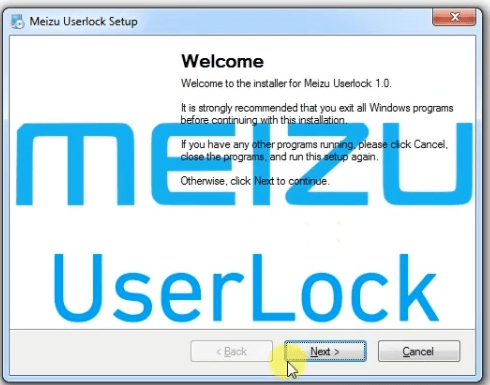
- Tap Next =>> Install
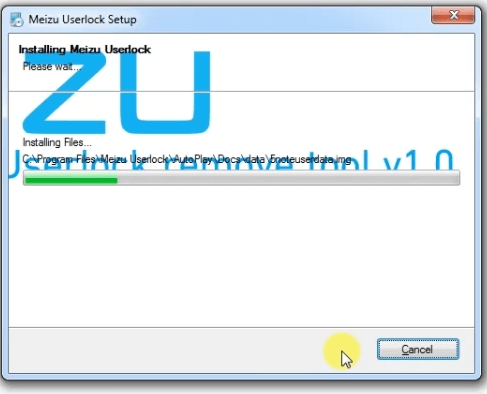
- The installation process will begin
- It will take some time
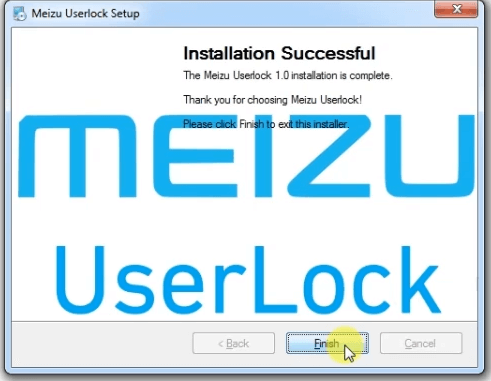
- Tap Finish
- That’s it.
Read More: Download Best Free FRP Bypass Tools for PC [2021] | Remove FRP of Any Android phones
How to use Meizu Userlock Remove Tool
- Run the tool from the desktop shortcut icon
- Then Power Off your Meizu phone
- Connect your Device to PC
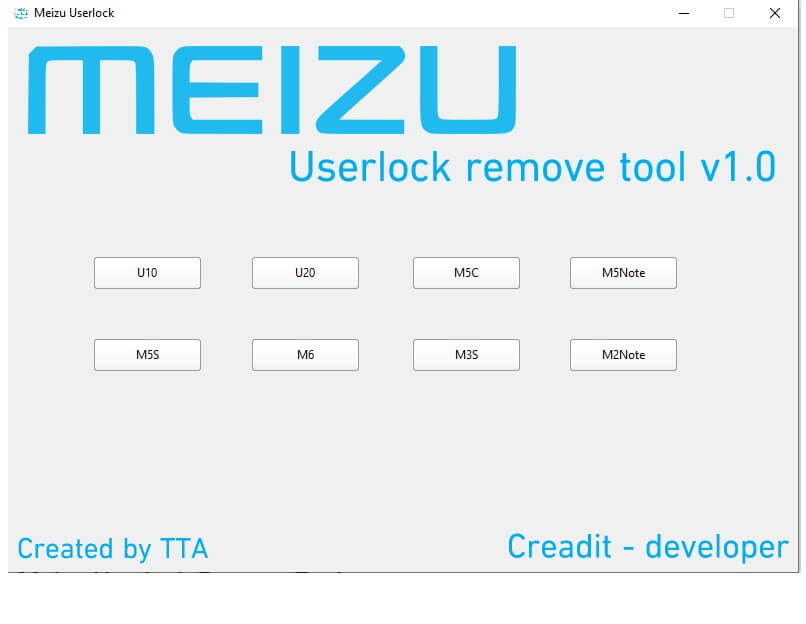
- Now you can use the tool on the below listed models
- Meizu U10 || U20 || M5C || M5 Note
- M5s || M6 || M3S || M2 Note
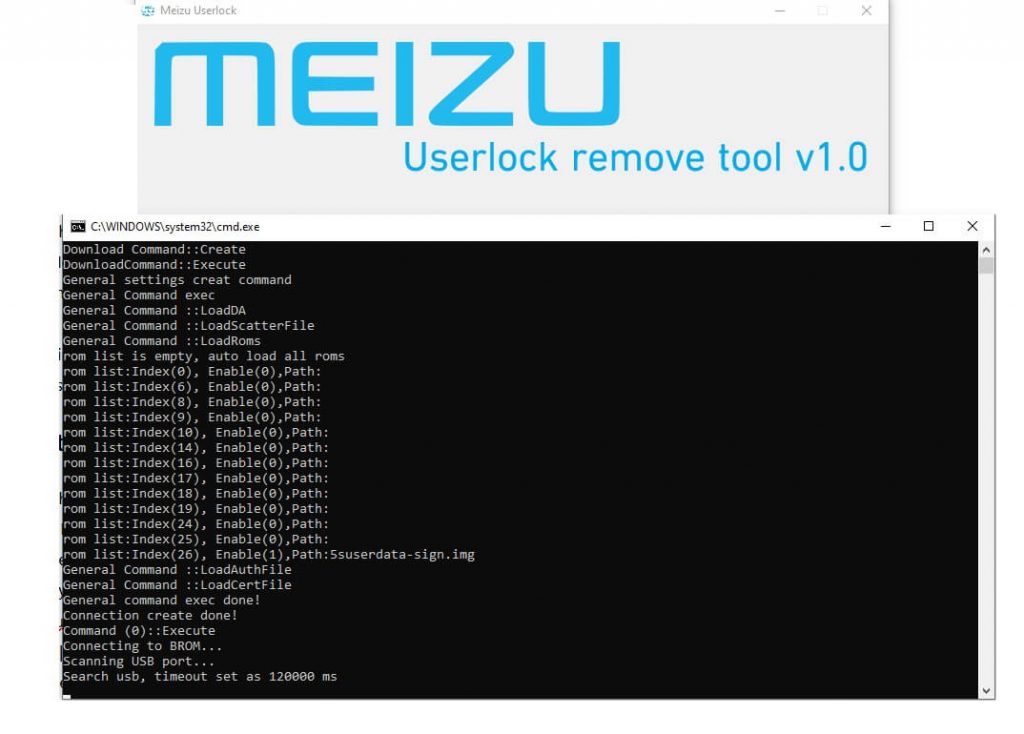
- Just select your device model from the tool model list.
- The tool will start the unlocking process shortly.
- Its take some time to finish.
- Once finished, disconnect and power on your Meizu phone.
- That’s it.
Read More: Android FRP Reset Tool (MTK & Qualcomm) Haafedk v2 Tool
