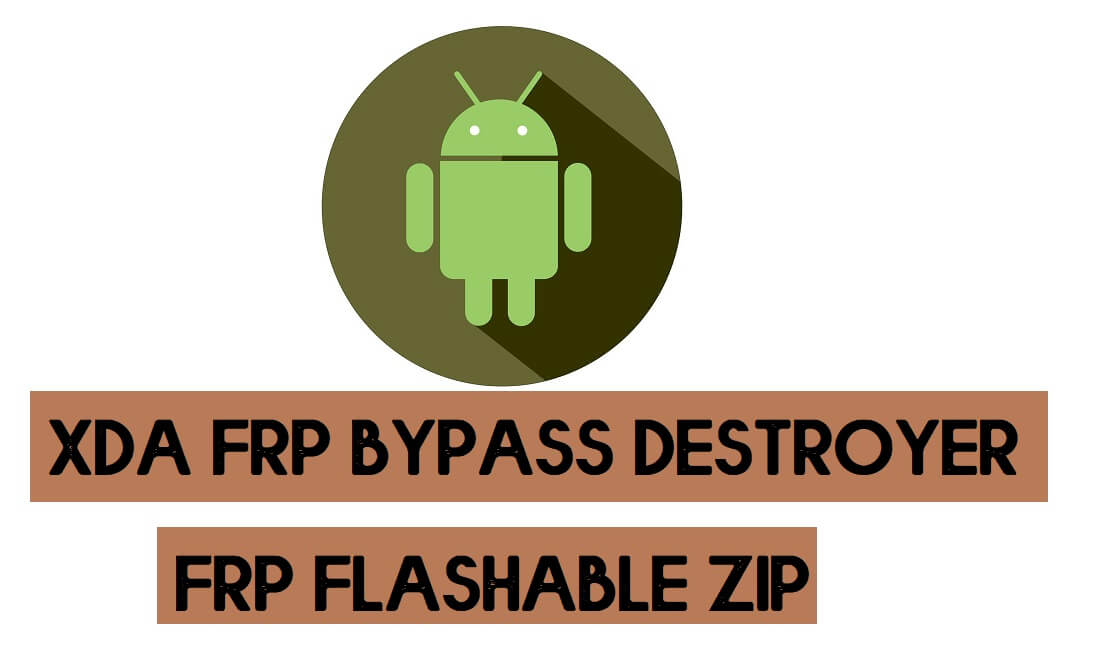FRP Destroyer is a custom flashable zip file published on XDA forum developed by zillinium to remove the FRP lock on Android Custom ROM users. If you are an Android developer and use a custom recovery or ROM on your Android phone. After the Factory Reset if you facing the FRP lock on your Android phone then the FRP Destroyer.zip will help you to bypass the FRP lock easily.
If you searching for an all-in-one working tool to repair your mobile from most of the scenarios then you have come to the best place, Here I have collected to share FRP Destroyer v3.0 latest version along with all previous setup’s so download the tool from below easily.
The procedure of using FRP Destroyer is quite simple, all you have to do is download the flashable zip on your computer, copy the file to your SD card and insert it your phone, then put your phone in Recovery Mode and locate the flashable zip file, that’s it.
You can use the tool-free on any Android phone that runs on Android Lollipop 5.0, Marshmallow 6.0, Pie 9.0, Nougat 7.0, Oreo 8.0, 10 Q, and most importantly Android 11 devices.
Google provides the new FRP feature on every latest Android version. The summarization of factory reset protection is FRP and it basically protects Android users’ personal data and Privacy during thefts. The process of unlocking FRP security has different with every new Android version and phone. So, always remember the Gmail account information to avoid FRP protection lock.
Search your device model in the search bar of our site if the tool does not work for you. Also you can use any compatible FRP bypass tool & FRP APK according to your phone to unlock FRP, and here I share FRP Destroyer all version to bypass FRP lock from your device.
More: Miracle Box Latest Crack 2.82 With Loader Download Free (Without Box)
Download XDA FRP Destroyer Zip [All Version]
You can easily download the latest version of the FRP Destroyer XDA from here. It is exclusively available only for the Windows platform.
File Name: FRP_Destroyer_Tool.zip
File Size: 10MB
Type:.zip
Compatible: Windows 10, Windows 8, Windows 7, Windows XP
Credit: XDA Developer zillinium
| File Name | Link |
| FRP_+DM_Verity+_Force_Encrypt_Remover.zip | Download |
| FRP_Destroyer_V1.1.zip | Download |
| FRP_Destroyer_V3.0.zip (New) | Download |
How to use XDA FRP Bypass by zillinium
- Download the XDA FRP Destroyer.zip file to your computer
- Insert a SD card
- Locate the FRP Flashable file
- Copy the File and Paste it to your Micro SD Card
- Now insert the SD card to your FRP phone
- Power Off your Android phone
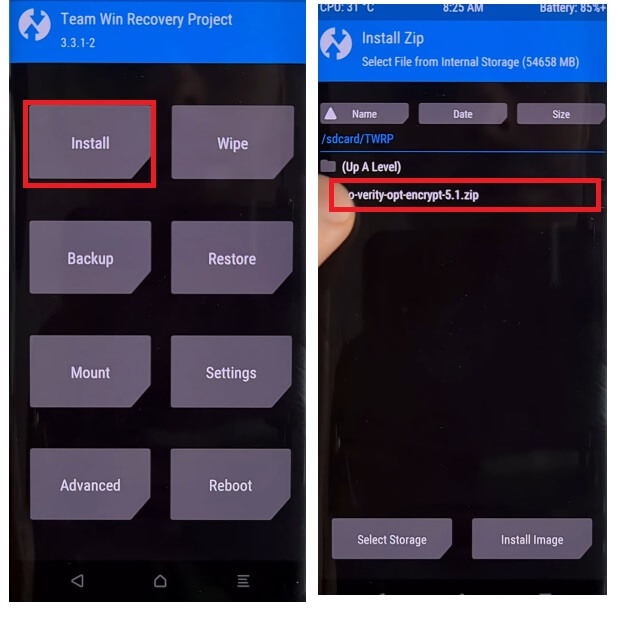
- Now Boot your device into a Custom Recovery Mode
- Select Flash Zip or Install (based on the Recovery you use)
- Navigate to MicroSD card & select the FRP Destroyer.zip
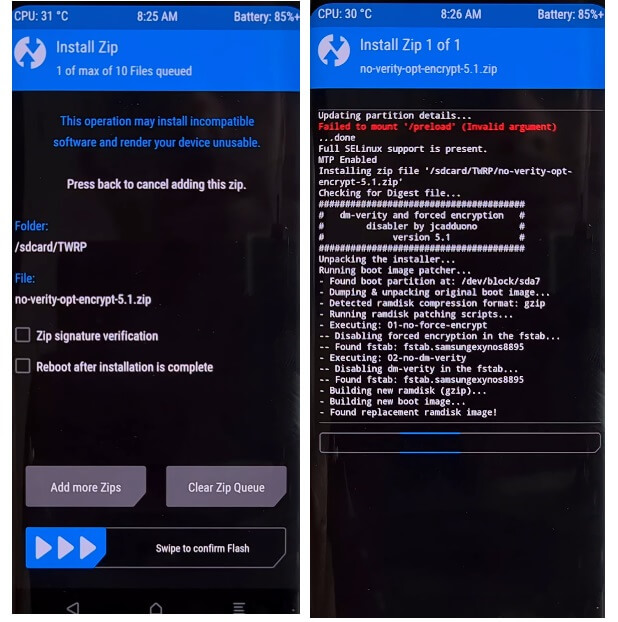
- Now Flash the FRP Destroyer flashable.zip file
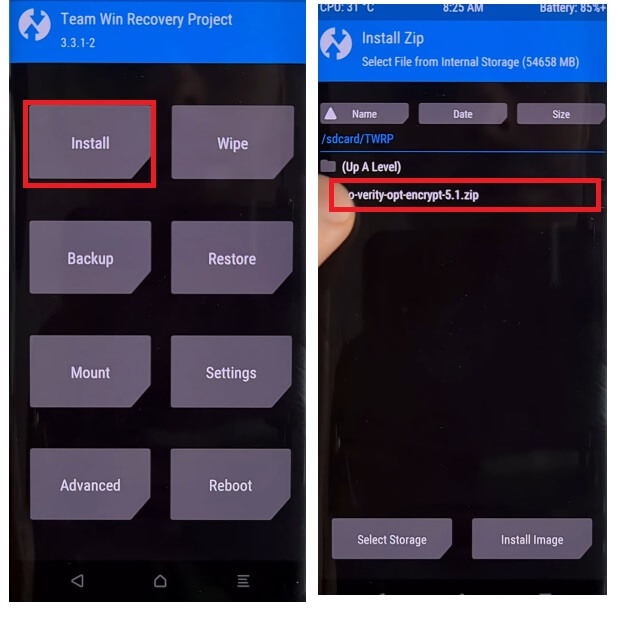
- Now Select Reboot =>> System
- That’s it.
Read More: Halabtech Tool Free Download – All Huawei/Samsung FRP/Flash/Unlock Tool (All Version)