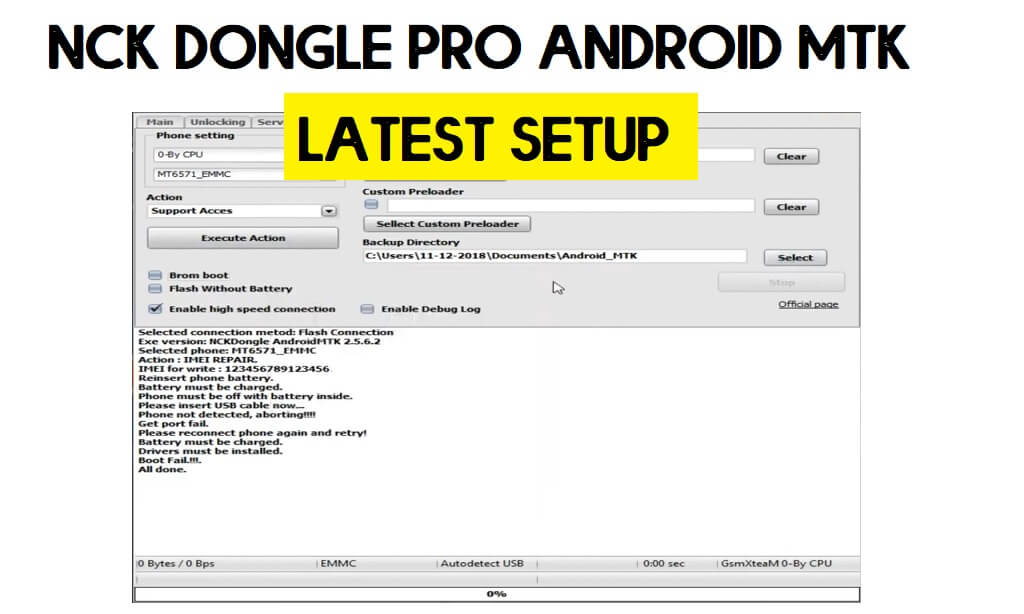NCK Dongle Pro Android MTK Tool is a specialized program developed only for MTK (MediaTek) powered Android phones to bypass FRP, flash Firmware, and Unlock Pattern, Password, Pin lock easily. Additionally, the latest version also allows meta mode factory reset, FRP removal for free. So, Quickly download the NCK Dongle PRO Android MTK Latest Setup version V2.75 on your PC to repair your Android phone for free.
You can perform many functions using NCK Dongle PRO Android MTK such as Read Device information, Unlock FRP, Unlock Accounts, Remove Password lock, Unlock Bootloader process is fast and secure, you don’t even need to use any Auth or buys Credits.
The procedure is quite simple, all you have to is, first, download the NCK Dongle Android MTK latest setup to your computer and run it then select the option you want use, and then connect your phone to the computer, now click on Start, that’s it.
Read More: Download Z3x Samsung Tool Pro v42.0 Latest Setup (All Versions) for Free 2021
Download NCK Dongle PRO Android MTK Latest Setup V2.75
Check below, you will get the URL to download NCK Pro Android MTK Tool all version with supported Windows version to download the write version easily.
File Name: NCKtools.zip
File Size: 200MB
Type:.exe
Compatible OS: Windows XP (32bit), Windows 7 (32bit & 64bit), Windows 8 (32bit & 64bit), Windows 8.1 (32bit & 64bit), Windows 10 (32bit & 64bit)
Credit: NCK Team
Download: NCK MTK Tool.zip [Password – bypassfrpfiles.com]
How to install NCK Dongle Android MTK Setup
- Download & extract the NCK Dongle PRO Android MTK latest setup on your computer
- Run “NCKAndroidMTK.exe” as Admin
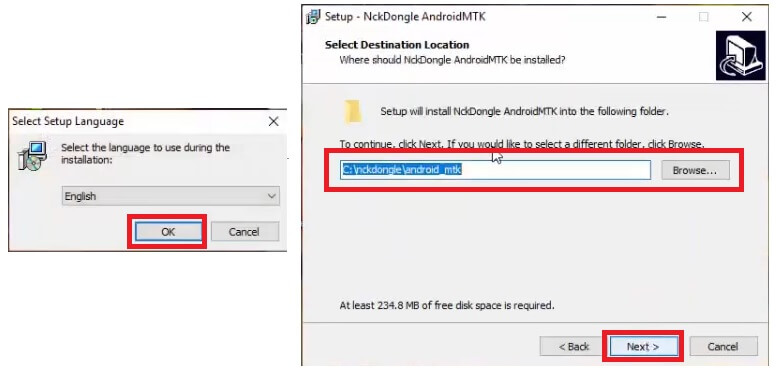
- Tap Ok =>> Next
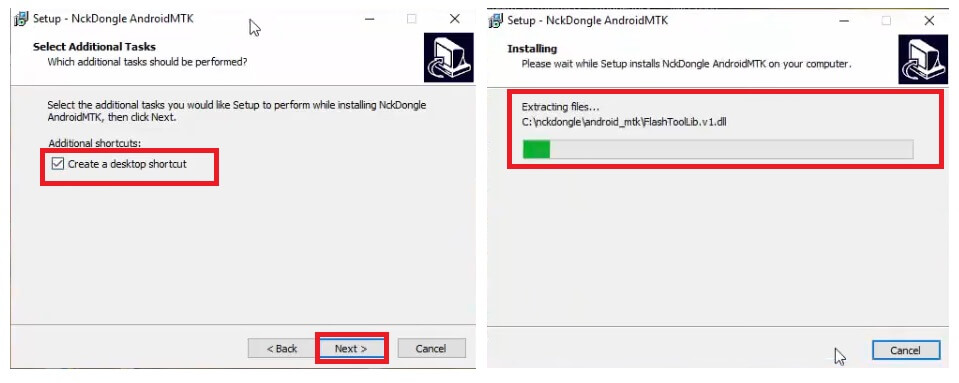
- Select installation directory =>> Tap Next
- Check Create desktop shortcut => Tap Next
- Tap Install
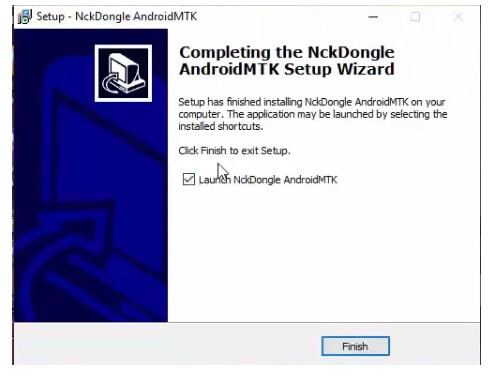
- Check Launch NCK Android MTK => Tap Finish.
More: Download Infinity Chinese Miracle 2 MTK V2.23 Latest Update | Free (All Version)
How to use NCK Dongle PRO Android MTK Tool
- Launch the NCK Pro tool
- Connect your MTK phone in EDL/Fastboot/Download/Meta Mode to the PC.
- Well, Now you will get the below-listed options to fix or repair your phones.
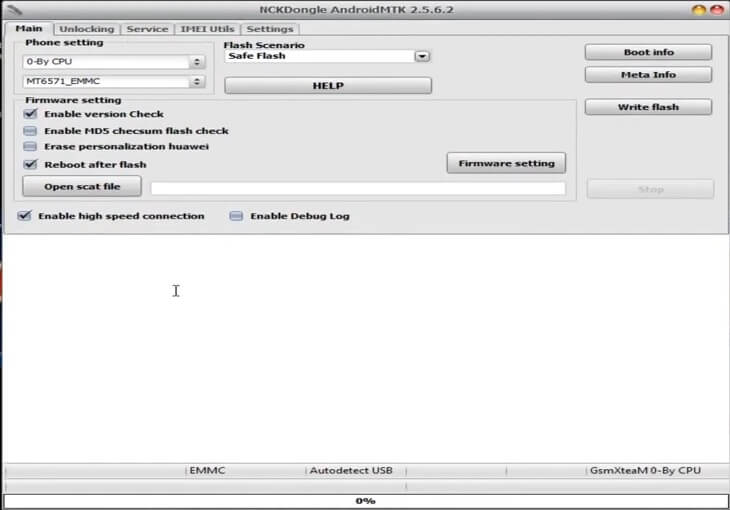
- Main Settings:
- Phone Setting: Select Chipset & CPU
- Firmware Setting:
- Enable Version Check
- Enable MD5 Checksum Flash Check
- Huawei personalization erase
- Reboot After Flash ||| Firmware Settings
- Enable High Speed Connection || Enable Debug Log
- Flash Scenario: Safe Flash | Full Flash | Full Flash Skip Preloader | Flash Reset Package
- Help
- Boot Info
- Meta Info
- Write Flash
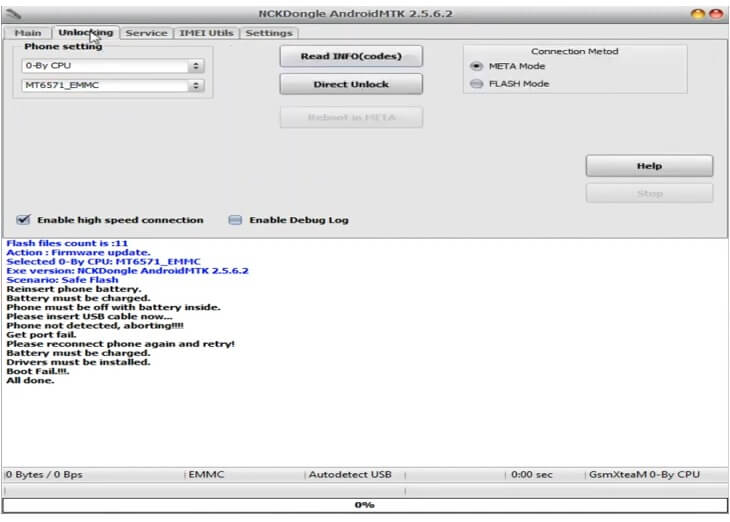
- Unlocking:
- Phone Setting: Select Chipset & CPU
- Read Info (Codes)
- Direct Unlock
- Meta Mode
- Flash Mode
- Help
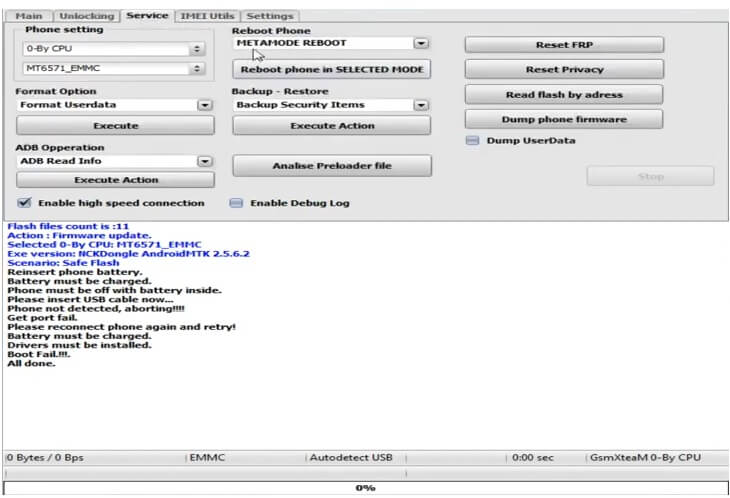
- Service:
- Phone Setting: Select Chipset & CPU
- Format Option: Execute
- ADB Operation: Execute Action
- Reboot phone: Reboot phone in selected mode
- Backup Restore: Execute Action
- Analise Preloader Action
- Reset FRP
- Reset Privacy
- Flash Read by Address
- Dump phone firmware
- Dump userdata
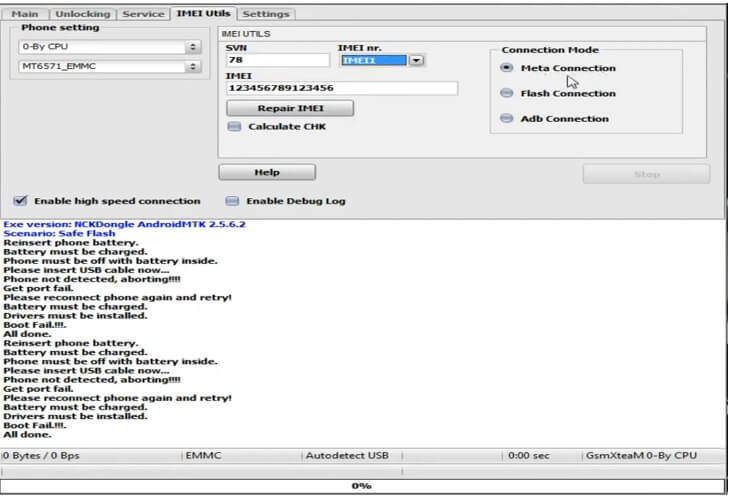
- IMEI Utils:
- IMEI Utils:=>> SVN || nr IMEI || IMEI = Repair IMEI
- Calculate Chk
- Meta Connection
- Flash Connection
- Adb connection
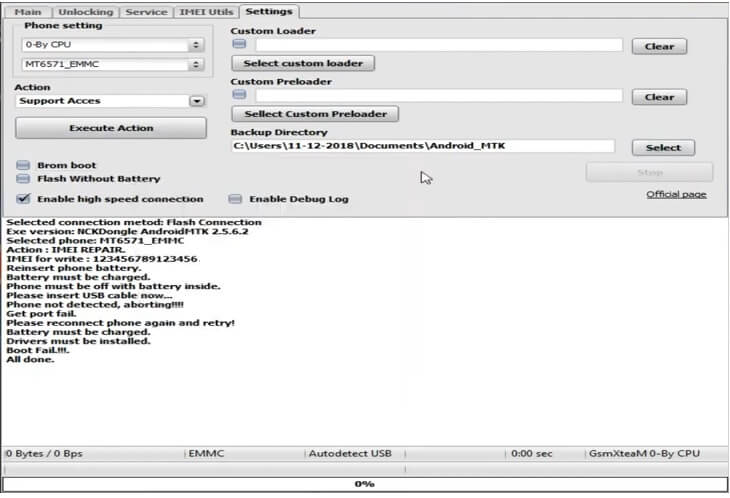
- Settings:
- Phone Setting: Select Chipset & CPU
- Access: Execute Action
- Brom boot
- Flash without battery
- Custom loader =>> Select Custom Loader
- Custom preloader =>> Select Custom preloader
- Backup directory
- That’s it.
Read More: Download DTPro MTK Service Tool – MTK FRP Userlock Remove Tool Latest 2021 Free Version