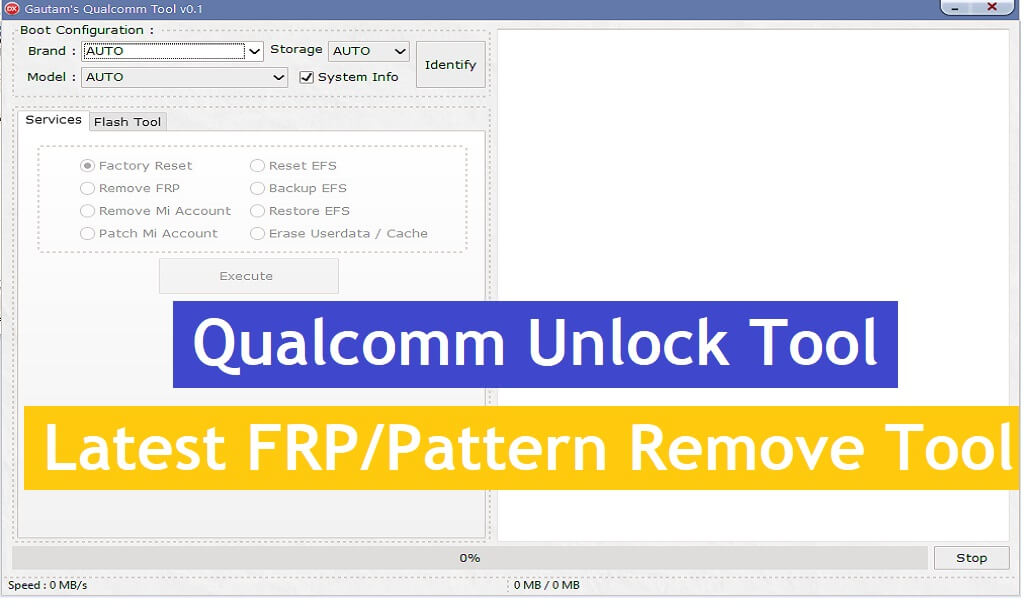Qualcomm Unlock Tool is a free Windows FRP/Pattern Remove Tool developed by Gautam to bypass FRP and Unlock Pattern, Password, Pin lock from any Qualcomm powered Android phone easily. If you have a Qualcomm-Powered Android phone and want a tool to reset & unlock the phone then download Qualcomm Unlock Tool latest version on your PC from the below URL and follow our step-by-step instructions to format and erase FRP lock.
You can use the Gautam’s Qualcomm Service Tool for Boot Configuration, Factory Reset, Reset EFS, Backup EFS, Restore EFS, Erase Userdata / Cache, Remove FRP, Remove MI Account within a few minutes in EDL/ADB/Download Mode.
The procedure is quite simple, all you have to do is run the Qualcomm FRP Userlock Remove Tool to your computer then Power off and connect your phone to the PC in EDL Mode then select the Format Phone or Erase FRP Lock option on the tool, that’s it.
More: Ramadan Box v4 Latest – All Android Universal FRP Tool (2021)
Download Qualcomm Unlock Tool Latest Version Free
Check below, to know which windows version can easily support this tool also download the Qualcomm Service tool for PC easily.
File Name: Qualcomm userlock remove tools.zip
File Size: 200MB
Type:.exe
Compatible OS: Windows XP (32bit), Windows 7 (32bit & 64bit), Windows 8 (32bit & 64bit), Windows 8.1 (32bit & 64bit), Windows 10 (32bit & 64bit)
Credit: Gautam
Download: Universal Tool.zip [Password – bypassfrpfiles.com]
How to use Qualcomm FRP Userlock Remove Tool
- Download & extract the Qualcomm Unlock tool on your computer
- Run “Gautam’sQualcommUnlock.exe” as Admin
- Wait for a few seconds to launch the program to your pc
- Now Power Off your MTK phone
- Put your phone into the EDL Mode and connect USB
- (Now your phone boot into the EDL Mode)
- Go back to the tool
- You will get below listed options
- Boot Configuration:
- Brand
- Model
- Storage
- System Info
- Identify
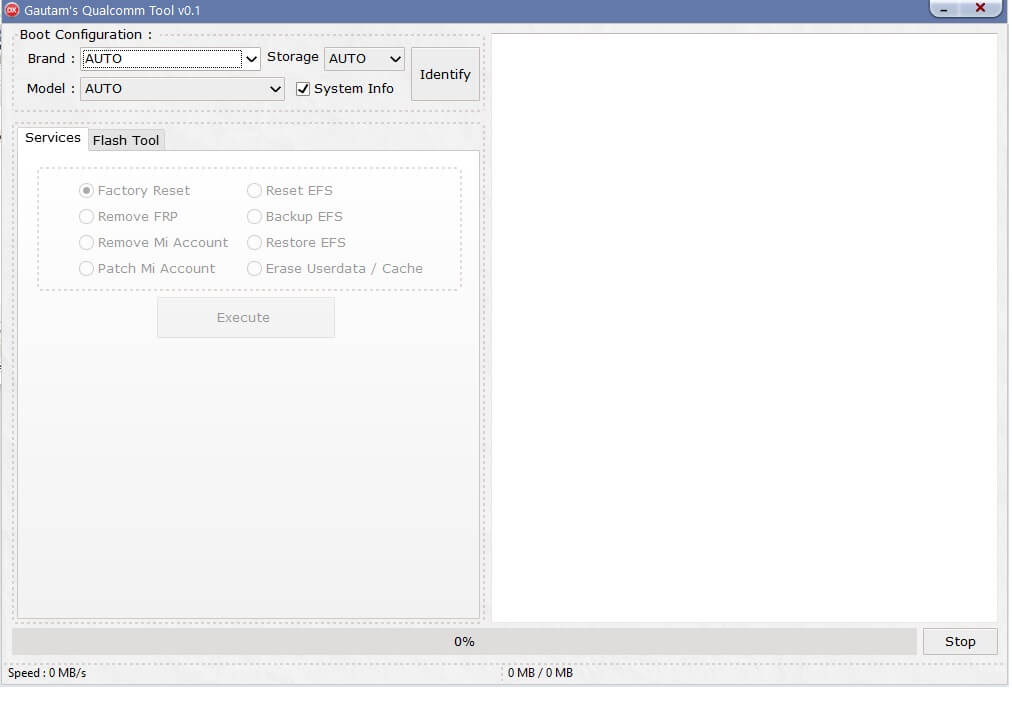
- Services Options
- Remove FRP
- Remove Mi Account
- Patch Mi Account
- Reset EFS
- Backup EFS
- Restore EFS
- Erase Userdata/cache
- Execute
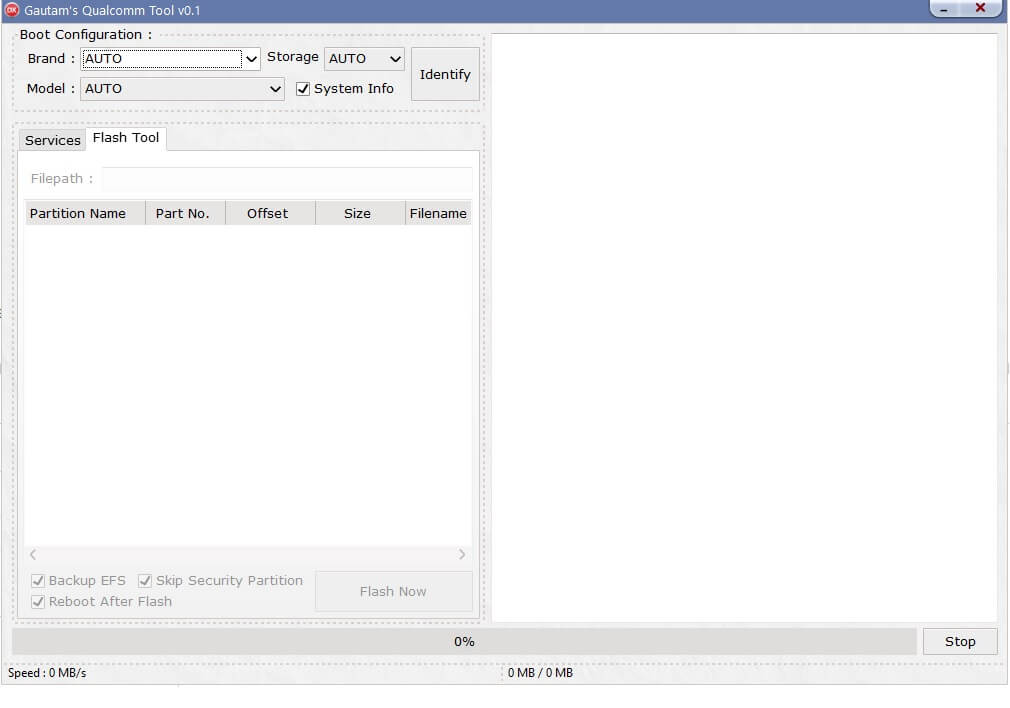
- Flash Tool
- Select File Path
- Backup EFS
- Skip Security Partition
- Reboot After Flash
- Flash Now
- That’s it.
Read More: Download DTPro MTK Service Tool – MTK FRP Userlock Remove Tool Latest 2021 Free Version