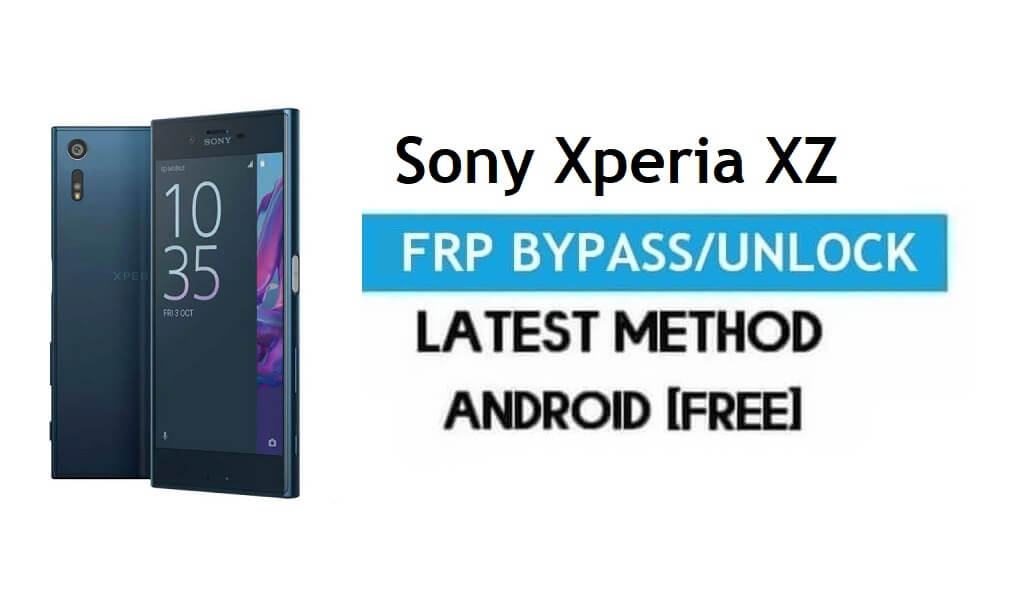FRP is an inbuilt data protection feature for all present-day Android smartphones, It protects phones from unauthorized access. After performing a factory reset, If you forget the last active Gmail account which was used on your phone, then, you have to find a solution to unlock your phone. Here, more especially, I share a detailed process to Sony Xperia XZ FRP Bypass Android 8.0 – Unlock Google Gmail Lock Without PC/APK (New Security Patch) successfully. So, follow the below process carefully.
Google provides the new FRP feature on Android Lollipop, Marshmallow, Nougat, Pie, Oreo, and 10 Q versions. The summarization of factory reset protection is FRP and it basically protects Android users’ personal data and Privacy during thefts. The process of unlocking FRP security has different with every new Android version and phone. So, always remember the Gmail account information to avoid FRP protection lock.
The FRP turns On automatically when you have setup a Google Account on your Sony Xperia XZ Phone. After Reset your phone without removing the Google Account, you have to log in with the same Google ID and password that you set up earlier on the device to bypass Google account verification lock on your Sony Xperia XZ.
In case, your device stuck at the FRP lock verification screen and you have forgotten the account information, Then these simple step-by-step instructions will help you to bypass google account lock from your device.
The Sony Xperia XZ FRP Unlock process has become very challenging, Also you can use any compatible FRP bypass tool & FRP Bypass APK according to your phone to unlock FRP, and here I share the latest FRP Bypass process to bypass FRP lock from your device.
How To Disable Factory Reset Protection
If you want to disable the FRP lock feature from your Sony Xperia XZ then you need to delete the Gmail Account from the device Settings. follow the below process completely to disable the Factory Reset Protection successfully: go to the settings menu=>> Accounts=>> select the Gmail id =>> remove account =>> that’s it.
Bypass FRP Files not responsible for any damage on your device please try this at your own risk.
More: Qualcomm Unlock Tool Latest FRP/Pattern Remove Tool Free Download
How to Sony Xperia XZ FRP Bypass Android 8 – Unlock Gmail
- First, Switch on your Sony Xperia XZ.
- Tap Next Arrow and Tap Skip.
- Connect your Sony phone to a WiFi network
- Then on the Google Account Verification screen

- Tap on the Email field to bring the Keyboard

- Now tap on “3 arrow”
- Select More =>> Then select “add Settings” icon

- Go down and Tap “Share” on the [2 WORDS COMPLETE] tab.
- Select MAPS
- It will lead you to the Google Maps
- Tap on Skip

- Tap on “3 Arrow” from the top left corner
- Select Start Driving

- Tap on Voice Search =>> Say Open Chrome
- Type and Search:
- Download these two below listed applications
- Android_8_9_GAM.apk
- FRP_Bypass.apk
- Tap the “3 dots” from the top-right corner and select Downloads

- Install Android_8-9_GAM.apk, by tap install =>> Done.

- Now install FRP_Bypass.apk, by tap install => Open

- Tap “3dots” and Select Browser Sign IN
- Now Sign In with a Google Account ID password
- Restart your Sony Xperia XZ

- Setup all initial steps
- Now you will see Account Added, which means FRP is successfully bypassed
- That’s it.
Read More: Sony Xperia XA1 Ultra FRP Bypass Android 8.0 – Unlock Google Gmail Lock [Without PC] Easy