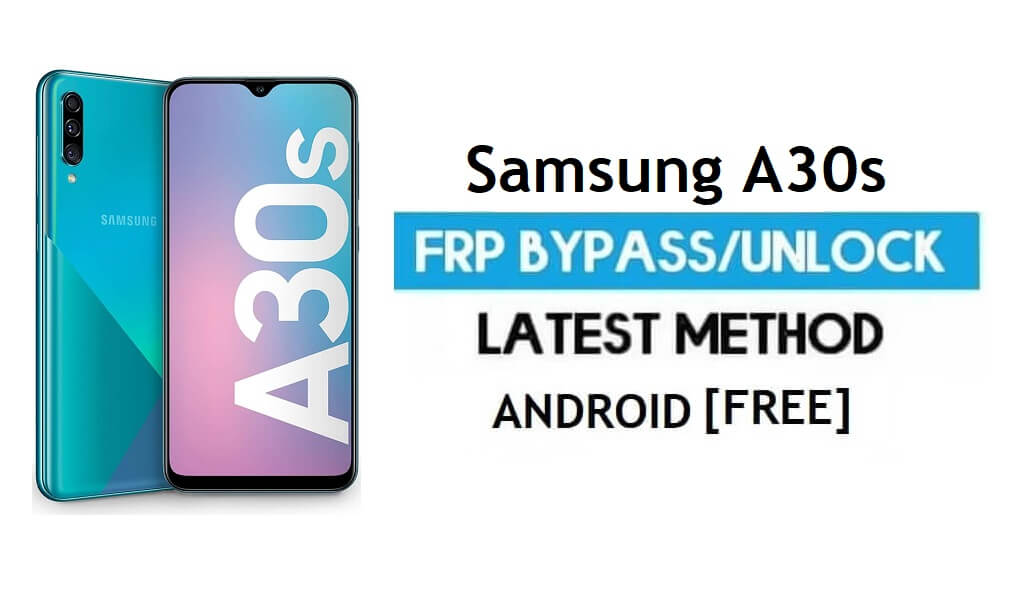FRP is an inbuilt data protection feature for all present-day Android smartphones, It protects phones from unauthorized access. After performing a factory reset, If you forget the last active Gmail account which was used on your phone, then, you have to find a solution to unlock your phone. Here, more especially, I shared a detailed process to Unlock Samsung A30s SM-A307F/G/GN/GT/FN Android 11 FRP Google Reactivation Lock Latest Method 100% Working With Computer (2021) successfully. So, follow the below process carefully.
Google provides the new FRP feature on Android Lollipop, Marshmallow, Nougat, Pie, Oreo, 10 Q, and 11 versions. The summarization of factory reset protection is FRP and it basically protects Android users’ personal data and Privacy during thefts. The process of unlocking FRP security has different with every new Android version and phone. So, always remember the Gmail account information to avoid FRP protection lock.
The FRP turns On automatically when you have setup a Google Account on your Samsung A30s Phone. After Reset your phone without removing the Google Account, you have to log in with the same Google ID and password that you set up earlier on the device to bypass Google account verification lock on your Samsung A30s.
In case, your device stuck at the FRP lock verification screen and you have forgotten the account information, Then these simple step-by-step instructions will help you to bypass google account lock from your device.
The Samsung A30s FRP Unlock process has become very challenging, Also you can use any compatible FRP bypass tool apk & FRP APK according to your phone to unlock FRP, and here I share the latest FRP Bypass process to bypass FRP lock from your device.
How To Disable Factory Reset Protection
If you want to disable the FRP lock feature from your Samsung A30s then you need to delete the Gmail Account from the device Settings. follow the below process completely to disable the Factory Reset Protection successfully: go to the settings menu=>> Accounts=>> select the Gmail id =>> remove account =>> that’s it.
Bypass FRP Files not responsible for any damage on your device please try this at your own risk.
More: Download FRP Hijacker Tool 2020 to Remove Samsung FRP Lock
How to Unlock Samsung A30s SM-A307F/G/GN/GT/FN Android 11 FRP
- First, Switch on your Samsung A30s
- Click on Start button
- Agree to Terms & Conditions and click Next
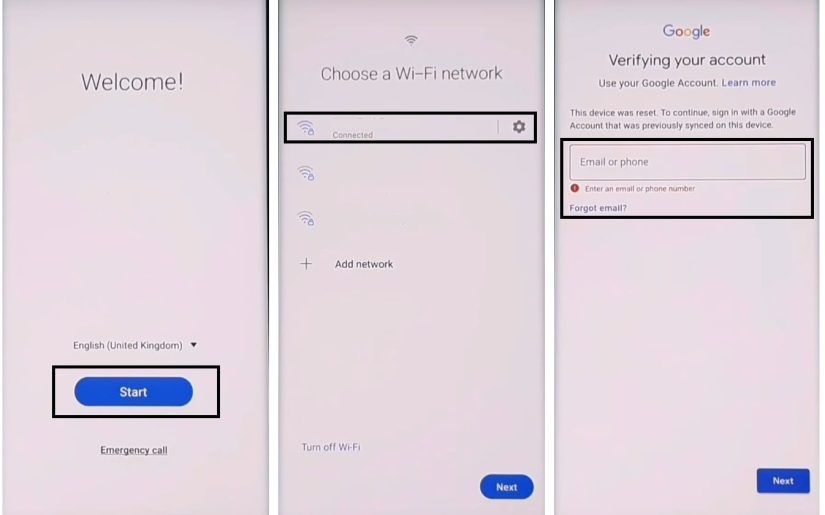
- Connect your Samsung A30s to a Wifi network
- Download & unzip the Easy Samsung FRP Tool V2.7 to your computer
- Easy Samsung FRP Tool
- Mirror Link: Samsung FRP Tool

- Double click to run SamsungFrp2020.exe.

- First Step: Click Disable Driver signature enforcement.

- Restart Your Windows Computer.
- Reopen the SamsungFRP2020V1.exe tool.

- Reconnect the Samsung phone to the computer.

- Second Step: Click Bypass FRP.
- Wait until finished.
- A Driver installation popup will open, click Install Anyway.

- Check on your phone, A Easy Firmware popup window will appears.

- Tap on View.
- Now it will lead you to the Chrome Browser.
- Search any one of these two below URLs:
- Go to the FRP bypass APK section

- Select Open Galaxy Apps => Open

- Tap Update
- Now follow all the above process again to reach the Samsung Galaxy Store

- Now you can access the Galaxy Store
- Search for S9 Launcher – Theme =>> Tap Install

- Sign in with Samsung Account
- Once the installation process has been done => Tap Open…
- We’ll need another Samsung Android phone now to make a cloud backup and then we restore that backup to our FRP locked phone.
- Go to settings =>> Accounts & backup
- Enter your own Google & Samsung Account (I’ve already added my both accounts)

- Open Play Store – Download & Install Alliance Shield X App

- Go to Settings =>> Accounts & backup =>> Backup & Restore =>> Backup data

- Uncheck everything except Apps and then tap Back up
- All data backed up Tap done, Let’s back to our FRP Locked phone

- Go to Settings =>> Accounts & backup =>> Backup & Restore =>> Restore data
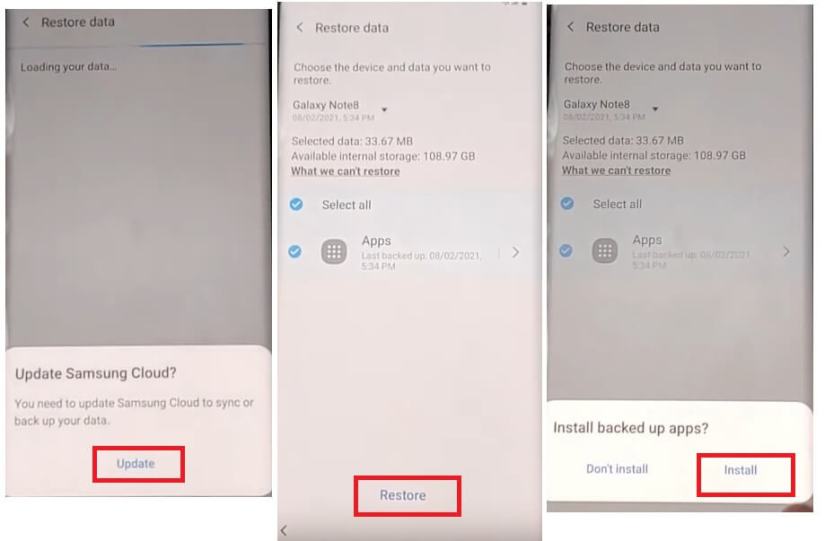
- Update Samsung Cloud? Tap Update and wait for app to be updated, Then restore data again
- Select all =>> Tap Restore
- Go back to menu and Open Alliance Shield X App
- Tap Next => Next => Next => Got IT

- Click on register and then enter your username, password, email & confirmation code, Tap Submit and check your email for verification link
- Name your Device: Android 11 FRP & tap next

- Enable Device Admin and then tap Activate (You must see Admin enabled)
- Tap Next

- Enable Knox and then tap Confirm (you must see knox license validation successfully)
- Tap Next =>> Finish
- Knox and Admin must be in Green to Bypass FRP lock on Samsung Tab A6 lite Android 11

- Go to App Manager and Search for Service Mode => Activities

- Search & Open: com.sec.android.app.modemui.activities.usbsettings

- Put an check on MTP + ADB and then connect USB Cable to phone
- Download Samsung ADB FRP Tool on PC: Here

- Then extract & Open it

- Now the tool will bypass the FRP lock via ADB and Restart the Samsung A30s phone …
- Wait for Powered on your Phone
- Setup all initial steps
- That’s it.
Read More: Unlock Samsung A01 SM-A015F/G/M Android 11 FRP Google Reactivation Lock Latest Method 100% Working