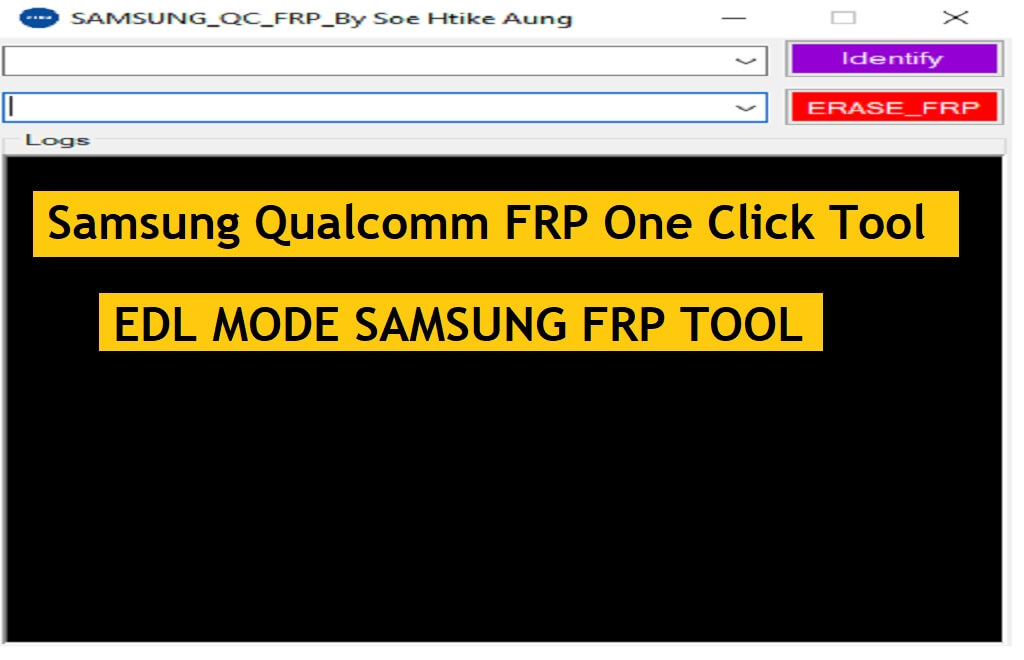Samsung Qualcomm FRP One Click Tool is a free one-click FRP remover software for Windows PC’s which helps the user to Bypass FRP lock from Samsung A01, A02s, A11, A70, M11 smartphones through EDL (Emergency Download Mode). You don’t have to worry about device security patches and Android versions or no need to searching for any Combination or FRP Files, just visit the below URL & follow our steps to download Samsung Qualcomm QC FRP One-Click tool to your computer & unlock the phone easily.
The tool works flawlessly on Samsung A11 (SM-A115F/SM-A115M/SM-A115U1) , A02s (SM-A025F/SM-A025G/SM-A025M), A01 (SM-A015A/SM-A015AZ/SM-A015F/SM-A015G/SM-A015M/SM-A015T/SM-A015T1/SM-A015U/SM-A015U1/SM-A015V), A70 (SM-A705F), or M11 (SM-M115F) devices through EDL Mode.
The procedure is quite simple, First, power off your Samsung phone, Then check the below EDL mode images to put your Samsung device in EDL Mode then click on Erase FRP, that’s it.
More: Download SamFirm Tool V1.6.4 Free FRP AIO Remove Tool (2021) – All Version
Download Samsung Qualcomm FRP One Click Tool
Check below, to know which windows version can easily support this tool also download the Qualcomm Sam FRP one click tool for PC easily.
File Name: Sam QC FRP Remover by Bypassfrpfiles.com.zip
File Size: 2MB
Type:.exe
Compatible OS: Windows XP (32bit), Windows 7 (32bit & 64bit), Windows 8 (32bit & 64bit), Windows 8.1 (32bit & 64bit), Windows 10 (32bit & 64bit)
Credit: Htike Aung
Download: Sam QC Tool.zip [Password – bypassfrpfiles.com]
How to use Samsung Qualcomm FRP One Click Tool
- Download & extract the QC Sam tool on your computer
- Run “SAMSUNG_QC_FRP.exe” as Admin
- Power Off your Samsung Phone
- Remove the back cover of your Samsung phone.
- Put your device in EDL mode
- Sort these two pins
- A01 EDL Point Pic

- A02s EDL Point Pic

- A11 EDL Point Pic

- A70 EDL Point Pic

- M11 EDL Point Pic

- Connect your phone to the Computer
- Then go back to the FRP Tool
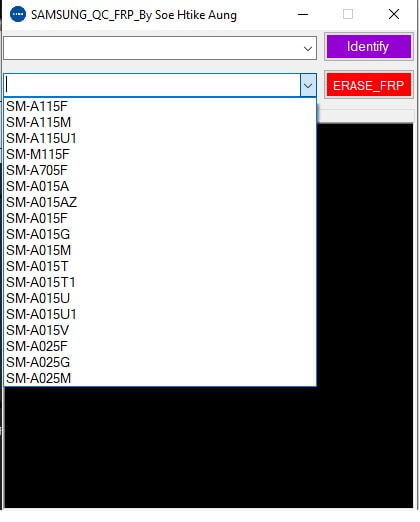
- Select your device model
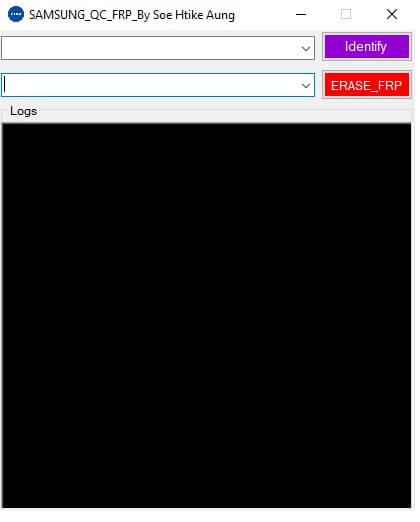
- Click on ERASE_FRP
- Wait till finished
- That’s it.
Read More: QSF Qualcomm Samsung FRP V1.0 Free Download Latest Version (Edl Mode)