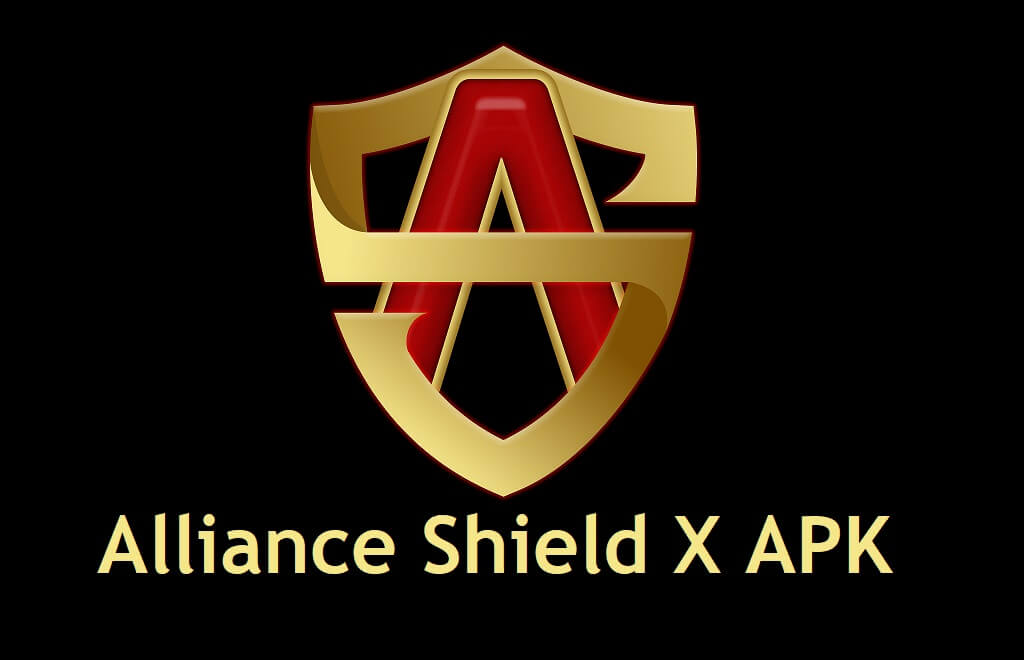Alliance Shield X APK app is a small simple Android application developed by RRiVEN LLC Team, It gives users full control over their Samsung Android device, and makes adjustments to it. In this tutorial, we will guide you on How to use Alliance Shield X APK to bypass FRP Google Account lock from any Samsung Knox-supported Android phone.
Also, It allows users to Disable & Restrict apps, packages, OTA software updates, Set custom firewalls, configure app permissions, and, control phone features, etc for free.
So, If you want to unlock FRP from your Samsung Android 11 OneUI 3.1, Android 12 (OneUI 4.1), Android 10, Android 9, Android 8 phone then download Alliance Shield X Tool and these simple steps will help you to unlock FRP by enabling ADB on the FRP phone.
The procedure of using Alliance Shield X App Manager APK to FRP bypass Google Account is easy, just open the tool and register your Account, then enable device Admin & knox permission, Go to App Manager and Search for Service Mode => Activities => Open .usbsettings & check on MTP + ADB, that’s it.
More: Samsung FRP tool – Easy Samsung FRP Bypass Tools
Download Alliance Shield X APK FRP Bypass Latest Version
Below I share the best working direct download link for the Alliance Shield X App Manager APK Tool [App Manager] latest version. The size of the application file is very low and you can download it within 3seconds. so just go to the link.
File Name: AllianceShieldX.apk
File Size: 8.5MB
Type:.apk
Compatible: Samsung Android 11, Android 12, 10, 9, 8
Credit: RRiVEN LLC
Download: Alliance Shield Manager v0.8.10
Make sure, Only Alliance Shield X App Manager can’t help you to bypass the FRP lock from your Samsung Android phone. So, you have to use some other FRP tool for PC or FRP Bypass APK to overcome the situation.
How to use Alliance Shield X APK APP Manager to FRP Bypass Samsung
- First, access the Chrome Browser and download the Alliance Shield X APP
- Once downloaded, locate the file
- Install the application by tap =>> Next =>> Next =>> Open
- Once the installation process has been done => Tap Open…
- Tap Next => Next => Next => Got IT

- Click on register and then enter your username, password, email & confirmation code, Tap Submit and check your email for verification link
- Name your Device: Android 11 FRP & tap next

- Enable Device Admin and then tap Activate (You must see Admin enabled)
- Tap Next

- Enable Knox and then tap Confirm (you must see knox license validation successfully)
- Tap Next =>> Finish
- Knox and Admin must be in Green to Bypass FRP lock on Samsung Android 11 phone

- Go to App Manager and Search for Service Mode => Activities

- Search & Open: com.sec.android.app.modemui.activities.usbsettings

- Put an check on MTP + ADB and then connect USB Cable to phone
- Download Samsung ADB FRP Tool on PC: Samsung MTP + ADB FRP Tool

- Then extract & Open it

- Now the tool will bypass the FRP lock via ADB and Restart the Samsung phone …
- Wait for Powered on your Phone
- Setup all initial steps
- That’s it.
Read More: MSA FRP Bypass App – MSA FRP Bypass Tool latest Version (Free Download)
How to Fix Alliance Shield X Too Many Devices
- If you face the problem of Alliance Shield X Too Many Devices
- Then visit: https://shieldx.alliancex.org/account/
- Sign In with your login ID Password
- Delete all the old devices list from there
- Now login on your FRP phone
- Done.
Read More: Download Bypass FRP 1.0 Apk Free – Latest Version