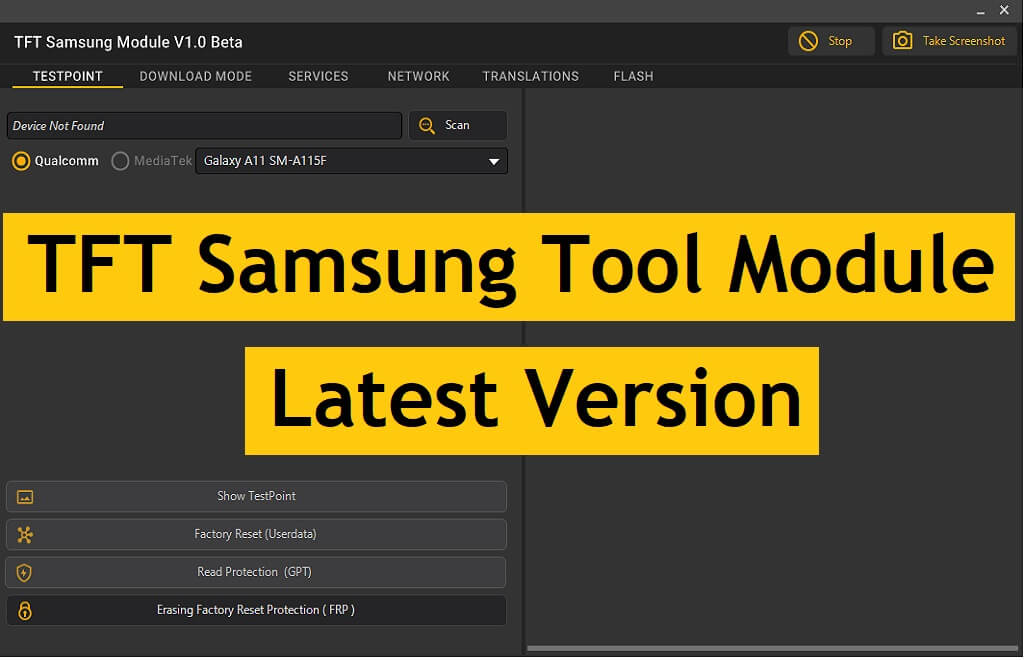TFT Samsung Tool is a free Samsung Galaxy repair module developed by TFT team that can allow users to Unlock FRP, Remove Pattern Password Pin lock, Read Device info, Repair IMEI database, Read & Write Firmware, Repair IMEI, Fix WIFI, Repair SN, Repair Reset Write EFS, and many more, through MTP/ADB/Fastboot/Download Mode. You don’t have to purchase any login ID or Activation keys to use the tool on your PC, just extract the setup and run TFT Samsung Module V1.0 Tool Latest Version as an administrator.
If you want a quick solution to repair your Android phone, then the TFT Samsung Tool V1.0 can be handy for you. Here, In this article, I manage to share the URL to download TFT Samsung Tool latest V1.0 setup with proper guidance to use it on the computer easily.
The procedure of using TFT Samsung Tool is very easy, just run the Tool, and connect your device in Download, MTP, ADB, or Fastboot Mode, Now it will easily Unlock or repair your phone. But make sure, first, you have to install the proper USB driver to use this tool without facing any error.
Read More: Download SP Flash Tool | Smartphone Flash Tool V6, V5, V3, Latest All Version Free
Download TFT Samsung Module Tool V1.0 Latest Model
heck below, to know which windows version can easily support this unlock tool also download the TFT Samsung Tool for PC easily.
File Name: TFT Unlock Tool V1.0.zip
File Size: 250MB
Type:.exe
Compatible OS: Windows XP (32bit), Windows 7 (32bit & 64bit), Windows 8 (32bit & 64bit), Windows 8.1 (32bit & 64bit), Windows 10 (32bit & 64bit)
Credit: TFT Team
Join Telegram: https://t.me/droidsolution
Download: TFT Unlock Tool.zip [Mirror1, Mirror2] [Password – bypassfrpfiles.com]
How to install
- Download & extract the TFT Samsung Module V1.0 to your computer
- Run Setup TFT.exe
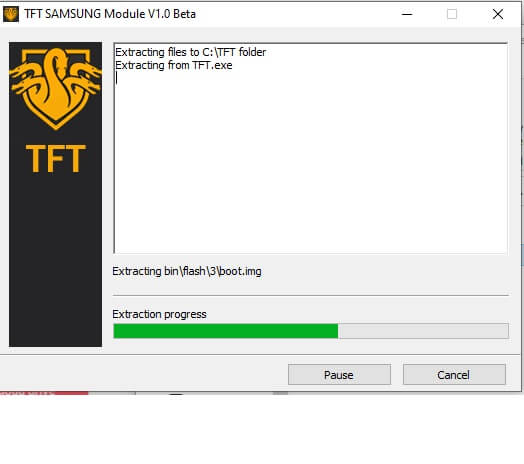
- The installation process will begin
- Please wait while the setup wizard install TFT Samsung tool, This may take several times.
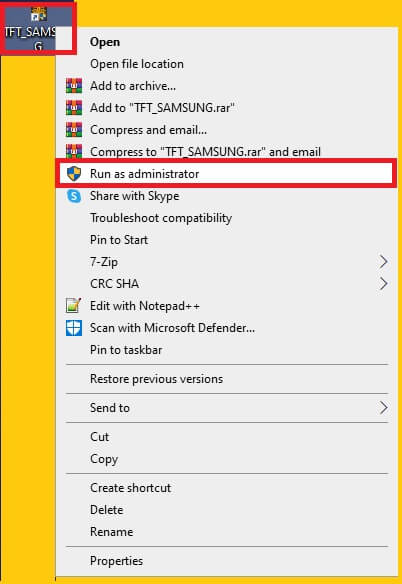
- Go to desktop screen, Run TFT_SAMSUNG.exe as Administrator.
Also Check: Ramadan Box v4 Latest – All Android Universal FRP Tool (2021)
How to use TFT Samsung Tool V1.0 Module Beta
- The tool will launch shortly
- Put your phone into the MTP/ADB/Fastboot/Download Mode to use the tool conveniently.
- Now you will get the below listed options to fix our Android phone.
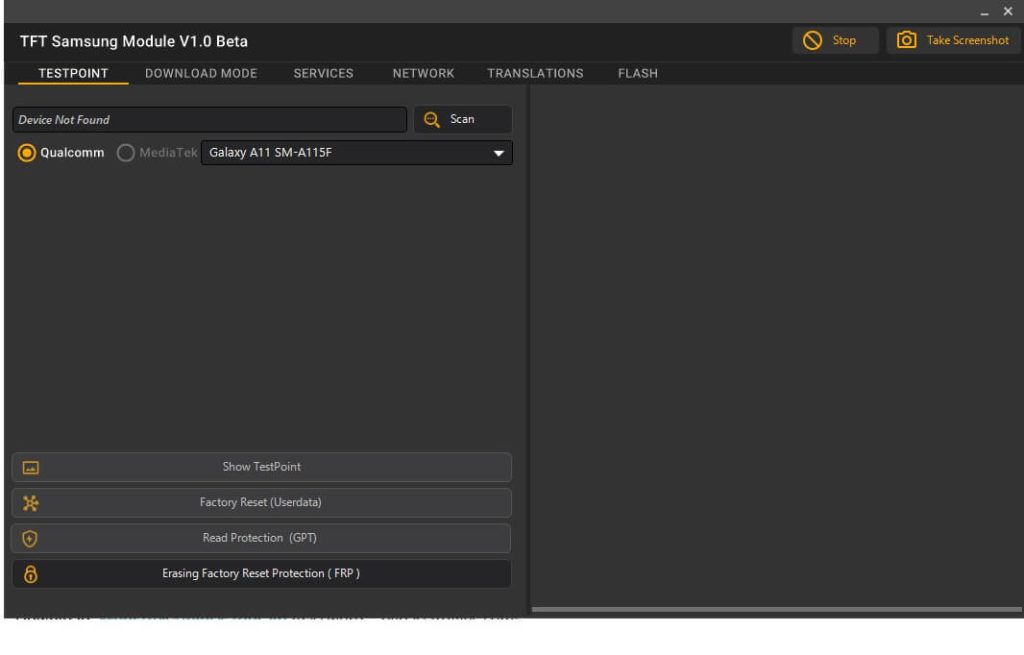
- TestPoint
- Qualcomm
- MediaTek
- Select Model || Port
- Show TestPoint
- Factory Reset (Userdata)
- Read Protection (GPT)
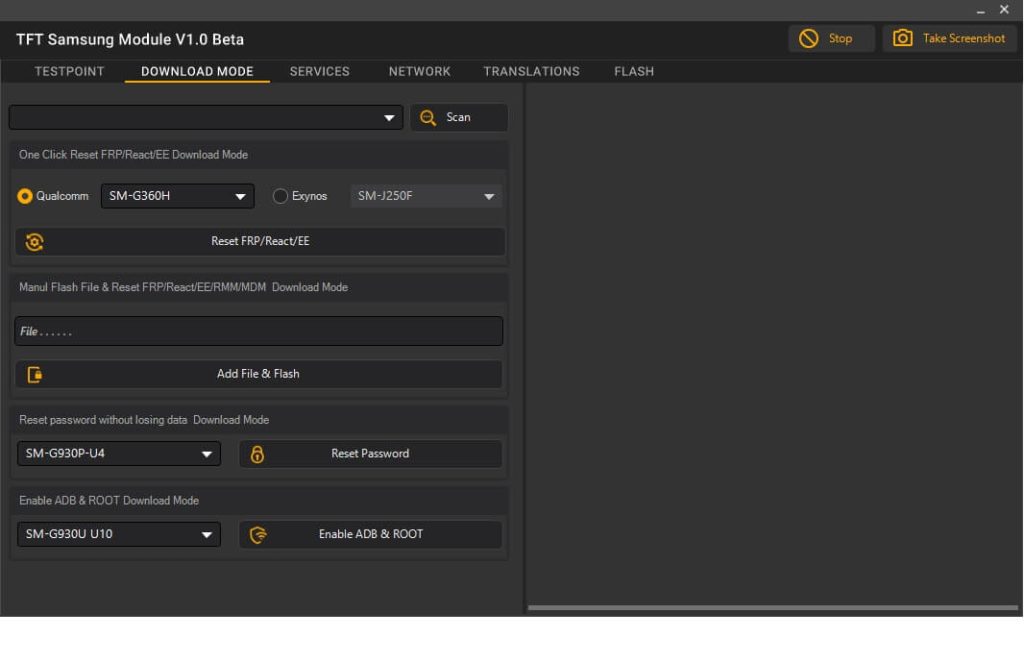
- Download Mode
- Select Port
- One Click Reset FRP/React/EE Download Mode
- Qualcomm || Exynos
- Manual Flash File & Reset FRP/React/EE/RMM/MDM Download Mode
- Add Flash File & Flash
- Reset Password Without Losing Data Download Mode
- Select Model ==>> Reset Password
- Enable ADB & Root Download Mode
- Select Model ==>> Enable ADB & Root
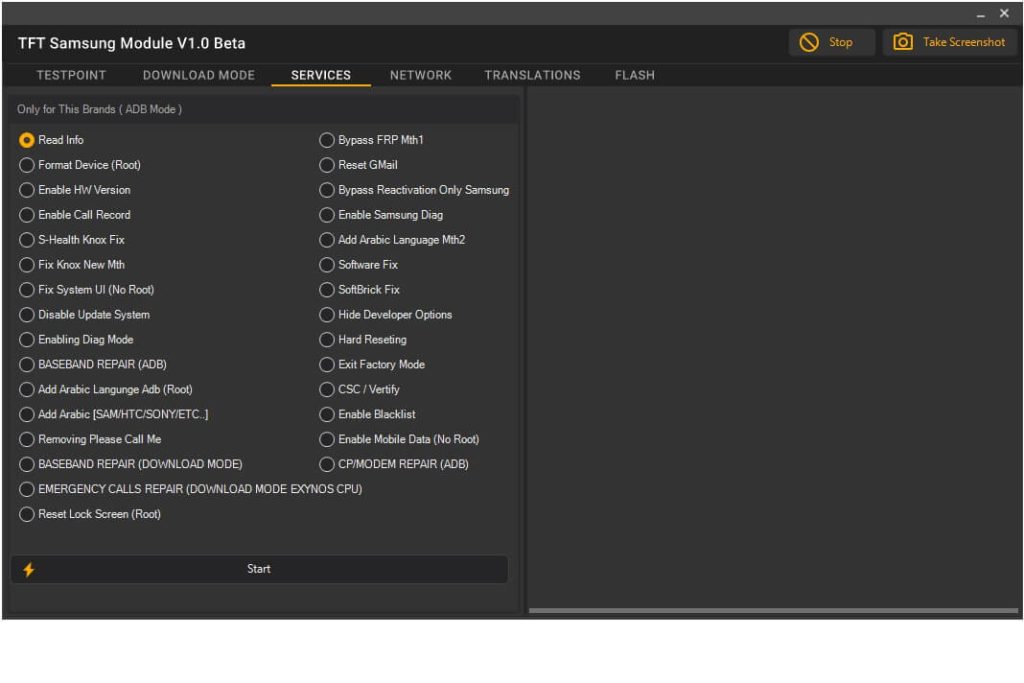
- Services
- Only for this brand (ADB Mode)
- Read Info || Bypass FRP MTH1
- Format Device (Root) || Reset GMAIL
- Enable HW Version || Bypass Reactivation Only Samsung
- Enable Call Record || Enable Samsung Diag
- S-health Knox Fix || Add Arabic Language Mth 2
- Fix Knox New Mth || Software Fix
- Fix System UI (No Root) || Softbrick Fix
- Disable Update System || Hide Developer Options
- Enabling Diag Mode || Hard Resetting
- Baseband Repair (ADB) || Exit Factory Mode
- Add Arabic Language Adb (Root) || CSC/Verify
- ADD Arabic [SAM/HTC/SONY/ETC] || Enable Blacklist
- Removing Please Call Me || Enable Mobile Data (No Root)
- Baseband Repair (Download Mode) || CP/Modem repair (ADB)
- Emergency Call Repair (Download Mode Exynos CPU)
- Reset lock Screen (Root)
- Only for this brand (ADB Mode)
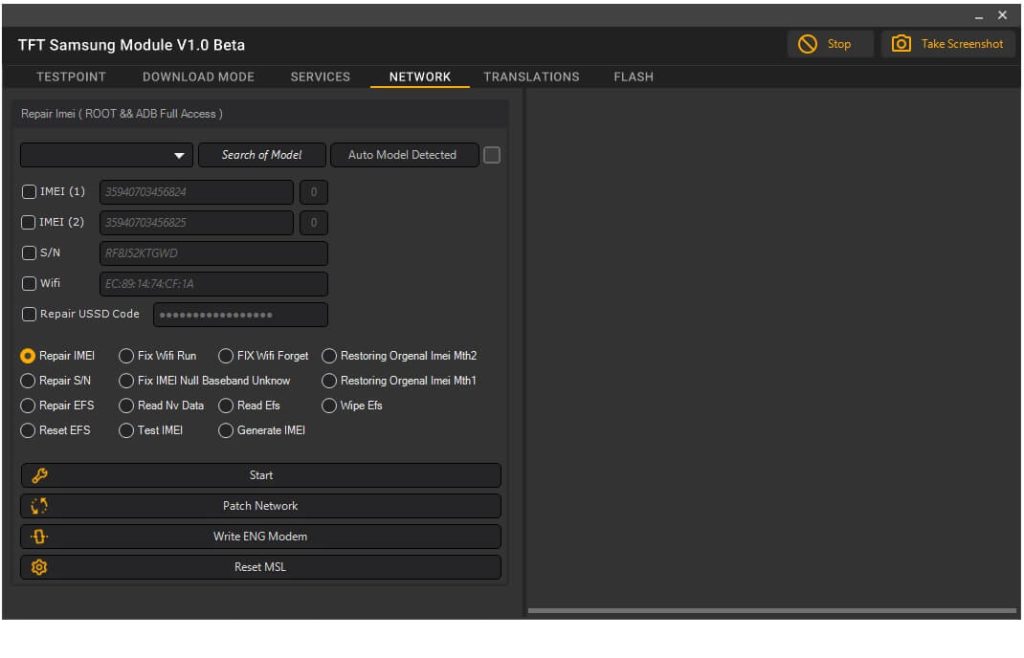
- Network
- Repair IMEI Root & ADB Full Access
- Select Model || Search Model || Auto Model Detected
- IMEI
- SN
- Wifi
- Repair USSD Code
- Repair IMEI || Fix Wifi Run || Fix Wifi Forget || Restore Original IMEI mth 2
- Repair SN || Fix IMEI Null Baseband Unknown || Restoring Original IMEI Mth1
- Repair EFS || Read NV Data || Read EFS || Wipe EFS
- EFS Reset || Test IMEI || Generate IMEI
- Start
- Patch Network
- Write ENG Modem
- Reset MSL
- Repair IMEI Root & ADB Full Access
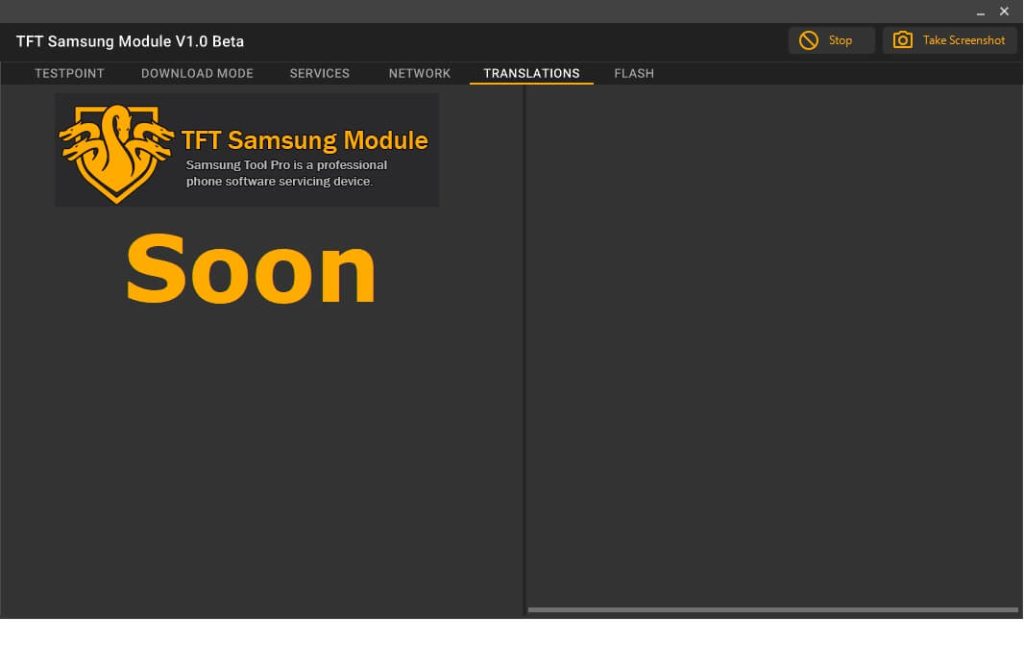
- Translations
- Soon
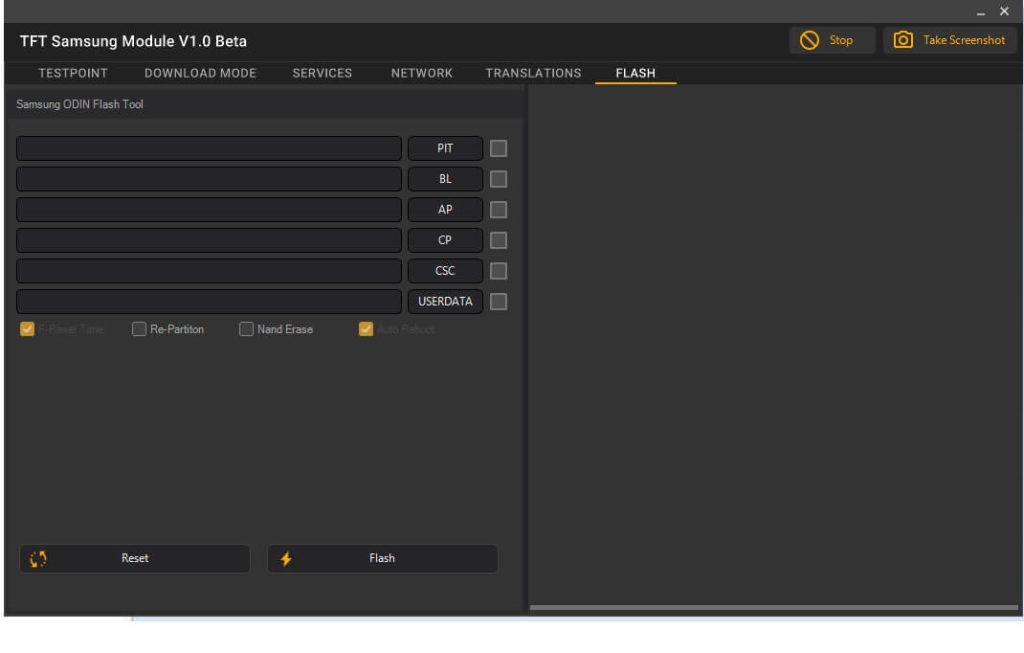
- Flash
- Samsung Odin Flash Tool
- F-Reset time || Re-Partition || Nand erase || Auto Reboot
- Reset || Flash
- Samsung Odin Flash Tool
- That’s it.
Read More: Samsung Qualcomm FRP One Click Tool Latest EDL Mode Tool