FRP King Tool is a small simple one-click FRP Bypass program for Samsung Galaxy OneUI based Android 12, Android R11, Android Q10, Pie 9, Oreo 8.0 phones, and tablets which helps users to get Browser access to bypass/disable FRP Google Account Gmail verification lock. You don’t have to worry about device security patches and Android versions, just, download Samsung MTP + ADB FRP King Tool V1.0 by A.K Suman and follow our steps to unlock your phone easily.
You can use FRP King Tool V1.0 for Read Device Information and bypass FRP in MTP and ADB Mode, Disable Windows Driver Signature and download latest Samsung USB Drivers on your computer.
The procedure of using FRP King Tool V1.0 by A.K Suman is very easy, just run the FRP Tool, and connect your device in MTP Mode, Now it will detect your phone and send you a popup with View and Cancel options to your phone. But, at first, install the proper USB driver to use this tool without facing any error.
The FRP Unlock process has become very challenging with the latest patch Samsung devices, Also you can use our other some compatible FRP bypass tool & FRP APK according to your phone to unlock FRP easily. Here I share the latest version universal FRP tool to bypass FRP lock from your device.
Read More: Download SP Flash Tool | Smartphone Flash Tool V6, V5, V3, Latest All Version Free
Download FRP King Tool V1.0 Latest FRP Bypass Samsung
Check below, to know which windows version can easily support this unlock tool also download the FRP tool for PC easily.
File Name: AKSuman FRPKINGTOOL V1.zip
File Size: 250MB
Type:.exe
Compatible OS: Windows XP (32bit), Windows 7 (32bit & 64bit), Windows 8 (32bit & 64bit), Windows 8.1 (32bit & 64bit), Windows 10 (32bit & 64bit)
Credit: AK Suman Youtube Team
Download: Ak Suman FRP Tool.zip [Mirror] [Password – bypassfrpfiles.com]
How to use FRP King V1 Samsung MTP + ADB FRP Tool
- Download & extract the Samsung MTP +ADB FRP Tool to your computer
- Open the unzipped folder
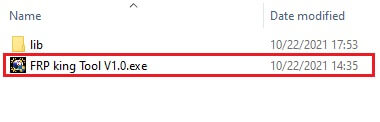
- Run the frpkingtool_v1.0.exe as administrator
- Make Sure: Download & Install Microsoft .NET Framework 4.7.2: Here
- Then Connect your phone to the PC in Normal MTP Mode
- On the FRP Tool, you will get the below listed options
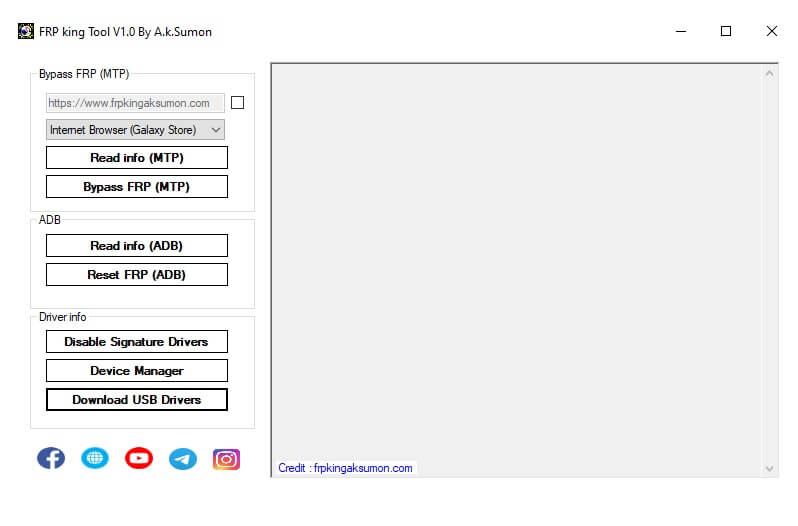
- (MTP) Bypass FRP
- Custom URL field
- Select from Drag down menu
- Bypass FRP (Open Youtube)
- Bypass FRP (Open Maps)
- Play Services Hidden (Galaxy Store)
- Android Hidden Settings (Galaxy Store)
- Internet Browser (Galaxy Store)
- Smart Switch via Galaxy Store
- Samsung Pass via (Galaxy Store)
- Easy Settings via (Galaxy Store)
- Samsung My Files via (Galaxy Store)
- File Commander via (Galaxy Store)
- Read info (MTP)
- Bypass FRP (MTP)
- ADB
- Read Info (ADB)
- Reset FRP (ADB)
- Driver info
- Disable Signature Drivers
- Device Manager
- That’s it.
Read More: Halabtech FRP Killer Tool – New Android MTP FRP Tools Free Download
