Qualcomm Master Tool is a simple free Qualcomm Unlock toolkit that helps users to Unlock FRP, Remove Pattern Password Pin lock, Flashing firmware using custom loader through EDL/ADB/Fastboot Mode from any Huawei, Oppo, Vivo, Samsung, and all other Qualcomm powered Android phones easily. You don’t have to purchase any login ID, Activation keys, or Credit, to use the tool on your PC, just Download the Qualcomm Master Tool V1.2 setup and follow our simple steps to unlock your phone for free.
You can use the tool-free on any Android phone that runs on Android Lollipop 5.0, Marshmallow 6.0, Pie 9.0, Nougat 7.0, Oreo 8.0, 10 Q, and most importantly Android 11 devices.
The procedure of using Qualcomm Master Tool V1.2 is very easy, just run the Qualcomm FRP, Pattern Erase Tool, and connect your device in ADB/Fastboot/EDL Mode, & select the option you want to use, Now it can Unlock or Repair the phone. But first, install Qualcomm USB Driver on your pc.
More: DTPro MTK Unlock Tool Download Full Version Free (Format/FRP/Pattern) Tool 2021
Supported Devices Nokia # Nokia 2 TA-1029 FRP # Nokia 6 TA-1021 FRP Huawei # Y6 SCC-U21 # Y6 Prime 2018 ATU-L42 # Y6 Prime 2018 ATU-L31 # Y7 Pro 2018 LDN-LX2 # Y7 2017 TRT-L21A # Y7 2019 DUB-AL00 # Y7 2019 DUB-LX2 Samsung # SM-A015F-Frp-Remove # SM-A015G-FRP-ANDROID-11 # SM-A015M-frp-remove # SM-A015T-Frp-Remove # SM-A015U1-Frp-Remove # SM-A015V-Frp-Remove # SM-A025F-Frp-Remove # SM-A025F-Frp-Remove-U7 # SM-A025M-Frp-Remove Oppo # Oppo A5 CPH1809
Download Qualcomm Master Tool V1.2 Latest Setup
You can easily download the latest version of the Qualcomm FRP Pattern Unlock Tool from here. It is exclusively available only for the Windows platform.
File Name: Qualcommmastertoolv1.rar
File Size: 1.6MB
Type:.zip
Compatible: Windows XP, Windows 7, Win 8, Win 8.1, Win 10
Download: Qualcomm Tool [Link V1.0: Mediafire] [PASSWORD- BYPASSFRPFILES.COM]
How to install Qualcomm Master FRP Pattern Unlock Tool
- Download & extract the Qualcomm Unlock Tool V1.2 to your computer
- Now Run Setup QualcommMasterTool.exe as Administrator.
- Wait for a few Sec to open the tool.
- Now install the tool
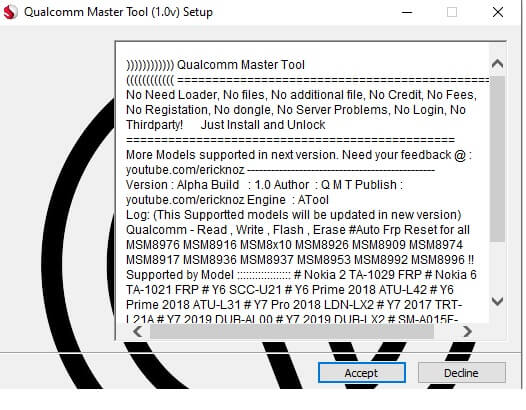
- Tap Accept
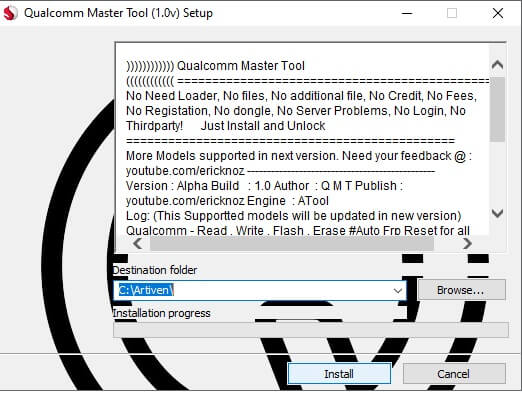
- Tap Install
- Wait until the installation process has finish
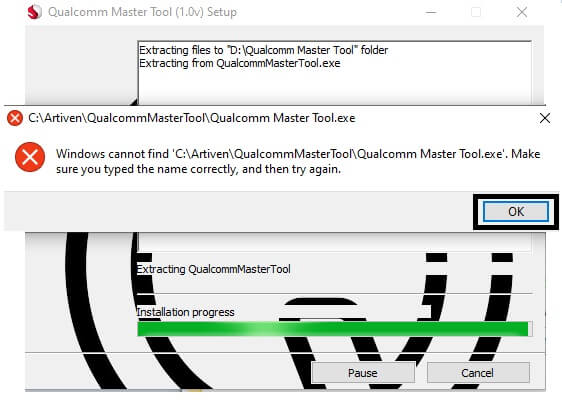
- Click OK
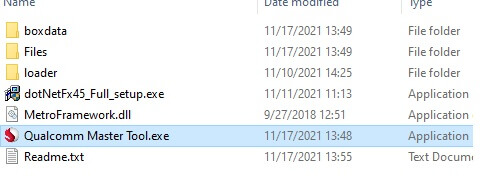
- Now Open the installation directory and run the QualcommMasterTool.exe as Admin
How to use Qualcomm Master FRP Pattern Unlock Tool
- Now you will get the below listed functions to fix the phone.
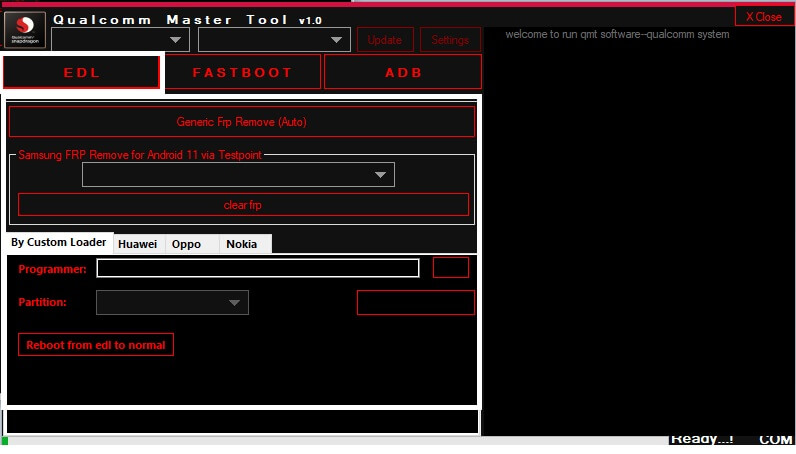
- EDL:
- Generic FRP Remove (Auto)
- Samsung FRP Remove for Android 11 via Testpoint =>> Clear FRP
- By Custom Loader
- Programer
- Partition
- Reboot from EDL to Normal
- Huawei
- FRP Remove by Testpoint
- FRP Remove || FRP Remove 2v
- Oppo
- Phone Model
- Oppo Reset
- Userdata Format
- (Userdata wipe partition) this take several minutes
- Backup || Clear FRP || Skip FRP
- Nokia
- Nokia FRP Remove
- Select Model
- FRP Remove
- Nokia FRP Remove
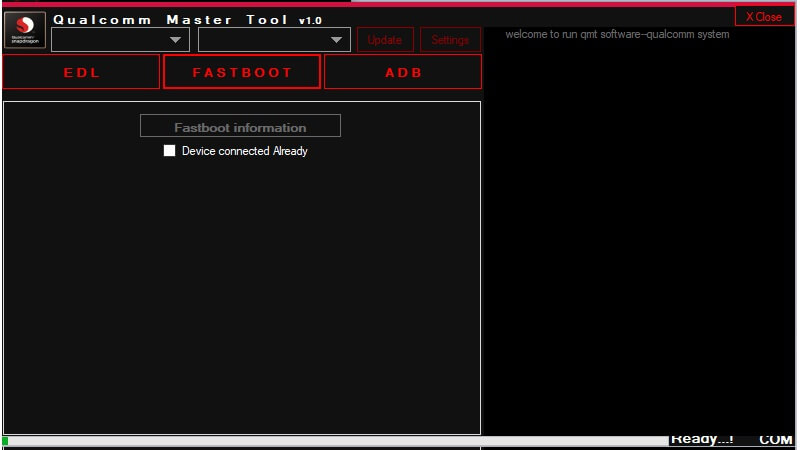
- FastBoot
- Fastboot Information => Device Connected Already
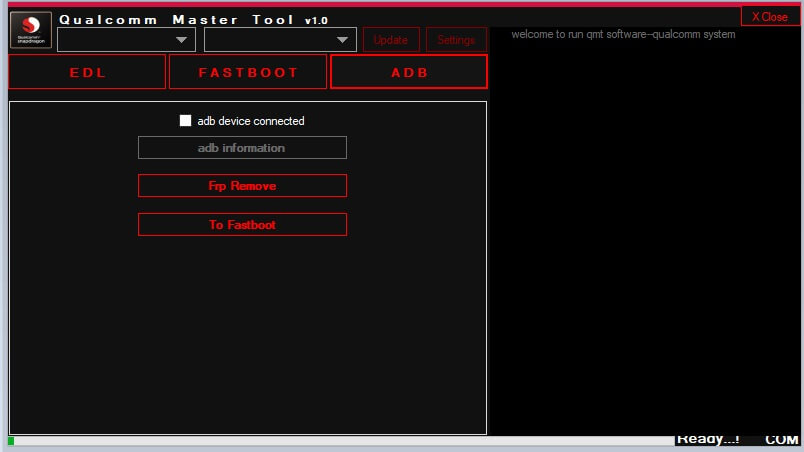
- ADB
- FRP Remove
- To Fastboot
- Adb information
- ADB Device Connected Already
- That’s it.
Read more: Vivo Qcom Tools FRP Pattern Unlock Factory Reset Tool Free Download
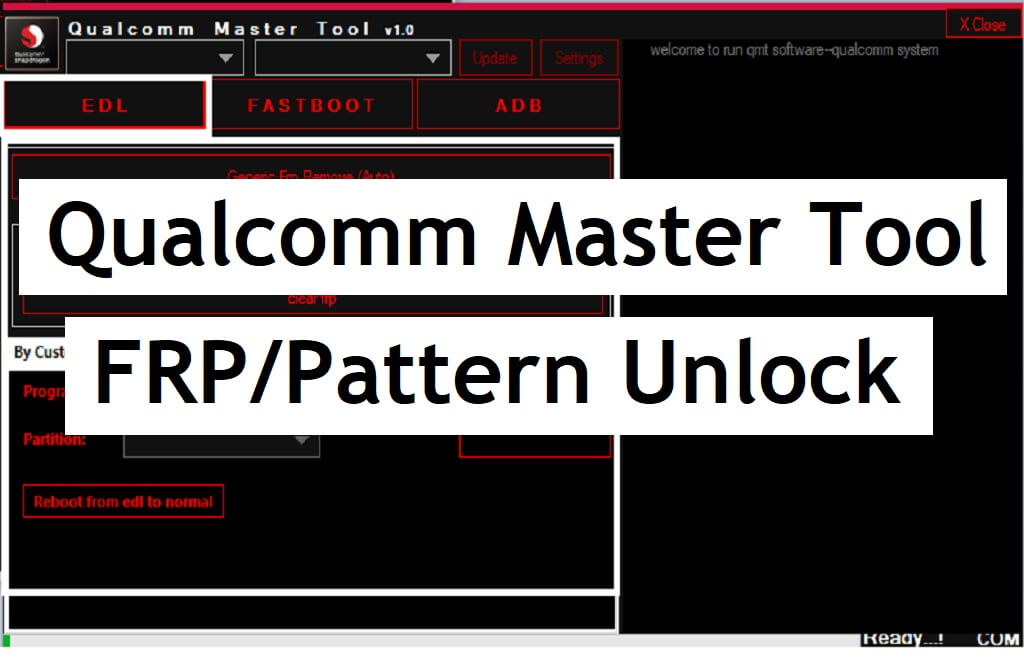
Great and informative content. khajaliya