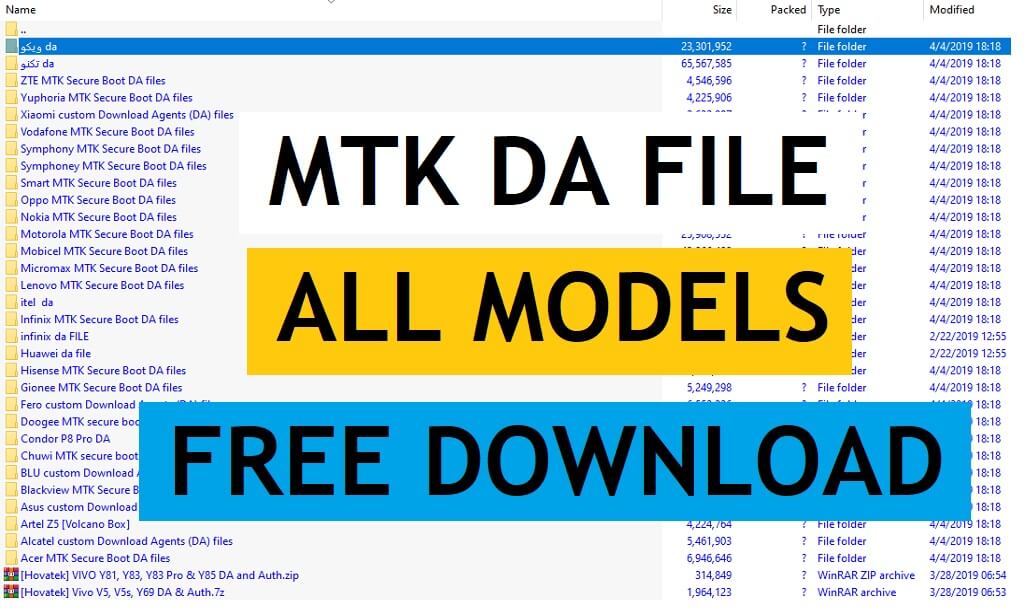MediaTek MTK Secure Boot Download Agent DA File help to detect all MTK phone in any third-party mobile flashing/Unlocking tool including SP Tool, NCK Box, Miracle Box, CM2 Dongle, UMT MTK phones quite easily. In the following topics, I collected to share All MediaTek MTK DA Files with per-requirements steps to erase FRP and Flash Firmware on your Mtk Powered phone quite easily.
MTK DA File is a custom Download Agent Authentication File that helps to bypass the Boot security of any MTK MediaTek phones and detect the phone in SP Flash tool for unlocking FRP, flashing Firmware, read device Info, repairing IMEI, removing Pattern lock, etc.
You can use MTK DA Files to Remove FRP Lock, Flash Firmware Files, Unlock Pattern/Password/Pin lock, Reset Screen Lock, Upgrade Firmware version quite easily. The procedure is quite simple, all you have to do is download the same model DA file to your computer then run SP Flash tool click on choose from the DA tab and select the DA file, Now select the firmware in the SP tool and click on Download, that’s it.
More File: Download All Mobile FRP Unlock Tool – Best One Click FRP Remove Tools
Download MediaTek MTK Secure Boot Download Agent DA File All Models
You can easily download MediaTek MTK DA File All Models free with no password from here. It is exclusively available only for all bypassfrpfiles.com visitors.
File Name: Collection_DA_File.zip
File Size: 14MB
Type:.rar
Pass: bypassfrpfiles.com
| File Name | Link |
| DA_BR.bin | Download |
| DA_MT6765.bin | Download |
| DA_MT6781_Helio_G96.bin | Download |
| Mediatek_Dimensity_8100.bin | Download |
| MTK_AllInOne_DA_mt6781_sign.bin | Download |
| MTK_AllInOne_DA_v3.fdaaf7f6.bin | Download |
| MTK_Dimensity 920 5G.bin | Download |
| MTK_MT6893.bin | Download |
| MTK DA_M6763_33001 | Download |
| MTK DA_330010000 | Download |
| MTK DA_M6763_393798 | Download |
| MTK DA_PL | Download |
| MTK DA_PL 2 | Download |
| DA_PL_6580_98737_71604 | Download |
| DA_PL_6737m_98736_71604 | Download |
| MTK_AllInOne_DA2 | Download |
| MTK_AllInOne_DA_SP2 | Download |
| MTK_AllInOne_DA_SP_TEC | Download |
| MTK_AllInOne_DA_SP | Download |
| MTK_AllInOne_DA_NOK | Download |
| MTK_AllInOne_DA_LEN | Download |
| MTK_AllInOne_DA_COM | Download |
| MTK_AllInOne_DA_39629 | Download |
| MTK_AllInOne_DA_6737m | Download |
| MTK_DA_SWSEC_33001 | Download |
| MTK DA_SWSEC_6737m | Download |
| MTK_AllInOne_DA_6580 | Download |
| MTK_AllInOne_DA_2 | Download |
| MTK_AllInOne_DA | Download |
| MTK_ DA_SWSEC_WAT | Download |
| MTK_ DA_SWSEC_TaichiB | Download |
| MTK_DA_SWSEC_NAM | Download |
| MTK_DA_SWSEC_LAVA | Download |
| MTK_DA_SWSEC_CRYPTO20_33001 | Download |
| MTK_DA_SWSEC_CRYPTO20_2 | Download |
| MTK_DA_SWSEC_CRYPTO20 | Download |
| MTK_ DA_SWSEC_3300100 | Download |
| MTK_ DA_SWSEC_458956 | Download |
| MTK_ DA_SWSEC_398885 | Download |
| MTK_ DA_SWSEC_6580 | Download |
| MTK_ DA_SWSEC_1640_3310 | Download |
| MTK_ DA_SWSEC_2 | Download |
| MTK_ DA_SWSEC | Download |
| MTK_ DA_PLold | Download |
| MTK_DA_PL_39885 | Download |
| MTK_DA_PL_CRYPTO20 | Download |
| MTK_DA_PL_CRYPTO20_2 | Download |
| MTK_DA_PL_CRYPTO20_398885 | Download |
| MTK_ DA_MT6261 | Download |
| MTK_ DA_MT6762 | Download |
| MTK_ DA_MT6763 | Download |
| MTK_ DA_MT6765 | Download |
| MTK_ DA_MT6768 | Download |
| MTK_DA_MT6785 | Download |
| MTK_DA_MT6799 | Download |
| MTK_DA_MT6853 | Download |
| MTK_ DA_MT6873 | Download |
| MTK_DA_MT6572 | Download |
| MTK_ DA_MT6580 | Download |
| MTK_DA_MT6582 | Download |
| MTK_DA_MT6735 | Download |
| MTK_ DA_MT6737M | Download |
| MTK_ DA_MT6739 | Download |
| MTK_ DA_MT6750 | Download |
| MTK_ DA_MT6757 | Download |
| MTK_ DA_MT6761 | Download |
| MTK_ DA_MT6762 | Download |
| MTK_ DA_MT6763 | Download |
| MTK_ DA_MT6765 | Download |
| MTK_ DA_MT6768 | Download |
| MTK_ DA_MT6785 | Download |
| MTK_ DA_MT6799 | Download |
| MTK_ DA_MT6885 | Download |
| MTK_ DA_MT8127 | Download |
| MTK_ DA_MT8163 | Download |
| MTK_ DA_MT8173 | Download |
| MTK_AllInOne_DA_mt6765_mt6785 | Download |
| MTK_ DA_MT6755 | Download |
Download: MTK USB Driver Download All Version Latest 2021
Download: SP Flash Tool
Also Read: Miracle Box Latest Setup V3.26 | All Miracle Thunder Update Version (2021) New Free Pack Download
How to use MediaTek MTK DA File with SP Flash Tool
- Download & extract DA file or Flash File to your computer.
- Open the Flash tool folder

- Run SP Flash tool.exe

- Click on Choose from Download-Agent file Tab and select the MTK_AllinOne_DA.bin file from the Techno mobile DA folder.
- Tap Open

- Click on Choose from Scatter-Loading File Tab and select the scatter.txt file from the Firmware or FRP folder.
- Tap Open
- Now Untick the Preloader Partition

- Goto Format => Select Manual Format Flash

- Copy and Paste the FRP Address into the SP flash tool
- Find the FRP Address from firmware_scatter.txt folder
- It will look like the below address

FRP Address BEGIN ADDRESS: FORMAT LENGTH:

- Click START
- Now Power off your phone
- Connect your device to computer via USB cable
- FRP unlocking process will begin
- It will take some time to finish

- Once finished, disconnect and Power On your Tecno phone.
- Setup all initial steps.
- That’s it.
Read More: MTK Unlock Tool – All in One MTK FRP/Flash/Pattern Unlock Tool – 2022
How to use Tecno DA File with NCK MTK Box Setup
- Run the NCK dongle setup or NCK Loader to your computer.
- Goto Service Tab
- Select FRP/Pattern-Privacy-Reset
- Tick on custom loader and select the downloaded DA file
- Then tap on Reset FRP
More: All Techno MTK Secure Boot Download Agent (DA) File Download to FRP/Flash/Unlock with SP Tool