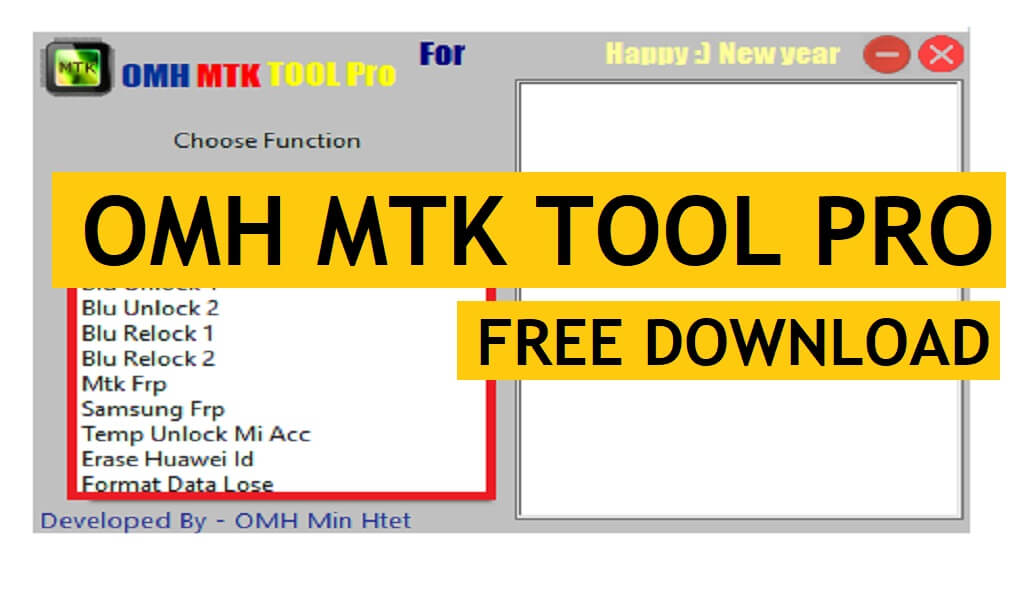OMH MTK Tool Pro is a free simple latest Windows software developed by OMH Min Htet that helps users to Erase FRP, Remove Pattern Password Pin, Format, Factory Reset, Temp Mi Cloud Unlock, from any MTK powered Android phone through Flash/MTP/USB/Vcom mode. If you want a hassle-free solution to unlock your phone then follow these simple steps and download OMH MTK Format FRP Data Tool Pro on your computer to fix the phone for free.
You can use the OMH MTK Tool Pro free on any MTK Android phone that runs on Android Lollipop 5.0, Marshmallow 6.0, Pie 9.0, Nougat 7.0, Oreo 8.0, 10 Q, and most importantly Android 11 version. It is also compatible with every Windows 7,8,10, (32bit & 64 bit) architecture OS version.
The procedure of using the OMH MTK Format FRP Data Tool Pro for PC is quite simple, all you have to do is run the tool on your computer, then connect your phone to the computer in Flash/MTP/USB/Vcom Mode and Choose the option you want to use, that’s it.
More: Download Samsung FRP Tool – New Easy Bypass Samsung FRP Tools (2022)
Download OMH MTK Tool Pro Latest Version Free
You can easily download the latest version of the Xiaomi MI Relock Fixer Tool from here. It is exclusively available only for the Windows platform.
File Name: OMHtoolv1.rar
File Size: 1.6MB
Type:.zip
Compatible: Windows XP, Windows 7, Win 8, Win 8.1, Win 10
Download: OMHMTKTool [Mirror: Mediafire] [PASSWORD- BYPASSFRPFILES.COM]
How to use MTK Format FRP Data Tool
- Download & extract the MTKtool to your Computer.
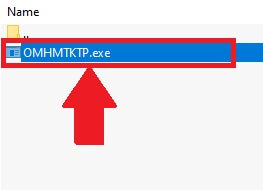
- Now Run Setup OMHMTKTP.exe as Administrator.
- Wait for a few Sec to open the tool.
- Now install the tool
- Follow the on-screen instructions to completely install the tool on your PC
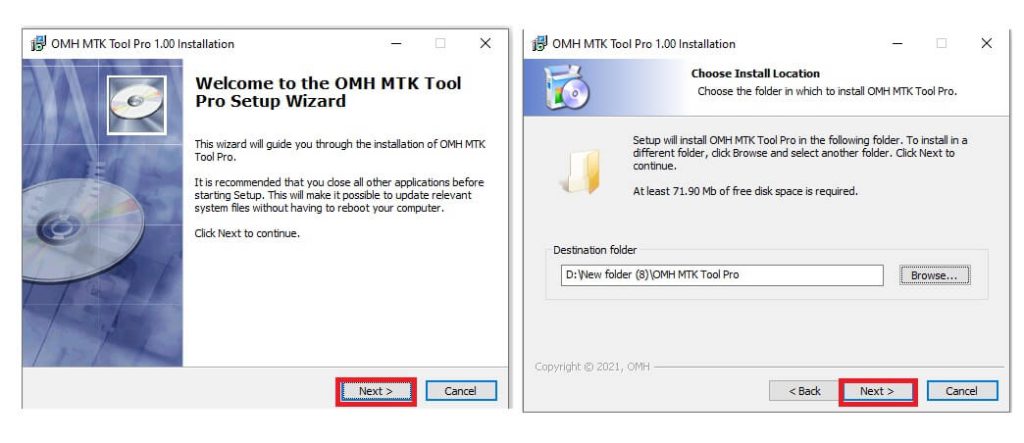
- Click Next =>> Next =>
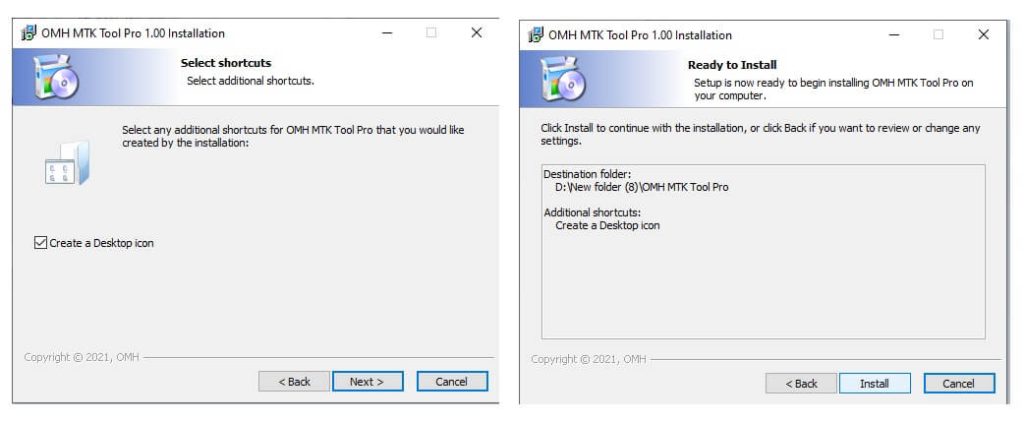
- Tic Create Desktop Shortcut =>> Tap Install
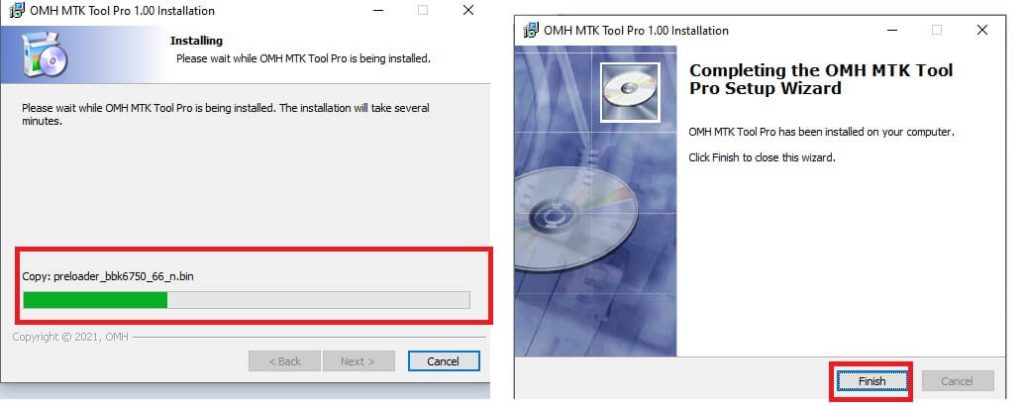
- Install =>> Finish
- That’s it
- Goto to your Desktop Screen
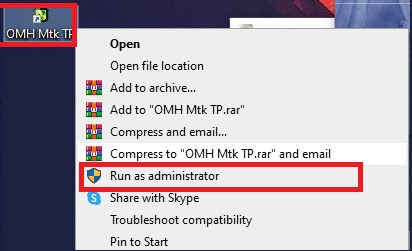
- Run The MTK_TP as Admin from there
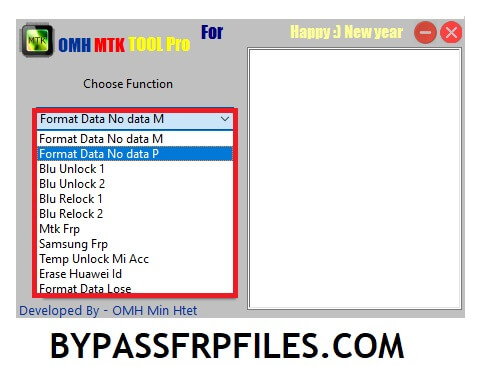
- Now you will get the below listed options
- Choose Functions
- Format Data No Data M
- Format Data No Data P
- Blu Unlock 1
- Blu Unlock 2
- MTK FRP
- Blu Relock 1
- Blu Relock 2
- Samsung FRP
- Temp Unlock Mi Account
- Erase Huawei ID
- Format Data Lose
- Install Lib Driver
- Install Python
- Choose Functions
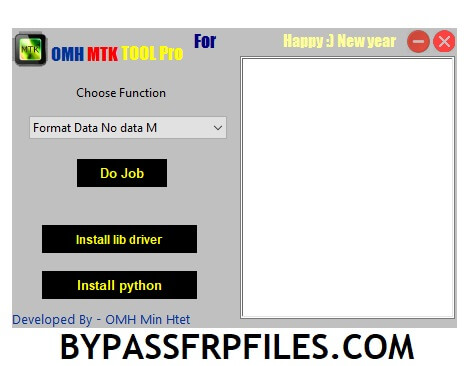
- First, Install Lib Driver (If you haven’t installed it yet)
- Then Install Python on your PC
- Now click on Choose Functions & select your desire option
- Power Off the Phone
- Connect it to the PC
- It will take some time
- That’s it.
Read More: MTK Universal V5 New All in One MediaTek FRP/Password/Auth Bypass Tool