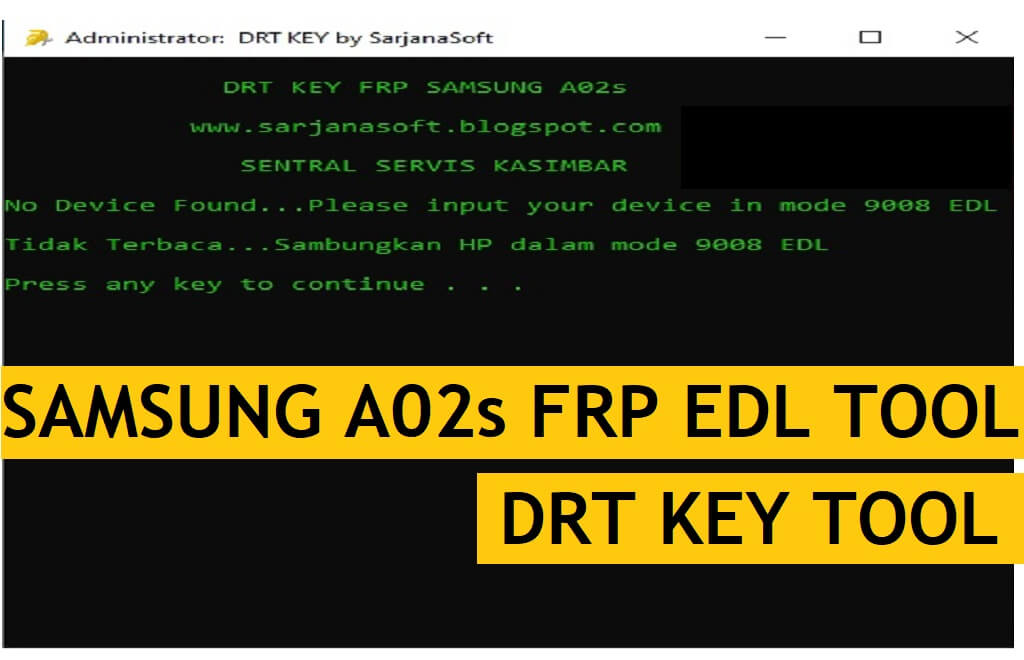Samsung A02s FRP EDL Tool (DRT KEY) is a simple yet effective FRP bypass solution to unlock your phone in just one click for free through EDL Mode. FRP is an inbuilt data protection feature for all present-day Android smartphones, It protects phones from unauthorized access. After performing a factory reset, If you forget the last active Gmail account which was used on your phone, then, you have to find a solution to unlock your phone. Here, more especially, I share a URL to download Samsung A02s FRP EDL Tool (DRT KEY) with proper instructions to unlock your phone. So, follow the below process carefully.
The tool works flawlessly on any Samsung Galaxy A02s (SM-A025F/SM-A025G/SM-A025M), device through EDL (Emergency Test Point) or Test Point Mode.
The procedure is quite simple, First, power off your Samsung phone, Then check the below EDL mode images to put your Samsung device in EDL Mode then click on Erase FRP, that’s it.
In case, your device stuck at the FRP lock verification screen and you have forgotten the account information, Then these simple step-by-step instructions will help you to bypass google account lock from your device.
The Samsung A02s FRP Unlock process has become very challenging, Also you can use any compatible FRP bypass tool & FRP Bypass APK according to your phone to unlock FRP with or without pc, and here I share the latest FRP Bypass process via EDL mode.
More: Download SamFirm Tool V3.0 Free FRP AIO Remove Tool (2022) – All Version
Download Samsung A02s FRP EDL Tool (DRT KEY) Latest Free
You can easily download Samsung A02s FRP unlock Tool for Android 11 free with no password from here. It is exclusively available only for all bypassfrpfiles.com visitors.
File Name: Samusng DRT KEY A02s by Bypassfrpfiles.com.zip
File Size: 2MB
Type:.exe
Compatible OS: Windows XP (32bit), Windows 7 (32bit & 64bit), Windows 8 (32bit & 64bit), Windows 8.1 (32bit & 64bit), Windows 10 (32bit & 64bit)
Credit: Sarjana Soft
Download: Sam A02s Tool.zip Mirror [Password – bypassfrpfiles.com]
How to use Samsung A02s DRT KEY FRP EDL Tool
- Download & extract the Samsung A02s DRT KEY EDL tool on your computer
- Run “SAMSUNG_A02s_FRP.exe” as Admin
- Power Off your Samsung A02s Phone
- Remove the back cover of your Samsung phone.
- Short these two pins (Check out the below image) & Connect USB
- It will Put your device into the EDL mode (QCOM QDloader 9008 Port)
- A02s EDL Point Pic

- Then go back to the A02s FRP Tool
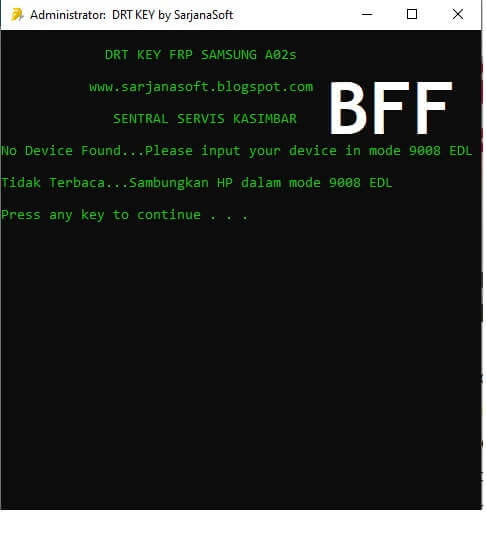
- It will detect your phone automatically,
- Remove FRP process will begin
- Wait till finished
- Then Disconnect and Powered On your phone.
- Complete.
Read More: Samsung Qualcomm FRP One Click Tool Latest EDL Mode Tool