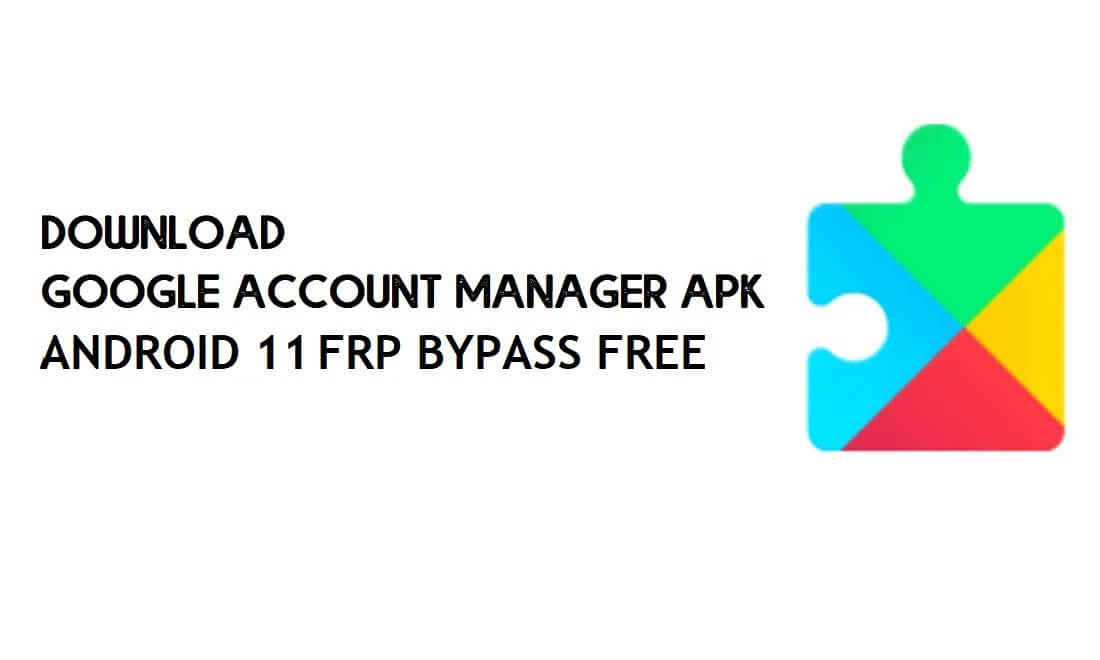Google Account Manager Android 11 APK is a small Android application developed by Google to store and manage Google Accounts credentials on Android 11 API23 OR above version devices. But, Nowadays, people use It to bypass FRP lock by switching Google Accounts on FRP-protected phones. In the following topics, I demonstrate to you how to Download & Use Google Account Manager Android 11 APK FRP Bypass to unlock your Android phones.
You can use Google Account Manager Android 11 APK on Android 11 and the upper version phones for free. Check below, If you need to download all version Google Account Manager APK.
FRP turns On automatically when you setup a Google Account on your Android Phone for the first time. After Reset your phone without removing the Google Account, you have to log in with the same Google ID and password that you set up earlier on the device to bypass Google account verification lock on your Samsung phone.
If you have a phone with FRP lock message, Then I can tell you, You won’t be able to use the phone without verifying the GMAIL ID Password. So, you have to use any FRP tool or FRP APK with Google Account Manager APK on your current Android security patch phone to overcome the situation and deactivate the FRP.
More: Download FRP Tools Free – New Bypass FRP APK PC Tools
Download Google Account Manager Android 11 APK FRP Bypass
| Package Name: | com.google.android.gsf.login |
| Size: | 6MB |
| Version | 6.0-2302772 |
| Target: | Android 11 |
| API Version: | API23 |
| Link | Download (Direct) |
How to use Google Account Manager Android 11 APK FRP Bypass
- First Connect your FRP phone to a WIFI Network
- Then You have to access the Chrome Browser
- Visit the link
- Download Google Account manager 11 apk)

- Go to the Downloads and Install the .apk by Tap on Next => Install => Done
- Back to the web browser and Visit: https://tiny.cc/frptools

- Download FRP_Bypass.apk and install it.
- Open FRP_Bypass.apk

- Tap the “3 dots” from the top right corner
- Select Browser Sign IN
- Sign with any Google ID & Password
- Restart your Android phone
- Setup all the initial steps

- You can see Account Added, Which means FRP or Google Account has been successfully bypassed.
- That’s it.
FRP Unlock process has become challenging with every Android phone and version, So, you have to access chrome browser to Download FRP Bypass APK and Google Account Manager on your FRP locked phone.
All FRP bypassing methods here: All Android FRP Bypass Unlock
If you have Windows PC then you can use SamFirm FRP tool, Easy Samsung FRP Tool, R3 Bypass FRP Tool, or other FRP Bypass Tool for PC to bypass the FRP lock directly or by accessing Chrome Browser.
Read More: Download Technocare APK | New Free FRP Unlock APK for Android 2022