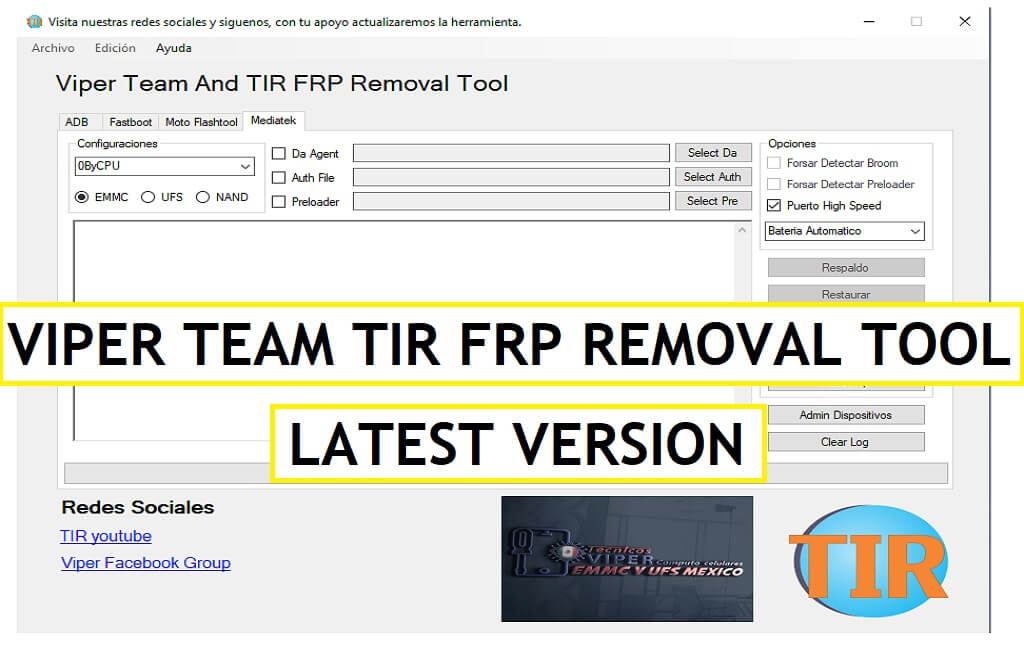Viper Team TIR FRP Removal Tool is a free simple latest software that helps users to Erase FRP, Reboot mode to EDL Mode, Factory Reset, Flash Firmware, and Check Device info, etc. It supports MTK (MediaTek), Moto, and other Android phones through ADB, Fastboot, and USB mode. So, if you want a free tool to erase FRP lock through Fastboot, ADB, or MTK USB mode then you can follow these simple steps and download Viper Team TIR FRP Removal Tool V1.9.0.1 Latest Version Free 2022 on your computer to fix the phone for free.
You can use the Viper FRP Removal Tool free on any MTK-based Android phone that runs on Android Lollipop 5.0, Marshmallow 6.0, Pie 9.0, Nougat 7.0, Oreo 8.0, 10 Q, Android 11 and most importantly Android 12 version. It is also compatible with every Windows 7, 8, 10, 11 (32bit & 64 bit) architecture OS version.
The procedure of using the Viper TIR FRP Removal Tool V1.9.0.1 for PC is quite simple, all you have to run the tool on your computer, then connect your phone to the computer in Fastboot Mode, and choose the option you want to use. Now the tool will detect your phone and bypass the FRP, Unlock Password, or Boot into the EDL Mode easily within a few minutes, that’s it.
More: BMB V1 SPD Frp Password Tool Download Latest Remove Userdata, Google Lock easily
Download Viper Team TIR FRP Removal Tool V1.9.0.1 Latest Version
Download the latest version of the Viper Team TIR FRP Removal Tool 2023 from here. It is a completely free tool you no need activate or credit in-order to use the tool with your SPD phone.
File Name: ViperTool_V1.9.rar
File Size: 100MB
Type:.zip
Compatible: Windows XP, Windows 7, Win 8, Win 8.1, Win 10, Win 11
Download: FRPTool [PASSWORD- bypassfrpfiles.com]
How to use Viper Team TIR FRP Removal Tool
- Download & extract the TIR FRP Removal Tool setup to your Computer.
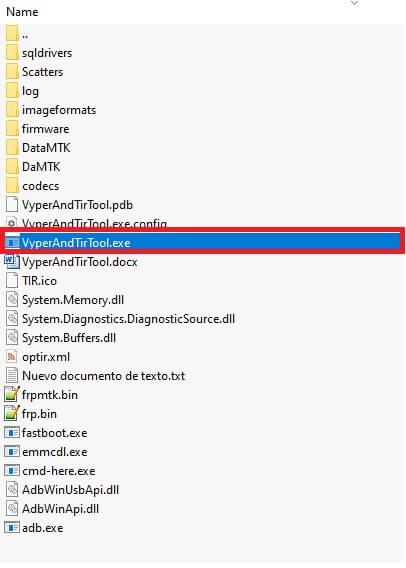
- Now Run Setup VyperAndTirTool.exe as Administrator.
- Then the tool will open and you will get the below listed functions
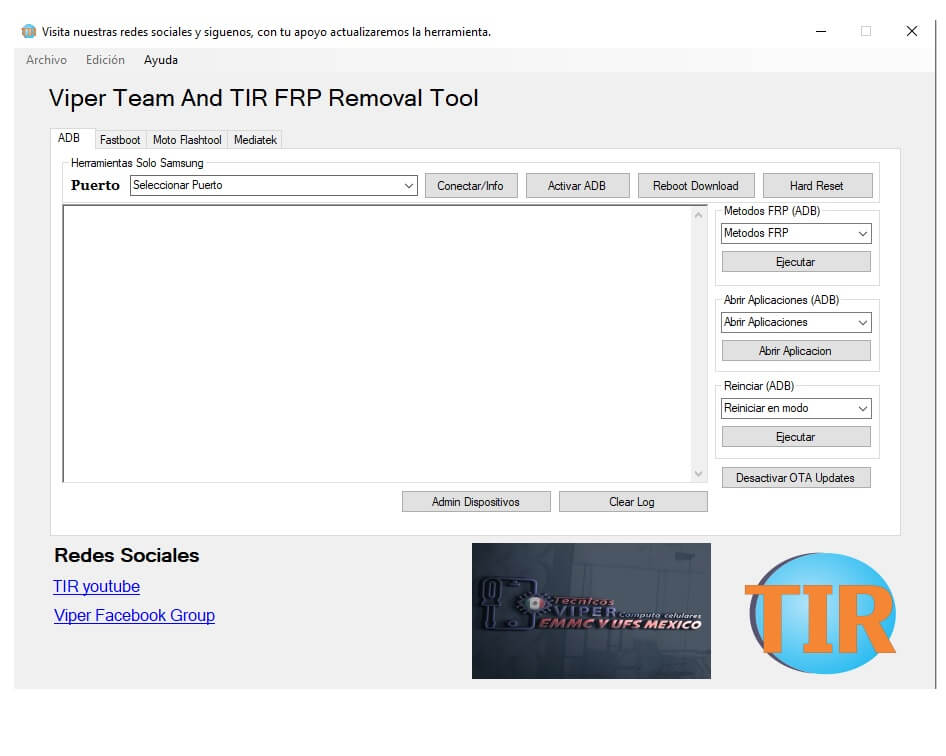
- ADB
- Read Info
- Activate ADB
- Reboot Download
- Hard Reset
- Methods FRP (ADB)
- FRP 2022
- Bypass Old Version
- Open Applications
- Reboot
- Deactivate OTA Update
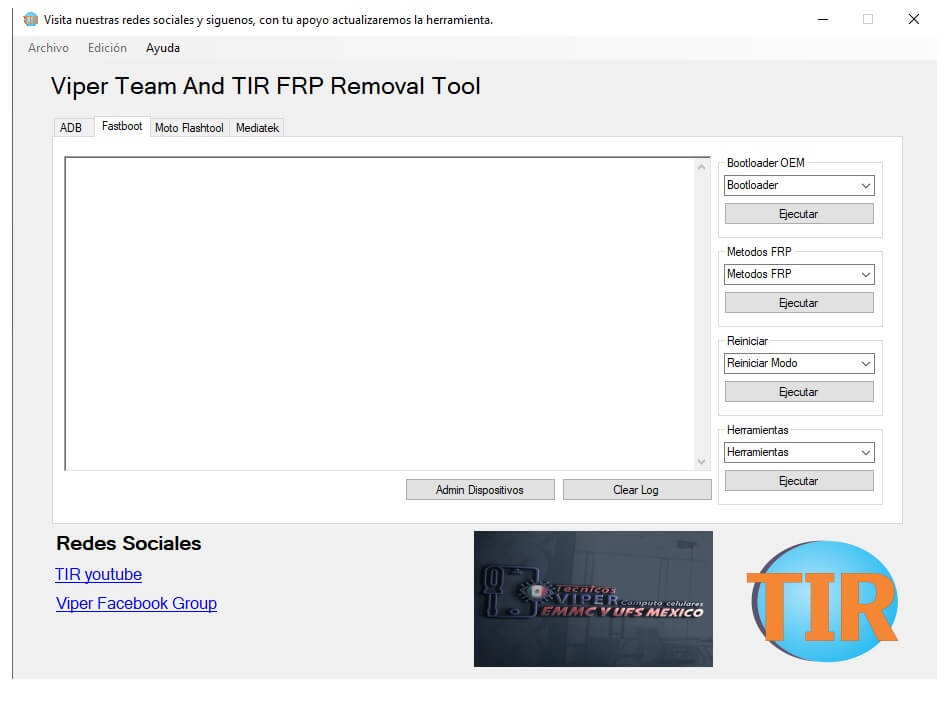
- Fastboot
- Bootloader OEM
- Unlock Bootloader Old
- Lock Bootloader Old
- Unlock Bootloader New
- Lock Bootloader New
- Methods FRP
- FRP Qualcomm Mi part Config
- FRP Qualcomm Part
- Speradturm FRP Part | Parsist
- FRP Moto/ZTE/HTC part FRP
- Reboot
- Tools
- Repair Serial Motorola
- Repair Bootloop
- Format Userdata y cache
- Bootloader OEM
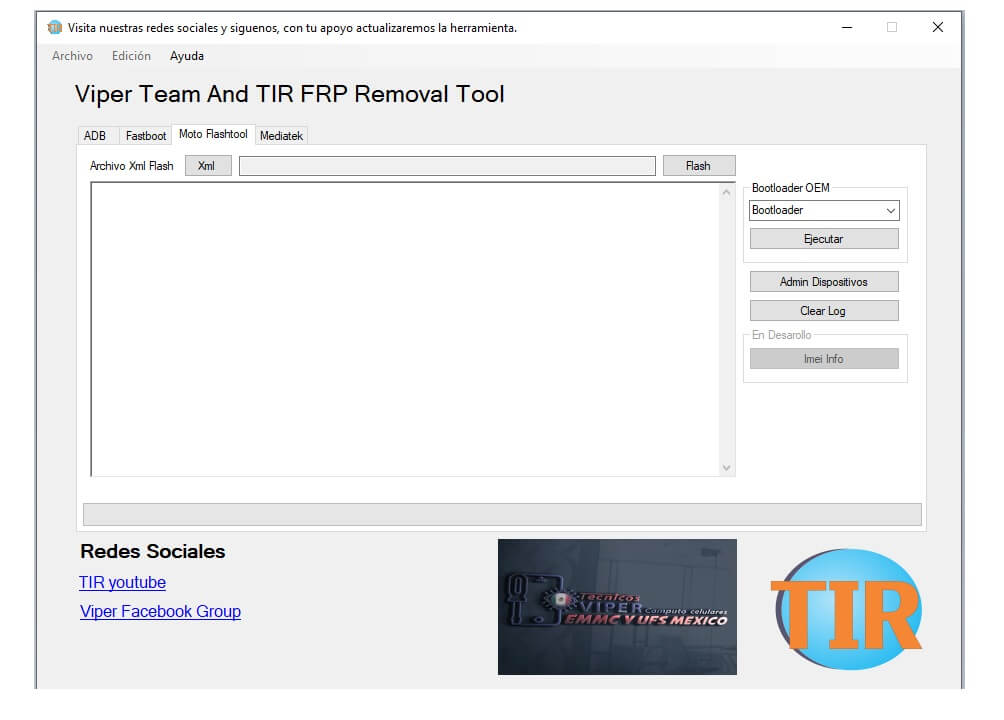
- Moto Flash Tool
- Bootloader OEM
- Unlock Bootloader Old
- Lock Bootloader Old
- Unlock Bootloader New
- Lock Bootloader New
- Bootloader OEM
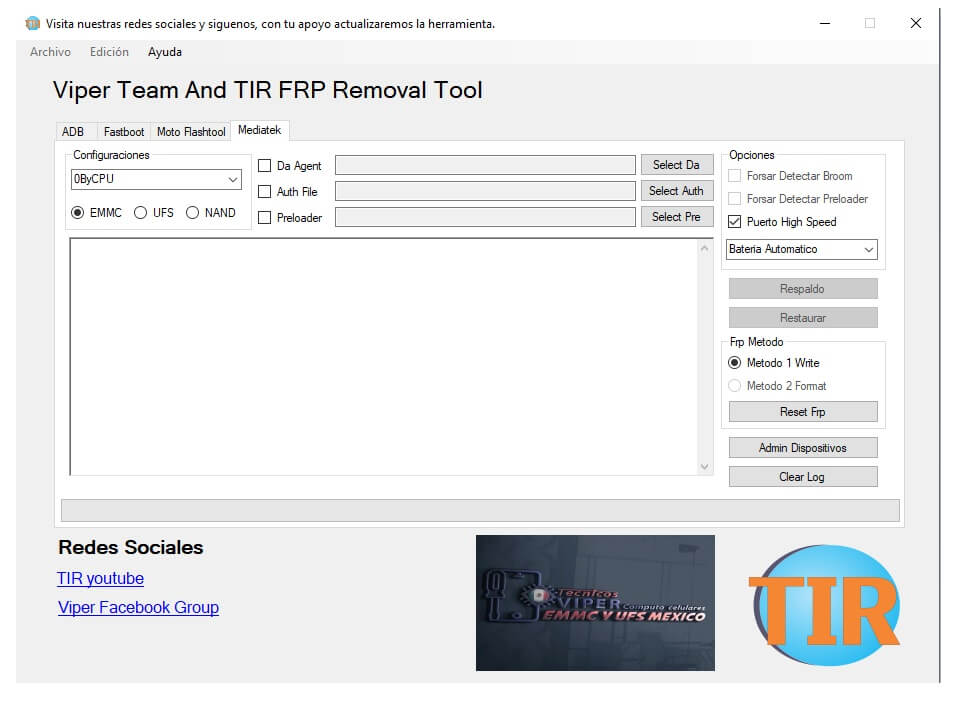
- MediaTek
- Reset FRP
- EMMC Flash
- UFS Flash
- NAND
- Automatic Download
- Power Off your Android phone
- Press Vol – and Power Button,
- Then phone will boot into the Fastboot mode
- Now connect the phone to the PC
- Go back to the tool and choose the function you want to use
- Then click Start
- Now the tool will detect your phone, and the process will begin.
- Wait for finish
- That’s it.
Read More: FRP Samsung V4 Download Latest FRP All Method Remove Tool Free