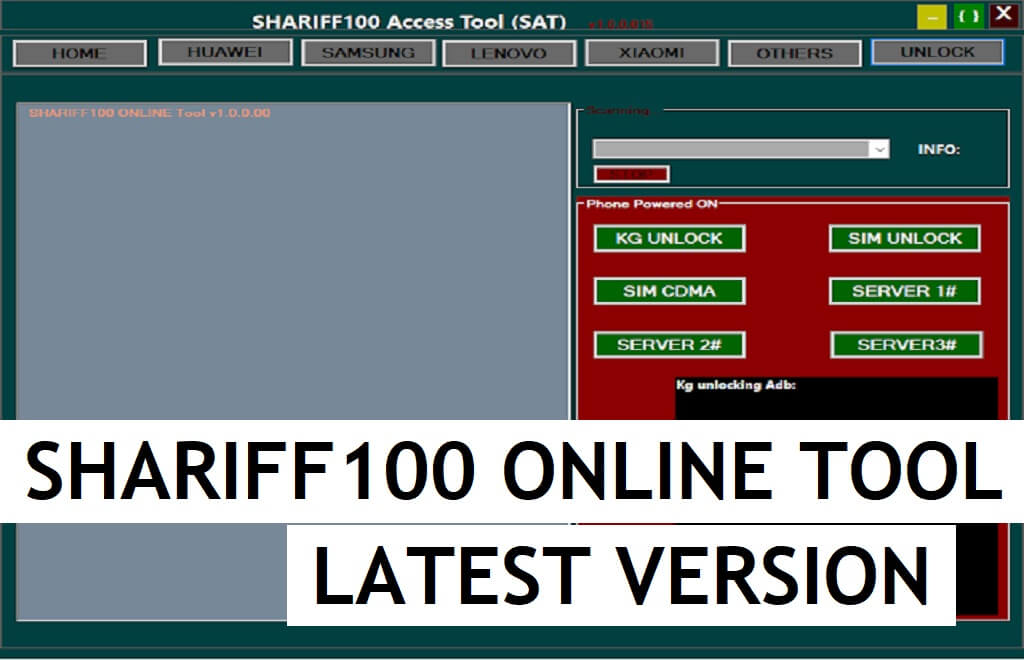SHARIFF100 Access Tool is a free simple latest software developed by SHARIFF100 that helps users to Erase FRP, Format (Unlock), Remove Pattern Password Pin, BL Unlock, and Remove HWID for free through ADB/Fastboot Mode. So, if you want a free ADB or Fastboot Unlock program to unlock your phone then follow these simple steps and download SHARIFF100 Access Online Tool V1.3.02.068 (SAT AIO) on your computer to fix the phone for free.
You can use the SAT AIO Tool free on any Android phone that runs on Android Lollipop 5.0, Marshmallow 6.0, Pie 9.0, Nougat 7.0, Oreo 8.0, 10 Q, Android 11 and most importantly Android 12 version. It is also compatible with every Windows 7,8,10, 11 (32bit & 64 bit) architecture OS version.
The procedure of using the SHARIFF100 Access Online Tool V1.2.998 for PC is quite simple, all you have to do is run the tool on your computer, then connect your phone to the computer in ADB/Fastboot Mode, and choose the option. Now the tool will detect and unlock your phone within a few minutes, that’s it.
More: Lsnp Unlocker MTK Tool V1.5 Download Latest Free UserLock Unlock Tool
Download SHARIFF100 Access Online Tool V1.3 latest Version
Download the latest version of the SHARIFF100 Access Tool V1.3.02.068 from here. It is a completely free tool you no need activate or credit in-order to use the tool with your Samsung phone.
File Name: ShariffTool.zip
File Size: 70MB
Type:.exe
Compatible OS: Windows XP (32bit), Windows 7 (32bit & 64bit), Windows 8 (32bit & 64bit), Windows 8.1 (32bit & 64bit), Windows 10 (32bit & 64bit)
Credit: Shariff
Download Latest V1.3: Click Here || Mirror
Latest Download: V1.2.998 Free
Download: Click Here
Download V1.0.988: Click Here
Password – Bypassfrpfiles.com
Join Telegram: Click Here
How to Install SHARIFF100 Access Online Tool
- Download & extract the SHARIFF100 Access Tool v1.3.02.068 setup to your Computer.
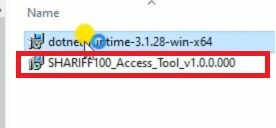
- Now Run Setup SHARIFF100Tool.exe as Administrator.
- Now install the tool
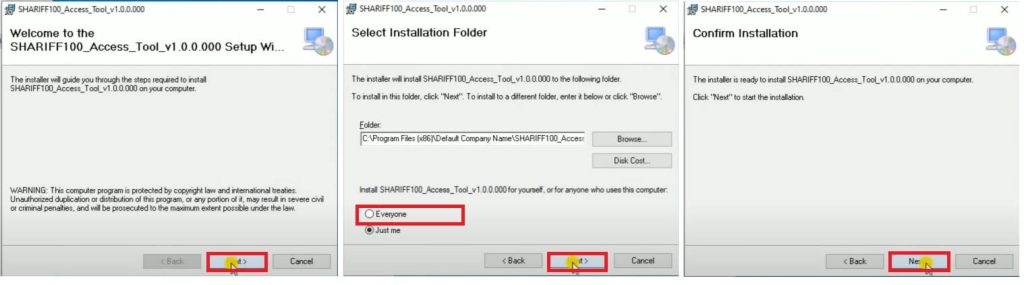
- Click Next =>> => Next => Next
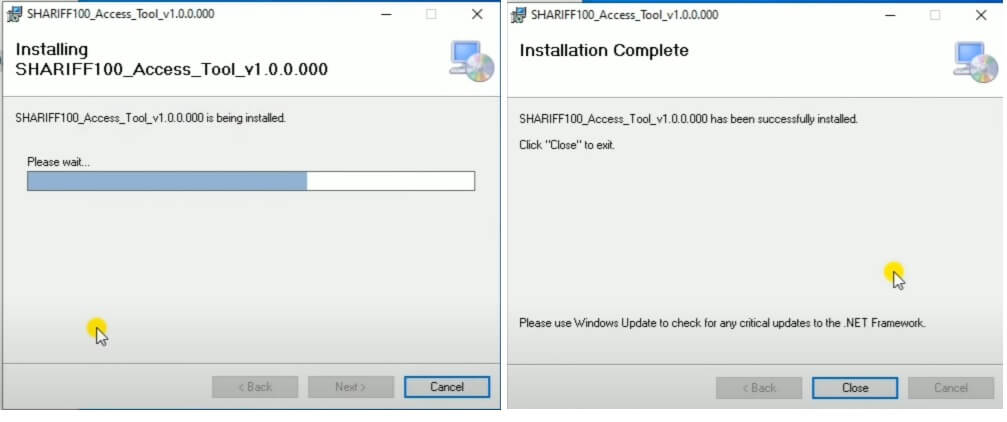
- Wait until the installation process has finish =>> Tap Finish
How to use SHARIFF100 SAT AIO Tool
- Run Sharriff.exe as Admin from desktop shortcut
- Now you will get the below listed functions to fix the phone.
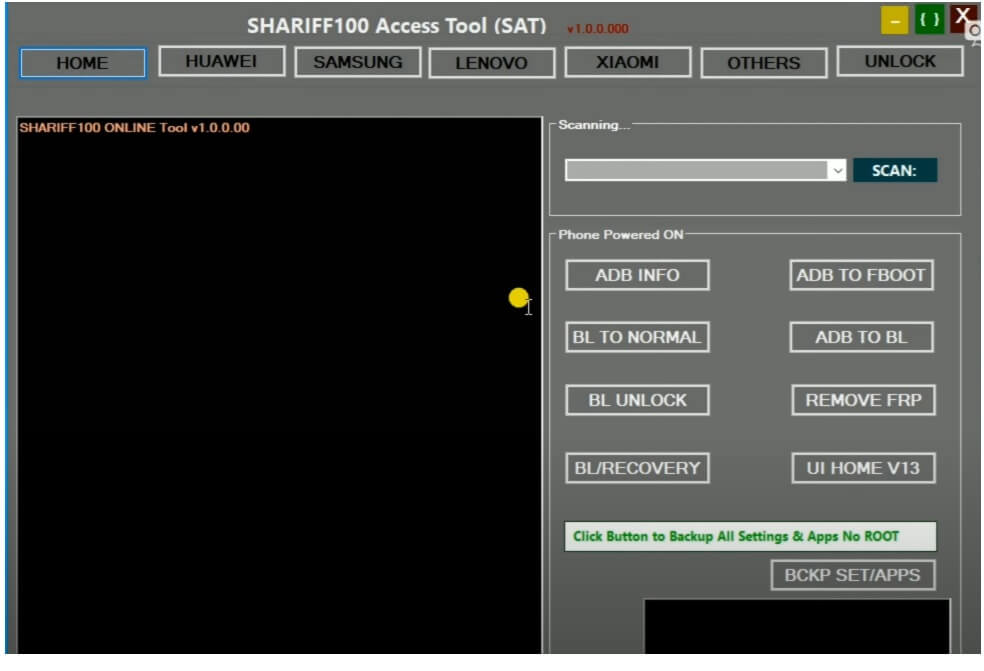
- Home
- ADB Info || ADB to Fastboot
- BL To Normal || ADB to BL
- BL Unlock || Remove FRP
- UI/Home V13 || BL/Recovery
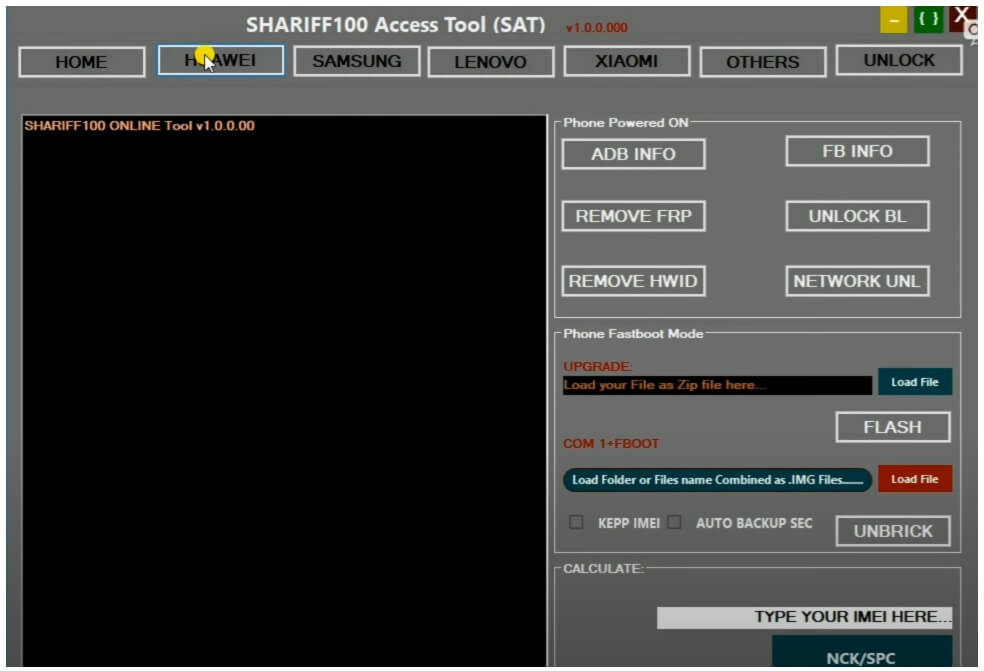
- Huawei
- ADB Info || Fastboot info
- Remove FRP || Unlock Bootloader
- Remove HWID || Network Unlock
- Fastboot mode flashing zip firmware || Keep IMEI
- Auto Backup Sec || Unbrick
- Calculate IMEI || NCK/SPC
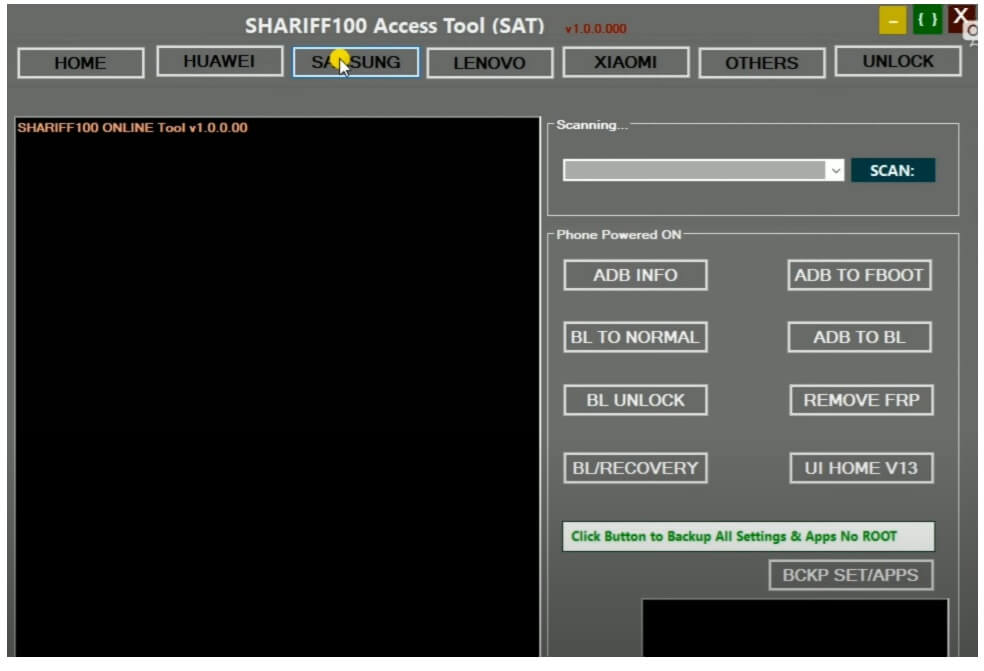
- Samsung
- ADB Info || ADB to Fastboot
- Bootloader to Normal || ADB to BL
- BL Unlock || Remove FRP
- BL/Recovery || UI Home V13
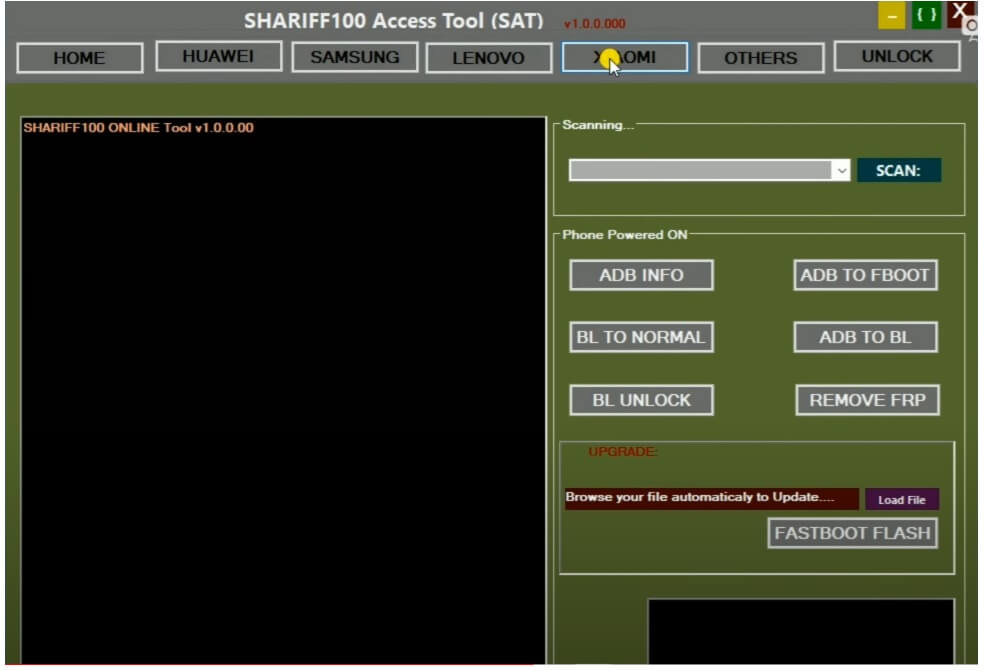
- Lenovo / Xiaomi
- ADB Info || ADB to Fastboot
- Bootloader to Normal || ADB to Bootloader
- Bootloader Unlock || Remove FRP
- Upgrade / Flash
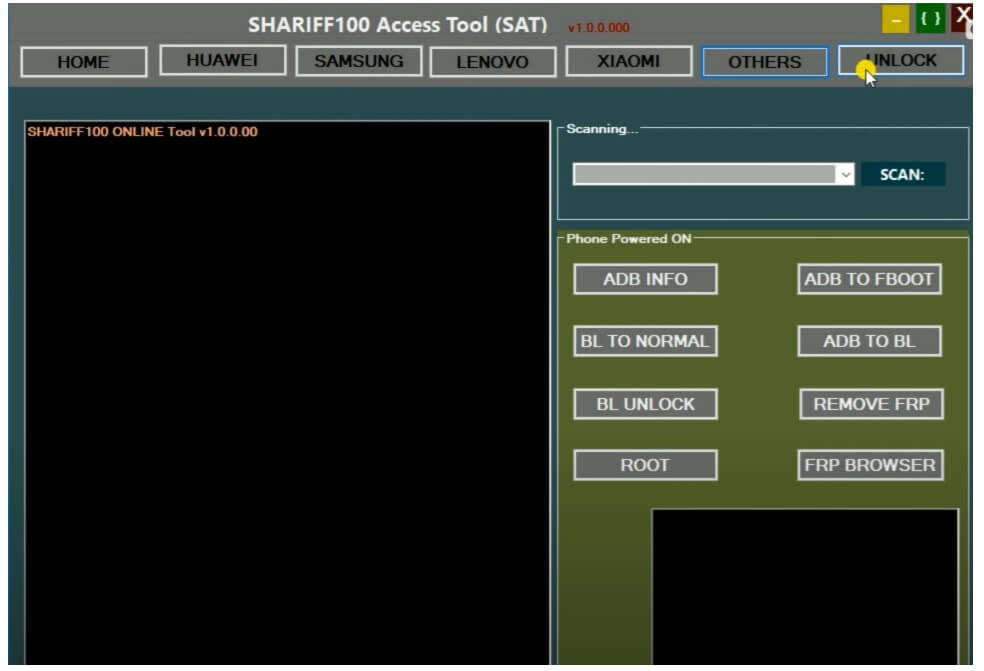
- Others
- Root || FRP Browser
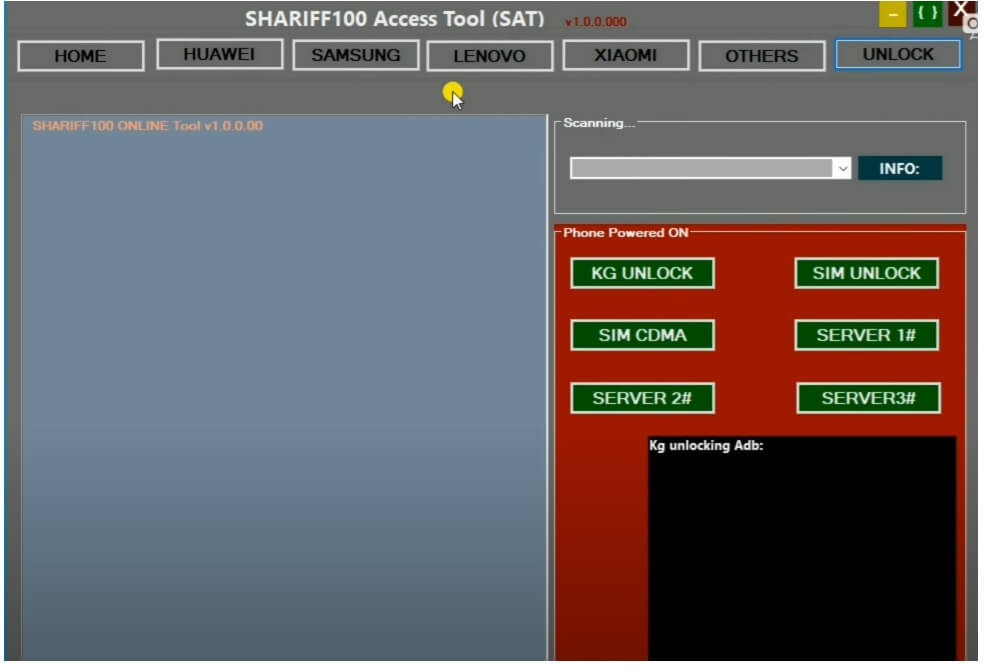
- Unlock
- KG Unlock || SIM Unlock
- SIM CDMA || Server 1
- Server 2 || Server 3
- Choose the options you want to use
- Then Power Off the Phone
- Connect it to the PC
- It will take some time
- That’s it.
Read more: AHT Port Tool V2 Download Latest – FRP Reset Samsung, LG, General