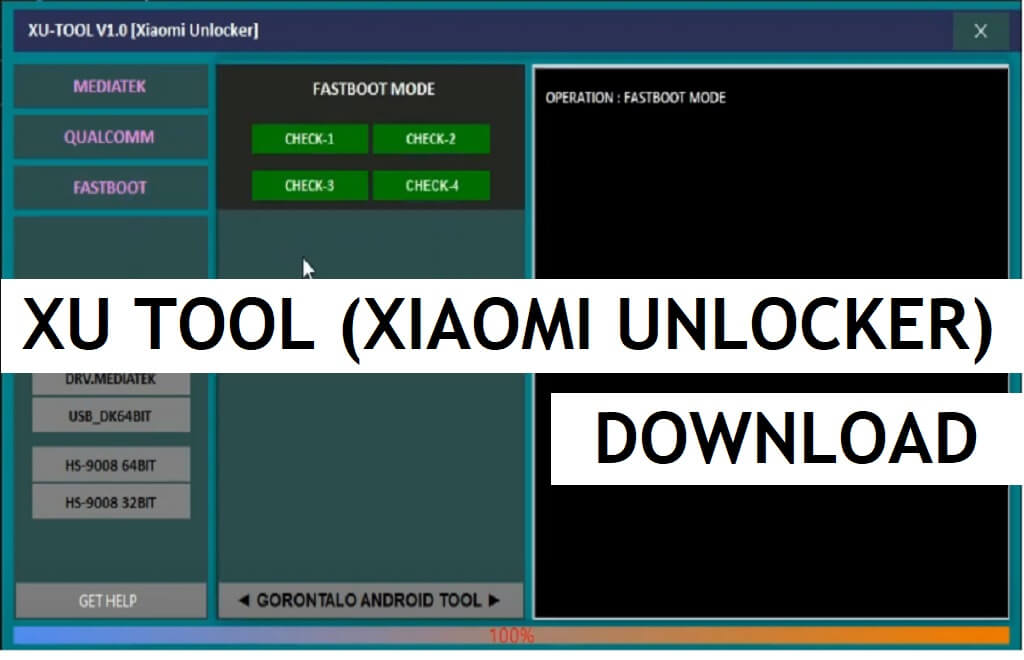XU Tool is a free simplified latest Windows software that supports MTK, Qualcomm powered Xiaomi phones and allows users Erase FRP, Remove Pattern Password Pin, Format, Factory Reset, Unlock Mi lock, easily through MTP/EDL /Fastboot modes. If you want a free software to repair or unlock your phone easily then download Xiaomi Unlocker Tool V2.0 Latest version and follow our instructions to fix the phone.
You can use the XU Tool free on any Xiaomi Android phone that runs on Android Lollipop 5.0, Marshmallow 6.0, Pie 9.0, Nougat 7.0, Oreo 8.0, 10 Q, Android 11 and most importantly Android 12 version. It is also compatible with every Windows 7, 8, 10, 11 (32bit & 64 bit) architecture OS version.
The procedure of using the Xiaomi Unlocker Tool V2.0 for PC is quite simple, all you have to do is run the tool on your computer, then connect your phone to the computer in ADB/Fastboot Mode, and choose the option. Now the tool will detect and unlock your phone within a few minutes, that’s it.
More: Lsnp Unlocker MTK Tool V1.5 Download Latest Free UserLock Unlock Tool
Download XU Tool (Xiaomi Unlocker) V2.0 Latest Version
Download the latest version of the XU Tool V2.0 from here. It is a completely free tool you no need activate or credit in-order to use the tool with your Xiaomi phone.
File Name: xutool.zip
File Size: 70MB
Type:.exe
Compatible OS: Windows XP (32bit), Windows 7 (32bit & 64bit), Windows 8 (32bit & 64bit), Windows 8.1 (32bit & 64bit), Windows 10 (32bit & 64bit)
Credit: GORONTALO
Download: Click Here
Password – S4HR1L T3CHN0
Join Telegram: Click Here
How to install Xiaomi Unlocker
- Download & extract the XUTool V2.0 tool to your Computer.

- Now Run Setup SetUp XUFRP.exe as Administrator.
- Wait for a few Sec to open the tool.
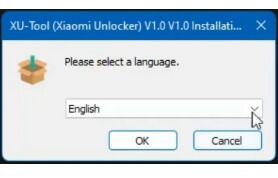
- Now install the tool
- Follow the on-screen instructions to completely install the tool on your PC
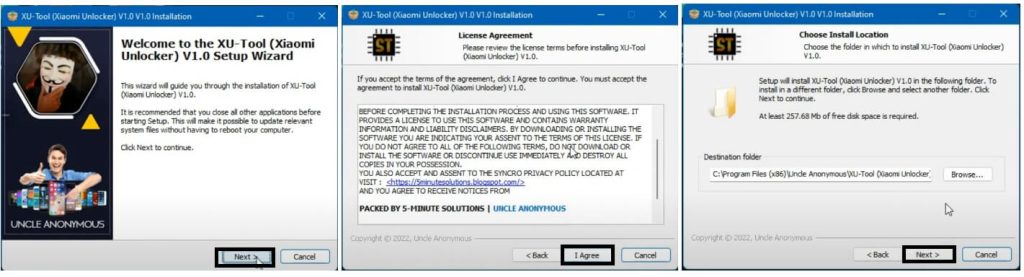
- Click Next =>> => Next => Next
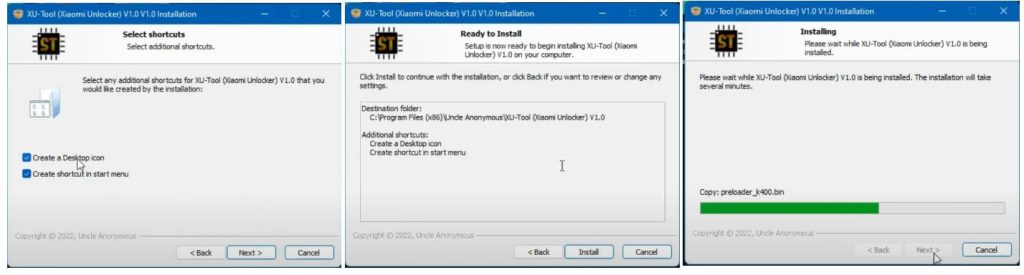
- Tap Install
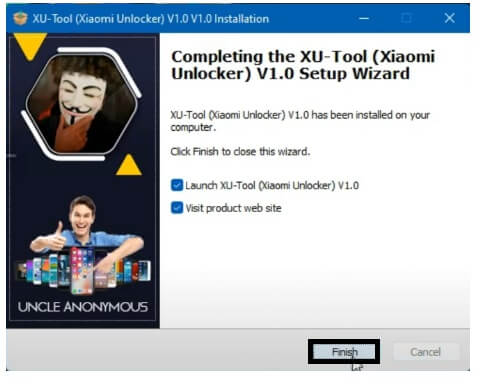
- Wait until the installation process has finish =>> Tap Finish
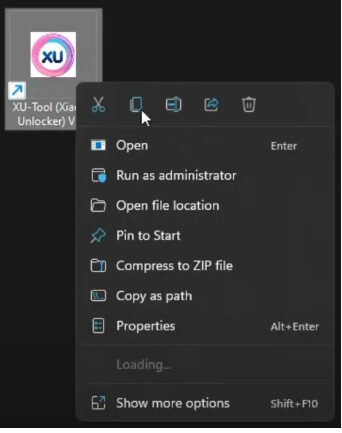
- Go to your Desktop Screen

- Run As Admin XiaomiUnlock.exe
- It will showing you to enter the Registration Key
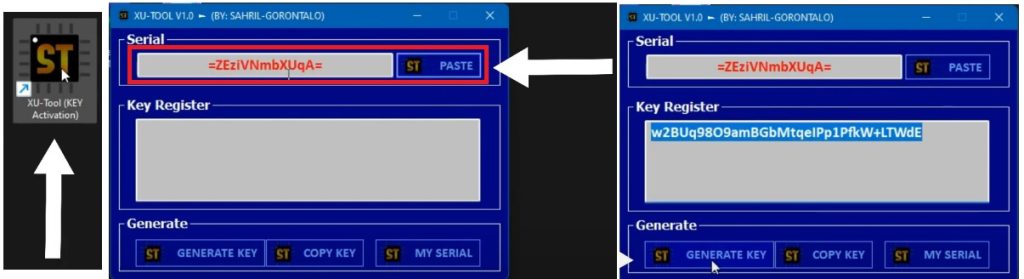
- Open the extracted folder
- Run the keygen.exe
- Copy the Serial from the Xiaomi Unlock V2.0
- Paste the Serial and click on Generate Key
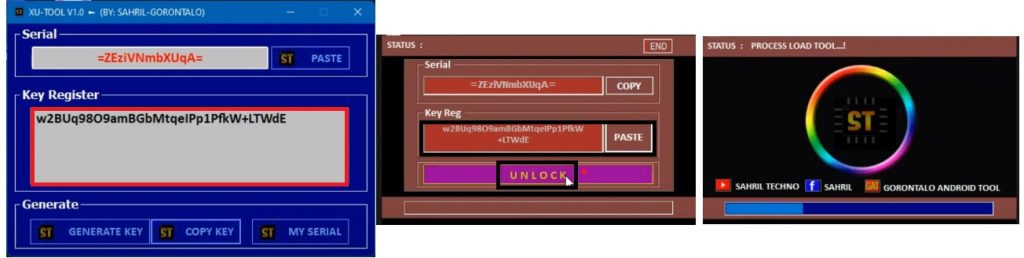
- Then Copy the Generated Key and Paste into the Xiaomi tool
- Now Hit Enter
- You will get the Registration Successful message on the tool top bar.
- Wait for few seconds to launch the program.
How to Use XU Unlocker Tool V2.0
- You will get the below listed functions on the tool
- Connect the device to PC according to your selected functions
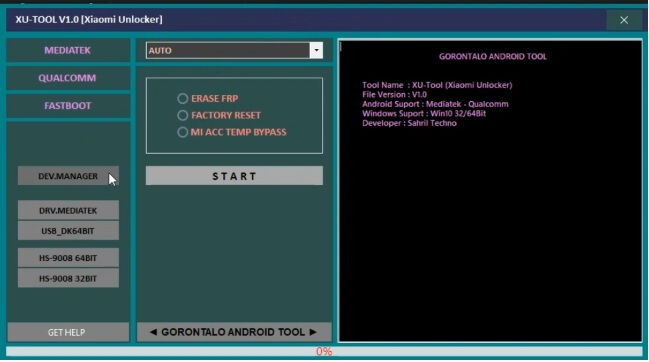
- MediaTek
- Erase FRP
- Factory Reset
- Mi ACC Temp Bypass
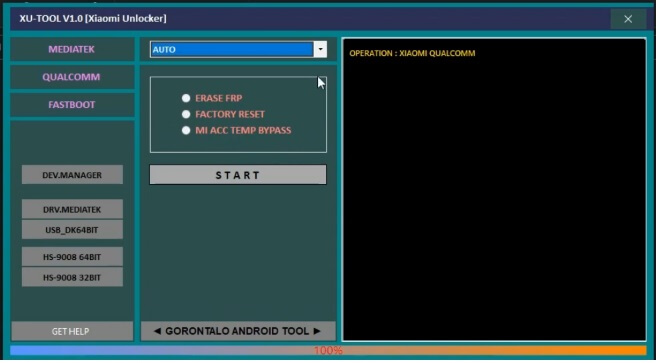
- Qualcomm
- Erase FRP
- Factory Reset
- Mi ACC Temp Bypass
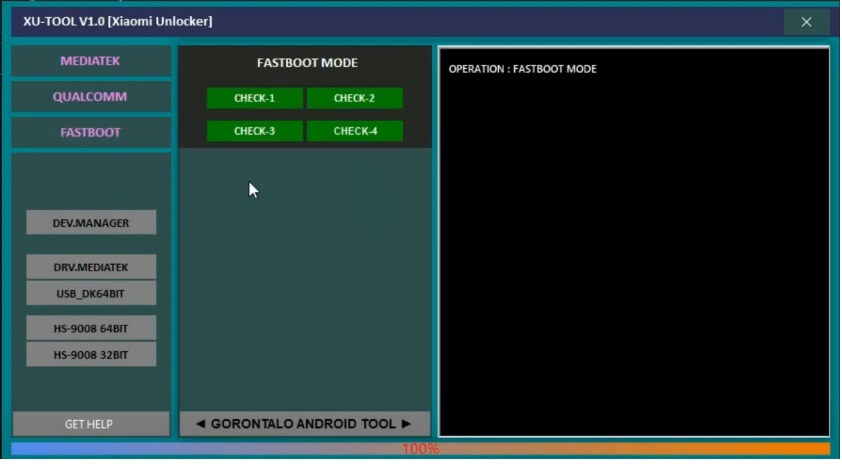
- Fastboot
- Check 1 || Check 2
- Check 3 || Check 4
- Dev.Manager
- Drv MediaTek
- USB_DK64Bit
- HS 9008- 64Bit
- HS 9008- 32Bit
- Get Help
- Now Choose the options you want to use
- Connect your phone to the PC
- Click Start
- That’s it.
Read More: SHARIFF100 Access Tool V1 Download Latest Online Version Free